One Platform, Infinite Streaming Possibilities
Live & On-Demand, Audio & Video Streaming Solutions, Mobile & TV Apps, Player, and Monetization
Trusted by 5K+ customers
We are a leading streaming solution provider for OTT & Video/Audio Distribution. Businesses from more than 70 countries worldwide use Muvi’s products to delight their audiences every day.








Our Solutions
At Muvi, we offer versatile streaming solutions that cater to the evolving needs of the industry, ensuring you have full control over your content distribution. Muvi offers a range of comprehensive solutions that empower you to build and manage a successful streaming business.
Streaming Platform & Apps
Launch your own multi-device video/audio streaming service. A no-code platform to build websites/apps like Netflix, Spotify or Udemy.



Live Streaming & Meetings
End-to-end live streaming & meetings platform. Go live on the web, mobile & connected devices.
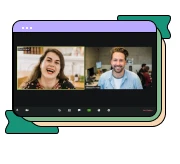

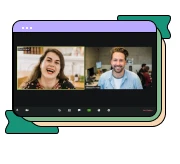
Media Management & Distribution
Deliver video and audio experiences on your websites & apps. Host, publish and manage video & audio files in one place.
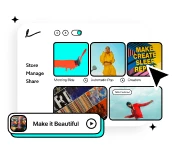

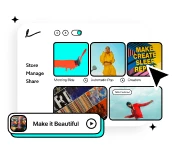
Linear TV & FAST
Cloud playout for linear TV & FAST channels. Schedule, launch and manage your cloud-based linear channels. Insert on-demand & live content easily.
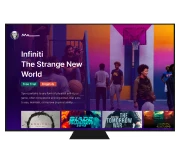

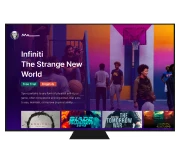
eLearning
Live and On-Demand Video Streaming Solutions for Online Learning. Power multiscreen L&D experiences for online education, professional training and certification programs.
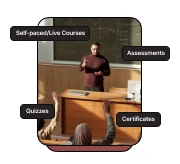

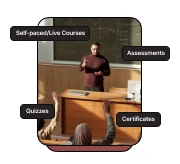
Short Videos “Minis”
Launch a short video platform like TikTok, Instagram Reels, and YouTube Shorts. Add unlimited short videos, or allow your users to contribute. Review, approve & manage everything from a single screen.




Introducing
PaywallPay-per-view for your Live Streams
________________________________
Built-in Payment Integration | 135+ Global Currencies | Keep 90% Earnings
Muvi provides you with a complete end-to-end PPV live streaming infrastructure, where you focus on the content & we take care of all the operations for you from streaming technicalities to collecting payments securely.
Know More -->Native Apps. 16+ Platforms. Instant Deployment.
DRM & Security
Safeguard your digital content and provide a seamless and protected viewing experience to audiences worldwide.
- Content Encryption
- License Management
- Multi-DRM Support
- Watermarking
- Geoblocking
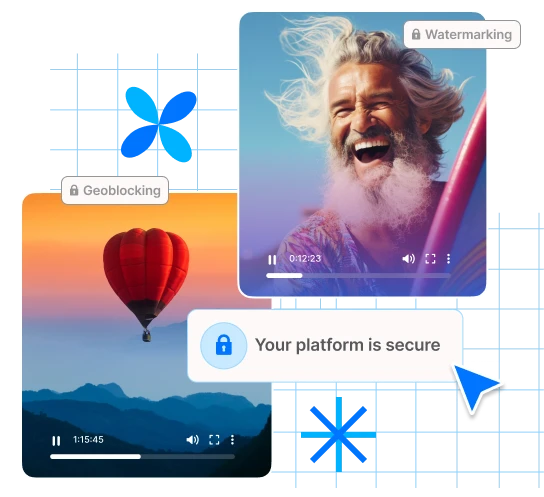
Global Compliances
Muvi's multiple global compliances is a testimony that it meets or exceeds national and international practices that set the standard for world-class information security and user experience.




Start. Stream. Succeed.
Talk to our dedicated team to explore tailored solutions and discuss your unique streaming prospects ensuring the perfect match for your business goals.
Why Customers Love Muvi

- “Has 10x more features compared to alternatives.”
- “Flexible and scalable video streaming solution provider.”
- “No technical experience is required. User-friendly design.”
- “Customer support is very helpful. They even provide customization to the platform.”
- “Supports all platforms (TV, Mobile, Website, etc.)”

Customer Satisfaction

OTT Platform

Customer Satisfaction

Muvi Foundation
Muvi’s commitment to giving back to the community.
Your Streaming Success Begins Here































