If you love streaming on Netflix, Hulu, or any other streaming platform, then you must have noticed that certain shows, series, or videos are not available in certain regions. This is because of geo-blocking which restricts the user access from certain regions. Geo-blocking is crucial to have better control over managing which regions can view which videos on your platform. It is also pivotal to comply with the distribution rules and regulations in different regions.
If you too have a streaming business, then you may need this feature to block, control and manage the access of the audience from various regions to your content as and when required. And if you are a Muvi customer, then now it’s simpler than ever with Muvi’s gei-block feature. Let’s have a look at the top highlights of this feature of Muvi.
The Key Highlights of Muvi’s Geo-Block
Block Your Entire Website & App
With Muvi’s geo-block feature, you can easily block your entire app and website for specific countries/regions just by changing the settings through a few button clicks. This will result in blocking the access for any viewer from these regions while showing the message ‘Currently Not Available in Your Country’ to the viewer.
Use Case
Steves, the owner of an OTT platform, wants to block the access to his full app and website for The UK viewers due to some reasons. Being a Muvi customer, all he needs to do is, log in to Muvi dashboard → Go to settings → Block the access for The UK just through a few button clicks. He can also withdraw the restriction whenever he wants. No doubt that it will give him better control over the access of his OTT app and website and help him position his OTT business as he wants.
Muvi customers can block individual content on their platforms with this feature of Muvi. In certain cases you may need to block the access to one or more specific content, such as when you don’t have an individual distribution license for certain geographical areas. This feature will let one block only that specific content on certain regions while one can still gain traffic from other content in those regions.
Use Case
Muvi customer David wants to block a recent movie on his OTT platform in certain countries as he doesn’t have the distribution license in those regions. He can easily block the movie on those countries through a few simple steps. This will help him comply with the rules and regulations and avoid any possible legal complications regarding this.
Restrict Content Download
You may need to restrict the download of certain content on your app or website, especially if you offer content in different formats such as DOCs, ZIP, PDFs, PPTs, and others. With Muvi’s geo-block feature, you can block the download of such digital content for certain regions.
Use Case
Ema is running an e-learning business and she wants to block the download of some PDF content for a few countries. Being a Muvi customer, she can do it just through a few button clicks. This will let her have better control over her content and their respective access to align with her business goals, strategies, or compliances.
Whitelist/Blacklist Countries
Muvi’s geo-block feature offers a compact solution to blacklist a set of IP addresses from specific countries or regions. Also, one can whitelist them easily whenever needed.
Use Case
Muvi customer Andrew wants to blacklist a set of IP addresses for a few regions. He can do it just by logging to the Muvi dashboard and following a few simple steps. He can also whitelist them whenever he wants in the future.
Restrict Access to Physical Merchandises
If you have a store of physical merchandise along with your main app/website, then there can be a possibility that you may not be able to ship them in certain countries/regions. In such scenarios, you can restrict the access to those physical merchandise in those regions with Muvi’s geo-block feature.
Use Case
Edward, an OTT platform owner and Muvi customer, wants to block the access to some of his physical merchandise for a few regions. He will be easily able to do it with this feature of Muvi. This will help avoid any confusions for the customers while still allowing him to gain profit from the other merchandise in those regions.
Not just limited to these above solutions, Muvi’s geo-block feature offers even more perks and solutions. Visit our Geo-block Feature Page to learn better. If you are yet to stream with Muvi, take a 14-day free trial now.



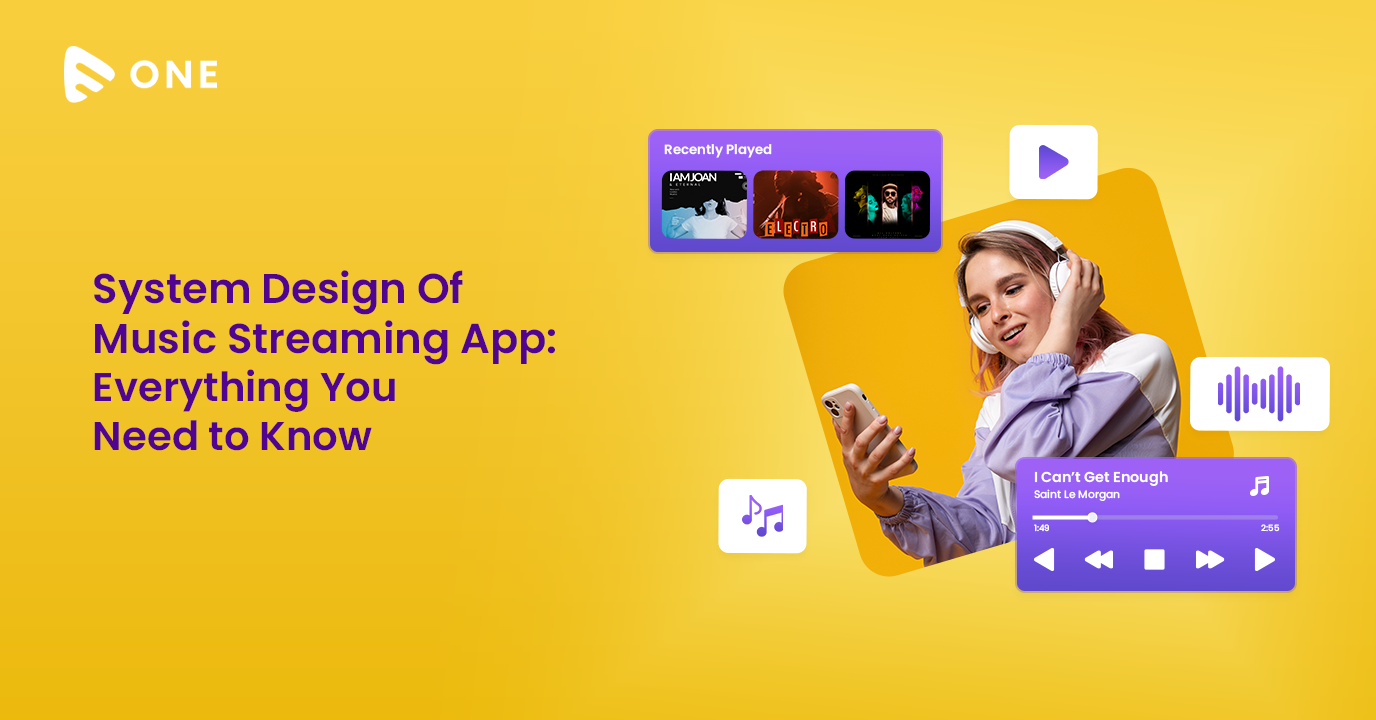
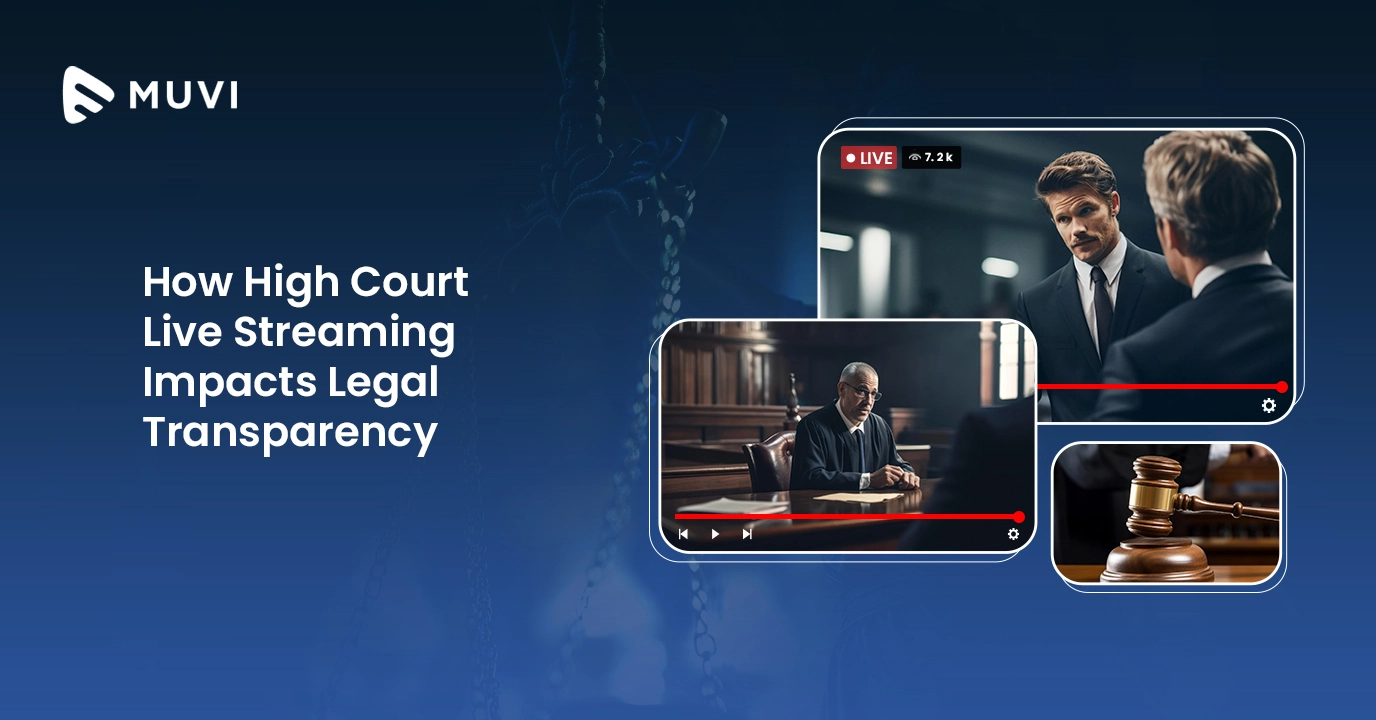
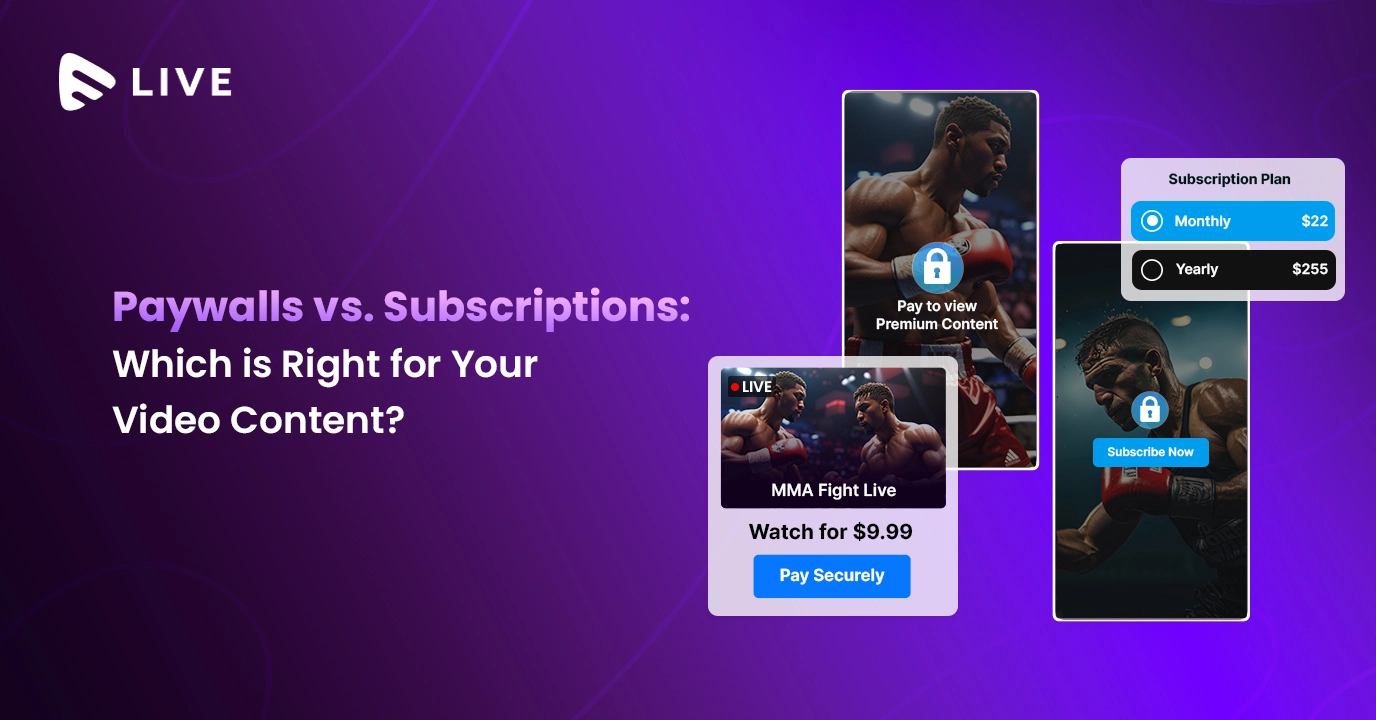










Add your comment