Sitemap
Basically, a site map is a layout of a website’s content. It is designed to help both search engines and users navigate the site. Site maps are like the layout maps in large shopping malls, which helps you find different departments. A site map can be an organization chart, a hierarchical list of web-pages (with links) organized by topic, or an XML document that provides instructions to search engine bots.
A sitemap tells the search engine crawler which files you think are important in your site, and provides vital information about these files: e.g., for pages, how often the page is changed, any alternate language versions of a page and when the page was last updated etc.
Below is an Example of Sitemap:
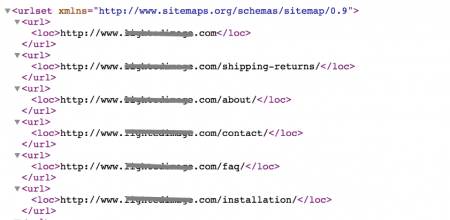
Also a sitemap plays a crucial role in optimizing your website for live video streaming by ensuring that search engines can easily discover and index the relevant pages. For instance, if your website offers live video streaming services, having a well-structured sitemap helps search engine bots understand the hierarchy of your content, such as the different streaming options, tutorials, or service pages. This makes it easier for users searching for live video streaming solutions to find your website, improving your overall visibility and user experience. Additionally, regularly updating your sitemap ensures that any new live video streaming content is promptly indexed by search engines.
Related Terms : No related terms!Latest Case Studies
Upcoming Webinar

Introducing TrueComply: Scaling Video Compliance with AI Automation
Video compliance has always been a critical requirement for broadcasters—and today, OTT platforms, streaming services, and enterprise video teams face the same challenge at a much larger scale.
Every video must pass compliance checks before release. And whenever regulations or platform policies change, entire video libraries need to be revalidated. Manual reviews make this slow, expensive, and error-prone, often delaying launches and increasing operational risk.
This webinar introduces TrueComply, an AI-powered compliance engine that automates video reviews, validations, and required compliance edits—helping teams keep content compliant continuously and at scale.
What this Webinar will Cover:
- Why Video Compliance Is Breaking at Scale
The limitations of manual reviews, spreadsheets, and region-by-region workflows. - How AI Is Transforming Compliance Operations
Using automation to flag risks, enforce rules, and reduce dependency on human moderation without compromising accuracy. - Inside TrueComply: How It Works
A practical demo of how TrueComply centralizes compliance management, automates checks, creates detailed reports, and scales across regions and content types. - Real-World Use Cases
How video businesses can apply AI-driven compliance to real publishing workflows.
February 24
12:00 AM PST
Can’t find what you’re looking for?
Please drop your query on the contact us form, and our OTT consultant will reach out to you shortly with answers.
Please drop your query on the contact us form, and our OTT consultant will reach out to you shortly with answers.


