Live streaming software allows you to broadcast your content live across the internet. It processes the raw feed that comes from your camera and converts it into a digital format that is suitable for internet streaming, in real-time.
In 2025, 41% of internet users have already watched at least one live stream in their lifetime. And 27.6% of them are expected to watch at least one live broadcast every week. Hence, it is needless to say that the live streaming market is seeing a massive boom.
As the market is growing, the number of live streaming software is also increasing. And it is becoming extremely difficult to choose one.
In this guide, we will tell you what are the parameters to decide the best live streaming software, like what features they should have and what factors you need to consider. And finally, we will tell you about the top 10 live-streaming software that our experts have handpicked for you! So, let’s get started.
Earn 10x more revenues from your live streams! Sign up with Muvi Live and start using paywall for your live streams.
What is Live Streaming Software?
A live streaming software is a tool that allows you to capture what’s happening on your computer screen, or shoot a video using a camera, and then broadcast it live to an online audience in real-time. Think of it like hosting a live TV show, but directly from your computer or mobile device!
How Live Streaming Software Works?
If you are interested to know how it actually operates, here’s a breakdown of the technical process behind live-streaming software.
Video Capturing
- Source selection: Choose the source of the video you want to broadcast, like your webcam, desktop screen, or a specific window.
- Capture software: This software is either built-in or separate. It grabs real-time video and audio data from your chosen source.
Encoding
- Compression: The raw video data is massive and unusable for efficient online transmission. The software compresses it into a smaller format suitable for streaming, like H.264 or H.265.
- Transcoding: To cater to different devices and internet speeds, the software might generate multiple versions of the video at different resolutions and bitrates.
Streaming
- Protocol: The encoded video is uploaded to a streaming server using protocols like RTMP (for traditional platforms) or HLS (for adaptive bitrate streaming).
- Content Delivery Network (CDN): The streaming server sends the video through a network of geographically distributed servers called CDN. This ensures viewers around the world receive the stream with minimal latency and buffering.
Playback
- Decoding: Viewers’ devices receive the video data, decode it back into its original format, and play it using a media player built into their browser or a dedicated app.
- Adaptive Bitrate Streaming: If using HLS, the player automatically adjusts the video quality based on the viewer’s internet connection to ensure smooth playback.
Read More: What is Live Streaming? How Live Streaming Technology Works?
Live Streaming Software vs. Hardware Encoders
When it comes to delivering high-quality live streams, encoders play a central role in the workflow. They convert your raw video input into a compressed digital format suitable for streaming over the internet. The two primary types of encoders available are software encoders and hardware encoders.
Both have their unique advantages and are suited for different types of streamers depending on their goals, budgets, technical proficiency, and operational needs. Here’s a break down what each of them does and how to choose the right one for your use case.
What is a Software Encoder?
A software encoder is an application installed on your computer that uses your system’s CPU/GPU to encode video. Common examples include OBS Studio, vMix, Wirecast and XSplit.
Software encoders are highly configurable and often come with built-in mixing, transitions, overlays, and audio control features, making them ideal for content creators, small studios, and remote streamers.
What is a Hardware Encoder?
A hardware encoder is a physical device built to handle video encoding. These devices often have their own processing chips and I/O ports and are designed for maximum reliability and performance. Popular hardware encoders include Teradek Vidiu, Magewell Ultra Stream, LiveU Solo, Epiphan Pearl Mini.
Hardware encoders are used in professional settings like sports broadcasting, news production, high-end corporate events, and live concerts—where performance, reliability, and minimal latency are non-negotiable.
Feature | Software Encoder | Hardware Encoder |
Device Type | Lower (free & paid options) | Higher (dedicated hardware) |
Cost | Moderate; requires installation, config, and updates | Plug-and-play; minimal setup |
Performance | Depends on system specs (CPU/GPU) | Dedicated hardware = consistent performance |
Portability | Requires Laptop or PC | Highly portable and compact |
Latency | Slightly higher due to software processing | Low latency; optimized for real-time streaming |
Encoding Quality | High (with good hardware) | Superior, especially for 1080p/4K streaming |
Ideal for | Podcasters, content creators, eLearning, churches, small studios | Broadcasters, news channels, high-profile events, mobile studios |
Scalability | Limited by system performance | Easily scalable with multiple units or cloud workflows |
Top 10 Live Streaming Software in 2025: Features, Pros, Cons, Pricing
Based on multiple parameters like features, pricing, security, and performance, our experts have handpicked the top 10 live streaming software in 2025, which are tabulated below.
Rank | Name | DRM Available | Pricing | Free Trial Available |
1 | Muvi Live | Yes | Starts at US $99 | Yes, you get 14 day free trial |
2 | Restream | No | Free plan available but pricing starts at US $16 per month. | You can get started with their free plan. |
3 | vMix | No | Starts from US $60. | Yes, for 60 days |
4 | Wirecast | No | Starts from US $24.92 per month | Yes, for 7 days |
5 | Streamlabs OBS | No | Free | It is free to use |
6 | Wowza | Yes | Starts from US $19 per month | Yes, for 30 days |
7 | 100ms | No | Pay As You Grow | You can start free |
8 | Livestream by Vimeo | Yes | Starts from US $65 per month | Yes, for 14 days |
9 | Castr | No | Starts from US $12.5 per month | Yes, for 14 days |
10 | Brightcove | Yes | Connect with Sales | Yes, for 30 days |
Let’s take a detailed look at each of them one by one.
1. Muvi Live
Muvi Live is a good live streaming software for PC as well as mobile live streaming. It is not just a live streaming software or encoding tool. Rather it is a complete all-in-one live streaming platform that offers everything you need to succeed as a live streamer.
With a built-in encoder, CDN, and DRM, it makes live streaming easy, fast, buffer-free, and secure. You can either use your camera, or broadcast using third-party links. You can use multiple cameras from any device, including your mobile phone.
Features
Pros
- You can insert paywalls and ads (pre-roll, post-roll, and mid-roll) to generate revenues from your live streams.
- Their Muvi Live mobile app is a big plus for anyone who wants to do live streaming directly from their smartphone.
- Their customer support team is available to answer your queries 24×7.
- Alongside HLS links, you can also share your live streams via shareable links, which can be opened and viewed in any web browser.
Cons
Their enterprise pricing is a bit expensive.
Pricing
They have three piercing plans:
- The standard plan starts at US $99 per month.
- Their professional plan will cost you US $299 per month.
- For their enterprise plan, you will have to pay a subscription fee of US $799 per month.
You can sign up with Muvi Live here.
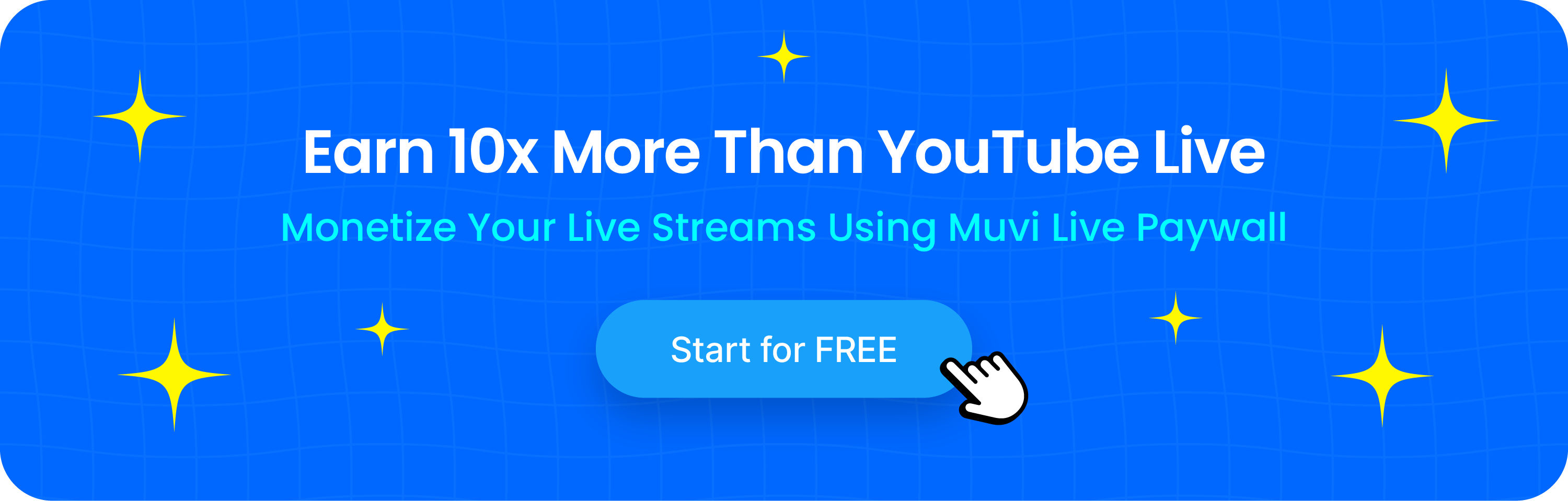
2. Restream
Restream is a popular live streaming solution that lets you live stream seamlessly across 30+ social media platforms. Hence, you can reach out to audiences on every online medium. It is a powerful tool that is often used by creators to expand their reach.
Features
- Broadcast to Facebook, YouTube, Twitch, Twitter, LinkedIn, and more.
- Integrate with OBS Studio, Streamlabs, and XSplit.
- Live Chat
- Built-in monetization tools, like donations, sell merchandise, and exclusive content.
- Advanced editing tools, including overlays, graphics, and scene transitions.
Pros:
- Connect with viewers on any online platform, wherever they spend their time.
- Interact with your audience with a unified chat experience.
- Generate revenues from your live streams with Restream’s built-in tools.
- With Resetream’s editing tools, impress your viewers with polished visuals.
Cons:
- The free plan comes with some limitations, such as a lower streaming resolution and fewer platform integrations.
- While Restream is user-friendly, there might be a slight learning curve for exploring its advanced features.
- Paid plans unlock the full potential of Restream, which might not be feasible for everyone.
Pricing:
Restream offers a variety of plans to cater to different needs and budgets:
- The free plan is a great way to get started.
- Their standard plan starts at US $16 per month.
- Their professional plan starts at US $41 per month.
3. vMix
In the realm of live video production, vMix is known for its creativity and innovation. This software is actually a full-fledged live production powerhouse, packed with features that’ll turn your vision into reality.
Features:
- Supports multiple cameras.
- Unlimited Input, including pre-recorded videos, graphics, webpages, and even NDI feeds.
- Plethora of Transitions
- Title Studio Pro
- Audio Alchemy
- Multistreaming
- Instant Replay
Pros:
- Whether you’re producing church services, esports tournaments, or corporate presentations, vMix adapts to all your needs.
- Design, customize, and execute your vision with precision.
- From high-speed switching to rock-solid stability, vMix handles pressure with ease.
- Give your streams and recordings a polished, broadcast-quality look and feel with vMix’s advanced features and integrations.
Cons:
- While powerful, vMix has a steeper learning curve compared to simpler live broadcasting software.
- The free version comes with some limitations like watermarking and fewer inputs.
- Depending on your hardware and project complexity, vMix can be resource-intensive.
Pricing:
vMix offers a range of editions priced according to feature sets and input capacity.
- Their Basic license is sold at US $60.
- For an HD license, you need to pay US $350.
- Their 4K license will cost you US $700.
- vMix Pro is available at US $1200.
- Their Max version is available at a monthly subscription of US $50.
4. Wirecast
Wirecast emerges as a trusted live streaming software that is known for stable live streams.
It houses everything you need from camera switching and recording to graphics overlays and live chat moderation, all within a single intuitive interface.
Features
- Easy Scene Switching
- Viewer Engagement Tools
- Built-in Monetization
- Stream on Multiple Platforms
Pros
- Wirecast’s intuitive interface and drag-and-drop functionality make live streaming easier.
- Control your streams on the go with the Wirecast iOS app, perfect for capturing live events away from your computer.
- Wirecast is renowned for its stability and performance, ensuring your streams go off without a hitch.
Cons:
- The free version comes with restrictions on streaming duration and resolution.
- Ensure your computer meets the recommended specs needed for the software.
- While the basics are easy to grasp, mastering Wirecast’s advanced features, like NDI integration and macros, might require some learning investment.
Pricing:
Wirecast offers two editions – Studio and Pro.
- The studio plan will cost you US $24.92 per month.
- The Pro plan will cost you US $33.25 per month.
5. Streamlabs OBS
Streamlabs OBS is a versatile and user-friendly platform, built upon the power and familiarity of OBS. Hence, it is ideal for streamers who want a powerful and feature-rich experience, particularly on Twitch and YouTube. Its combination of free access, helpful tutorials, and built-in monetization tools makes it a popular choice for many creators.
Features
- Connect with Twitch, YouTube, Facebook, and other platforms
- Alerts and overlays
- Monetization options
- Scene collections
- Engagement tools
Pros
- Streamlabs OBS is available for free with no required subscription, although premium features and integrations exist.
- Manage all your streaming needs, from setup and broadcasting to engagement and monetization, within one platform.
- Streamlabs OBS offers a variety of built-in tools and integrations to turn your streams into a potential source of income.
Cons
- Due to its advanced features, Streamlabs OBS might require a more powerful computer compared to some basic streaming platforms.
- The free plan has some limitations on features and integrations, requiring upgrades for full functionality.
- While supporting other platforms, Streamlabs OBS is primarily designed for Twitch and YouTube streamers. So, some features might be more tailored to those platforms.
Pricing
Streamlabs OBS is available for free with the core features and functionalities. However, they offer several Prime subscription tiers starting at $12 per month that unlock additional features like advanced alerts, overlays, integrations, priority support, and access to exclusive tools.
6. Wowza
Wowza is a powerful streaming platform that allows you to live stream, host video-on-demand (VOD) content, and create interactive experiences. With Wowza, you can broadcast live events, educational courses, webinars, and more to a global audience.
Features
Pros
- Wowza can handle a wide range of streaming needs, from small businesses to large enterprises.
- You can customize Wowza to fit your specific needs and workflows.
- Wowza has a proven track record of delivering high-quality streaming experiences.
- Wowza offers a variety of pricing plans to fit your budget.
Cons
- Wowza can be a bit challenging to set up if you are not familiar with streaming technology.
- The free plan has limited features and is not suitable for most production use cases.
- Some of the most advanced features, such as cloud recording and DVR, are only available in the more expensive plans.
Pricing
Wowza offers a variety of pricing plans, which are as follows:
- The Basic plan starts at $19 per month and includes up to 10 concurrent transcoded channels.
- The Pro plan starts at $99 per month and includes unlimited transcoded channels and cloud recording.
- The Enterprise plan is custom-priced and includes features like 24/7 support and professional services.
7. 100ms
100ms is a real-time streaming platform that primarily aims for low-latency streaming and lag-free experiences. Its ease of use, scalability, and competitive pricing make it a compelling option for a wide range of users.
Features
- Ultra-low latency, as low as 100 milliseconds (hence the name!)
- Multiple streaming options
- Robust APIs and SDKs
- Customizable layouts
- Live chat, polls, quizzes
Pros
- 100ms stands out for its exceptional ability to minimize lag, offering a near real-time experience for viewers and broadcasters alike.
- The platform is designed to be user-friendly, with intuitive dashboards and clear documentation.
- 100ms uses advanced encryption and access controls to protect your content.
- The platform scales effortlessly to accommodate growing audience sizes.
Cons
- Limited feature set when compared to other established platforms
- As a newer entrant in the market, 100ms might not have the same level of brand recognition or established track record as more seasoned platforms.
Pricing
100ms offers a variety of pricing plans based on your usage and desired features:
- They have free tiers for individual users and developers.
- Once your business starts growing, you can shift to their pay-as-you-grow plan, which will charge you as per your scalability.
8. Livestream (By Vimeo)
Born from the merger of streaming giant Livestream and the renowned video hosting platform Vimeo, Livestream by Vimeo brings together the best of both worlds. With its extensive features, reliable performance, and integration with Vimeo’s established ecosystem, it empowers businesses, organizations, and creators to deliver high-quality live experiences and reach a global audience.
Features
- Various streaming options like RTMP, SRT, and HLS
- Multi-camera switching
- Simulcasting to multiple platforms
- real-time captioning
- Interactive overlays
- Comprehensive analytics
- Integration with Vimeo
Pros
- Livestream by Vimeo boasts a proven track record of delivering high-quality streams with minimal latency, even for large audiences.
- Whether you’re a small business, a large enterprise, or an individual creator, Livestream offers a robust set of tools to cater to your specific needs.
- You can monetize your live streams through various built-in monetization options.
Cons
- Compared to some basic live streaming platforms, Livestream by Vimeo’s pricing can be higher, especially for advanced features and larger audiences.
- While user-friendly overall, mastering its advanced features might require some learning time.
- Compared to some platforms targeting creators and casual streamers, Livestream by Vimeo has a stronger focus on professional applications and enterprise-level needs.
Pricing
Livestream by Vimeo offers various pricing plans:
- Its beginner’s plan starts at $65 per month.
- For advanced features, larger audiences, and monetization options, plans like Vimeo Advanced and Vimeo Enterprise offer tailored solutions. You will need to contact their sales team with your requirements to know the quote.
9. Castr
Castr is a versatile and user-friendly platform that empowers creators and businesses to reach a wider audience, engage their viewers, and turn their live streams into a source of income. From basic live streaming to advanced monetization and OTT app creation, Castr fulfills all your live streaming needs.
Features
- Stream simultaneously to Facebook, YouTube, Twitch, and more
- Built-in Akamai’s global CDN
- Generate revenue
- Password protection
- Geo-blocking
- Detailed audience analytics
Pros
- Castr combines live streaming, VOD hosting, monetization tools, and OTT app creation in a single platform
- Castr’s user-friendly interface and clear documentation make it easy to get started and create polished streams.
- Leverage Akamai’s robust infrastructure for high-quality, low-latency streaming, regardless of your viewers’ location.
- Customize your streams with overlays, graphics, and engagement tools, and adjust settings to match your specific needs and audience preferences.
Cons
- The starter plan offers basic features and audience limitations. Hence, it is suitable for casual use but not for professional needs.
- Certain features like custom RTMP and DVR recording are only available in higher-tiered plans.
- Although Castr covers various video aspects, it doesn’t directly offer hardware solutions or capture options like some competitors.
Pricing
Castr offers a range of pricing plans, including:
- The Starter plan, starting at US $12.5 per month
- The standard plan starts at US $33.5 per month.
- You need to pay US $62.5 per month for the Professional plan.
- Their premium plan costs US $104.5 per month.
- The Ultra plan costs US $250 per month
10. Brightcove
Brightcove is a robust Video Cloud solution encompassing everything from hosting and delivery to analytics and interactive features. Specially created for professional and enterprise users, Brightcove caters to complex live streaming needs with a scalable and customizable setup.
Features
- Global CDN
- Adaptive bitrate streaming
- Powerful analytics
- Add polls, quizzes, CTAs
- DRM Protection
- Access control
- Integrations
Pros
- It is built for handling large audiences and complex video workflows
- Tailor your video experiences to match your brand, audience, and goals with extensive customization options.
- Gain valuable data about your viewers and content performance to make informed decisions and optimize your strategy.
Cons
- Steeper learning curve: Compared to simpler streaming platforms, Brightcove’s extensive features and customization options require more time and technical expertise to master.
- Enterprise-oriented pricing: While offering flexible plans, Brightcove’s pricing can be significantly higher than basic live streaming platforms, especially for large-scale deployments.
- Focus on professional users: Although accessible to smaller businesses, Brightcove’s features and pricing might be overkill for individual creators or casual streamers.
Pricing
You need to connect with their sales team to know their pricing structure.

Major Features That A Good Live Streaming Software Must Have
Depending on the changing demands of the live streaming industry, features like monetization, content protection, and live chat are amongst the most desired features for any live streaming software. Let’s take you through some of the most important and trending features that every good live streaming software must have.
1. Monetization
If you are investing your time and efforts into a live stream, you must be able to generate revenues from it! That is why, live streaming monetization is undoubtedly one of the most needed features for any live streaming software.
Many live streaming platforms let you insert ads into your live videos. Some of the best streaming software even lets you add a paywall to your live videos.
2. Built-in CDN
A built-in CDN lets you deliver your videos anywhere across the globe. Also, it helps you attain amazing scalability, as it does not crash easily under high concurrent viewership of your live streams. Thus, your viewers can always experience smooth and buffer-free live videos.
3. Built-in Encoder and Transcoder
Every live stream must pass through an encoder, as it converts your raw feed into stream-ready feed. If your live streaming software already has a built-in live streaming encoder and transcoder, you won’t have to download any additional encoders. Hence, it will make things easier for you!
4. Multi-DRM
Content security and piracy prevention are of paramount importance nowadays. The best live streaming software must offer built-in multi-DRM so that your live videos are encrypted and screen recording can be prevented.
5. DVR and Live Recording
The best live streaming software allows you to record your live streams so that you can publish them as VoD content later. Also, the same technology can be applied for DVR-enabled live play, where your viewers can pause, rewind, and replay any section of your live videos in real-time.
6. Live Chat and Engagement
Audience engagement features like live chat help you interact with your audience, know about their feedback, and make long-term relationships with your audience. It is one of the most desirable live streaming features in recent times.
Factors to Consider While Choosing The Best Live Streaming Software
Before choosing a live streaming software, you need to consider multiple factors like its pricing, stability, scalability, security aspects, and more! Let’s discuss some of these factors in detail.
1. Pricing
Pricing is an important factor as you want to generate a healthy ROI from your live streaming business. Nowadays, the subscription fee for live-streaming software starts from as low as US $20. But you will also have to carefully check the features that you would want.
Usually, cheaper platforms do not offer good security features, leading to piracy. But if you go a bit higher in the budget, you will get very good enterprise grade live streaming platform for around US $100.
And the best live streaming platform like Muvi Live will let you try the platform for FREE for a few weeks, with access to all the features.
2. Performance and Stability
You need to verify the performance metrics of the live streaming platform before you choose one. Also, you need to make sure that the streaming software remains stable and does not crash out often. The best way to do so is to try the software for Free before buying the subscription or making any payment.
3. Scalability
As your live-streaming business grows, your concurrent viewership will also grow. So, a streaming server that can handle a limited number of viewers might not be suitable for you at a later stage of business. Hence, it’s better to choose scalable live streaming software from the beginning.
4. Security
Make sure that the live streaming software offers security features like multi-DRM, watermarking, geo-blocking, and others. This will help you avoid unwanted viewers.
5. Mobile Live Streaming
Many live streamers now use their mobile devices to live stream on the go. But very few live streaming software have built-in tools and setups for mobile live streaming, and even fewer have a well-built mobile live streaming app. So, if you want to live stream from mobile devices, verify it beforehand.
6. Social Media Integration
Many live streamers live stream on multiple platforms simultaneously, including social media platforms like Facebook, YouTube, and others. So, before choosing the live streaming software, make sure that you can integrate all your favorite social media platforms with it.
Understanding Livestream Technology
Livestreaming is a technically complex process. It involves a wide range of tools and protocols designed to capture, transmit, and deliver live video and audio content over the Internet.
Let’s discuss some key livestream technologies:
For Video Capture
- Cameras: Live streamers often use high-quality cameras for capturing the live video feed. Previously, they used only professional cameras. But nowadays, a wide range of cameras are used, from webcams and mobile cameras to professional-grade video cameras.
- Microphones: Livestreamers can use various types of mics, from built-in mics of your laptop or mobile phone to high-quality studio microphones. Click here to read about the best microphones for live streaming in 2025.
- Capture Cards: These devices are used to transfer video from cameras and other sources to a computer for streaming.
For Encoding
- Software Encoders: Software like OBS Studio, Streamlabs, or XSplit converts raw video and audio into a format suitable for streaming. They compress and encode the stream to reduce bandwidth usage.
- Hardware Encoders: Devices like the Elgato Cam Link or dedicated hardware encoders perform the same function as software encoders. But they usually offer higher reliability with less strain on your computer.
Streaming Protocols
Live streaming protocols play a crucial role in delivering the live feed. They define how data is transmitted, how it is compressed, and how it is synchronized to ensure a smooth and coherent streaming experience. Protocols also help manage buffering while addressing latency. Some of the commonly used live streaming protocols are:
- RTMP: Real-Time Messaging Protocol or RTMP is one of the popular live streaming protocols. It’s supported by most streaming platforms and allows for low-latency streaming.
- HLS: HTTP Live Streaming or HLS developed by Apple is an adaptive protocol. It allows for streaming across different network conditions but has higher latency compared to RTMP.
- WebRTC: Web Real-Time Communication or WebRTC provides very low latency and is often used for interactive streaming applications.
Content Delivery
Content Delivery Networks or CDNs play a crucial role in distributing the live feed to viewers across the globe. CDNs like AWS CloudFront and Akamai distribute your stream across a chain of multiple cloud servers worldwide. It ensures smooth delivery and reduces latency.
Video Playback
Video players embedded in websites or apps handle the playback of your stream. They support various protocols and are compatible with different devices.
Good video players also support adaptive bitrate streaming. This adjusts the quality of the video stream based on the viewer’s internet speed to provide the best possible experience.
To Sum Up
So, here are the top 10 recommended live streaming software in 2025 are:
- Muvi Live
- Restream
- vMix
- Wirecast
- Streamlabs OBS
- Wowza
- 100ms
- Livestream by Vimeo
- Castr
- Brightcove
If you are looking for a suitable live streaming platform that can perfectly complement your love streaming encoder to supercharge your live streams, then Muvi Live is the perfect solution for you! It seamlessly integrates with all major live streaming encoders and ensures low-latency, buffer-free, scalable, secured live streaming through which you can generate hefty revenues.
And the best thing is, you don’t need to pay anything to get started, as they offer a FREE trial of 14 days. Isn’t it cool! So, why wait? Sign up to get started with Muvi Live.


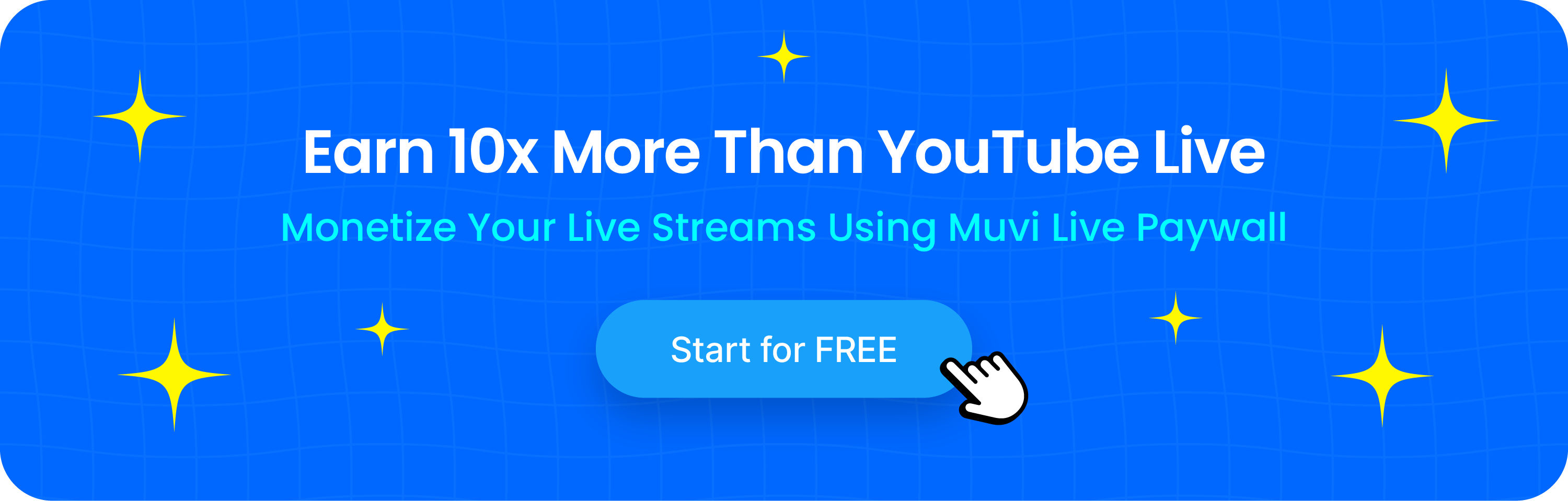










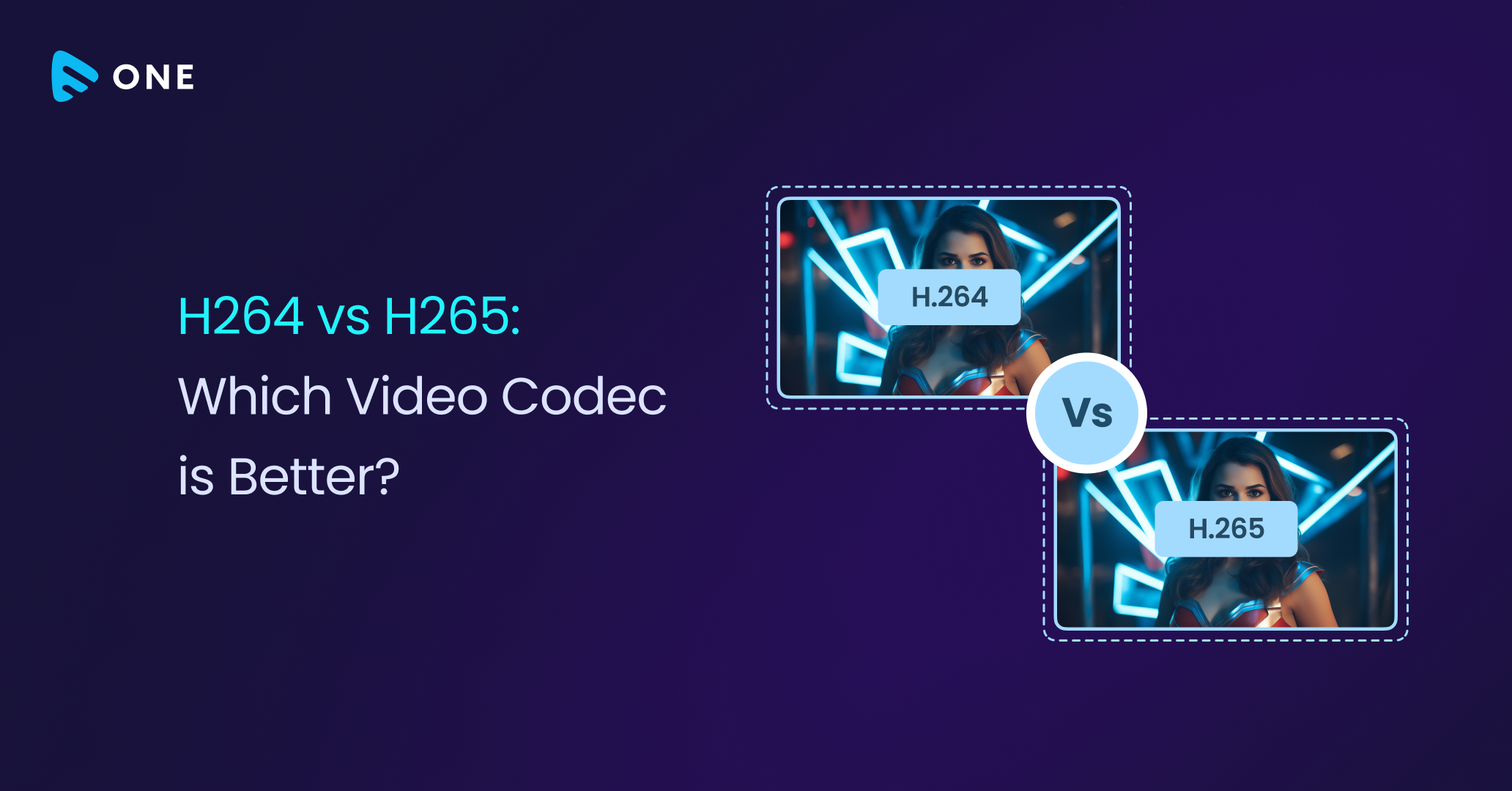
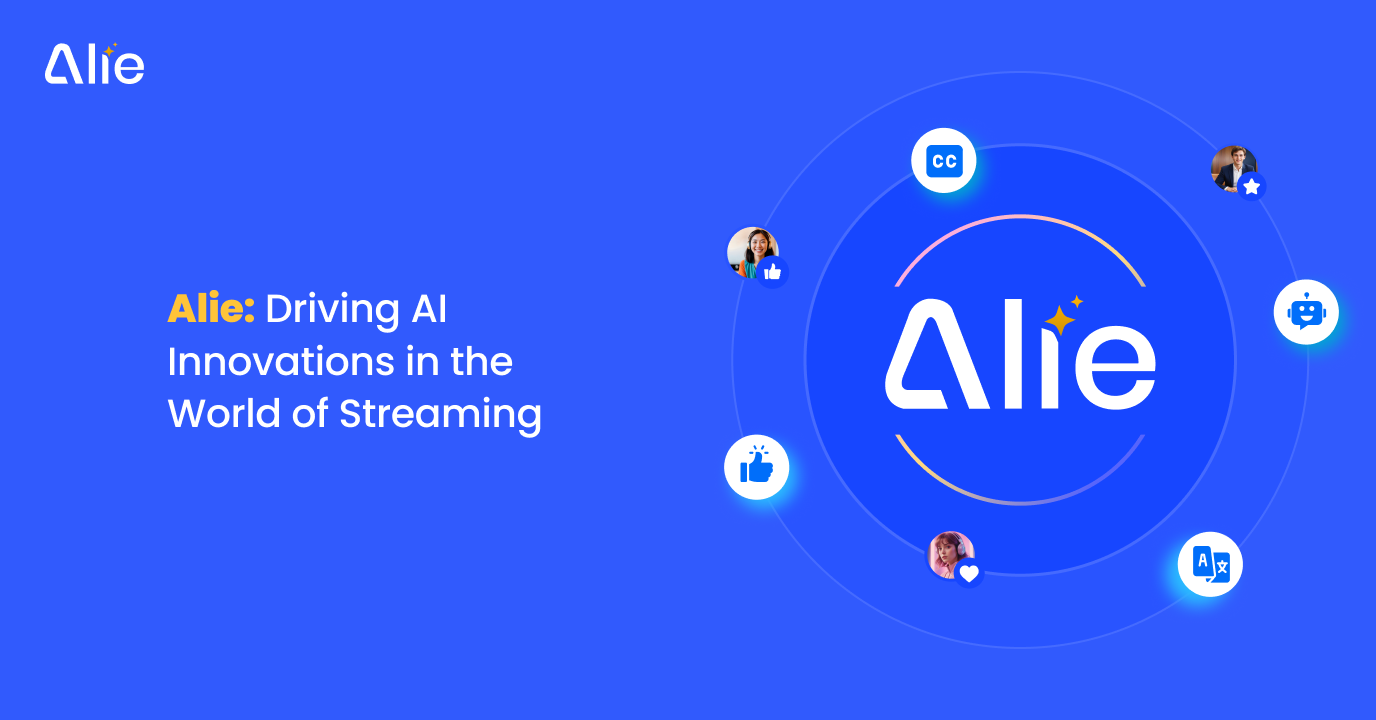




Add your comment