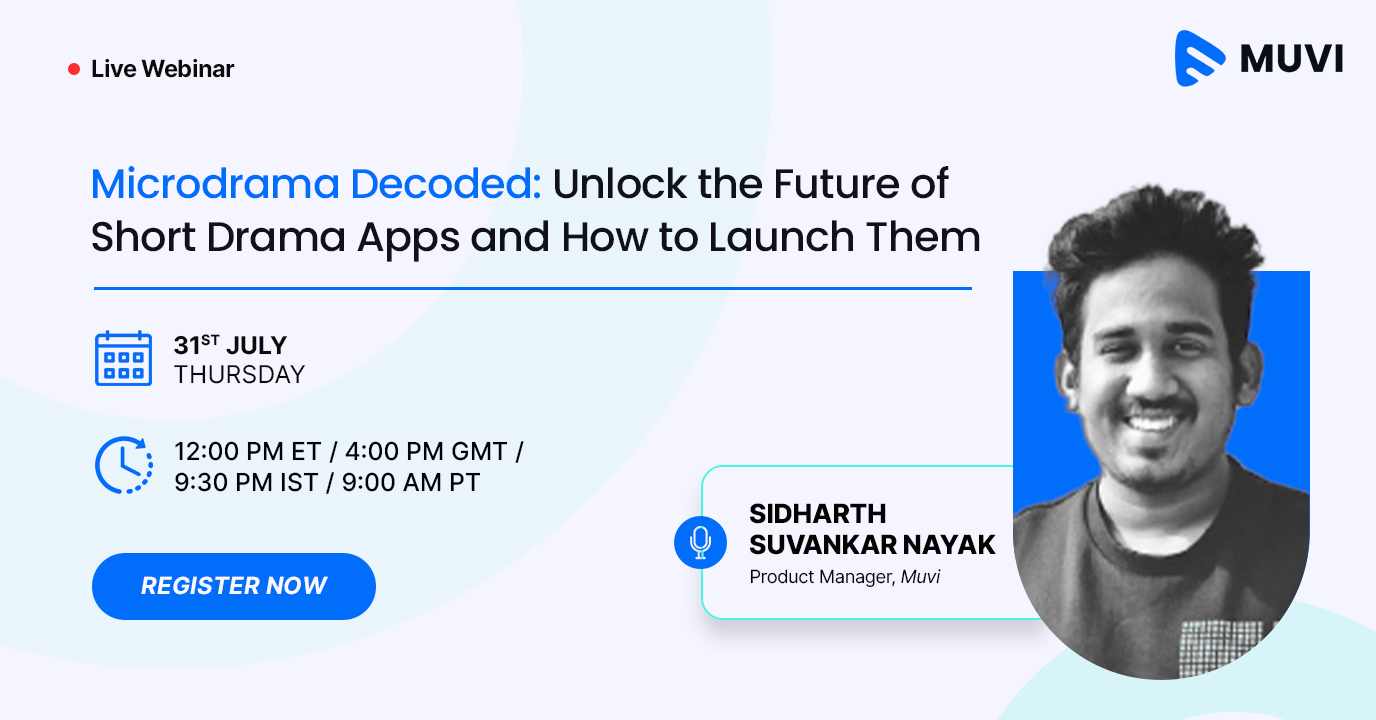Cryptocurrency
Cryptocurrency is a type of virtual, digital or alternative currency. It uses strong cryptography to control the creation of additional units, verify the transfer of assets and secure financial transactions. Bitcoin was the first cryptocurrency to capture the public imagination. It is much easier to transfer funds between two parties in a transaction by using cryptocurrency. Cryptocurrency has revolutionized financial transactions by introducing a decentralized, secure, and transparent way of transferring assets. As digital finance grows, live streaming services have…
Learn moreMachine Learning (ML)
Machine learning (ML) is one kind of artificial intelligence. Without being explicitly programmed, it allows software applications to become more precise in forecasting outcomes. The main objective of Machine Learning is to let the computers learn automatically without human assistance or intervention and regulate actions consequently. Machine learning (ML) can be instrumental in optimizing live streaming services. By analyzing viewer preferences and patterns, ML algorithms enable these services to offer personalized content recommendations, enhance video quality, and ensure smooth streaming…
Learn moreVirtual Currency
Virtual currency or virtual money is a kind of digital currency that is only available in electronic form. Usually, virtual currency is issued and controlled by its developers and accepted and used among the members of a certain virtual community. Contrasting to regular currency, it is depending on on a system of trust and not issued by any financial institution or banking authority. Generally, virtual currencies are denoted in terms of tokens and without a legal tender it may remain…
Learn moreAI (Artificial Intelligence)
Contrary to the natural intelligence (NI) shown by humans and other animals, Artificial intelligence (AI) is intellect demonstrated by machines, especially computer systems. AI emphasizes the formation of smart machines that work and respond like humans. Applications of AI include machine vision, speech recognition and expert systems. One of the most promising applications of artificial intelligence can be seen in the realm of live streaming services. AI enhances the user experience in live streaming by enabling features like real-time content…
Learn more