Issues are an inevitable part of any project lifecycle. Whether it’s a software development project or a group collaboration task to accomplish any particular event, issue tracking and resolving them is a common job due to apparent human errors.
You can come across several issues in a project lifecycle and sometimes these problems may get overlooked or go unnoticed. With complex tasks, it gets even more difficult for the project managers to simply list down the bugs on a sheet and send them to the respective teams via email. Then, what’s the solution to efficiently track any project’s issues? According to our recommendation, you should focus on the issues and fix them quickly by having complete visibility on the issue tracking process. And, it can only be accomplished through the best issue tracking software.
With tickets and project piling up, issue tracking software establishes the entire process of tracking and resolving the issues as well as thereby helping team’s speedup the project delivery procedure.
Issue tracking software helps
- Classify your issues appropriately
- Create comprehensive reports
- Take-out sensible escalations
- Automate the actions
- Create alerts to make bug tracking process even more effective
With Tattle, you can create a completely bespoke workflow for tracking down the issues – add custom fields, multiple rules, auto-assigning of tickets, create automated alerts when the status of the ticket is changed.
What is the need of an Issue Tracking Software?
In the recent past, issues were tracked and resolved using excel sheets. With novel technologies and faster internet connectivity tracing and resolving issues have become advanced and faster than before.
An issue tracking tool in-hand eases the process of discovering bugs and resolving, thereby making sure the company’s reputation is maintained with timely delivery or projects. It helps the team to manage the collaborative team work by abridging the reporting gaps in the entire issue tracking procedure. It also conveys transparency and supreme flexibility in the production process.

6 Important Features of Issue Tracking Tool
Custom Fields
With an issue tracking tool, you can add as many as custom fields as you need and track issues keenly. More number of custom fields denotes maximum detailed information, easier is the issue classification, finer the workflow.
Custom Status and Workflows
Statuses of a project can be tricky. Each project can have a unique status depending upon the niche of the project. Issue tracking tools like Tattle help you define ticket status suitable to your project or workflow. You can also import tasks along with the subtasks. It will help you work in a breakdown structure.
Roles and Authorization
Managing access or authorization is a simple yet crucial method to make sure security to the important information of the project. Even a wrong access can lead to various hazardous circumstances. With an issue tracking system, you can allow your users to work autonomously based on the role you have defined for them. It also helps you create and assign multiple roles and authorizations to maximize operational efficiency and diminish the dependency for your team.
Attachments
Issue tracking software allows you to handle multiple attachments as well as file formats from documents, images to videos. You can also attach anything to make communication more enlightening.
Reference Notes and Notifications
It also allows you to leave a reference note or a responsive note for users by adding notes to the tickets in the tool. It also enables you to share your progress with your users as well as clients and let them know resolution for the issue is on its way without even entering the recipient’s inbox.
Issue History and record for future reference
You can jump to any issue any time you want as well as access the secured details on the archive. You can stay lawfully biddable with a secure repository as well as maintain all relevant records for future reference.
What are the benefits of using Issue Tracking Software?
Enhanced Team Productivity
Issue tracking is a major process that gives various organizations an in-depth detail to tasks. An efficient tool allows teams to manage tasks with augmented attention to detail. Everything remains in one central location and each of the team members working on the project knows what tasks need completing and when one individual completes his part of the job, the next person or team knows exactly what he needs to do. Hence, using an issue tracking tool is a sure-fire method of boosting team’s productivity.
One-stop information destination
Issue tracking system is not just only a central repository for tracking and resolving tickets but also provides an easy-to-access hub from effective project management. You can simply navigate through any project file within a few clicks.
Improved collaboration
Issue tracker helps bridge the gaps between the team members. Whether your team is functioning under one roof or across the globe, issue tracker helps them collaboratively and solve the tickets raised by end users. No need to wait for emails, calls or anybody’s permission, access the information right away.
Superior Customer Service
Customer satisfaction is top priority for any business. With an abridged issue resolution time you can ensure customers get what they are searching faster. Issue tracking solution has become the essential aspect of any modern team. It allows them to stay on the top of tasks and help boost customer satisfaction with their service.
Create your issue tracking workflows in minutes with Tattle! The easy-to-use virtual interface helps you create customized workflow without any coding. You can track and check the progress of your issues along with the team’s performance. Start out our 14-days free trial to know how easy it is to deal with issue tracking via Tattle!
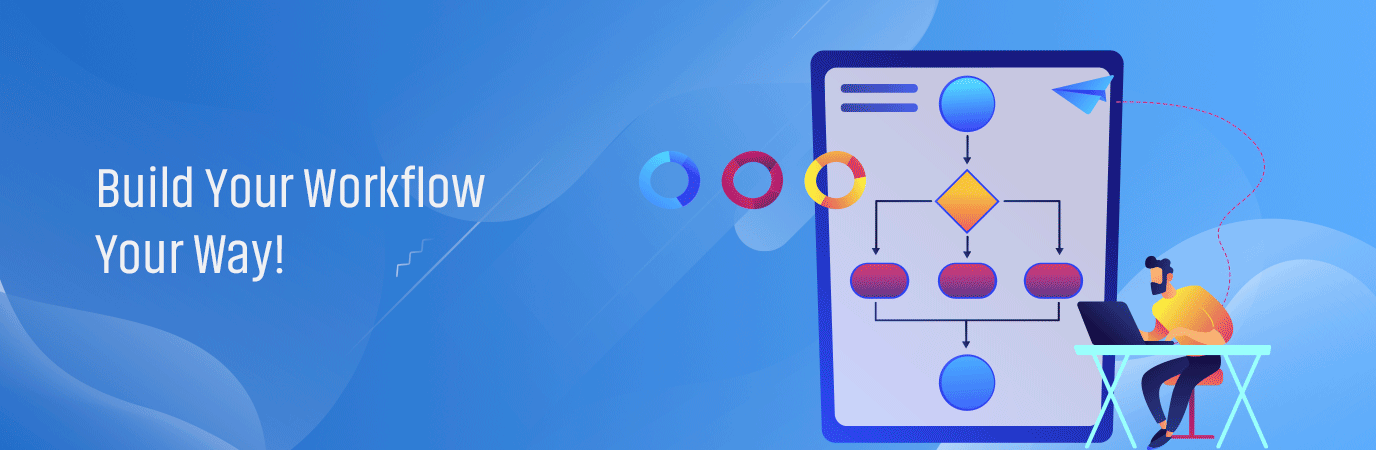

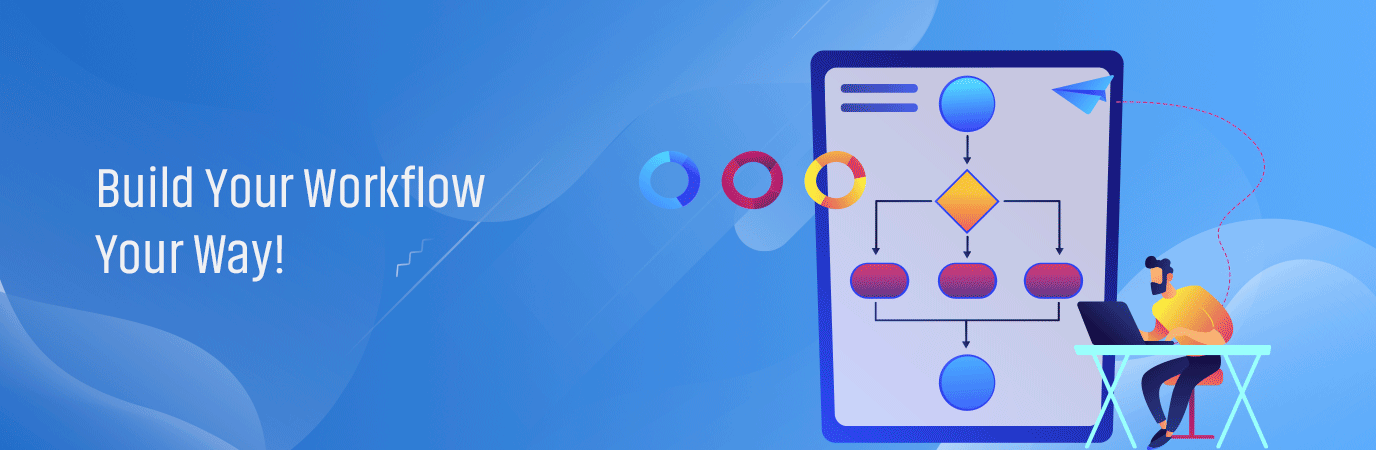




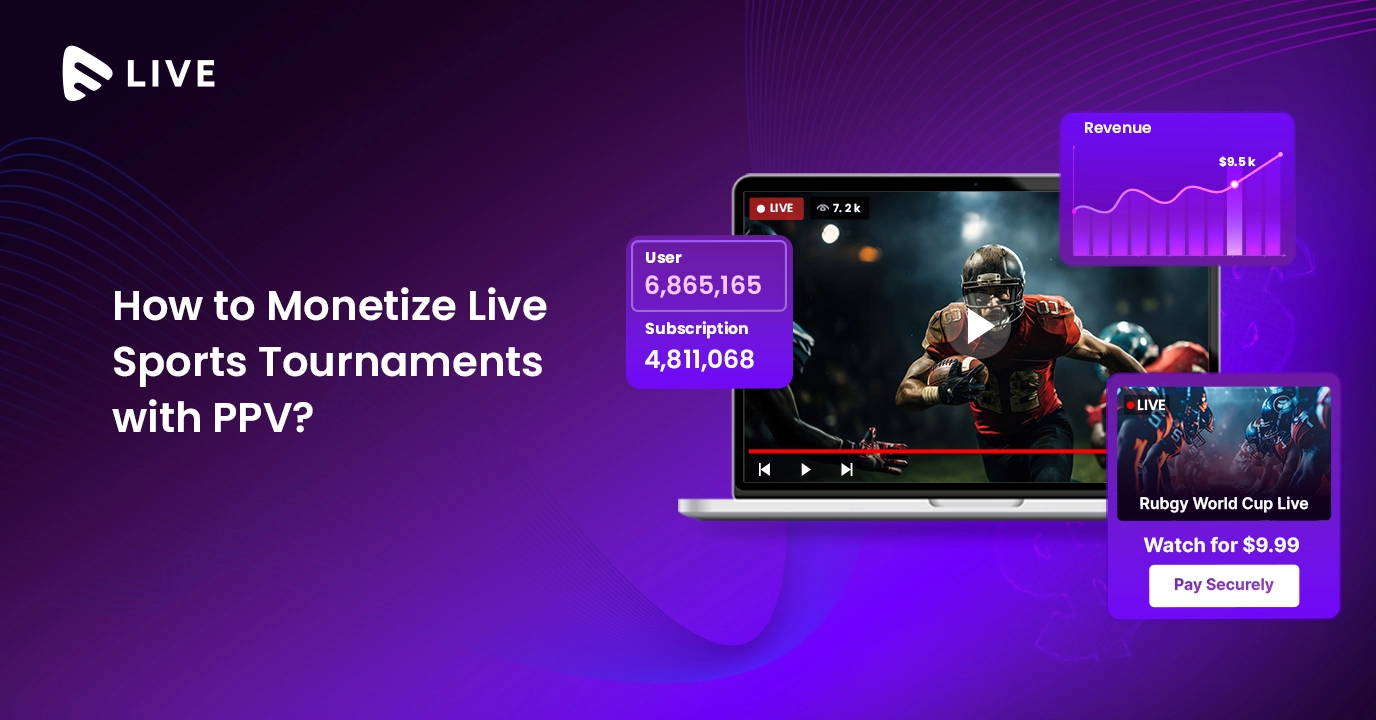










Add your comment