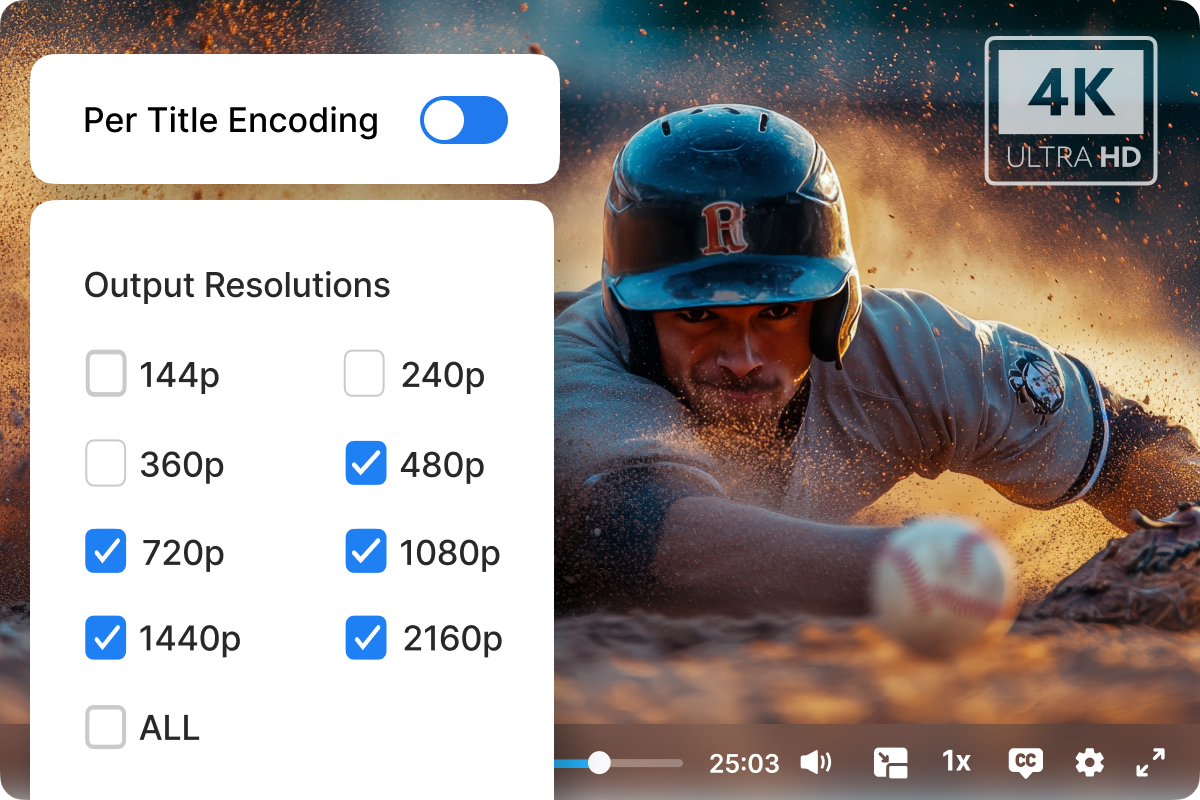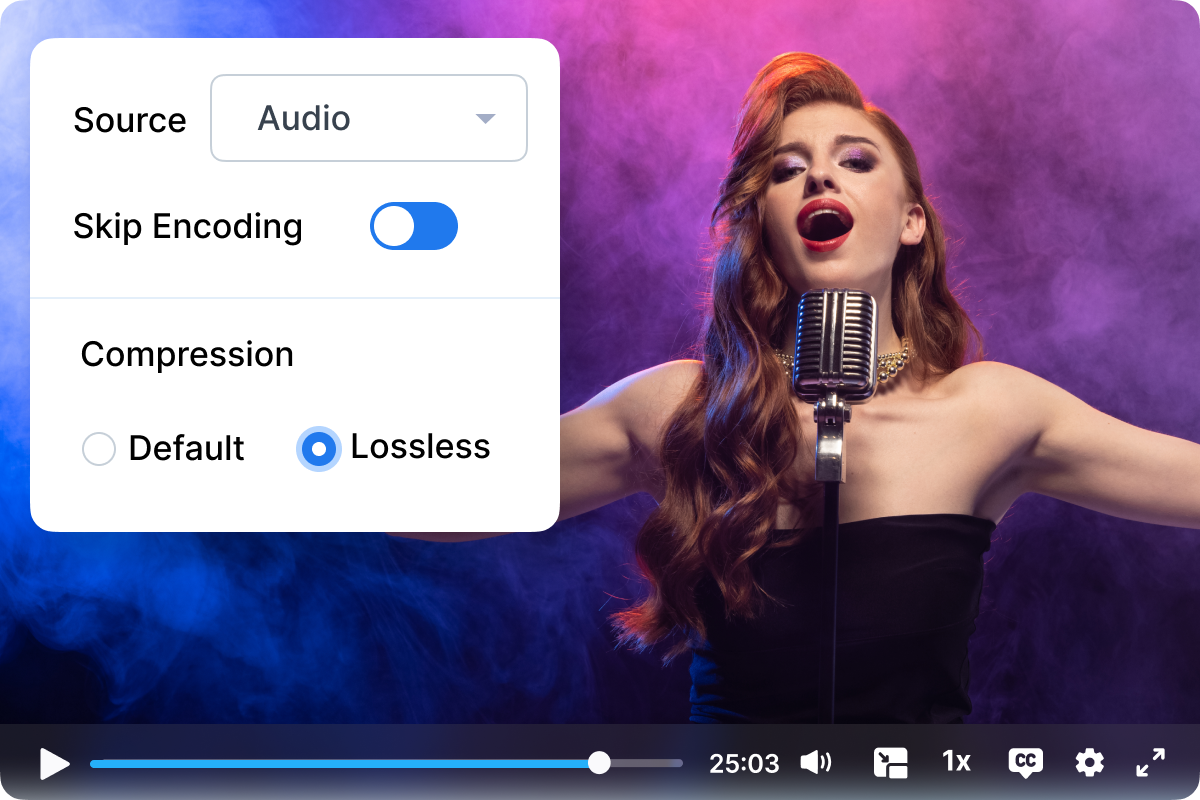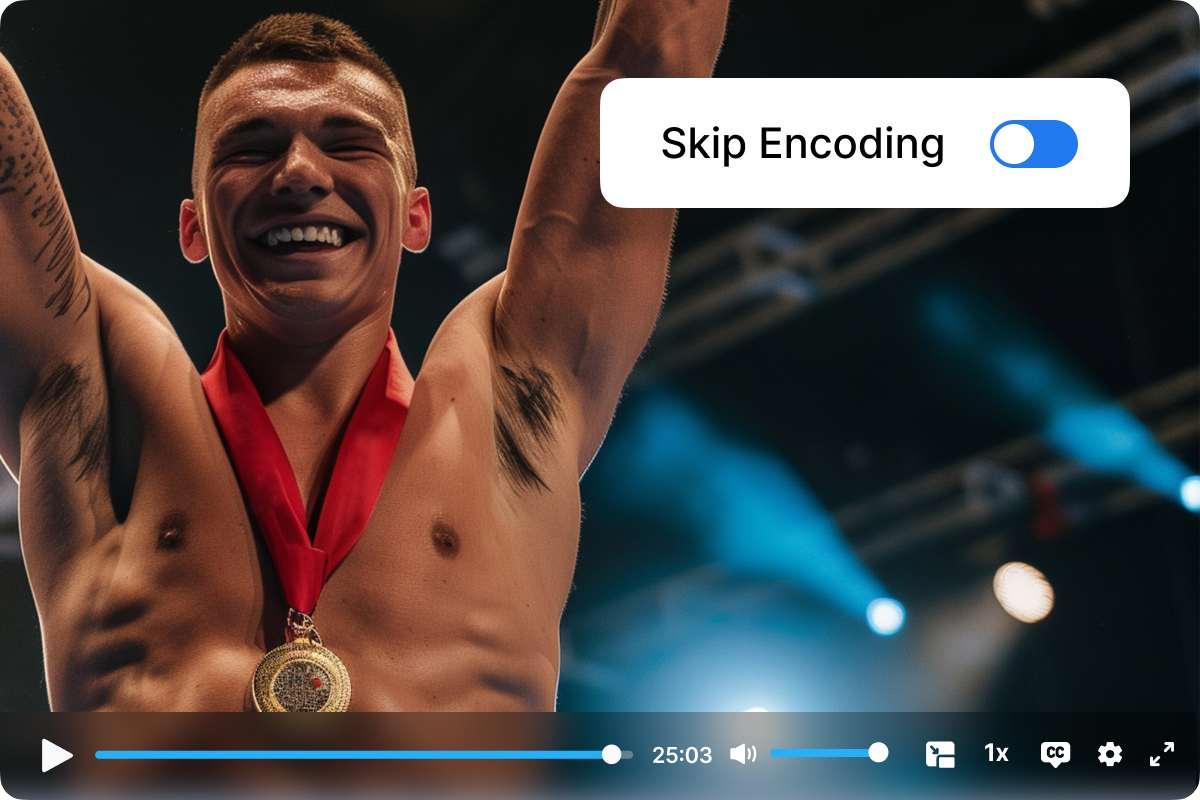Encoding and Transcoding
Deliver 2x faster video streaming for all devices and internet speeds
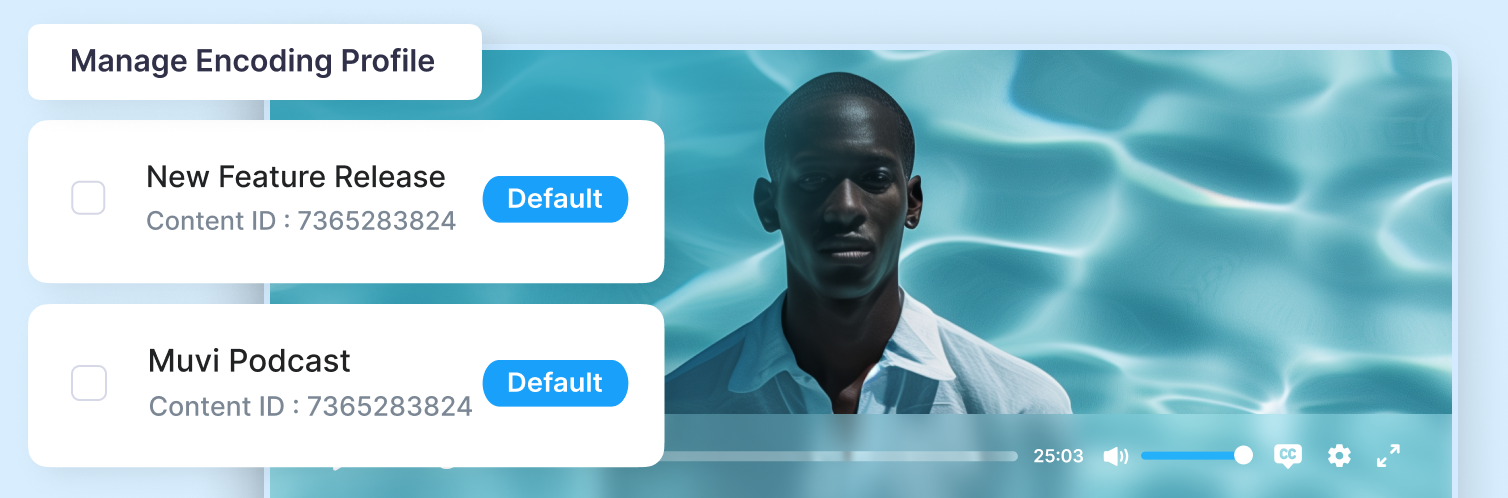
Muvi Flex comes with encoding and transcoding options through which your uploaded video files will be transcoded to support multiple devices. When you upload a video, Muvi Flex encodes it to different resolutions to optimize it for slower internet speeds and different screen sizes automatically.
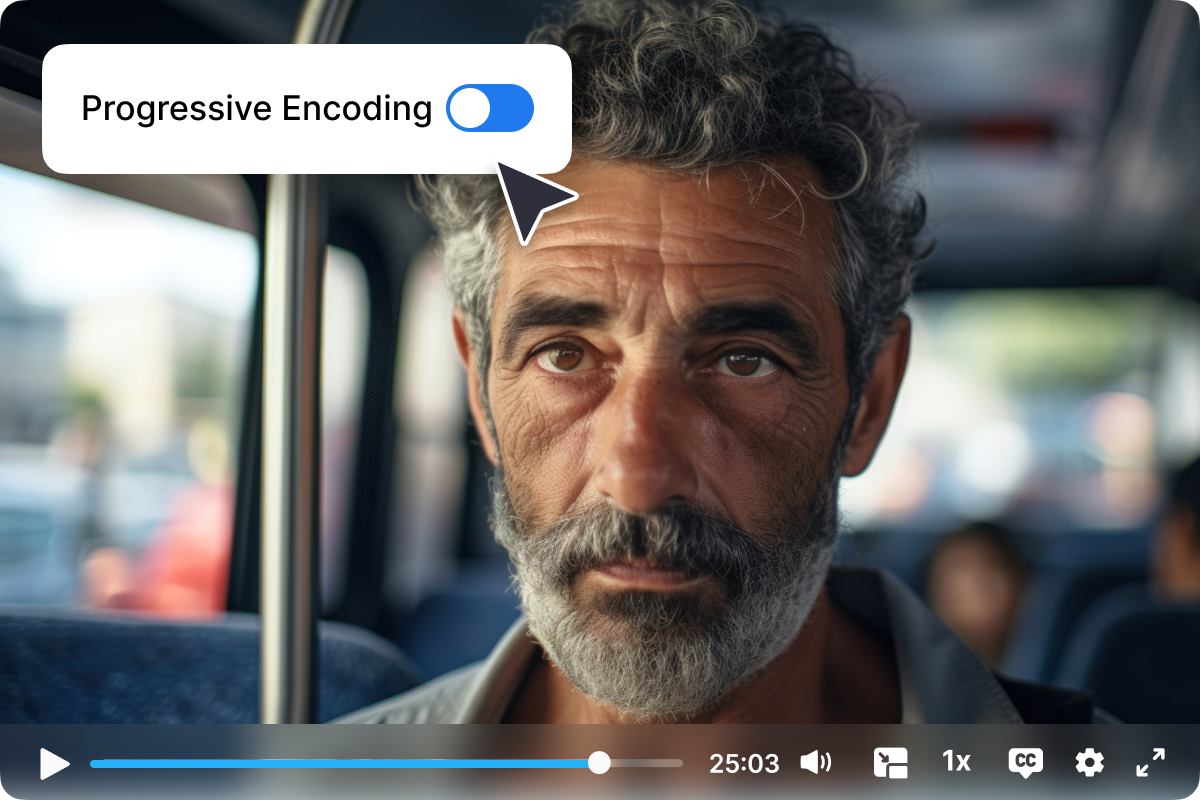
Progressive encoding
Experience faster video streaming and a seamless user experience with progressive encoding. Reduce encoding time by 50-60% by delivering low-quality output first, allowing immediate streaming, followed by high-quality outputs. Leverage seamless and uninterrupted viewing experience with reduced wait times while maintaining cost-effectiveness.
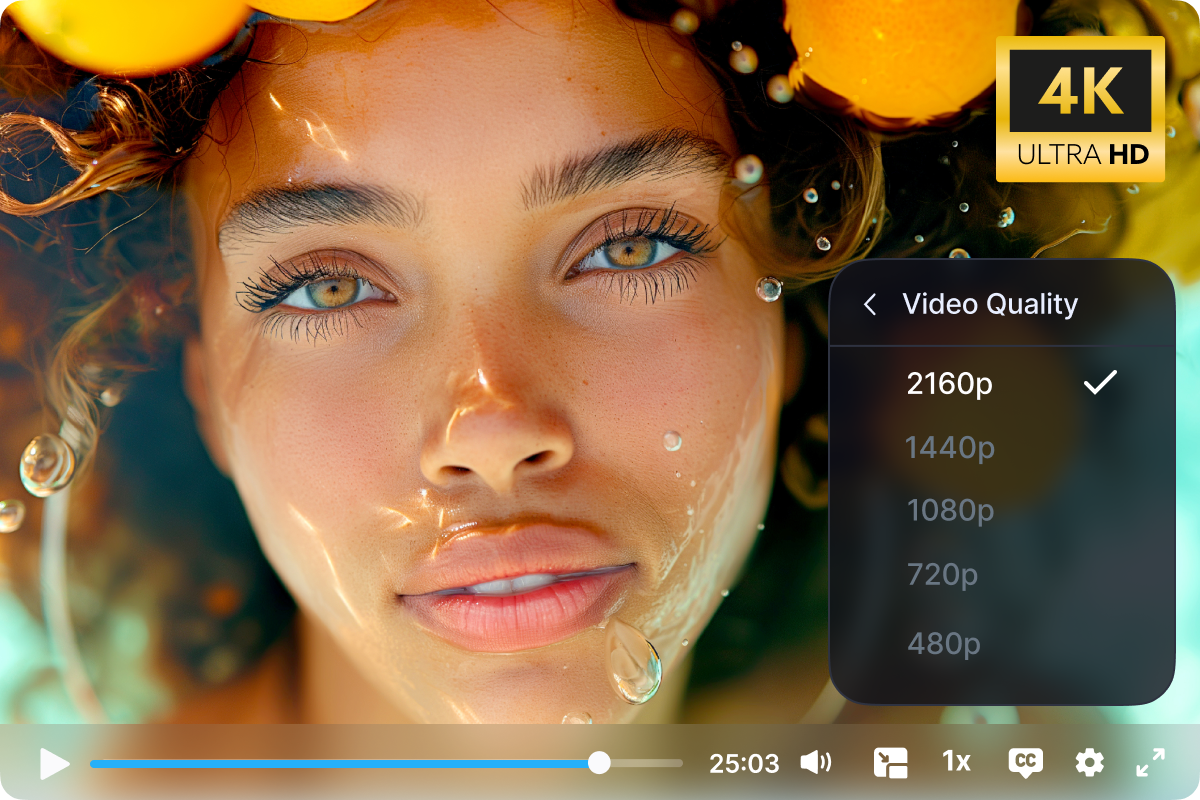
Auto transcoding
Once you upload a video file to the CMS, it will be automatically encoded and transcoded into multiple formats and resolutions. The uploaded video will be converted into all resolutions right from 144p to 4K. After being transcoded, videos will be played for viewers at the best resolution based on their network speed and connectivity.

Start your 14 day free trial today
- Faster Streaming with Progressive Encoding
- Crystal Clear Sound with Lossless Audio
- Set up Encoding Profile for Optimal Playback
Upgrade / Cancel Anytime. No Commitments.
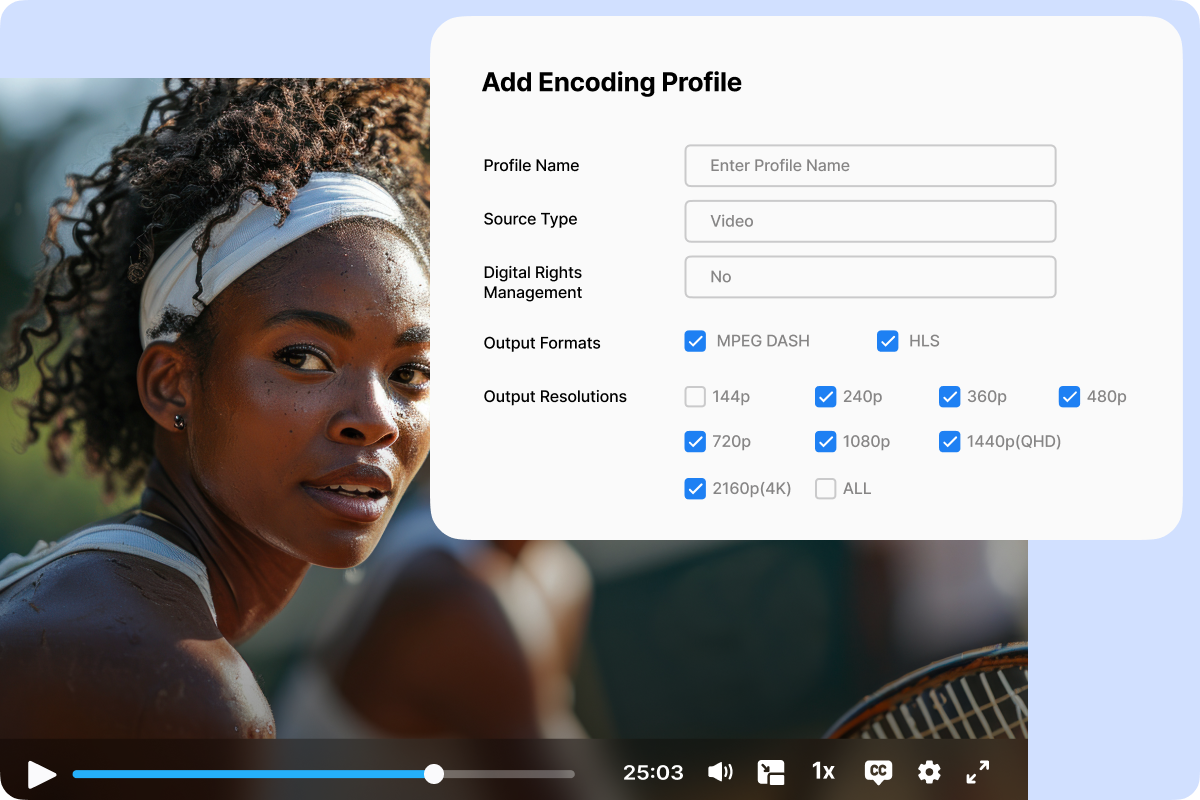
Set up encoding profiles
Set up multiple encoding profiles to control output formats and resolutions, while maintaining secure encryption with DRM for optimal video playback. Deliver videos in HLS, MPEG DASH, or both, with resolutions from 144p to 4K, ensuring a high-quality experience on any device.
Muvi Flex team will help you with Data Migration, Customizations, and Integrations. Switch to Muvi Flex today!
Migrate to Muvi FlexGet Your Free Trial Today. No Purchase Required
- Deliver rich audio/video streaming experience
- Publish video and audio content across websites and apps
- Stream content across the globe