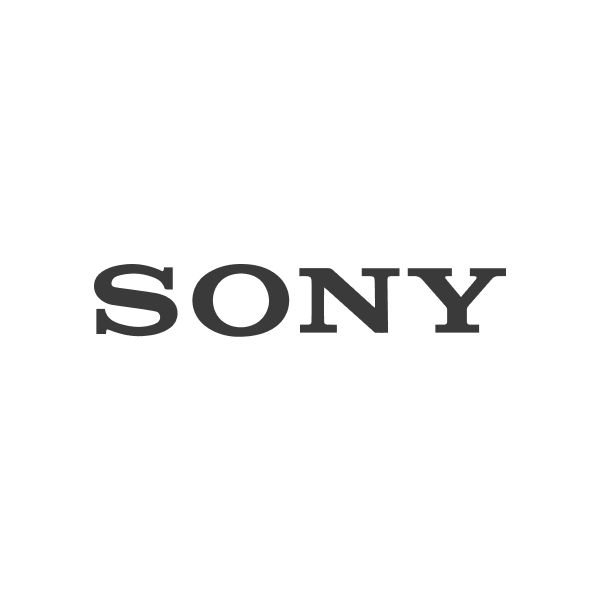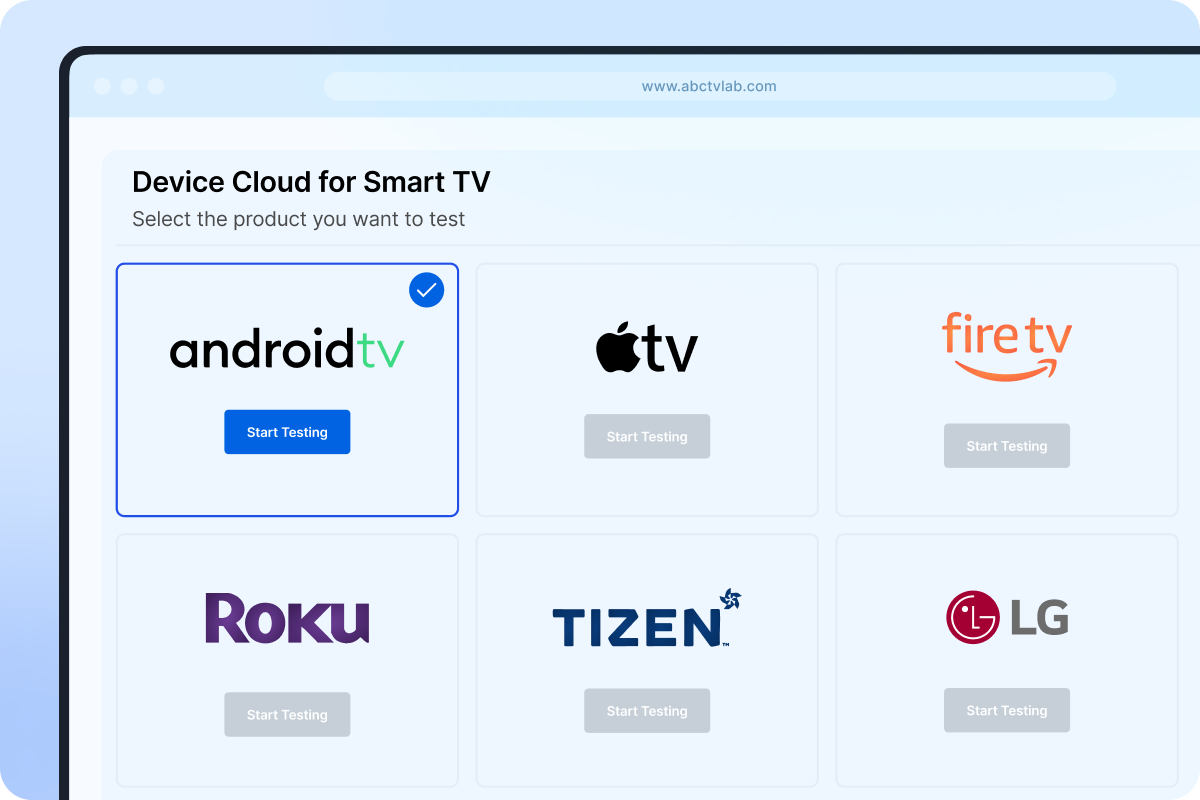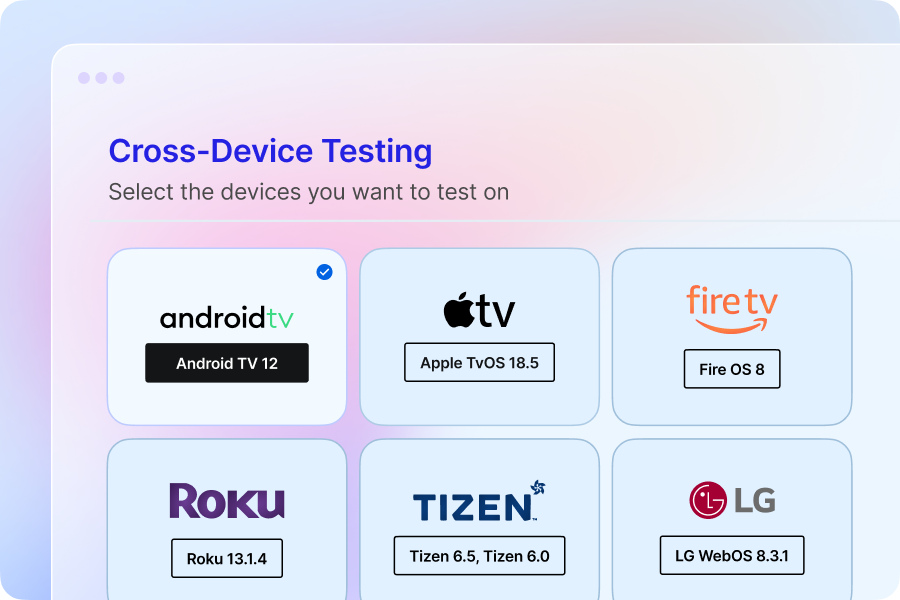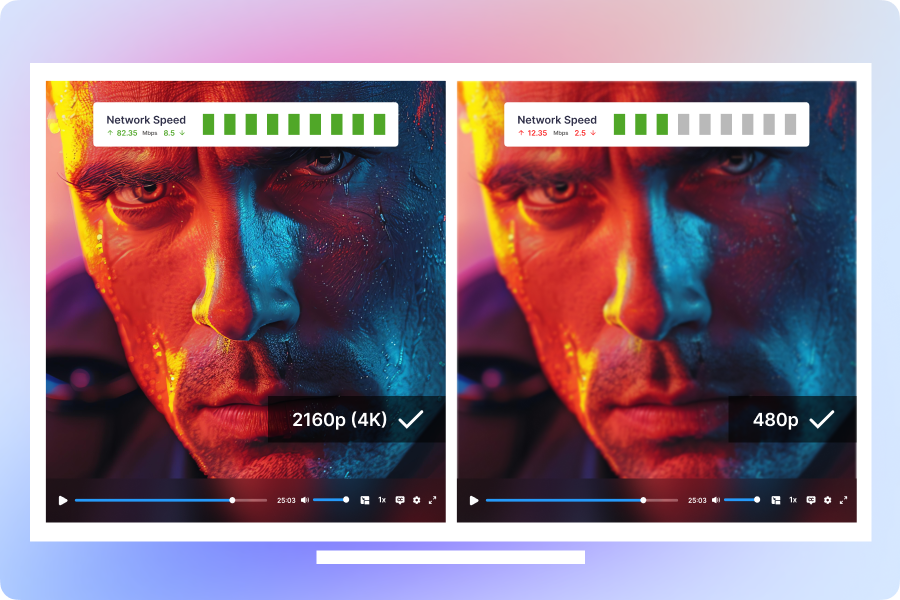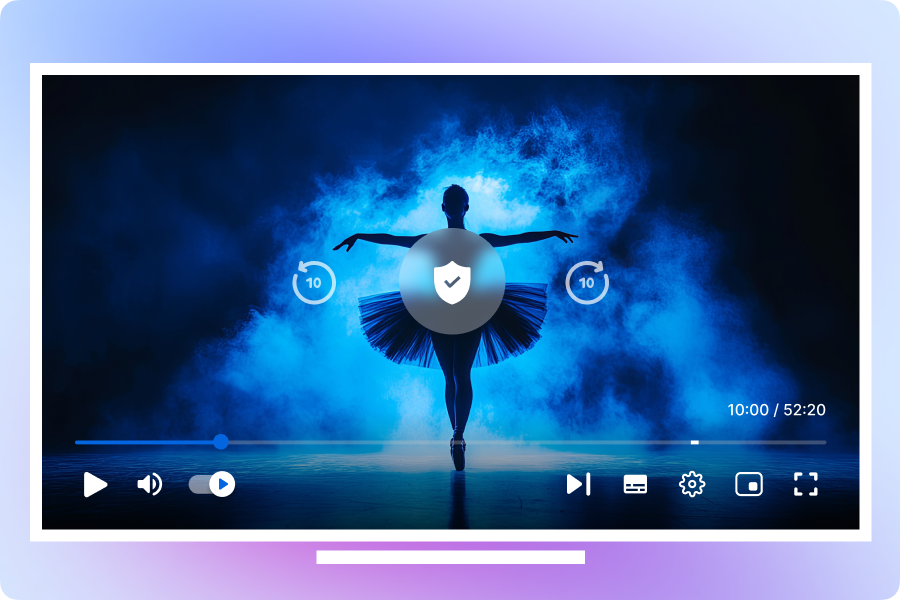Remote TV Lab as a Service by Muvi allows developers and QA teams to test Smart TV apps on real Smart TVs and Set-Top Boxes from anywhere in the world—without investing in expensive hardware. This remote TV lab service offers a scalable, flexible solution for both manual and automated testing for Smart TVs.
Buying and maintaining a wide range of Smart TVs and devices is costly and impractical. With Remote TV Lab, you can eliminate hardware costs, speed up your deployment, and test Smart TV apps remotely—all without physical ownership of any device.
Muvi’s Remote TV Lab provides access to a wide variety of devices, including:
-
Samsung TV
-
LG TV
-
Android TV
-
Fire TV
-
Roku TV
-
Android Phones/Tablets
-
iPhones
Yes, you can ensure comprehensive streaming app testing by simulating various network conditions. The Remote TV Lab supports testing for adaptive bitrate streaming (ABR), allowing you to verify smooth resolution transitions and optimal playback.
Yes, one of the core features of the Remote TV Lab is cross-platform compatibility. You can test your app across multiple operating systems and platforms including Android TV, Tizen, webOS, Roku, Apple TV, and Fire TV—all within a single testing environment.
By using the Remote TV Lab as a Service, you avoid the expense of buying multiple testing devices and can reduce manual effort with automation. This significantly reduces QA spend, accelerates bug identification, and shortens the overall app release cycle.