Broadcast Delay
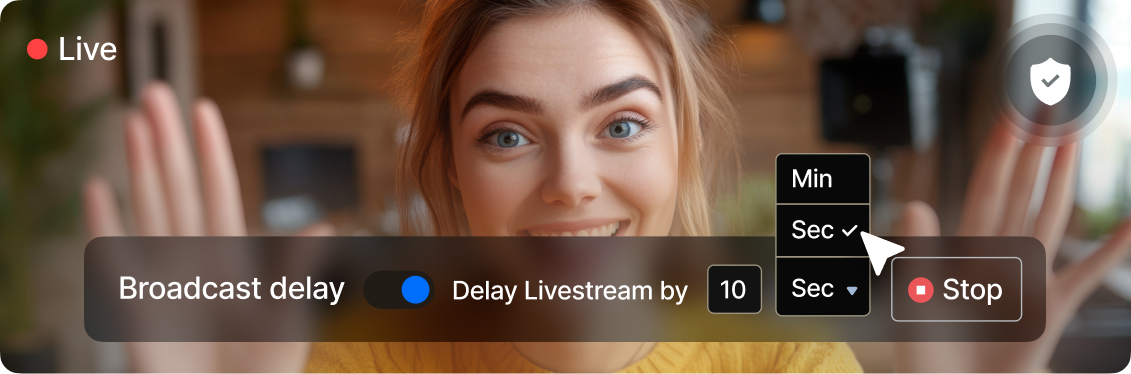
Add a configurable time delay to your live streams for compliance & content control. Easily introduce a broadcast delay while streaming on Muvi Live.
Control what your viewers see, prevent accidental disclosures & ensure compliance — all while maintaining a seamless live experience.
✔ Set per-stream delay duration (seconds or minutes)
✔ Control & review content before broadcast
✔ Display live indicator with “Delayed” tag
✔ No interruptions to ongoing streams
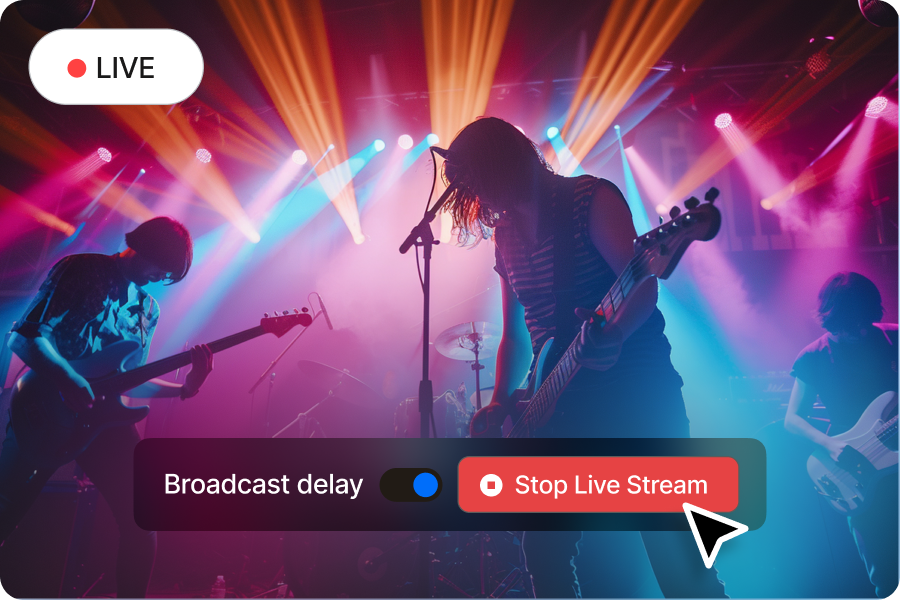
Built-In Safety Layer for Live Broadcasts
Minimize reputational, legal & compliance risk during unpredictable live events. Stop the broadcast before viewers ever see the issue. Muvi Live temporarily buffers the feed — so moderators get seconds-to-minutes to catch:
- Accidental profanity or violence
- Personally identifiable information (PII)
- Restricted content like medical details
- Confidential corporate material
- Hate speech or harassment
Use
Cases
Add a 10-minute delay for live political or breaking news moderation
Prevent accidental disclosure during sensitive press conferences
Enable internal review before employee broadcasts
Manage academic or interactive sessions with control
Pre-screen content for compliance and decorum
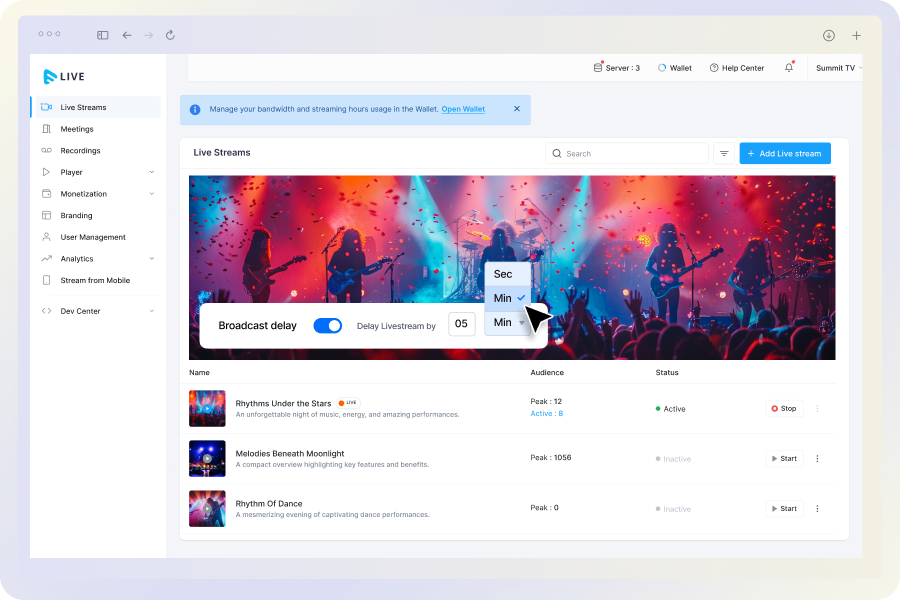
Set Broadcast Delays with Precision
Pick the safety buffer your team needs—down to the second or minute. Configure a per-stream delay from 30 seconds to 10+ minutes in the CMS. The buffer engages the instant you go live, capturing the feed before delivery to viewers. Use shorter windows (30–90 sec) for quick profanity checks, or longer windows (5–10 min) for legal/editorial review.
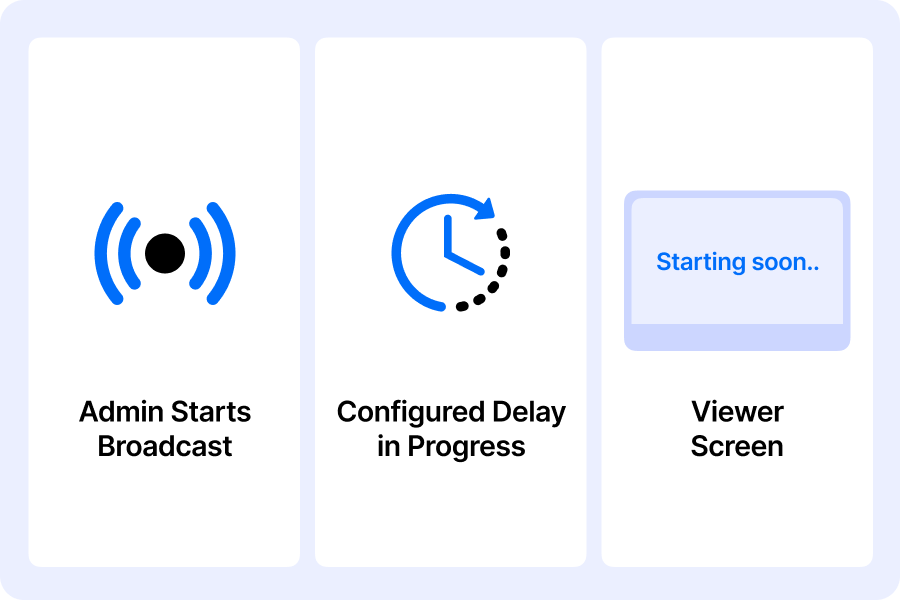
Seamless Transition from Setup to Broadcast
When broadcast begins, Muvi Live records and pre-rolls the stream to build the configured delay. During this build period, viewers see a “Stream Starting Soon” screen. There are no player errors or black frames. When the buffer completes, playback switches to the delayed live feed automatically—no manual action required.
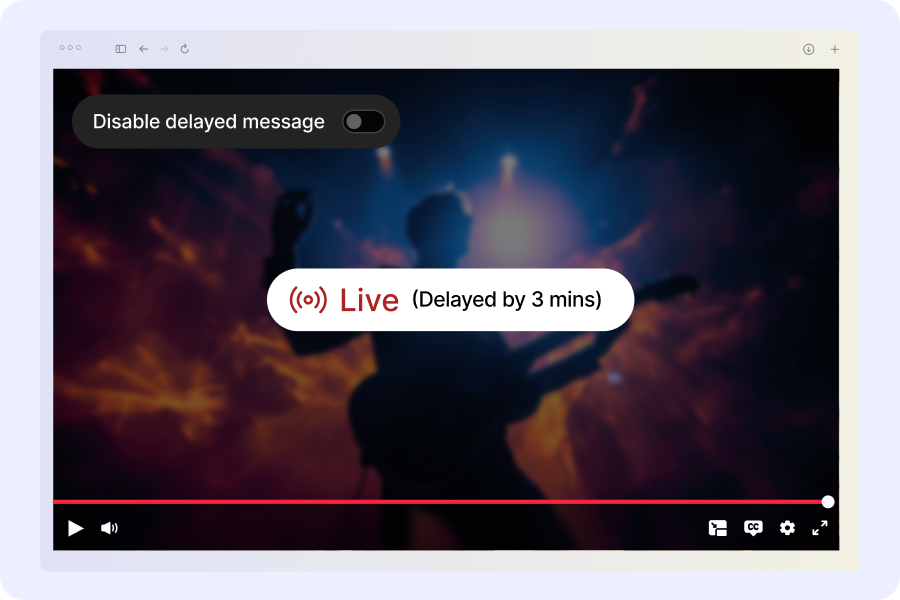
Engaging Viewer Experience
Viewers enjoy a seamless live experience even when your stream runs on a delay. Each broadcast can display a “Live (Delayed by X mins)” tag — keeping transparency while maintaining the excitement of a live event. You can even turn off the delay indicator & present your stream as “Live”.
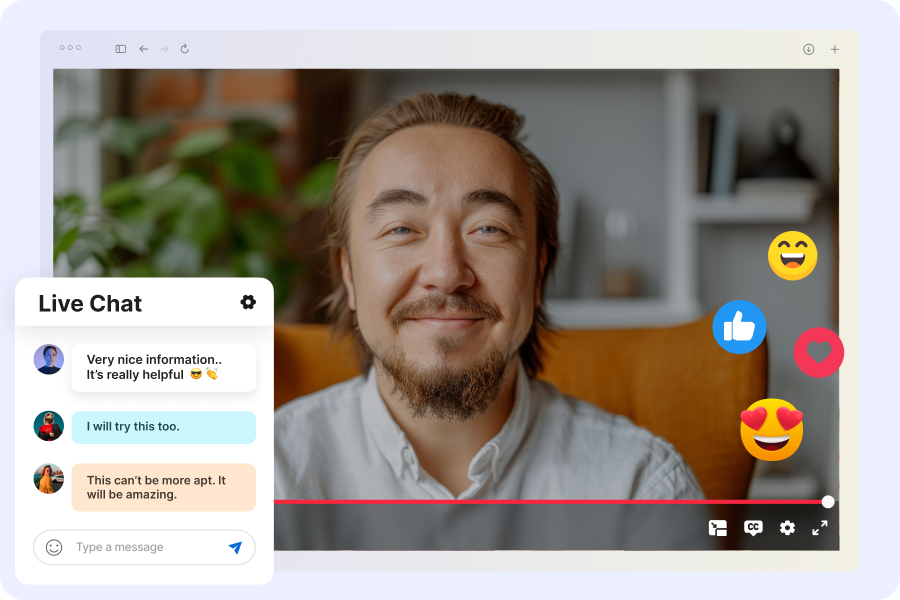
Unhindered, Real-Time Chat & Reactions
Even when your stream is delayed, viewer engagement stays live. Comments, chats & reactions continue to happen in real time, so audiences can interact, share feedback, and participate as the event unfolds. Preserving the authentic, connected experience that feels truly live.
Muvi will help with Data Migration, Customizations, and Integrations. Switch to Muvi today!
Migrate to MuviGet Your Free Trial Today. No Purchase Required
- Launch your very own Video/Audio Streaming Platform
- Get Websites and Apps across devices
- Stream Content across the Globe