Live video streaming is one of the most powerful tools that are used to reach large audiences. Be it in entertainment or education, live video streaming has enabled effective delivery of content to a user’s device in the comfort of their homes. The applications of live video streaming are not just limited to entertainment or educational purposes. It has expanded its horizon of use cases and today, live streaming finds its applications in business and marketing, security and surveillance, virtual reality tours, remote healthcare, conferencing and communication, and so on. Amidst this vast variety of use cases, having the right live video streaming setup is crucial if you want to utilize the power of live streaming in any domain of your choice.
In this blog, we are going to understand some basics about how you should start your live video streaming setup for the industry that you are targeting. Remember, you can always pick up a camera and start streaming instantly but it takes a great deal of planning and other considerations to create a professional live video streaming platform that can be used to earn money as well as contribute to your businesses.
Important Factors To Consider While Setting Up Live Video Streaming Platform
Live streaming is a very general term and can be used to point at a simple Facebook Live to an 8 Camera sports streaming setup. From podcasts to webinars, just like there can be multiple use cases for live streaming, each of the use cases will require a different strategy to garner an audience and make it a profitable venture. Here are 5 important points that you must consider while setting up your live video streaming architecture.
Identify Streaming Audience
Live streaming can happen on YouTube for free and it can also happen on Zoom via expensive webinar plugins. Live streaming can cater to students preparing for VISA applications and it can also be a simple sports commentary page on Facebook. Live streaming can be used to sell computers and it can also be used to remotely provide online customer support. The uses of live streaming are infinite and therefore the first step that you must do is to identify your live streaming audience based on your content and its market acceptance.
Start with identifying the content niche or the theme of your proposed live streams and then look out for the platforms that are used to stream such content. Crete your audience personas and post further use case analysis, and start studying your competitors. In this way, you will get more clarity on who you wish to cater to via your live streams.
Budget Analysis
Live streaming can happen from your mobile phone camera and it can also happen from a 3000$ mirrorless camera setup. So which one should you choose? Well for any live stream, the financial components are different. Before beginning, create a roaster of your financial costs and your initial budgets.
Remember, you can always upgrade your live video streaming setup with time but initially start with a proper investment plan that has multiple components such as hardware cost, platform fees, marketing costs, editing expenditure, actor fee 9if any) and more depending on what live streaming you are planning to get into.
Define Monetization Strategy
The monetization strategy is nothing but how you are going to earn from your live video streaming setup. As you already know there are 3 basic monetization models. You can start taking a monthly subscription to give regular access to your content. You can live stream directly on YouTube and earn directly from ads or bring your ad server and keep content free for end consumers and earn from advertisers. Lastly, you can monetize your content as a pay-per-view product where users pay on time for a single access to your exclusive content.
These are the basic forms of monetization and as a content creator, you can also use hybrid combinations of these 3 to create your monetization models. Additionally, brand endorsements, collaborations, and free streaming are also ways to monetize and engage with your audience.
Secure internet connection
A good internet connection is the soul of any live video streaming setup. Ensure that you have a good internet connection to maximize your live streaming quality and thus give the best experience to your end users. Deploy means such as network-bonding, lan-switching and other options to optimize your internet bandwidth.
Invest in live-streaming equipment
Last but not least, with the growing high-speed internet access, viewers expect good video quality and as a live streamer, you must invest in good live streaming equipment to be able to do so. In the next section, we will show the important elements that combine to form your live video streaming setup and how you can select the best combination to suit your needs.
Get the best live streaming experience for your platform with Muvi Live!
Live Video Streaming Equipment Selection Guide
Live video streaming equipment should be as per your live streaming needs. There are no specific budgets and it can go as high as thousands of dollars but choice must be made by understanding your live streaming needs and budget considerations. Here are 5 essential components to tick while selecting your equipment.
Camera
The most fundamental component of any live streaming setup, a camera is the soul of your live streaming. Start with analyzing the quality of live streaming you wish to broadcast in terms of frame rate and resolution. Do a careful market study as there are so many camera options available based on your requirements as well as your location. Here are a few options that you can have a look at.
- Canon PowerShot G7 X Mark III
- Logitech C922 Pro
- Obsbot Tiny 2
- DJI Osmo Action 4
- Sony A711
Streaming Software
Live streaming software is another important aspect of your live streaming setup. You can stream directly on YouTube but what if you have to stream on more than one platform simultaneously? Live streaming software takes care of such little things and much more.
Muvi Live is one of the most powerful PAYG live streaming tools available in the market about which we will talk in detail towards the end of this blog.
Microphone
After video, sound is the next most important factor that plays a very crucial role in your live video streaming setup. Your live streams must be pleasing to the ear and for that, we recommend you to invest in good separate microphones. We understand that most of the cameras do come with microphones but getting a separate microphone attached to your camera will always give a better quality sound output. Here are 10 best microphones for live streaming selected by our experts at Muvi.
Computer
All the live-streaming accessories are combined using a computer and needless to say, it is another crucial aspect of your live-streaming setup. When selecting a computer for live streaming, prioritize a powerful multicore processor like an Intel Core i7 or AMD Ryzen 7 to manage encoding tasks smoothly. Ensure the presence of a dedicated graphics card with hardware encoding support, such as an NVIDIA GeForce or AMD Radeon GPU, especially for gaming content. Aim for at least 16GB of RAM to handle streaming software and multitasking efficiently. Opt for a solid-state drive (SSD) for faster boot times and application loading, complemented by additional storage if needed.
What we mean to say is to have a powerful machine for a great live-streaming experience.
Encoder/Decoder
Video encoding is converting your raw footage into a format that can be easily streamed over the internet. Footage recorded via your camera cannot directly be streamed over YouTube or any other platform without making it encoded first. It can be done via hardware encoding or software-based encoding. A hardware encoder is nothing but a separate device that handles encoding whereas a software encoder uses the processing power of your computer to do the encoding process.
Here are the top 5 hardware encoders:
- Teradek Vidiu X
- Blackmagic Design ATEM Mini Pro
- LiveU Solo
- VidiU Go
- Pearl2 Encoder
And as for software encoders, you can start with OBS. It’s free, it’s reliable, and does most of the work quite efficiently.
Live Streaming Platform Selection Guide
Selecting your live streaming platform is another important aspect of your live video streaming journey. A good live streaming platform or software ensures that you maximize your reach and earnings, offer greater engagements, and in the end, is the more professional approach to professional live streaming. Here are a few points that you must consider while choosing your live-streaming software solution.
- It should have options to deploy multiple monetization models for live streams.
- It should be easy to deploy and use.
- It should offer seamless compatibility with hardware such as cameras, microphones, encoders, etc.
- It Should offer the highest quality live streaming and support multiple protocols.
- the software should support the streaming platform(s) you intend to use and can handle specific platform requirements (e.g., stream keys, OAuth integration).
Like this the requirements are endless and if you are confused as to which live streaming software will be best for your needs, the answer is mentioned below.

Muvi Live: Best Live Streaming Platform for Beginners
Muvi Live is the world’s best live streaming software solution that offers a professional live streaming software environment and all the necessary tools to start your live streaming journey easily and effectively. Muvi Live is a pay-as-you-go platform which means you don’t have to pay any fixed monthly charges and you get billed for only what you use. Deploying world-class live streaming has never been easier and more economical.
Here is a list of features that make Muvi Live the best live-streaming platform for beginners like you.
Muvi Live App
Deliver stunning live streams right from your mobile devices without the need to have an encoder present. Simply log in on our Android and iOS app, create HLS links, and start streaming on those links.
Live Utilities
Muvi Live offers multiple utilities that make streaming a delightful experience for the end user. There are dedicated chat windows that enable the audience to communicate with the streamer. The video player is fully customizable to suit your brand needs and all the live streams support multiple cameras and multiple audio tracks.
Powerful Analytics
Get detailed performance metrics of your live streams so that you can take informed action based on the future course relying upon actionable insights.
Multiple Monetization
Deploy all types of monetization and earn as you wish to. With our latest add-on, you can deploy a paywall to your videos and earn directly from your audience on a pay-per-view basis. An ideal option for live sports, education, and more.
Secured Live Streaming
Muvi Live comes with DRM-enabled secured live streaming that ensures your intellectual property is safe wherever it is live streamed.
Powerful Social Media Integration
Muvi Live enables you to live stream on multiple social media platforms concurrently. With social media integration, you can reach out to millions of viewers without spending much effort and resources.
The list of features is endless and we would like you to try Muvi Live today and see for yourself. It’s a PAYG software which means you do not have to pay anything to start live streaming. So start experimenting with Muvi Live today.
FAQs
If you are starting your live-streaming journey, as a beginner all you need is a computer or mobile device, a good-quality camera (even a phone camera will work), a microphone, some good lighting, and a live streaming software.
The cost of setting up a live streaming platform varies from platform to platform. Some platforms like Muvi Live offer a pay-as-you-go pricing plan for live streamers enabling them to pay only for what they use and nothing else.
To make money from live streaming, you can monetize through ads, sponsorships, and affiliate marketing. Offer subscriptions for exclusive content, accept viewer donations and sell merchandise.





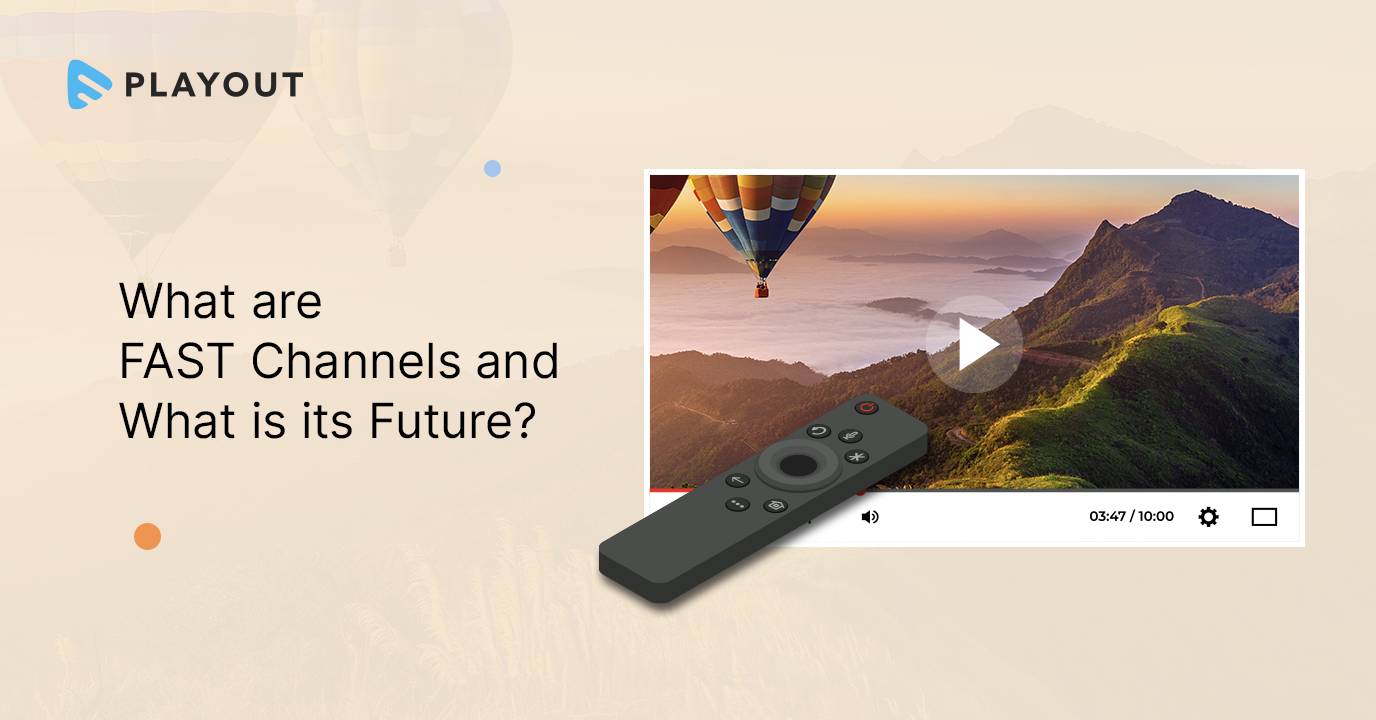










Add your comment