With Muvi Live, you can choose to record live streams before you start live streaming. When the live streaming is stopped, you can access the recording in the cloud video library with high quality. Muvi Live lets you access all your live stream recordings from the asset library.
Highlights
- Record Live Streams in the Cloud
- Access Live Stream Recordings
- Download as On-demand Content
Full Horizontal Line
Record Live Streams in the Cloud
Record Live Streams in the Cloud
All your live stream recordings will be saved in the cloud video library after the live streaming has ended. As your recordings are available in the cloud securely, you can access them at any time as you wish and you never have to worry about security.

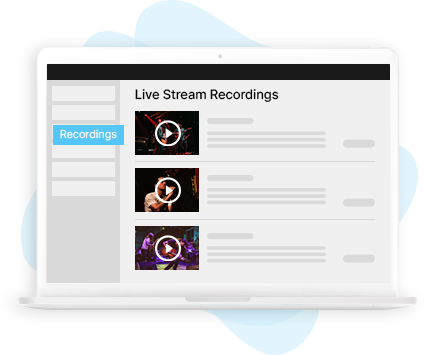
Access Live Stream Recordings
Access Live Stream Recordings
You can access your live stream recordings in the asset library available in the Muvi Live CMS. It may take a few minutes for the recordings to be available in the asset library depending upon the live streaming duration.
Download as On-demand Content
Download as On-demand Content
From the asset library, you will be able to download your live stream recordings as on-demand content. The recording will be downloaded in the .mp4 format. Repurpose recordings to create visual assets or choose to live stream the downloaded content.

Get Your Free Trial Today. No Purchase Required
Record Live Stream | Access Recordings from Cloud Video Library | Download Recordings as On-demand Content
Already using a platform? Muvi Live Team will help with Data Migration, Customizations, and Integrations. Switch to Muvi Live today!
