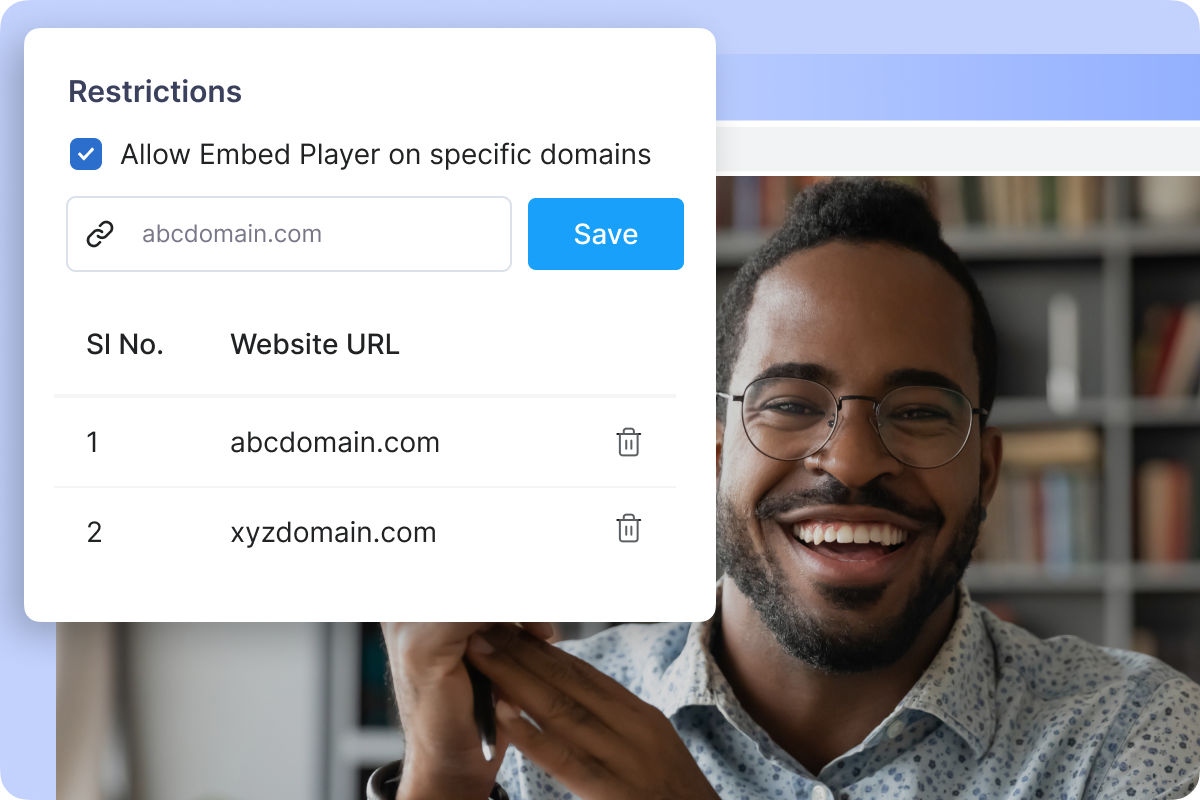Domain Restrictions
Player embedding on third-party websites while keeping your content secure
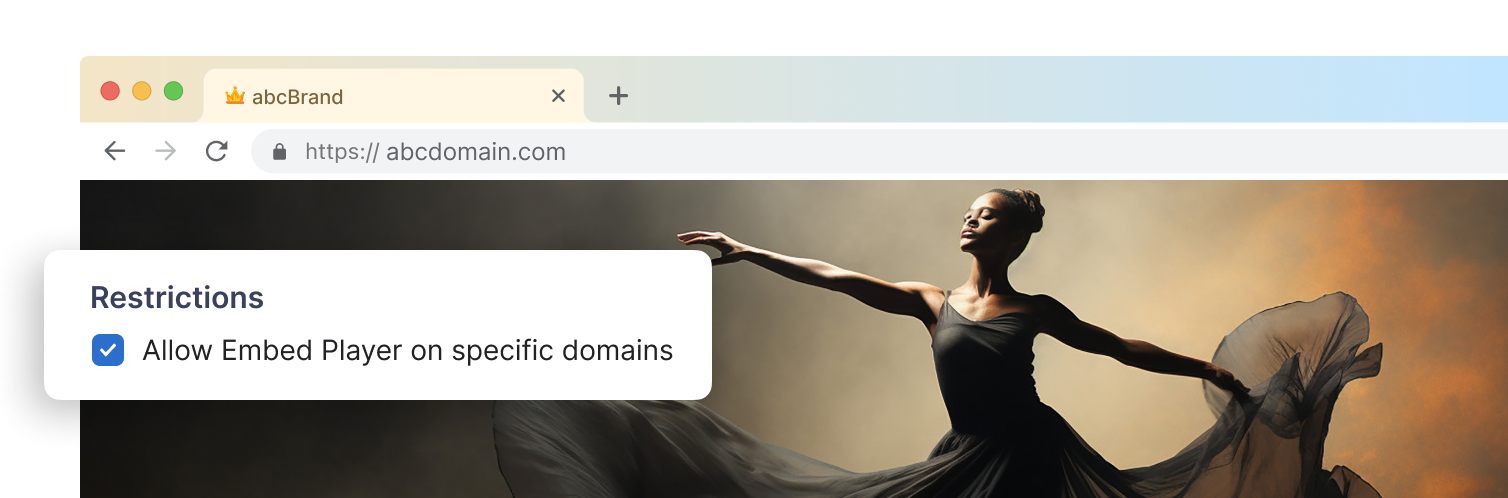
Protect your content and viewers' data from security breaches, unauthorized distribution, and misuse on unregulated third-party websites by restricting player embedding to approved domains only.
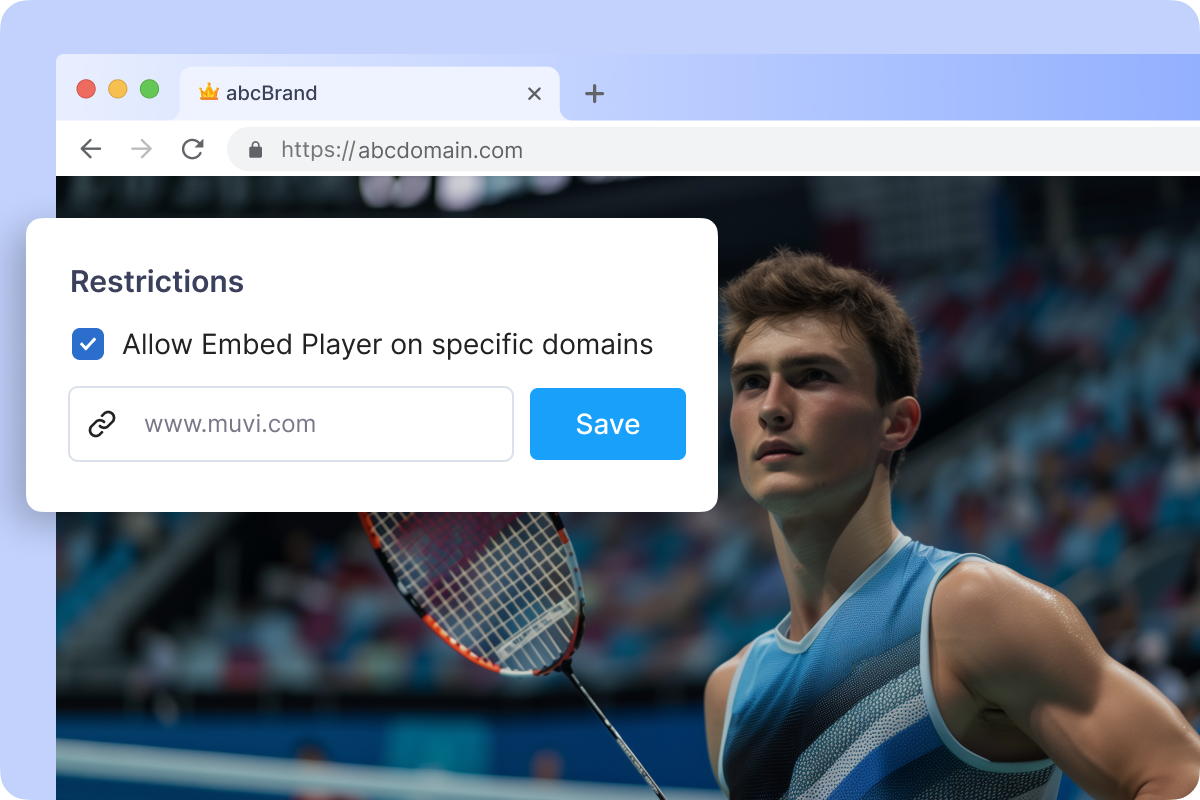
Allowing the Player Embedding
Enable the embed player restrictions settings from the CMS to restrict its use to specific, pre-approved domains or websites.
This ensures that the player can only be embedded and accessed on authorized platforms, preventing unauthorized and risky distribution or usage of your content on unapproved sites.
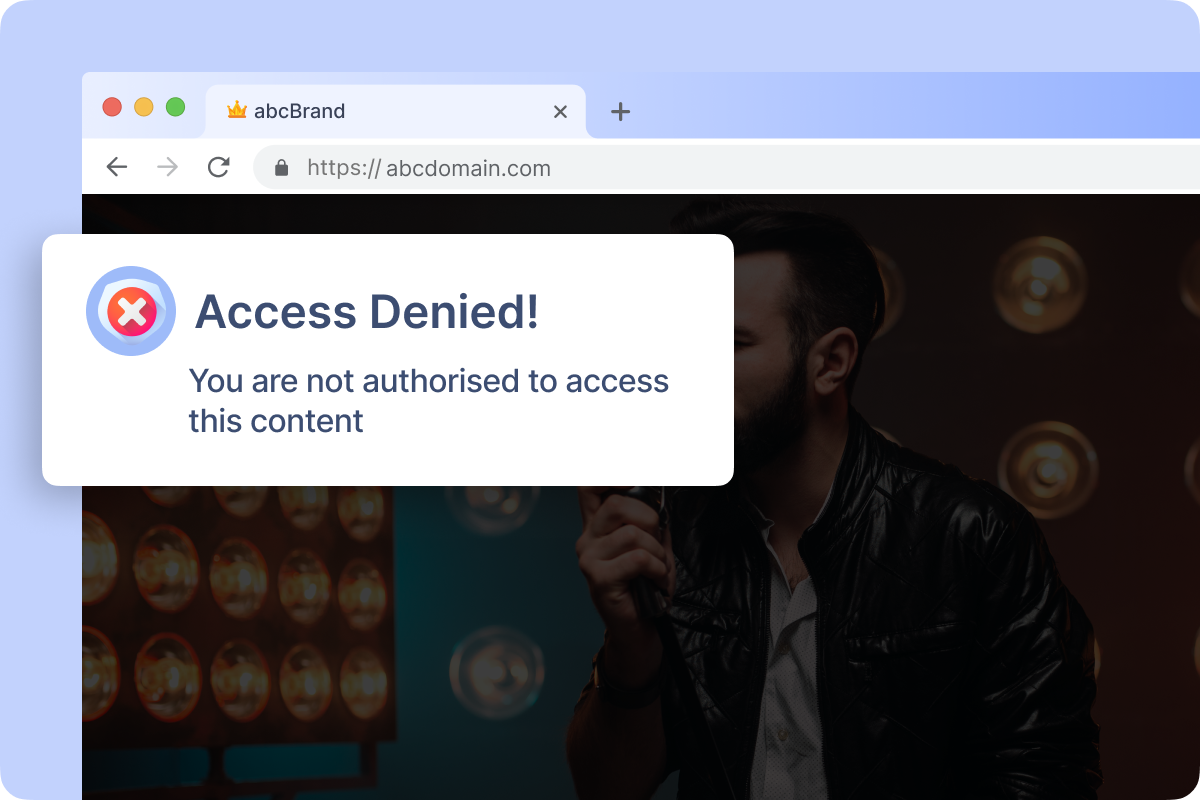
Managing the Authorized Websites
Easily manage and update the list of approved websites at any time, and remove websites from the list if needed.
After removal, any attempt to embed your videos on that website will display an "Access Denied" message, ensuring content security by blocking unauthorized access.
Already using a platform?
Muvi Flex team will help you with Data Migration, Customizations, and Integrations. Switch to Muvi Flex today!
Migrate to Muvi FlexGet Your Free Trial Today. No Purchase Required
- Deliver rich audio/video streaming experience
- Publish video and audio content across websites and apps
- Stream content across the globe