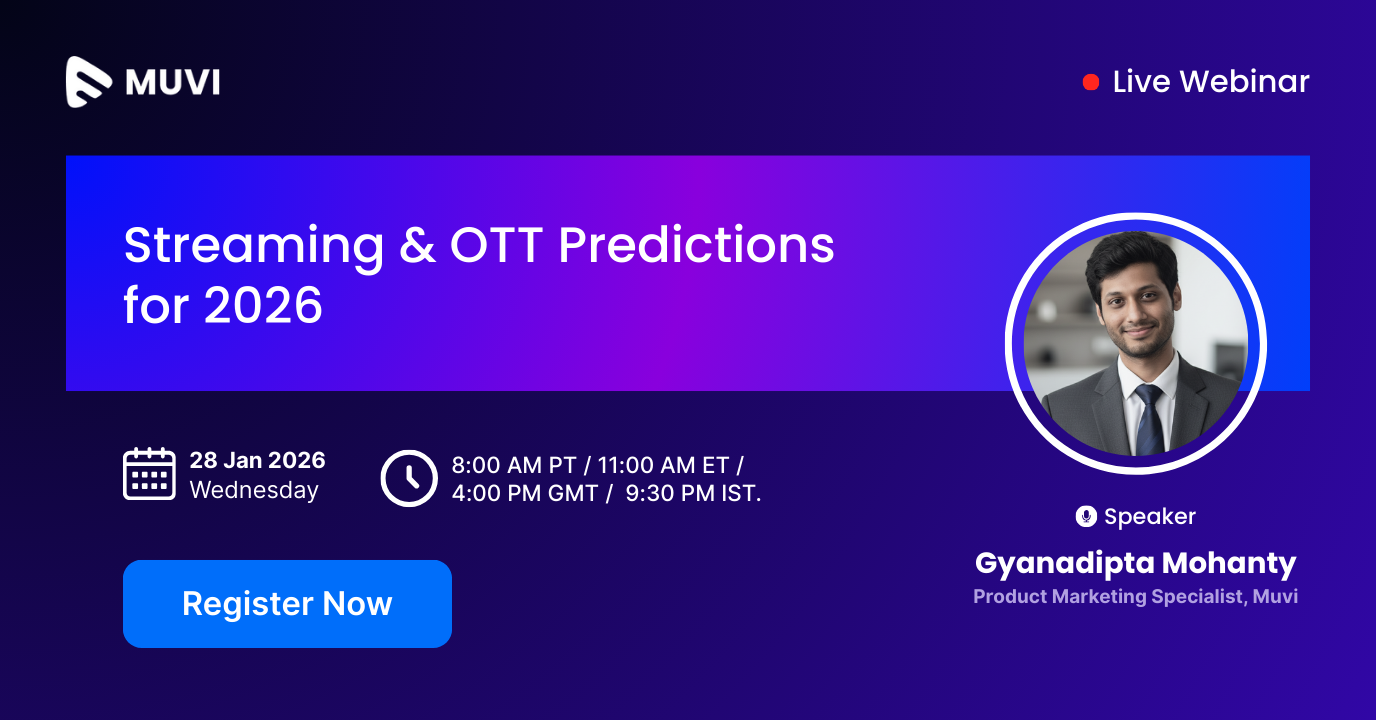Streaming & OTT Predictions for 2026
Discover the biggest streaming trends shaping 2026 — from FAST and hybrid monetization to the explosive rise of microdrama, microlearning, AI-powered experiences, and next-gen streaming technologies in our exclusive webinar.
This session will present key market stats, forecasts, and industry shifts, followed by how solutions like Muvi Shorts, FAST channel capabilities, align with these emerging trends. We intend to equip professionals from all industries viz. Media & Entertainment, Sports, Education, Healthcare, Fitness & even Corporate Enterprises to build a perfect roadmap for their 2026 streaming strategy.
Things the webinar would cover:
- The Future of Content Creation: How AI-driven tools are reforming content production and personalization.
- Monetization Trends: Exploring the growth of hybrid models, FAST channels, and programmatic advertising.
- Technological Advances: Key developments in streaming quality, latency reduction, and sustainable practices.
- Global Growth & Regional Focus: Strategies for expansion and capturing diverse audience segments with localized content.
- Rise and Growth of Microdrama & Microlearning: How short-form, vertical video is driving higher engagement, faster knowledge transfer, and daily user retention across industries.