Introduction
At times you don’t want Youtube to show you the recommendations, either because you already watched the content or you think few recommendations are irrelevant. Similarly, there are times when your end-users would not want to see what is recommended but want to see a new set of recommendations.
Suggest IQ’s “Resetting Data” feature allows you to reset all previously generated recommendations, allowing a fresh set of recommendations to be generated with a new dataset. The process of resetting data is very simple, just log into Suggest IQ Dashboard, select the dataset and reset data with a click of a button. Once data is reset, you may push the fresh dataset through Suggest IQ’s simple-to-use APIs or a direct file upload.
Highlights
Highlights
- Try Multiple datasets
- Build a newly trained model
- Get better recommendations over the time
CTA
Elevate User Experience with Personalized Recommendations
Try Multiple datasets
Try Multiple Datasets
Recommendations depend on the data that we feed to Suggest IQ. Suggest IQ consumes the data and provides recommendations based on the Algorithm and other parameters selected by you. Resetting of data would help you delete all recommendations generated by Suggest IQ and load new data to generate a new set of recommendations.
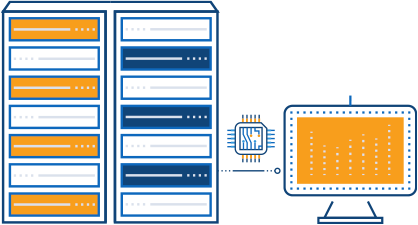

Build a newly trained model
Build a Newly Trained Model
Through a trained machine learning(ML) model, Alie impeccably recommends content to each customer in real-time based on their previous interactions. With Suggest IQ’s “resetting data” feature, the existing trained data model can be removed and the new machine learning (ML) model can be trained with new data to generate a fresh set of recommendations.
Get better recommendations over time
Get Better Recommendations Over Time
The key to improving the quality of recommendations is nothing but the data, more data mean better recommendations. With resetting data, Alie retrains itself on a number of datasets resulting in better recommendations over time.
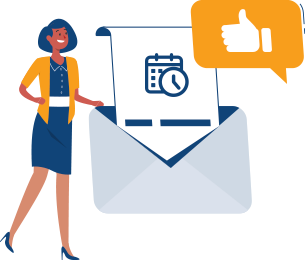
CTA
Get Your Free Trial Today, No Purchase Required
eCommerce Recommendation Engine for your Website or App | Create Personalized Experiences
Already using a platform? Muvi team will help with Data Migration, Customizations, and Integrations. Switch to Suggest IQ today!
