Whether we’re watching tutorials, entertainment, or educational videos, having a seamless and immersive video playback is crucial. HTML5 has emerged as a powerful tool for delivering video content on the web, replacing the need for plugins like Flash. With HTML5 video players, website owners and developers can provide their users with an exceptional video playback experience across various devices and platforms.
However, with numerous HTML5 video players available in the market, finding the perfect one for your specific needs can be a daunting task. That’s why we’re here to help! In this blog post, we’ll unveil the best 15 HTML5 video players that are currently making waves in the industry. Whether you’re a web developer looking for a feature-rich player or a content creator searching for a player that offers customization options, we’ve got you covered.
What is an HTML5 Video Player?

An HTML5 video player is a web-based application that allows users to play videos directly within a web browser without the need for external plugins like Adobe Flash. It is based on the HTML5 video element, which is part of the HTML5 specification and provides native support for playing video content.
It allows users to play video files in various formats such as MP4, WebM, and Ogg. The browser handles the decoding and rendering of the video content. It also allows users to play, pause, seek, adjust volume, and control playback settings like playback speed.
Developers can customize the appearance and behavior of the video player by using CSS (Cascading Style Sheets) and JavaScript. This allows them to create unique and branded video player experiences.
Benefits of Streaming with an HTML5 Video Player

Streaming with an HTML5 video player offers several benefits compared to other methods of streaming video content. Here are some key advantages:
Cross-platform compatibility:
HTML5 video players are supported by modern web browsers across different operating systems and devices, including desktops, laptops, tablets, and mobile devices. This means that users can stream videos without the need for specific plugins or software installations, providing a seamless experience across platforms.
Native browser support:
HTML5 video players utilize the native capabilities of web browsers to play videos. This eliminates the need for third-party plugins like Adobe Flash, which were previously used for video playback but often required separate installations and presented security concerns. With native browser support, users can stream videos without any additional setup or security risks.
Mobile compatibility:
HTML5 video players are designed to be responsive, meaning they can adapt to different screen sizes and orientations. This is particularly important for mobile devices, where streaming video content is increasingly popular. HTML5 video players allow for a consistent viewing experience on both desktop and mobile devices, without the need for separate mobile apps or plugins.
Customizability and branding:
HTML5 video players offer developers the flexibility to customize the appearance and behavior of the player using CSS and JavaScript. This allows for branding consistency, seamless integration with the website or application, and the ability to create unique and engaging video player experiences tailored to specific needs.
Accessibility features:
HTML5 video players can support various accessibility features, such as closed captions, subtitles, and alternative audio tracks. These features make video content more inclusive and accessible to users with hearing impairments or language preferences. Additionally, HTML5 video players can be designed to be keyboard-accessible, allowing users with disabilities to navigate and control the player using keyboard commands.
Performance and efficiency:
HTML5 video players are optimized for performance and efficiency, providing smoother video playback and reduced buffering times. They utilize modern video codecs and streaming protocols, such as H.264 and adaptive bitrate streaming, to deliver high-quality video content while adapting to varying network conditions.
Open-Source Video Players Vs Paid HTLM5 Video Players

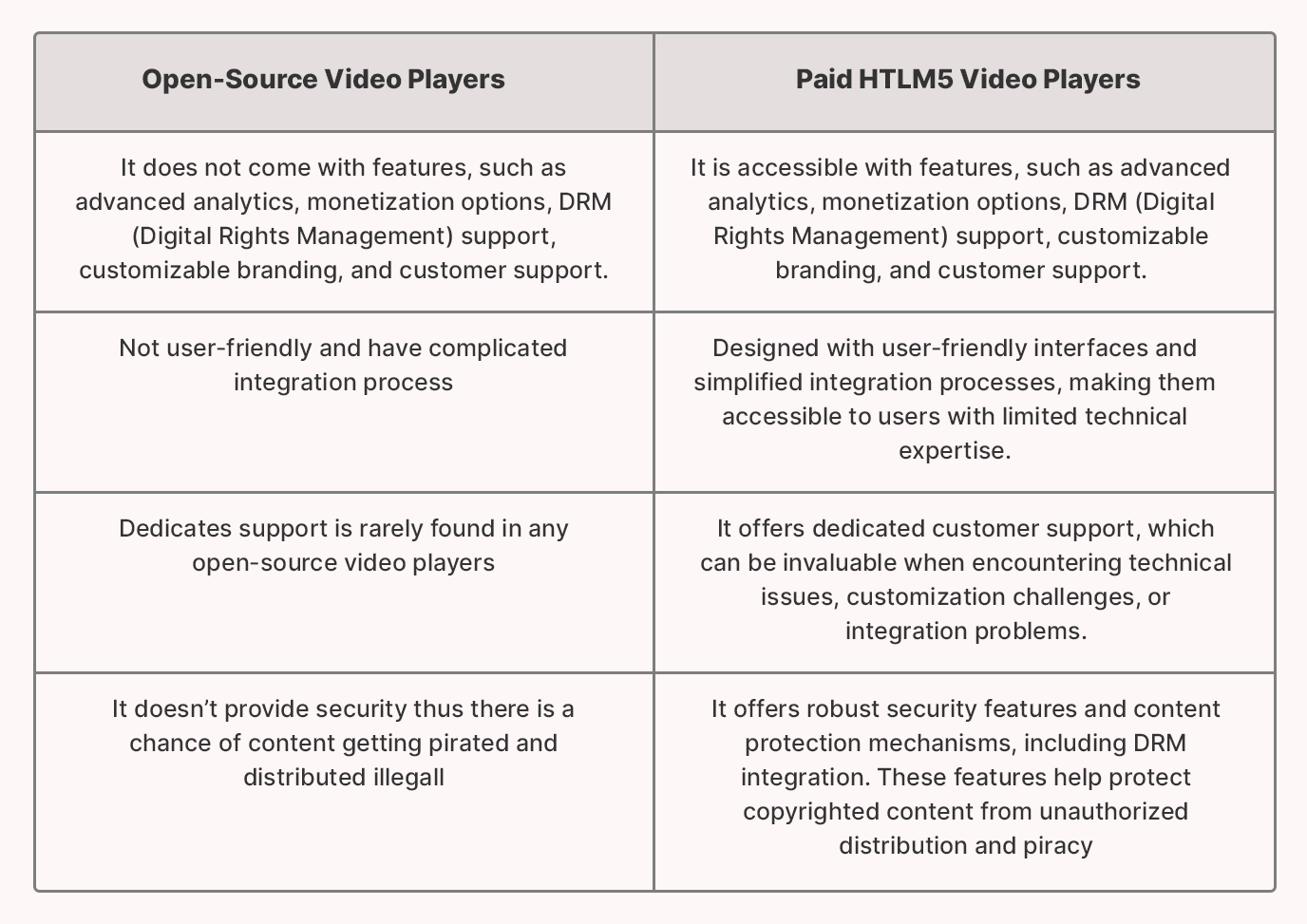
Top 15 HTML5 Video Players: A Comparison
Muvi Player

Muvi Player is an easy-to-use solution for adding high-quality audio and video playback to your website or app!
It helps take your website or app’s media experiences to the next level and deliver high-quality audio and video playback to your users for a truly engaging and immersive experience. It not only provides a centralized location for audio or video playback, but also offers branding opportunities, valuable analytics and insights, and potential monetization opportunities.
It supports all major media formats, including MP4, WebM, HLS, and DASH, and is equipped with advanced features such as adaptive streaming, closed captioning, and custom branding. It ensures seamless compatibility and easy setup processes.
Features of Muvi Player
- Detailed analytics for data driven insights analytics feature
- Pay As You Go pricing model
- Content protection from piracy with DRM and other security features
- Muvi Player also includes a “skip intro” feature, providing a more streamlined and efficient viewing experience
- Muvi Player’s dynamic watermarking feature provides you with a comprehensive solution for content protection.
- Seamless compatibility with all popular browsers and operating systems, including desktop, mobile, and smart TV devices.
- Support across various subtitle formats, including SRT, WebVTT, SSA, and more, enabling you to reach a global audience
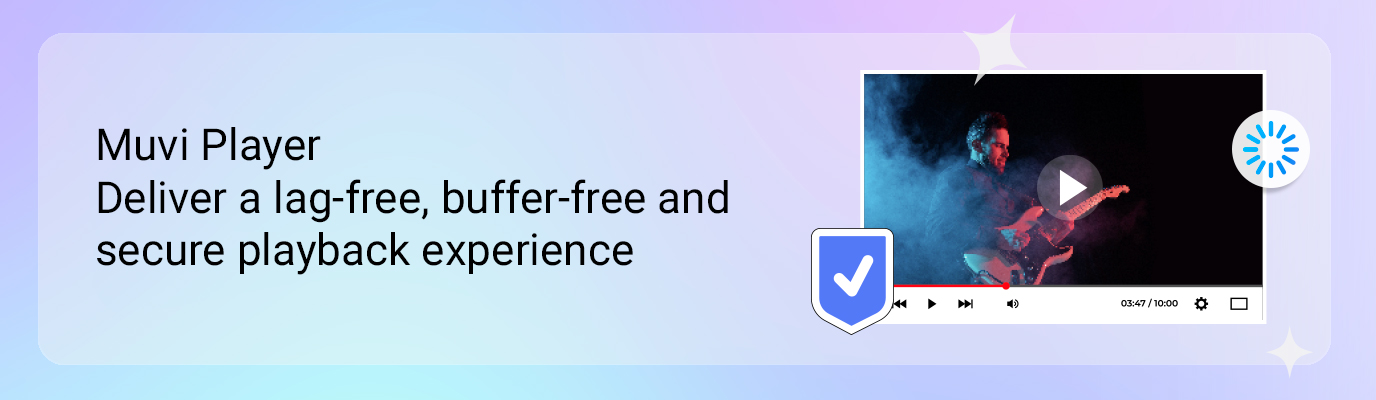
Pros of using Muvi Player
- Advanced Playback Options
- Advanced Security
- Cross platform compatibility
- Subtitle Support
- Premium support and services at low cost
- Pay As You Go pricing
- Skip Intro feature
- Low latency streaming
Pricing
- Pay As You Go – US $0/month + US $ 0.001/view for initial 1,000 views are free
- Enterprise – US $199/month – Includes SDK for one platform (Web, iOS or Android) + US $ 0.001/view – Initial 100,000 views are free + US $99/month for each additional platform
Flowplayer
Flowplayer is a highly versatile and widely used online video player that offers a range of powerful features and customization options. It has gained popularity among content creators, businesses, and organizations looking to deliver high-quality video content seamlessly across various platforms.
Features
- Wide compatibility with various video formats and codecs.
- Seamless embedding of videos into websites and applications.
- Customizable appearance with themes, skins, and color schemes.
Pros
- Versatile and compatible
- Customizable player
- Advanced playback controls
Cons
- Proprietary Software
- Dependency on Third-Party Hosting
- Customization Limitations
Pricing
You need to speak with experts at Flowplayer for pricing or visit Pricing!
THEOplayer

THEOplayer is a highly versatile online video player that provides seamless video playback across various platforms and devices. It offers a range of powerful features, advanced customization options, and extensive compatibility, making it a popular choice for many content creators, broadcasters, and enterprises.
Features:
- Cross-platform compatibility
- Adaptive streaming
- Low-latency streaming
Pros:
- SmartTV
- SDKs and APIs
- Low latency streaming
- Clear documentation for developers
Cons:
- The pricing structure may not be suitable for individuals or small organizations
- Developers who are new to THEOplayer may need to invest time in understanding and implementing its features effectively.
- Customizations that require deep modifications or changes to core functionalities may not be feasible without extensive development
Pricing
- Starter Package – € 395/Month* – premium video playback on web and mobile platforms.
- Enterprise Package – speak with sales expert
jPlayer

JPlayer is a popular online video player that provides a comprehensive and customizable solution for embedding and playing videos on websites and applications. JPlayer utilizes HTML5 and JavaScript to deliver seamless video playback across different devices and platforms. This means that the player is supported by modern web browsers, eliminating the need for additional plugins or downloads.
Features
- HTML5 playback support
- Cross-platform compatibility
- Responsive design
- Flexible media playlists
- Dynamic streaming
Pros
- API access
- No licensing restrictions
- Large community for support
Cons
- Limited official support
- Development complexity
- Dependency on browser compatibility
- Customization limitations
Pricing
It’s for free and users can download the video player right on the jPlayer website.
Kaltura Player
Kaltura Player is an advanced online video player that offers a comprehensive set of features and capabilities for delivering high-quality video content on the web. It is a powerful and versatile player that supports a wide range of video formats, resolutions, and streaming protocols, making it suitable for various use cases, including live streaming, video on demand (VOD), and interactive video experiences.
Features
- Cross-platform compatibility
- Adaptive streaming technology
- Customizable player appearance
- Support for multiple languages and closed captions
Pros
- Interactive video capabilities (quizzes, surveys, hotspots)
- Robust analytics and reporting
- DRM integration for content security
- Token-based authentication and secure embed codes
- High-quality video playback
Cons
- Requires a learning curve for initial setup and configuration
- Limited customization options compared to some other video players
- Some advanced features may require additional plugins or customization
Pricing
To know about pricing Kaltura’s player, visit official website of Kaltura
VideoJS

VideoJS is a highly versatile and popular open-source online video player that provides a seamless and customizable video playback experience. It is widely used across the web to embed and play videos, offering a rich set of features and extensive compatibility with various devices and platforms.
Features
- Accessibility features
- Playback controls and features
- Plugin ecosystem
- Responsive design
Pros
- Cross-browser compatibility
- Customizable player interface
- Responsive and mobile-friendly
- Wide range of video formats
Cons
- Learning curve
- Limited built-in UI options
- Dependency management
- Limited support for older browsers
Pricing
VideoJS is the most popular free, open-source and users can download the video player right on the website.
Wistia
Wistia is an online video player and hosting platform that caters specifically to businesses and professional users. It offers a range of features and tools designed to enhance the video viewing experience, optimize video performance, and provide valuable insights into audience engagement.
Features
- Wistia offers a highly customizable video player, allowing users to personalize the appearance, controls.
- Wistia provides reliable and scalable video hosting.
- Wistia provides in-depth analytics and insights on video performance, viewer engagement, and audience behavior.
Pros
- Interactive features to drive engagement and capture leads.
- Built-in tools for video SEO optimization.
- Integration with marketing automation platforms for targeted campaigns.
- Security and privacy features for video access control.
Cons
- Limited video editing capabilities
- Integration complexity
- Limited support for certain video formats
Pricing
- Plus – $19/Annually – Implement a video strategy that engages viewers and captures leads
- Pro – $79/Annually – Scale your video strategy and get actionable insights on performance
- Advanced – $319/Annually – Optimize your video strategy and control the customer experience—start to finish
Projekktor

Projekktor is a powerful and versatile online video player that has gained popularity among web developers and content creators for its robust features and flexibility. As an open-source HTML5 video player, Projekktor provides a seamless and customizable solution for embedding and playing videos on websites and web applications.
Features
- Extensive customization
- HTML5 Compatibility
- Ad Insertion
- Subtitles and Captions
- Playback Controls
Pros
- Ad insertion
- API access
- Stability and Reliability
- Active Community and Support
Cons
- Lack of Advanced Features
- Limited Browser Support
- Some reported issues with themes
- Complications with integrations
Pricing
Users can access Projekktor on Drupal.
Plyr
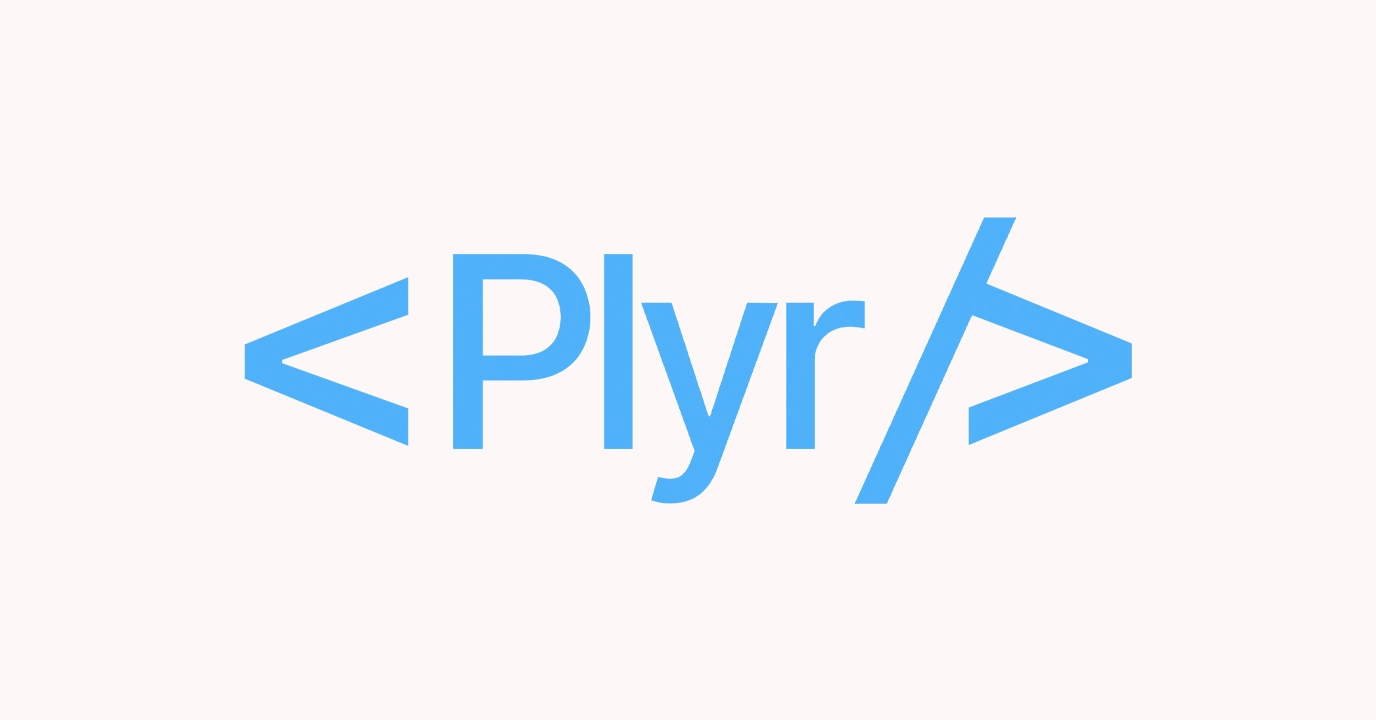
Plyr provides a seamless playback experience across various platforms and devices. It is designed to support a wide range of video formats, including MP4, WebM, and HLS, ensuring compatibility with most web browsers and devices. Whether you’re using Plyr on your desktop, laptop, tablet, or smartphone, you can expect consistent and high-quality video playback.
Features
- Cross-platform compatibility
- Responsive and customizable
- UI controls and interactions
- Support for various media formats
Pros
- Responsive design
- Accessible and internationalization support
- Rich feature set
Cons
- Limited functionality
- Lack of parallel processing
- Performance issues with large datasets
Pricing
Plyr is free and users can download it from GiftHub.
MediaElement.js
MediaElement.js offers a range of features and functionalities that make it an excellent choice for developers looking to incorporate videos into their online projects. One of the key advantages of MediaElement.js is its cross-platform compatibility. It supports a wide range of web browsers, including popular options like Chrome, Firefox, Safari, and Internet Explorer.
Features:
- Cross-browser compatibility
- Plugins and extensions
- Adaptive streaming
- Easy integration
Pros
- Supports HTML5 video and audio playback.
- Customizable player controls.
- Adaptive streaming with support for formats like HLS.
- Plugin architecture for extending functionality.
- Responsive design for optimal viewing experience on different devices.
Cons
- Limited out-of-the-box styling options, requiring additional CSS customization.
- Relatively slower performance compared to some other media player libraries.
- Limited support for advanced features like DRM-protected content.
Pricing
The MediaElement.js website provides users with the option to download the video player and HTML5 plugins for free directly from their platform.
Hls.js

Hls.js is a popular JavaScript library used for playing online videos that are formatted in HTTP Live Streaming (HLS). HLS is a streaming protocol developed by Apple, designed to deliver video content over the internet to various devices, including desktop computers, mobile devices, and smart TVs. Hls.js enables seamless playback of HLS streams in web browsers without requiring any plugins or additional software.
Features
- Hls.js is designed specifically as an HTML5 video player for streaming HLS (HTTP Live Streaming) content.
- It supports a wide range of modern web browsers, ensuring broad compatibility for users.
- Hls.js provides standard playback controls such as play, pause, seek, and volume control for a seamless user experience.
Pros
- Supports HLS (HTTP Live Streaming) format, widely used for streaming video content.
- Seamless adaptive streaming for optimized video quality based on available bandwidth.
- Error recovery mechanism for handling network interruptions and playback errors.
Cons
- Limited to HLS format, may not support other streaming formats.
- Requires a compatible browser with HLS support.
- Reliance on browser implementation for HLS playback, which may vary in performance and compatibility.
- May have limited advanced features compared to more comprehensive media player solutions.
Pricing
You can download hls.js on GitHub.
Dash.js
Dash.js is an online video player that provides a reliable and efficient way to deliver adaptive streaming media content over the internet. It is an open-source JavaScript library that is built on the Dynamic Adaptive Streaming over HTTP (DASH) standard, which is a popular method for streaming video content.
Features
- Dash.js is an open-source JavaScript library for implementing the MPEG-DASH (Dynamic Adaptive Streaming over HTTP) standard.
- It provides a cross-platform solution for streaming video content using DASH.
- Supports adaptive bitrate streaming, allowing the player to automatically switch between different quality levels based on network conditions and available bandwidth.
Pros
- Open-source
- Cross-Platform Compatibility
- Adaptive Bitrate Streaming
Cons
- Limited Browser Support
- Integration Challenges
- Limited Documentation
- Complexity for Customization
Pricing
Users can download the video player from Gifthub for free.
Cloudinary

Cloudinary provides a range of streaming products, including an advanced HTML5 video player. This embedded video player stands out for its high level of customization and offers seamless integrations for video analytics and ad insertion.
Features
- Cloudinary offers a powerful HTML5 video player for seamless playback of video content.
- The video player is highly customizable, allowing you to tailor its appearance and behavior to match your branding and design preferences.
- Cloudinary provides integrations for video analytics, enabling you to track and analyze viewer engagement and behavior.
- The video player supports seamless ad insertion, allowing you to monetize your content through advertisements.
Pros
- Easy and efficient image and video management in the cloud.
- Seamless integration and compatibility with various platforms and frameworks.
- Comprehensive set of features for image and video manipulation, optimization, and transformation.
- Automatic format and quality optimization for faster loading times and improved user experience.
Cons
- Cost can escalate quickly for high-volume or resource-intensive usage.
- Dependency on a third-party service provider.
- Potential security concerns with sensitive data stored in the cloud.
- Risk of vendor lock-in and difficulties in switching to alternative providers.
- Limitations on customization for specific requirements or use cases.
Pricing
- Advanced – $224 Per month
- Plus – $89 Per month
- Enterprise – Contact Sales
Clappr

Clappr is an open-source online video player that has gained popularity among developers and content creators alike. It offers a robust set of features and customization options, making it a versatile solution for delivering high-quality video content on the web. With its user-friendly interface and extensive plugin ecosystem, Clappr has become a go-to choice for building video-centric applications.
Features
- Highly customizable and extensible HTML5 video player.
- Well-documented for easy integration and customization.
- Supports a wide range of video formats and codecs.
- Responsive player design for seamless playback on different devices and screen sizes.
- Built-in support for adaptive streaming technologies like HLS and DASH.
Pros
- Integration with analytics tools for tracking video performance and user engagement.
- Cross-browser compatibility for smooth playback across different web browsers.
- Active community support and regular updates for bug fixes and feature enhancements.
Cons
- Steeper learning curve for users unfamiliar with HTML5 and JavaScript.
- Customization and advanced configuration may require technical expertise.
- Relatively smaller community compared to more popular video players.
Pricing
Users can download Clappr from GiftHub
JW Player

JW Player has gained widespread recognition as a feature-rich online video player, making it a favored option among content creators, publishers, and developers. Its extensive range of tools, advanced features, and strong performance make JW Player a top-notch solution for seamlessly delivering high-quality video content on the internet.
Features
- High-quality HTML5 video player with extensive customization options.
- Support for various video formats and streaming protocols, including HLS and DASH.
- Responsive player design for seamless playback on different devices and screen sizes.
Pros:
- Comes with advanced streaming tools
- Very reliable
- Well-established
Cons
- Costly licensing fees for advanced features and commercial usage.
- Steeper learning curve for customization and advanced configuration.
Pricing
To utilize the JW Player player, users can subscribe to gain access to the free HTML5 video player. The platform offers various subscription plans, starting at $10 per month for basic usage. For broadcasters with more advanced streaming requirements, custom-built Enterprise plans are also available to meet their specific needs.
Conclusion
In the present landscape of the video streaming industry, online video player has become indispensable. These players offer unparalleled compatibility and customization, surpassing their predecessors in website video players.
While numerous free and open-source HTML5 video players are available, we suggest considering established companies for accessing an HTML5 video player. Doing so can provide additional reliability, support, and comprehensive features to enhance your streaming experience.
Muvi Player provides multiple plans at all price points to suit every budget and has many features to support your broadcasting journey. Sign up for Muvi Player today for free.
FAQs
What is HTML5 video?
HTML5 video is a feature of the HTML5 specification that allows web developers to embed and play video content directly in web pages, without the need for additional plugins or third-party software. It is the latest version of the HTML standard for embedding videos on the web and provides a native, standardized way to handle multimedia content.
What are HTML5 video players?
An HTML5 video player is a web-based application that allows users to play videos directly within a web browser without the need for external plugins like Adobe Flash. It is based on the HTML5 video element, which is part of the HTML5 specification and provides native support for playing video content.
Why should I use HTML5 video players?
There are several reasons why you should consider using HTML5 video players:
- Compatibility
- Mobile Support
- Native Controls
- Customizability
What features should I consider when choosing an HTML5 video player?
- Detailed analytics
- DRM
- Dynamic Watermarking
- Skip Intro
- Multi-device compatibility
Are there free options available for HTML5 video players?
Yes, there are several open-source HTML5 video players available in the market.
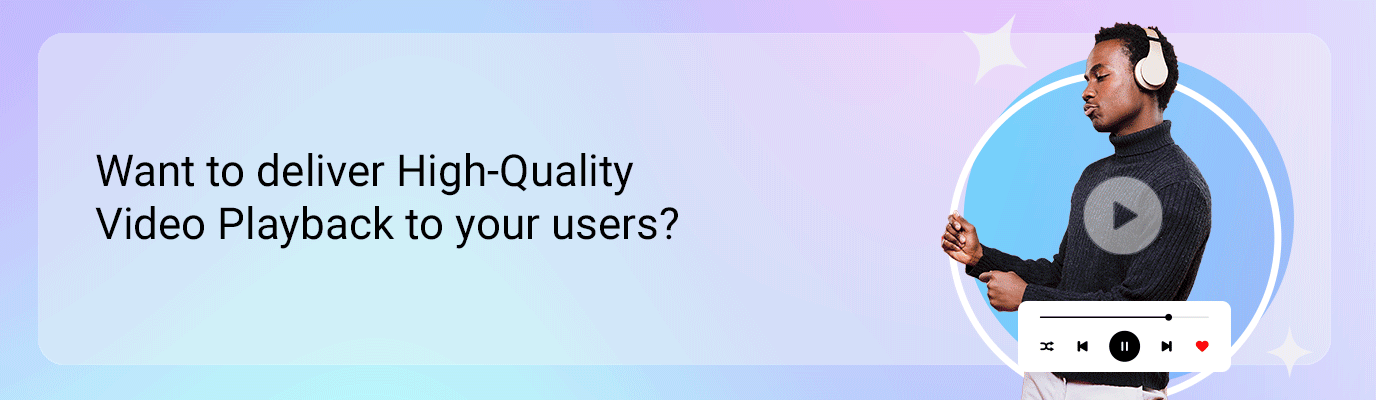




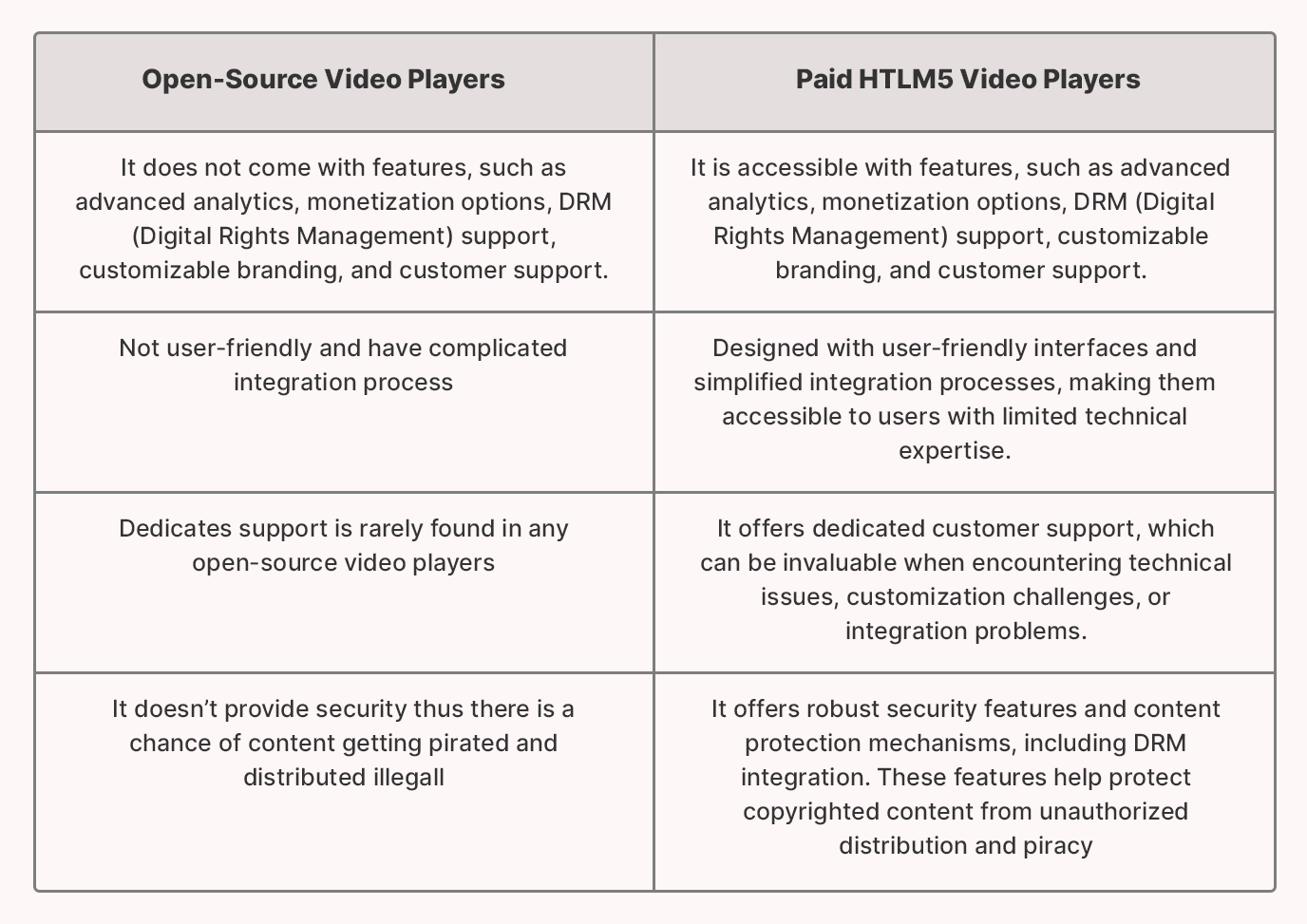

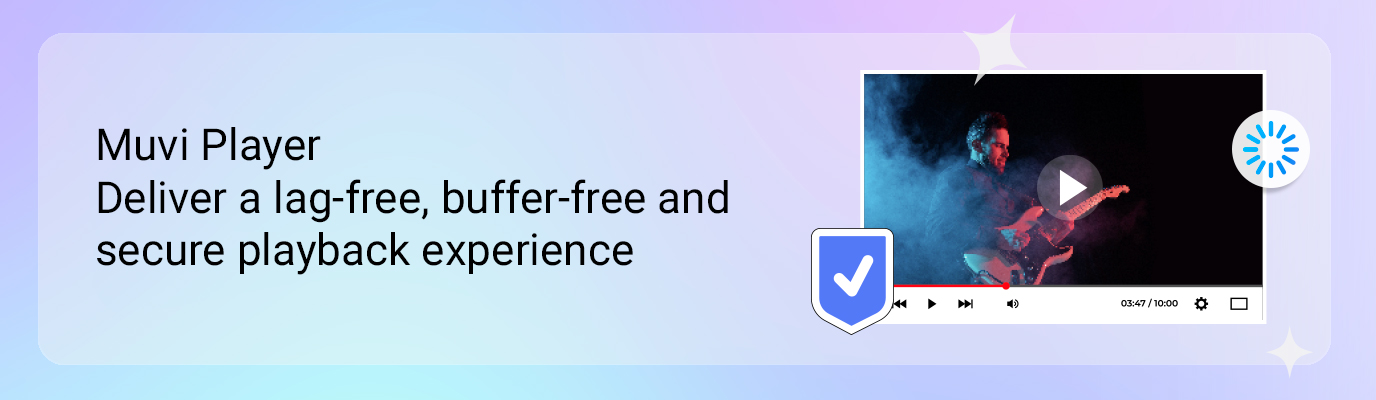




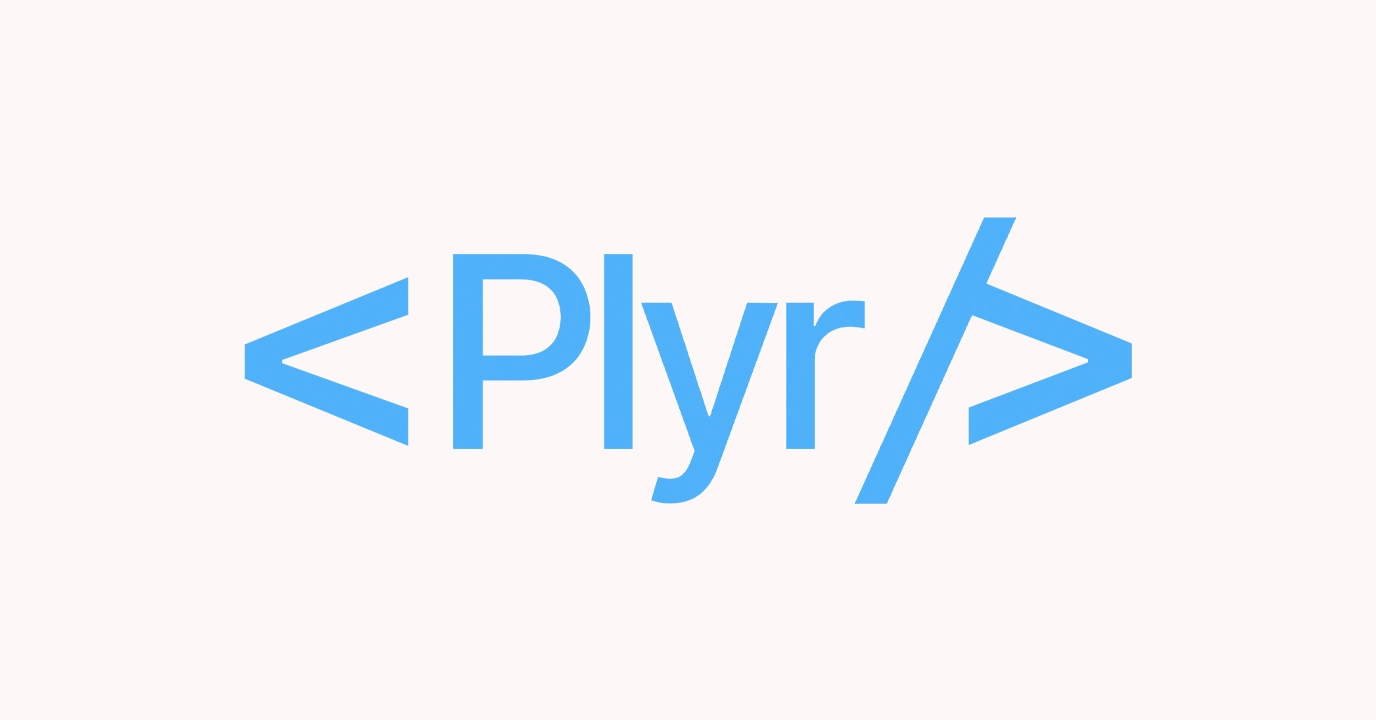




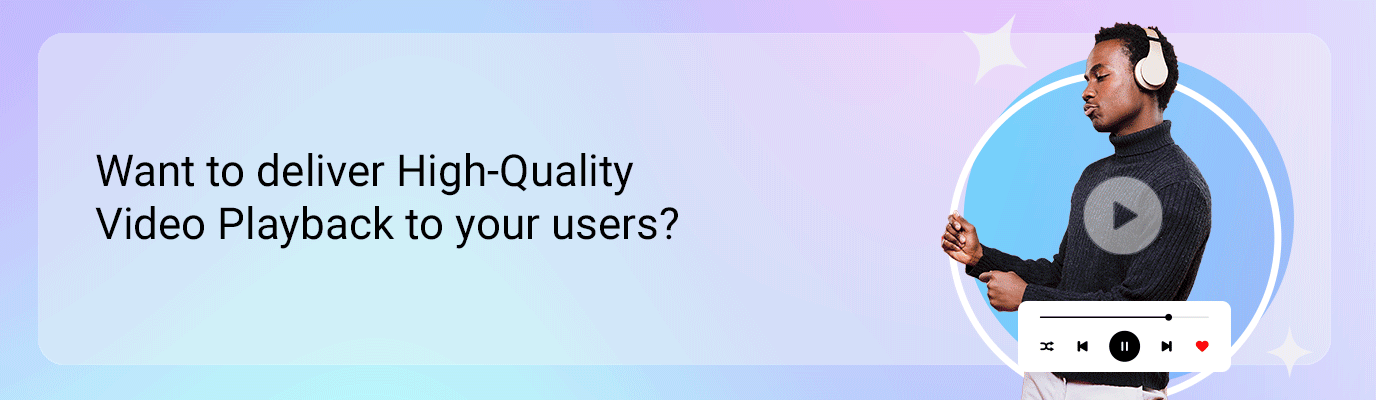


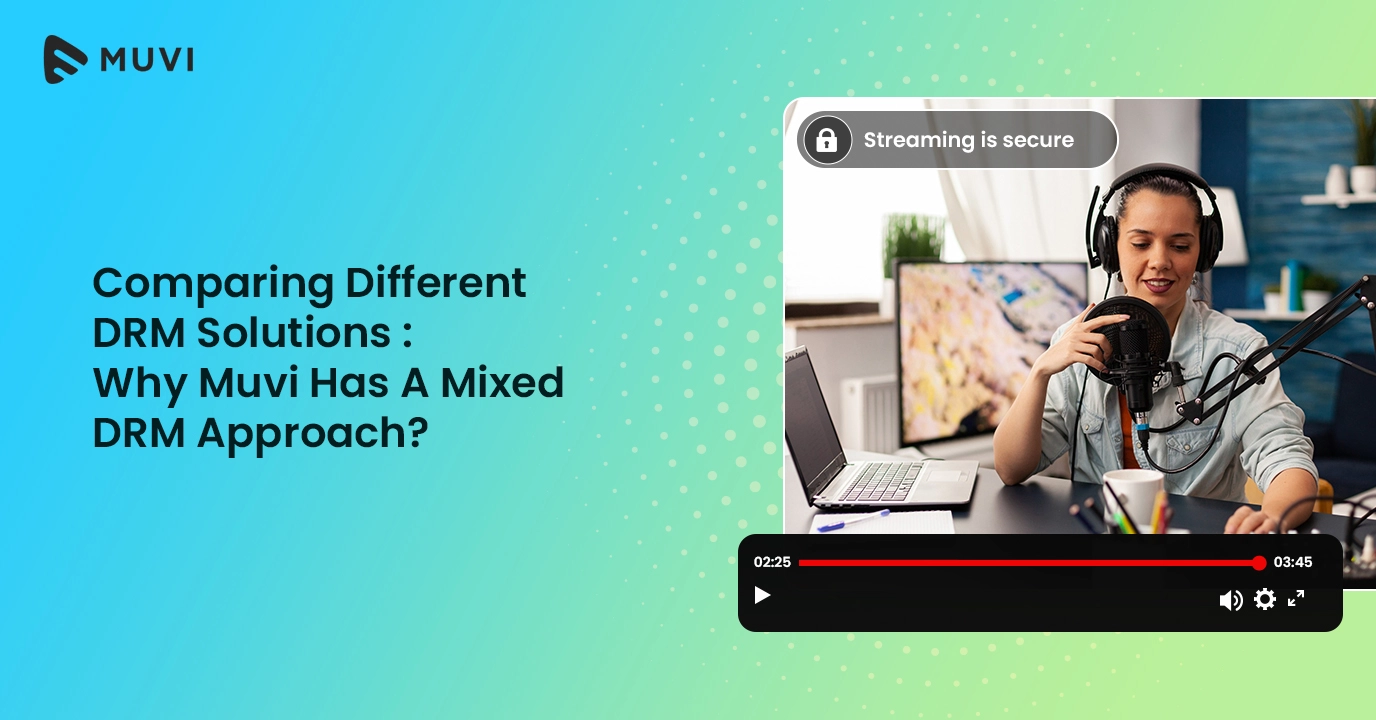












Add your comment