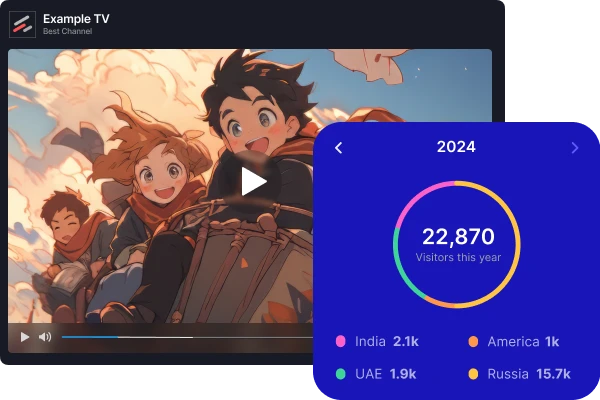Analytics and Reports
Empower your decision-making with comprehensive analytics
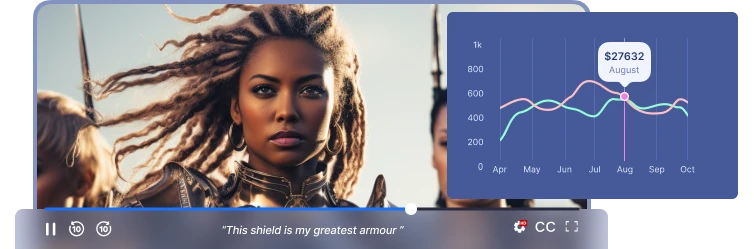
Experience the power of data-driven decision-making using analytics for Muvi Playout. Gain valuable insights into your channel’s content performance, audience engagement, and viewer behavior to make informed decisions, optimize content strategy, and maximize viewer satisfaction.
- Views KPI Tracking
- Segmentation Capabilities
- Data-Driven Decision Making
- Optimized Content Strategy
- Export, Import Reports as CSV/XLSX
- Track & Optimize Infra Usage
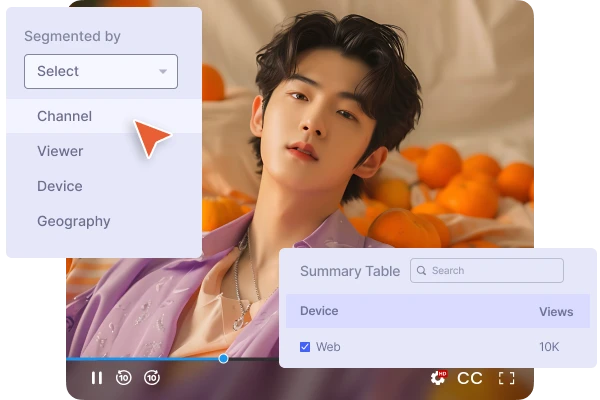
Segmentation Capabilities
Muvi Playout offers powerful segmentation options, allowing admins to dissect views data based on various parameters. Whether it's by channel, viewer demographics, device type, or geographical location, admins can gain granular insights into audience behavior and preferences.
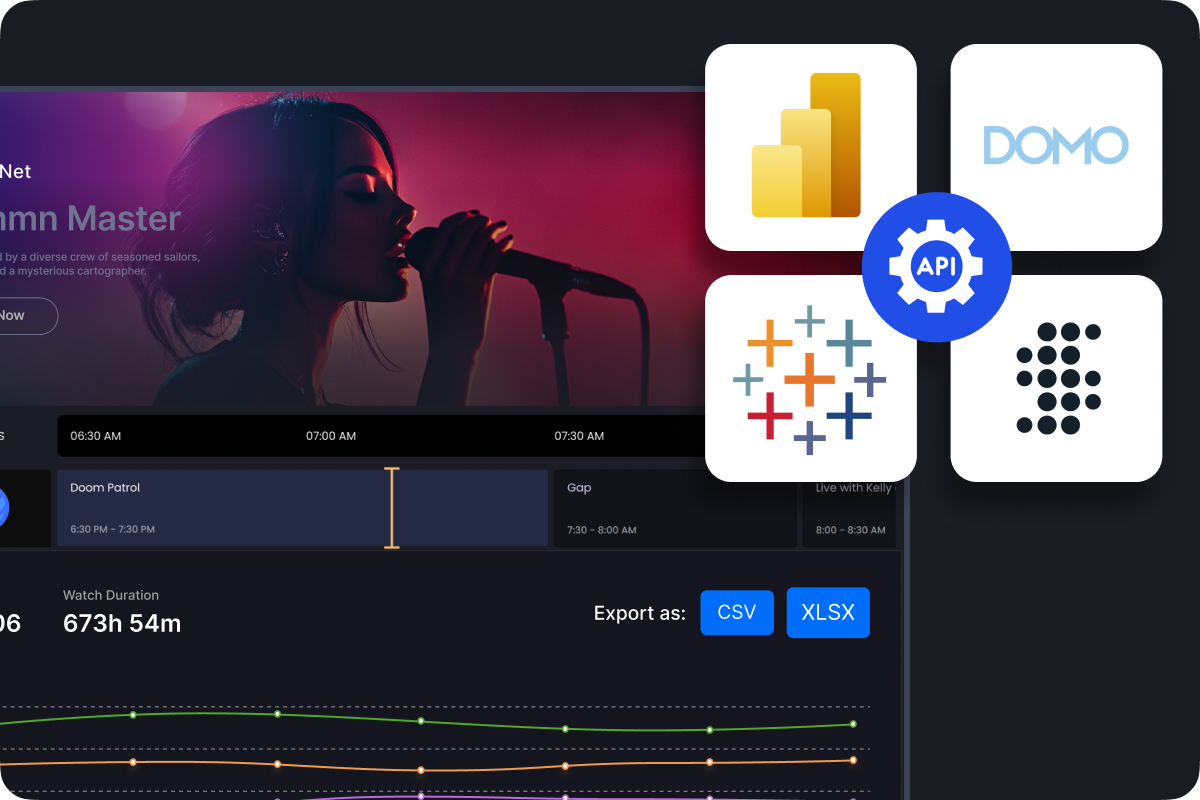
Easily Integrate with BI Tools
Seamlessly connect your BI tools with our robust APIs. You can even export data & reports as CSV or XLSX files from Muvi Playout & import them to your BI tools to generate comprehensive reports.
✅Track viewership & channel performance
✅Optimize programming schedules
✅Analyse gaps in scheduled vs. actual playout times

Start your 14 day free trial today
- Analytics and Reports
- Digital Format with Multiple Resolutions
- Flexible with Multiple Player
Upgrade / Cancel Anytime. No Commitments.
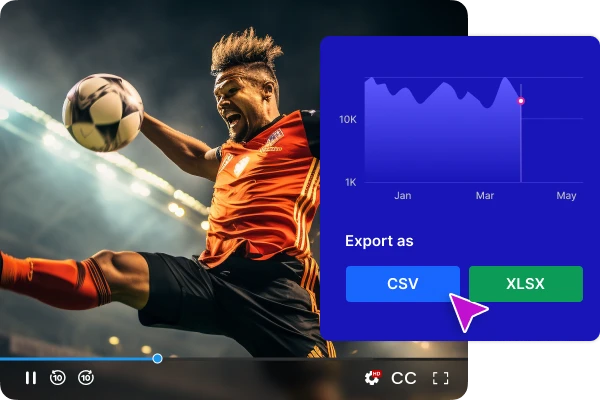
Data-Driven Decision Making
Extract valuable insights effortlessly by exporting data for further analysis or integration with external tools. Utilize data to generate comprehensive reports, conduct deeper analysis, or share insights with stakeholders to drive meaningful outcomes based on actionable data insights.
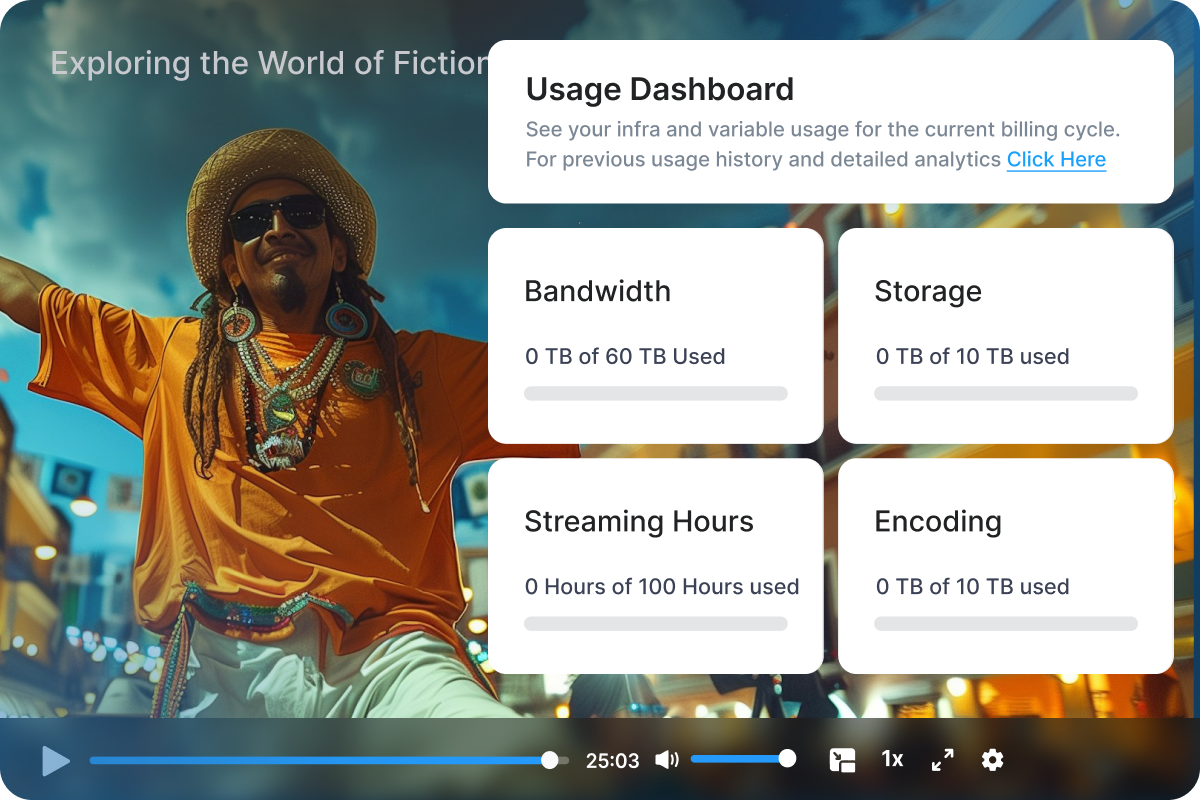
Monitor and Manage Infrastructure Usage
Track and monitor the consumption of infrastructure components, such as bandwidth, storage, streaming hours, and encoding in real-time from the Muvi Playout Dashboard.
Leverage historical data and real-time analytics to make informed decisions about infrastructure investments, content delivery, and overall performance.
Muvi will help with Data Migration, Customizations, and Integrations. Switch to Muvi today!
Migrate to MuviGet Your Free Trial Today. No Purchase Required
- Launch your very own Video/Audio Streaming Platform
- Get Websites and Apps across devices
- Stream Content across the Globe