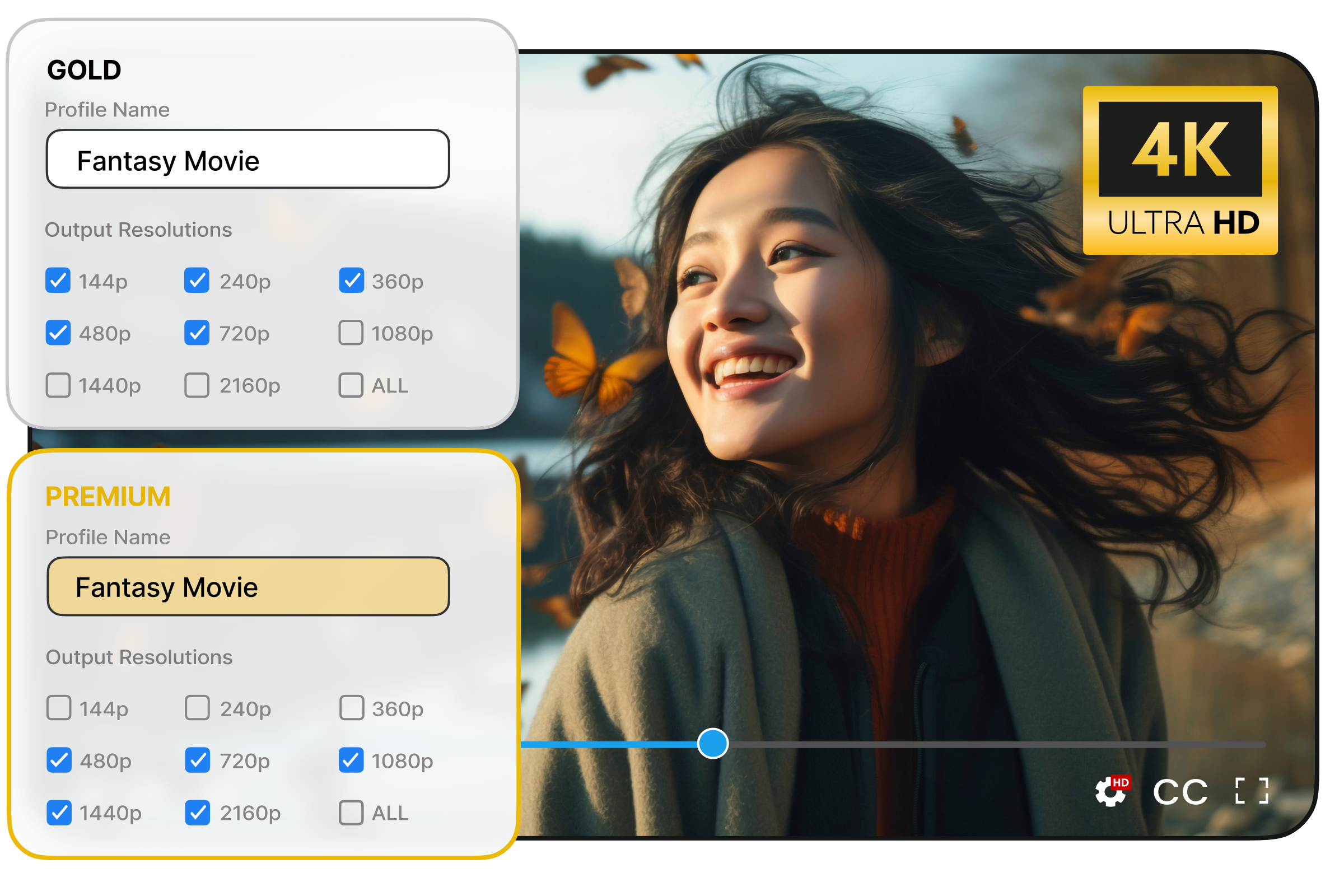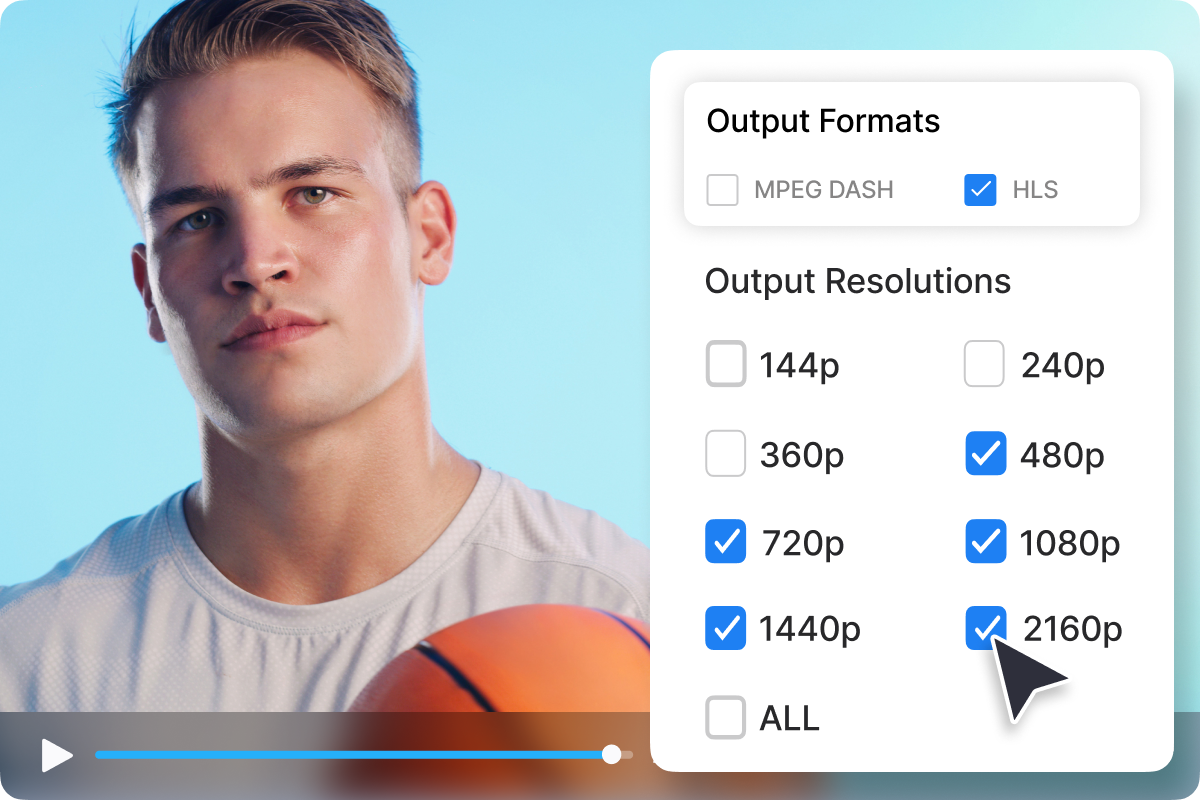Customize Encoding Profiles
Get complete flexibility over encoding profiles.
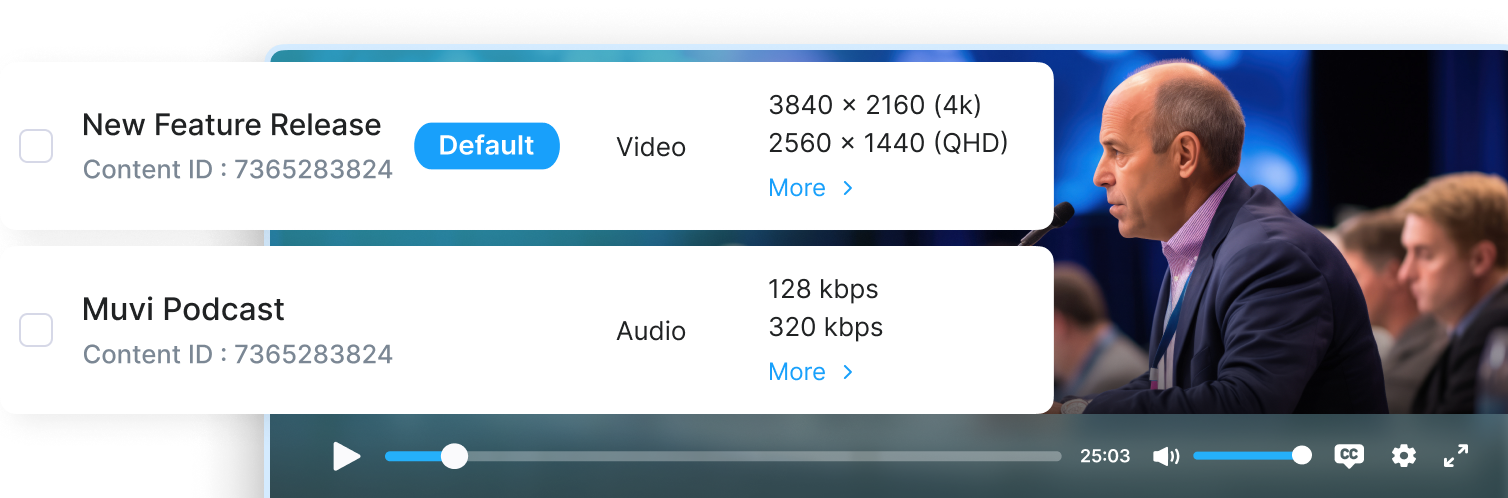
Muvi lets you set up custom encoding profiles for video and audio, so you control formats, resolutions, and DRM encryption.
Save on storage costs by only encoding what’s needed while ensuring a high-quality streaming experience for your users.

Start your 14 day free trial today
- Set Multiple Encoding Profiles
- Customize Video Encoding
- Minimize DRM, Bandwidth and Storage Costs
Upgrade / Cancel Anytime. No Commitments.
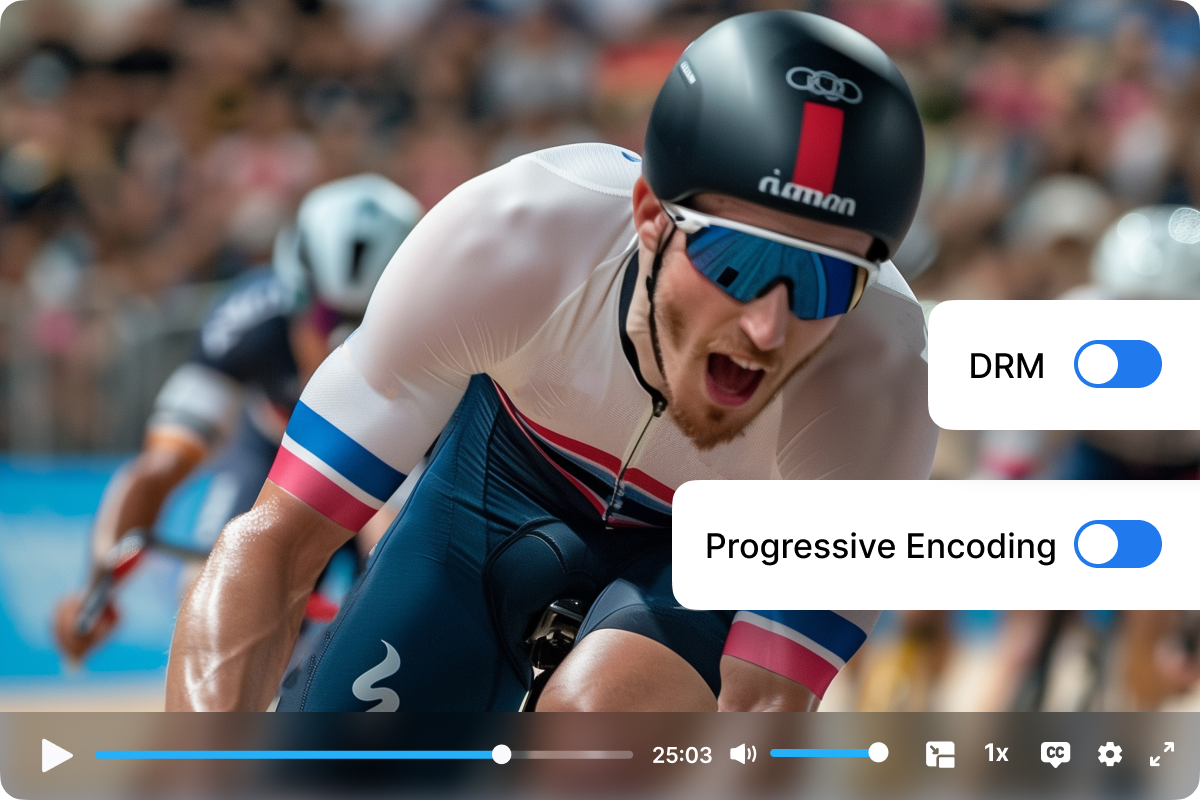
Minimize DRM, Bandwidth, and Storage Costs
Transcoding files into multiple resolutions can increase bandwidth, storage, and delivery costs.
Muvi’s customizable encoding profiles let you control these costs by optimizing each video/audio file for streaming quality without unnecessary overhead.
You can also enable or disable DRM per profile, helping you save on DRM expenses while ensuring content security only where needed.
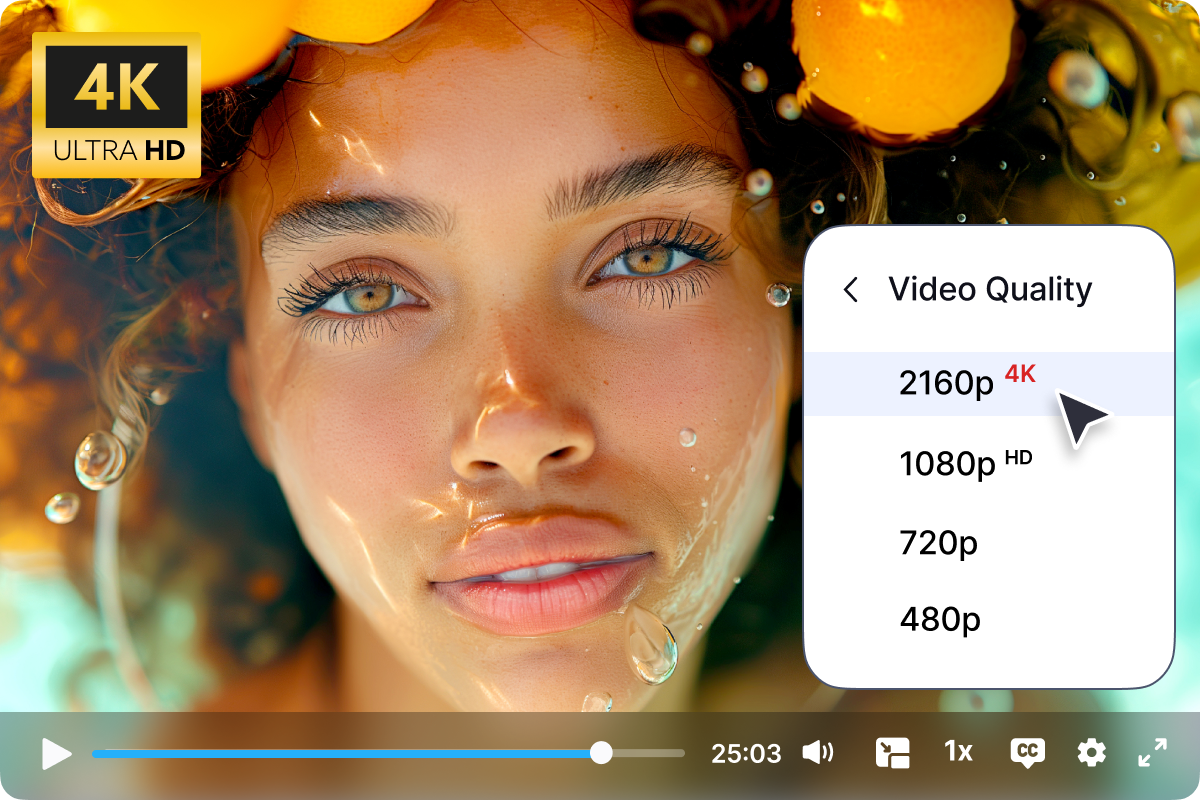
Deliver an Optimum Streaming Experience
Predefined encoding profiles allow you to customize playback quality for an ideal streaming experience.
Set higher resolutions for premium content and lower ones for free content by creating tailored encoding profiles for each category, ensuring the best viewing experience for every type of user.
Muvi will help with Data Migration, Customizations, and Integrations. Switch to Muvi today!
Migrate to MuviGet Your Free Trial Today. No Purchase Required
- Launch your very own Video/Audio Streaming Platform
- Get Websites and Apps across devices
- Stream Content across the Globe