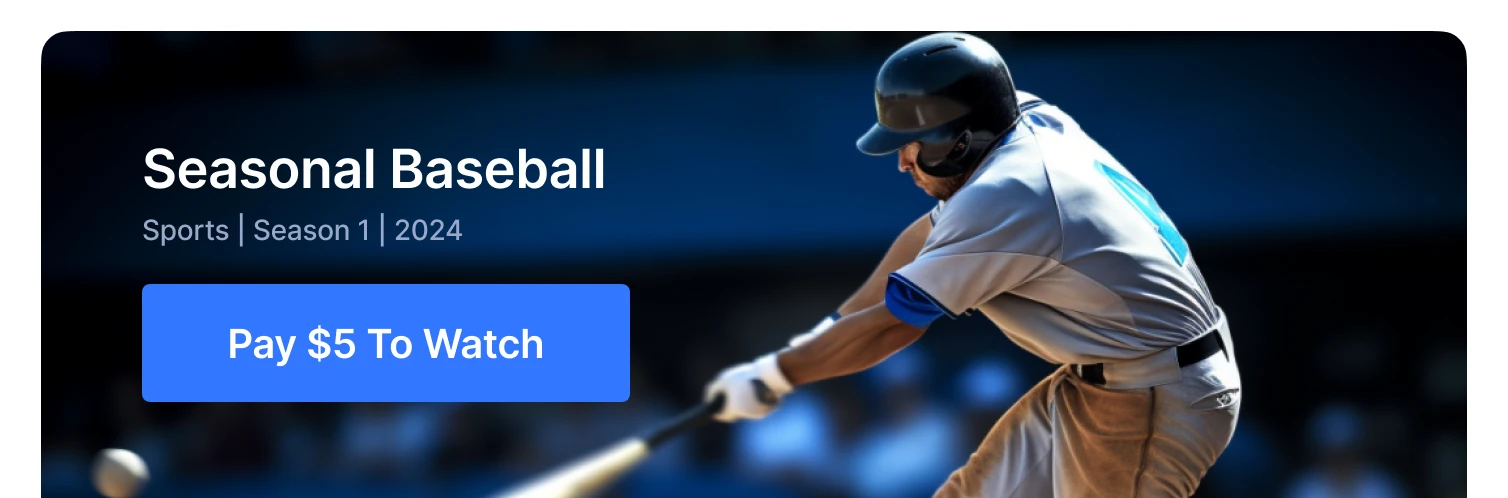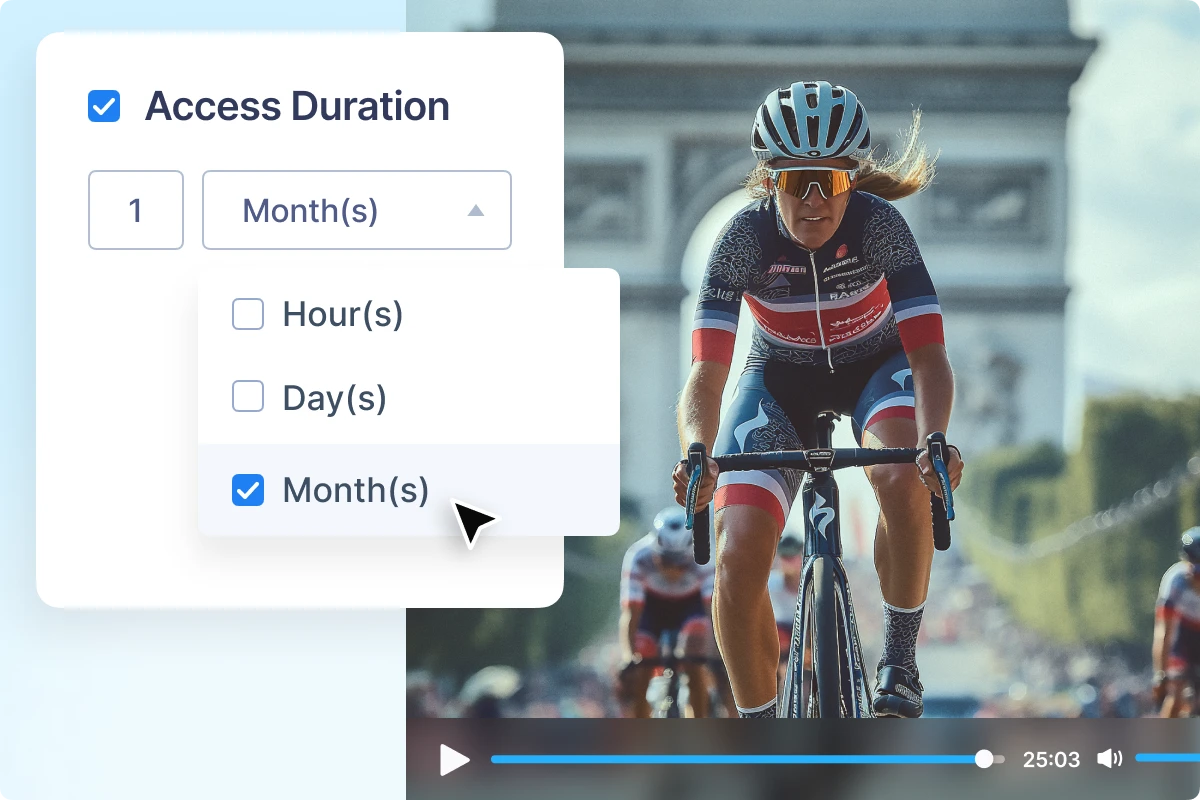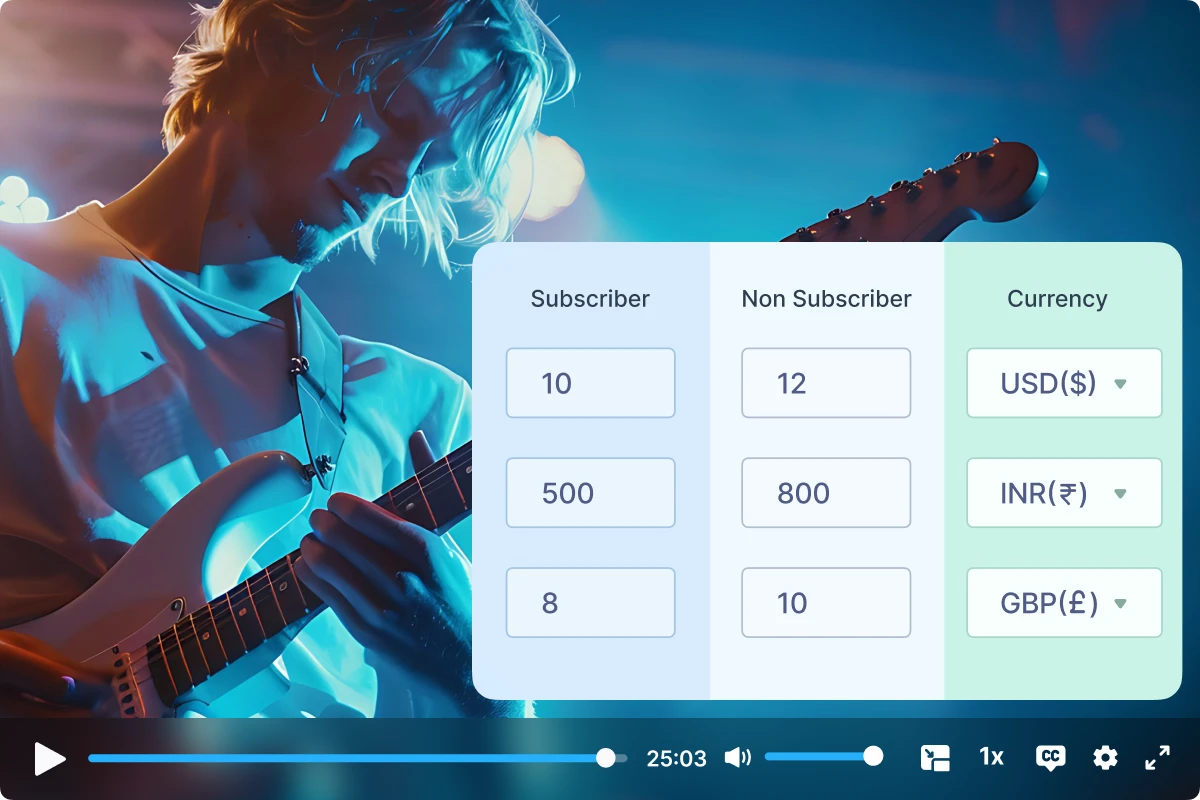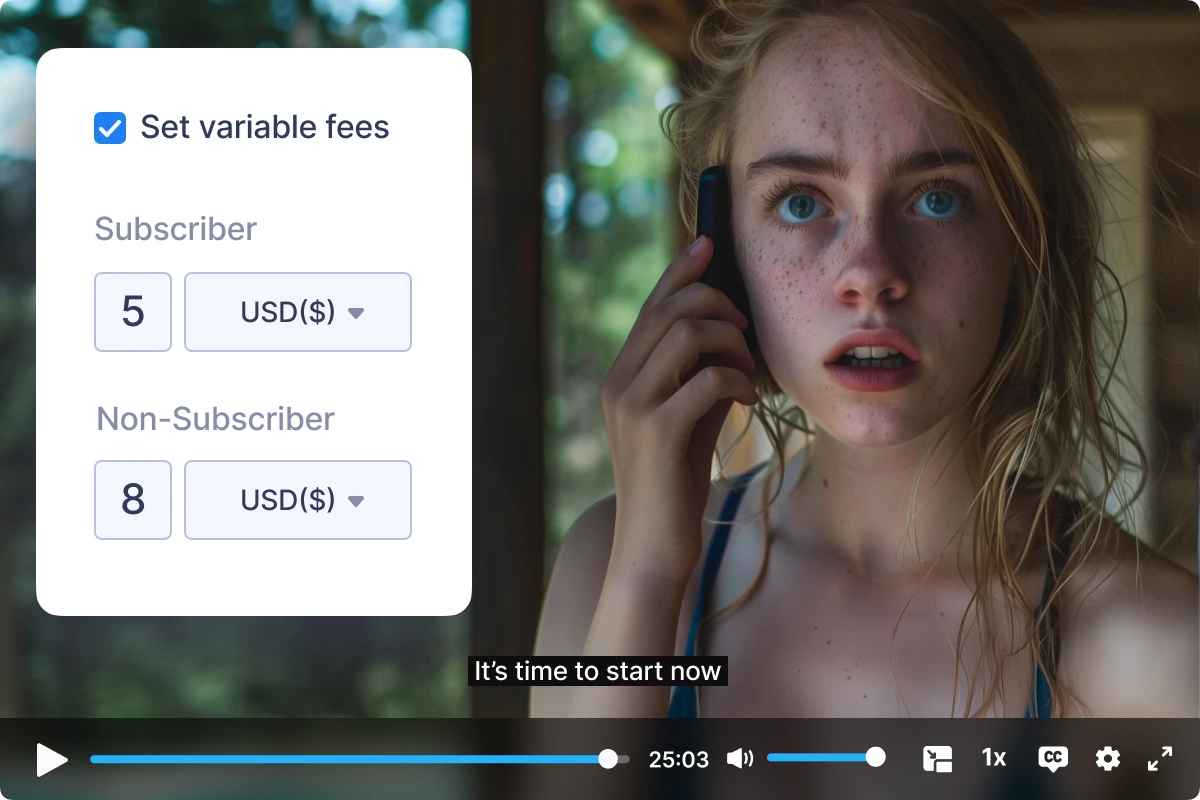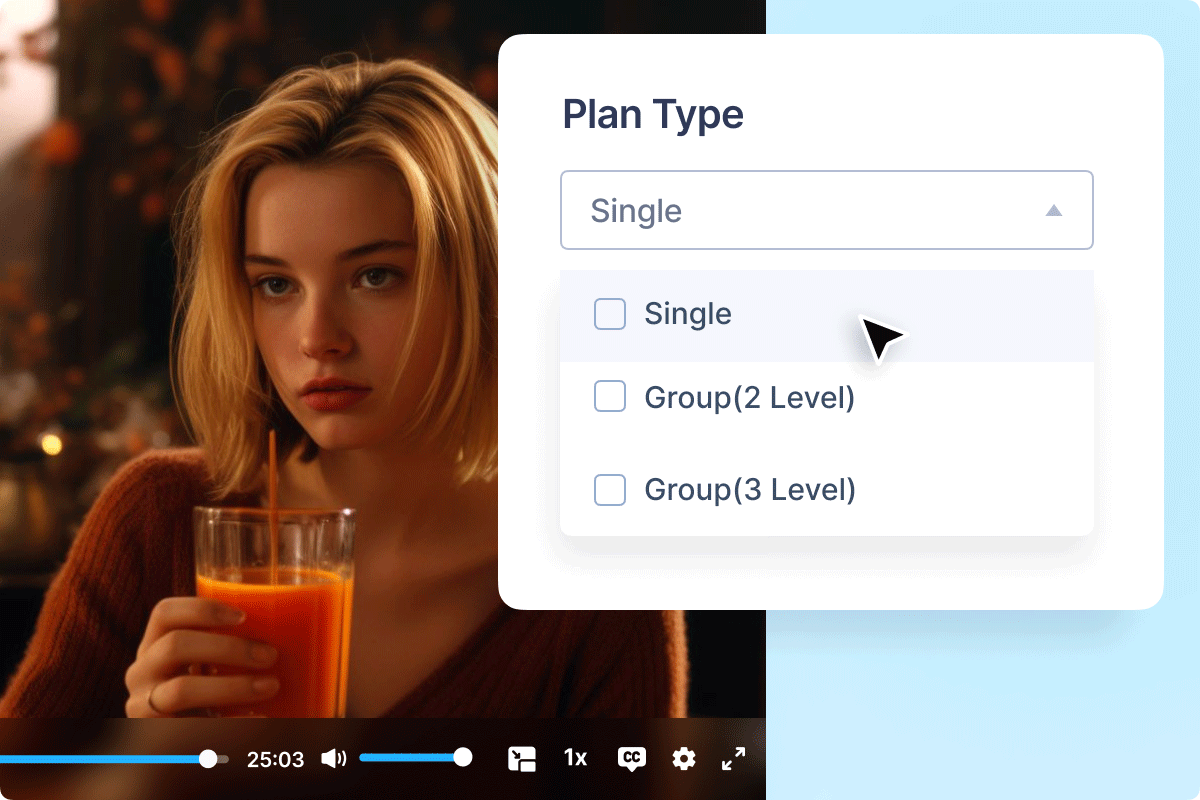TVOD (Transactional Video on Demand) is a monetization model where viewers pay individually for each title they want to watch. PPV (Pay-Per-View) is a type of TVOD designed specifically for live or time-sensitive content, such as concerts, sporting events, or virtual events.
With Pay-Per-View pricing, users pay a one-time fee to access specific content. Broadcasters can set:
- A fixed price per title or event
- Different pricing per region or country
- Special pricing for existing subscribers
- Access duration (e.g., 6 hours, 48 hours, 30 days)
Users retain access only for the validity period defined by the platform.
Under TVOD, platforms can offer:
Rental — Users pay once and get access for a limited time window (e.g., 24 hours, 3 days, 1 week).
Purchase (Electronic Sell-Through / EST) — Users pay once and get permanent access to the title from their library as long as the content remains available on the platform.
The price of “purchase” is usually higher than rental.
PPV / TVOD performs best when users are willing to pay specifically for a title or event, such as:
Movies and premium premieres
Live concerts and music shows
Sports events and tournaments
Virtual conferences and workshops
Fitness masterclasses and training
Exclusive influencer or creator events
Educational courses and documentaries
For TVOD to succeed, the content must have perceived value and strong viewer demand.
Content on PPV / TVOD platforms is protected using multiple security measures, such as:
Multi-DRM (Widevine, FairPlay, PlayReady) to prevent unauthorized downloads and screen capture
Device limits to control the number of devices a user can stream from
Geo-blocking to restrict viewing to licensed countries
Watermarking to trace illegal redistribution
OTP-based login and session control to prevent account sharing
These mechanisms ensure that only authorized paying users can access the content.