Able Channel isn’t just another streaming service, it’s a platform empowered by hope, humanity, going a notch above healthcare edutainment. Founded by Paul Goggin and Brian McCourt, Able Channel isn’t just another streaming platform—it’s a movement to make people healthier through stories that inform, inspire, and empower.
From compelling documentaries on mental health and disability to deeply personal narratives about cancer, aging, and wellness, Able Channel has redefined what healthcare storytelling looks like on screen. And now, their groundbreaking content has earned the recognition it deserves — winning a 2025 Emmy® Award for “Forgetting 9/11: The John Crittenden Story” in the Human Interest-Long Form Content Category.
How Able Channel Began
When Paul and Brian set out to build Able Channel, their goal was clear — to create a one-of-a-kind dedicated healthcare streaming service that brings together credible medical information, expert insights, and stories of the human spirit.
But turning that vision into a full-fledged OTT platform required a reliable, secure, and scalable technology partner. That’s where Muvi came in. Muvi handheld Able Channel in their journey towards creating a visually appealing and scalable OTT platform that reflected their vision of showcasing meaningful content to a global audience.
Powered by Muvi: Able Channel is a Platform That Heals
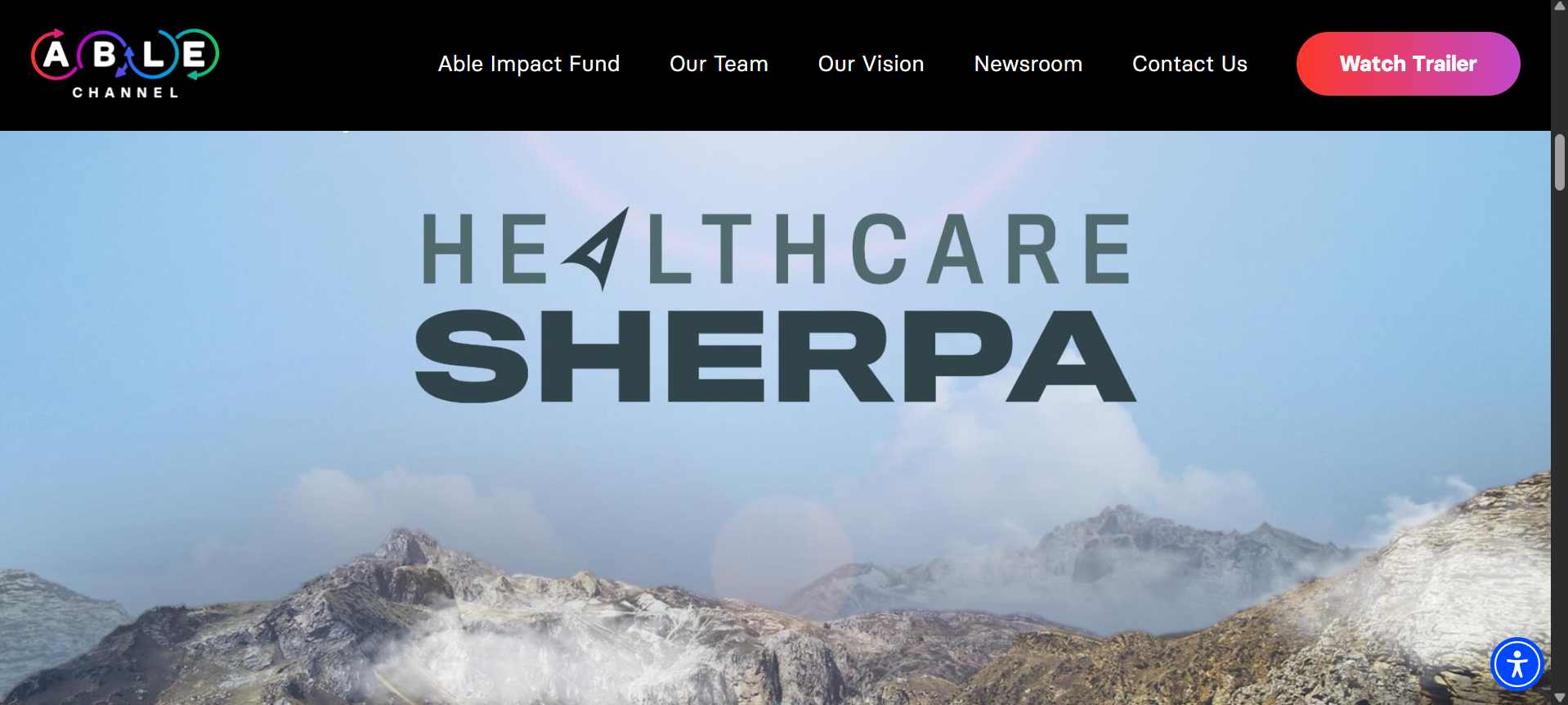
Since 2017, Able Channel has been powered by Muvi One, running across web, Roku, Apple TV, and Fire TV apps. Using Muvi One’s end-to-end no-code video streaming platform, Able Channel quickly launched a multi-device experience without the need for heavy in-house development or external tech teams.
Key Muvi features that supported their Emmy®-Award Winning content journey include:
- VOD Streaming: Muvi One’s end to end fully featured OTT platform powers Able channel to stream impactful, medically sensitive stories
- Multiple Apps across Ecosystems: Seamless viewing on web, Roku, Fire TV, Apple TV apps for maximum reach.
- Free and Accessible Content: Offering free access to most programs to reach wider audiences.
- Localized Engagement: Customized website and “Coming Soon” password features to enhance viewer experience.
- Video Cards: Interactive Video Cards feature enabled Able Channel to conduct polls and engage the audience.
With Muvi’s secure and scalable infrastructure, Able Channel could focus on what mattered most — storytelling that changes lives. The rest of the tech was taken care of by Muvi’s team.
The result is something that we all know by now – winning a 2025 Emmy® Award for “Forgetting 9/11: The John Crittenden Story”.
🏆 The Emmy® Award Winner Able Channel Journey: A Testament to Purpose-Driven Streaming
When Paul Goggin and Brian McCourt founded Able Channel, their vision was to create a streaming platform that made health information not only accessible, but also trustworthy, and emotionally resonant. They wanted viewers to not just watch stories, but to feel them — and, in doing so, change the way people perceive healthcare and wellness.
However, turning this purpose-driven idea into a full-scale streaming service wasn’t simple. The team faced several key challenges like technical complexities like building a high quality and scalable platform, launching across multiple app ecosystems, managing infrastructure, updates, and user growth as well as content security. That’s when Able Channel chose Muvi — an all-in-one OTT platform that allowed them to focus on storytelling instead of technology.
With Muvi’s no-code infrastructure, the team quickly launched a secure, fully branded streaming service across multiple devices. Muvi handled everything end-to-end — hosting, video delivery, analytics, and scalability — so Able Channel could channel all its energy into content creation and outreach.
Today, Able Channel stands as a living example of how purpose and technology can work hand-in-hand. Its Emmy®-winning success is a reflection of both the founders’ vision and Muvi’s ability to power platforms that inspire, inform, and impact lives globally.
Here’s a look into the awards Able Channel have won in the past:
- 2024 Emmy® Win – “Surviving Suicide” (Societal Concerns)
- 2023 Emmy® Nomination – “Together We Are Able” (Diversity, Equity & Inclusion)
- Telly & Anthem Awards – For innovation and impact in health programming
All of these award winning contents are available on their Muvi-powered video streaming platform!
Able Channel Rides on Muvi One’s No-Code OTT Platform
Partnering with Muvi, Able Channel could make their dream a reality in a very short span of time. It launched its streaming service using Muvi One — an end-to-end, no-code OTT platform that enabled them to go live across web and Smart TV apps quickly and seamlessly.
With Muvi, Able Channel could:
- Launch Multi-Device Apps Instantly: Deliver their content across Roku, Fire TV, Apple TV, and the web — without custom coding.
- Deliver a Smooth User Experience: Offer a visually engaging, responsive platform with features like “Coming Soon” sections and password-protected content previews.
- Focus on Storytelling, Not Tech: Muvi’s fully managed infrastructure meant Able Channel team could focus on content creation and impact rather than platform maintenance.
What’s Next
As The Able Channel continues to grow, adding more content and expanding its audience, Muvi remains its trusted streaming partner — ensuring that every story of resilience, recovery, and hope reaches the people who need it most.
Visit Able Channel and explore inspiring stories that heal, uplift, and empower — proudly powered by Muvi.
Want to build a similar OTT platform like Able Channel? Take a 14-Day Free Trial!
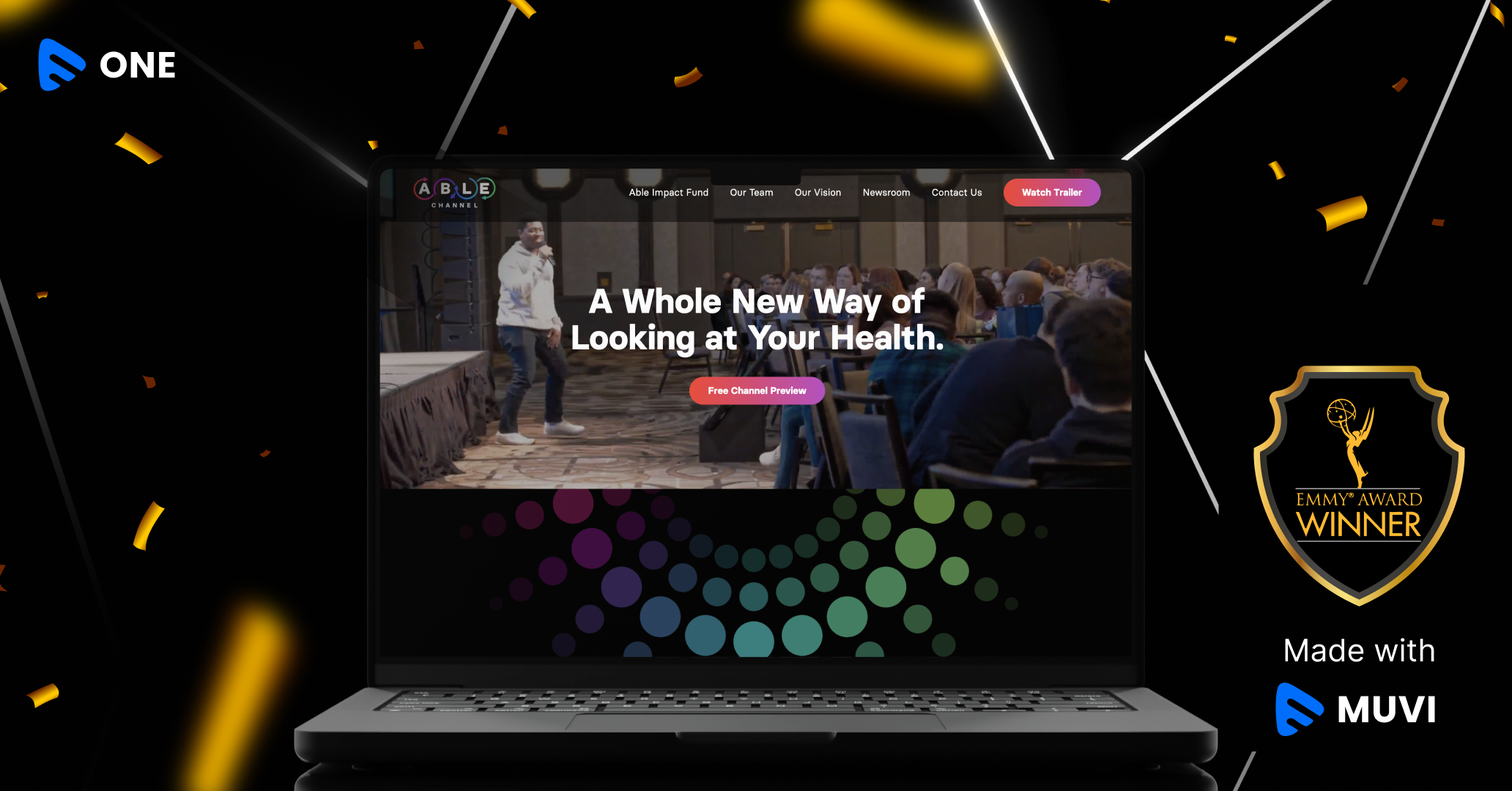
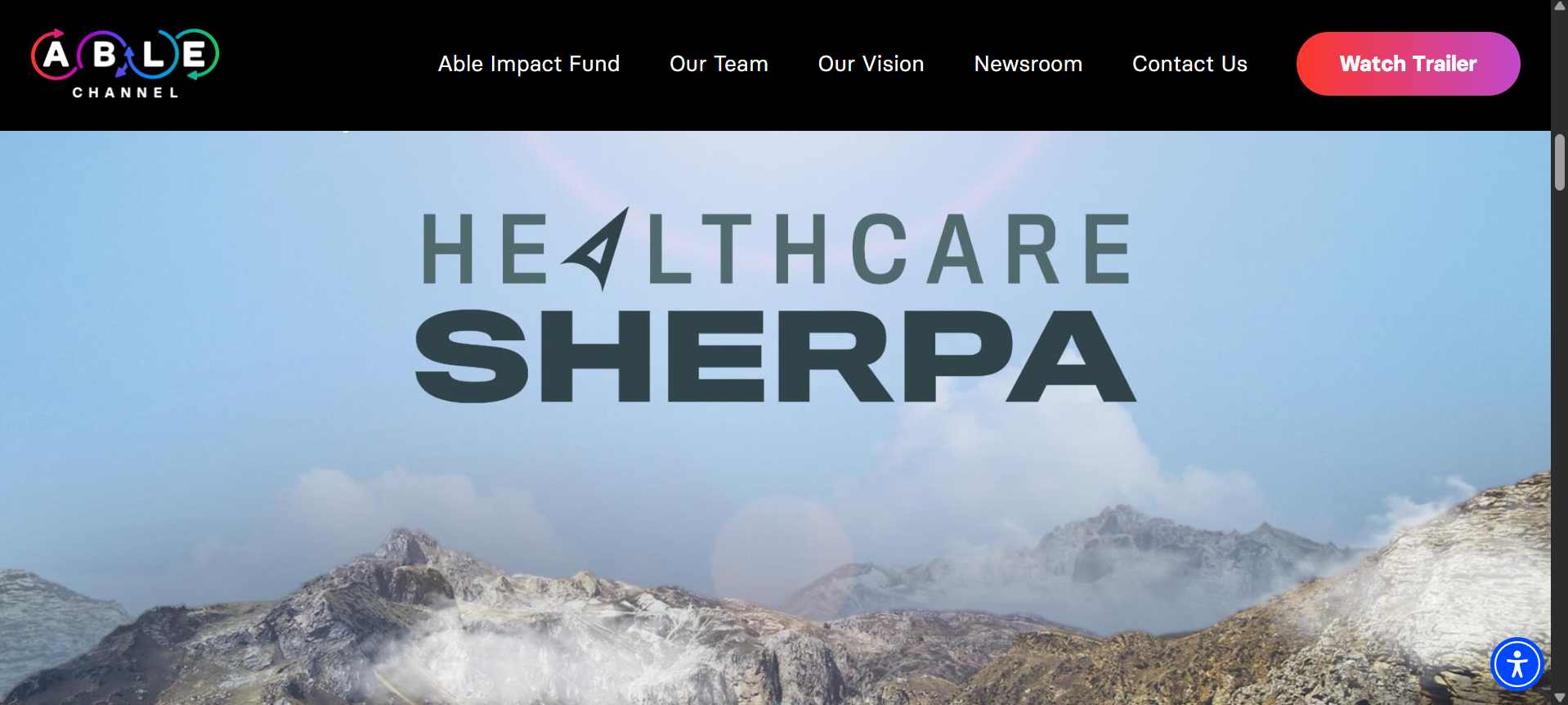








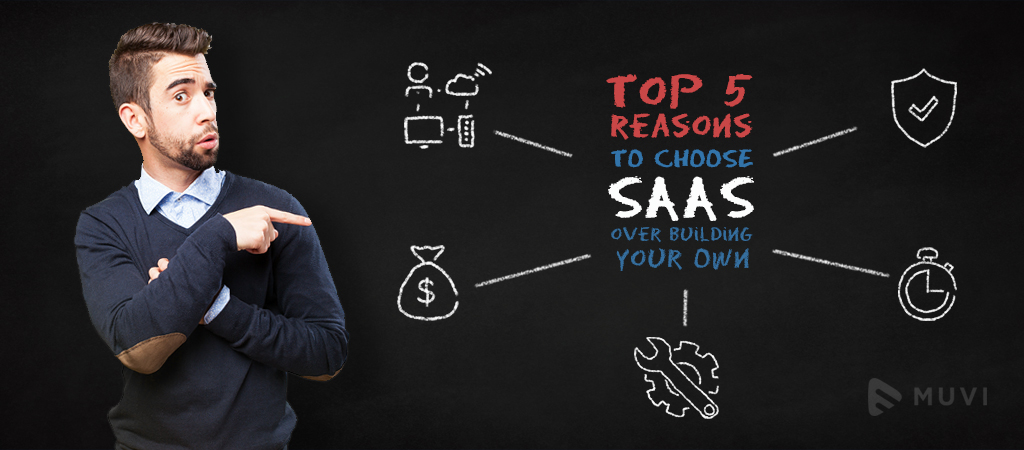
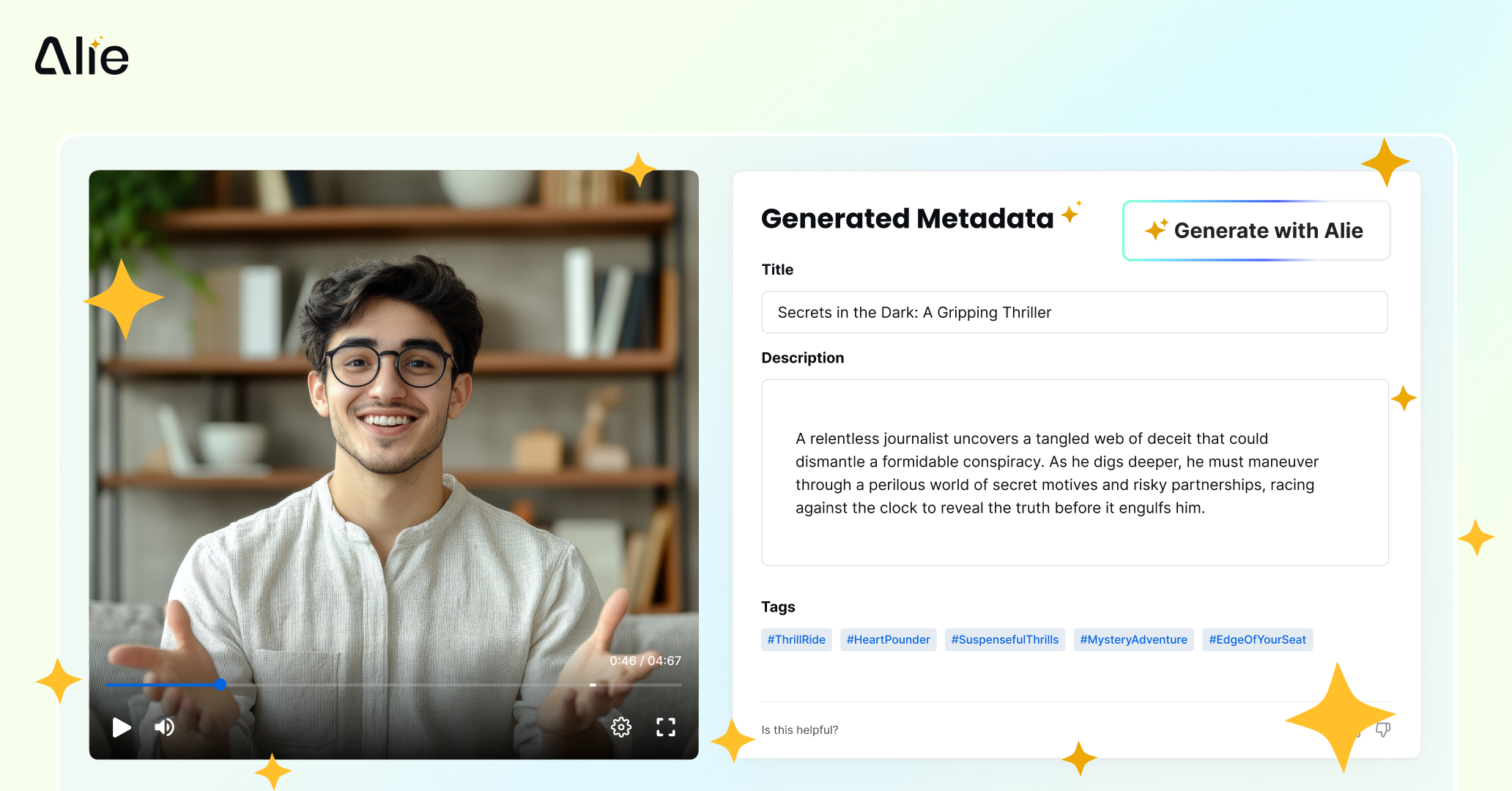

Add your comment