Introduction
Live streaming has become quite popular over the last decade and has emerged as an easy-to-reach method of communication due to rapid growth in streaming software. Whether you are new to the streaming business or a professional broadcaster, live broadcasting software helps create live streams easily.
According to a report by Statista, the revenue in the video streaming industry is currently at US $95.35 billion in 2023 and is expected to reach US $137.00 billion by 2027 with a CAGR of 9.48%.
Thus, it is the right time to start streaming live video contents for several purposes and earn huge profits. Before proceeding, you need to access live streaming and broadcasting software. Choose the best live streaming software that matches well with your gear, system as well as niche.
In this blog, we are going to cover what is live broadcasting software, how it works, and comparison of the 9 best live broadcasting software options.

Live Broadcasting Software – What You Need to Know?
Live broadcasting software helps users to broadcast live video and audio content to their audience in real-time by encoding and decoding the video as well as audio files into streamable formats.
It can be used for a variety of purposes such as live streaming of events, webinars, video conferences, online classes, gaming, and more.
Live broadcasting software typically consists of three main components:
- A video source: This could be a webcam, a digital camera, a smartphone, or any other device capable of capturing video content.
- An encoder: The encoder converts the video and audio signals into a format that can be transmitted over the internet.
- A streaming server: The streaming server sends the encoded content to the viewers, who can watch the live stream on their devices.
Popular live broadcasting software includes OBS Studio, Streamlabs OBS, XSplit, and Wirecast, among others. These tools are widely used by content creators, businesses, and organizations to broadcast live events and reach a wider audience.
How does a Live Streaming software work?
Live streaming software allows users to broadcast live video and audio content over the internet in real-time. Here’s how it typically works:
- Capturing the content: To start a live stream, you need to capture the video and audio content. This can be done with a camera, microphone, or other input devices, depending on the type of content you want to stream.
- Encoding the content: Once the content is captured, it needs to be encoded into a digital format that can be streamed over the internet. This is typically done using a software encoder that compresses the content and prepares it for transmission.
- Transmitting the content: The encoded content is then transmitted over the internet using a streaming protocol, such as RTMP, HLS, or MPEG-DASH. This protocol breaks the content into small packets and sends them over the internet in real-time.
- Distributing the content: The streaming software then distributes the content to the viewers who are watching the stream. This can be done using a content delivery network (CDN), which replicates the content across multiple servers to ensure that it can be delivered to viewers around the world with minimal latency.
Live broadcasting software combines multiple technologies to enable real-time video and audio broadcasting over the internet, allowing viewers to watch events as they happen from anywhere in the world.
Importance of Live streaming in today’s digital world
Live streaming has become an essential part of today’s digital world due to its numerous benefits and advantages. Here are some reasons why live streaming is important:
Reach a global audience:
Live streaming allows you to reach a global audience, regardless of their location. With live streaming, you can broadcast events, webinars, conferences, and other content to viewers around the world, increasing your reach and visibility.
Increased engagement:
Live streaming enables real-time interaction between the audience and the presenter, increasing engagement and participation. Viewers can ask questions, leave comments, and provide feedback, allowing for a more dynamic and interactive experience.
Cost-effective:
Live streaming is generally more cost-effective than traditional broadcast methods. It requires less equipment and fewer personnel, making it accessible to more people.
Versatility:
Live streaming can be used for a variety of purposes, including entertainment, education, marketing, and more.
Technical Components of Live Streaming software
Camera:
The camera is responsible for capturing the video feed of the content being live-streamed. The camera can be either an external device or a built-in camera on the streaming device (such as a laptop or smartphone).
For professional live streaming, high-quality cameras with good resolution and low light sensitivity are preferred. Additionally, cameras with features such as autofocus, zoom, and image stabilization can improve the quality of the video.
Microphone:
The microphone is responsible for capturing the audio feed of the content being live-streamed. Like the camera, microphones can be either external or built-in.
External microphones are preferred for professional live streaming because they offer better sound quality and can be placed closer to the sound source. There are several types of microphones to choose from, including lapel, shotgun, and condenser microphones.
Encoding and Decoding
- Encoding – It compresses the data to reduce the amount of data that needs to be transmitted, making it possible to stream content in real-time. Encoding can be done using software or hardware encoders.
- Decoding – It converts the compressed audio and video data back into its original form. It happens on the receiver’s end, where the data is decoded into audio and video that can be played on the viewer’s device.
Together, encoding and decoding enable live streaming software to transmit audio and video data over the internet in real-time. The quality of the encoding and decoding process is critical to the quality of the live stream, with higher quality encoding resulting in higher quality video and audio for the viewer.

Streaming Protocol
Streaming protocol is another important technical component of live streaming software that determines how the audio and video data is transmitted over the internet.
The most used streaming protocols are:
- RTMP (Real-Time Messaging Protocol): This protocol is widely used for live streaming and is supported by many streaming platforms. RTMP is a proprietary protocol developed by Adobe and is designed for low-latency streaming of audio and video data.
- HLS (HTTP Live Streaming): This protocol was developed by Apple and is used to stream audio and video content over HTTP. HLS is compatible with many devices and platforms and is widely used for live streaming.
- MPEG-DASH (Dynamic Adaptive Streaming over HTTP): This protocol is an industry standard for adaptive bitrate streaming of audio and video content. MPEG-DASH is designed to adapt to changes in network conditions and deliver the best possible quality based on the available bandwidth.
- WebRTC (Web Real-Time Communication): This protocol enables real-time communication between browsers and devices without the need for plugins or additional software. WebRTC is used for many live streaming applications, including video conferencing and online gaming.
Many live streaming software solutions support multiple protocols, allowing users to choose the best protocol for their needs.
Server and CDN
Server
When a live stream is started, the video and audio data is transmitted to a server, which then distributes the content to viewers who connect to the stream.
CDN
The purpose of a CDN is to reduce latency and buffering by delivering content from a server that is geographically close to the viewer. This reduces the distance the data has to travel, improving the quality and reliability of the stream.
When a viewer requests to watch a live stream, the CDN will automatically choose the server that is closest to the viewer and deliver the content from that server. This ensures that the viewer receives the content quickly and with minimal buffering.
How can you use live broadcasting software?
Concerts
Live broadcasting software can be used to stream concerts by capturing the audio and video of the live performance and encoding it into a digital format that can be streamed over the internet.
Sport events
Live streaming can be a game changer for sports events, allowing fans to watch their favorite games, matches, and competitions from anywhere in the world.
Live streaming can provide more flexible viewing options for fans who cannot attend the event in person or who prefer to watch from home. This can include live streaming on mobile devices, smart TVs, and other devices, providing fans with a convenient and accessible way to watch the event.
Conferences
By live streaming a conference, it can be accessible to a larger audience, including those who are unable to attend in person. This can include people who are in different regions, countries, or time zones, or those who cannot afford the travel and accommodation costs associated with attending a conference.
Webinars
Live streaming a webinar can help increase its reach by making it accessible to a larger audience. People who are unable to attend in person can participate in the webinar remotely, from anywhere in the world.
By recording the webinar and making it available for viewing later, attendees can watch it at their convenience.

Meetings
Live streaming a business meeting can allow for remote participation, enabling attendees to join from anywhere in the world. This can increase attendance and participation, making the meeting more productive.
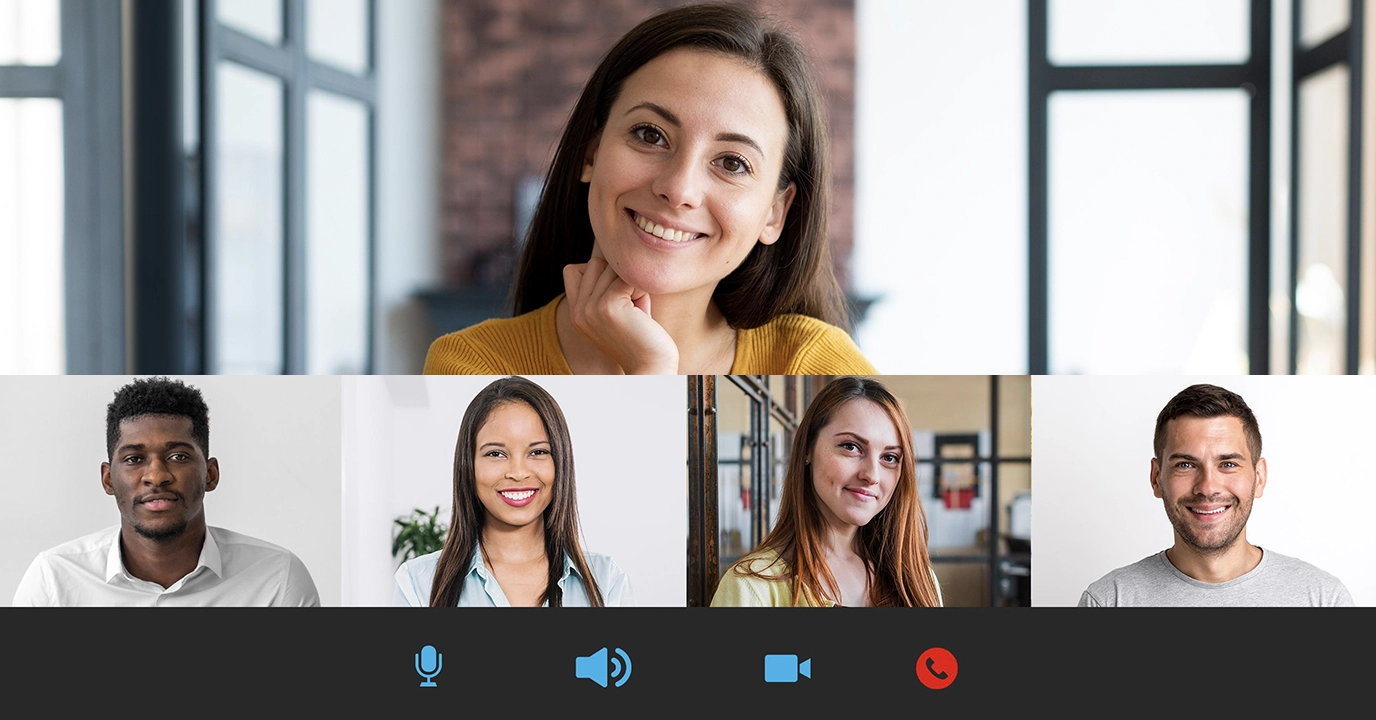
Ceremonies
Live streaming software allows you to broadcast ceremonies to a larger audience, regardless of location. This means that people who cannot physically attend the ceremony can still participate in it remotely, which can be especially useful for international or out-of-town guests.
Product Launches
People who cannot attend the product launch event in person can participate in it remotely only because of live streaming technology. This can lead to greater exposure and a wider reach for the product.
At the same time, it also helps provide an interactive experience for viewers, allowing them to ask questions, leave comments, and participate in real-time polls. This can help businesses get immediate feedback from their audience, which can be useful for adjusting and improvements to the product.
Online Classes
Educators can host online classes to provide real-time instruction, where students can ask questions, participate in discussions, and receive immediate feedback from their instructors.
Live streaming software can provide access to education for people who may not have access to traditional classroom settings, such as individuals with disabilities or those who live in remote areas.

Gaming
Live streaming software provides gamers with a platform to build a community and connect with other gamers who share similar interests. This can lead to more engagement and interaction between players, increasing the overall enjoyment of the gaming experience.
9 Best Live Broadcasting Software in 2023
Wirecast
Wirecast is a popular live broadcasting software that is used by content creators, businesses, and educators to produce and stream live video content. It was developed by Telestream, a leading provider of digital media tools and workflow solutions.
Key features
- Multi-camera support
- Advanced audio features
- Chroma key support
- Multi-channel audio input support
- Virtual sets and backgrounds
Pros
- Wirecast has an intuitive interface that is easy to navigate, making it easy for beginners to use.
- It allows you to create and edit titles, lower thirds, and other graphics in real-time. You can also add animations and transitions to your content.
- Wirecast is compatible with both Mac and Windows operating systems, and it is available in multiple versions, including a free trial version, a standard version, and a pro version.
Cons
- Wirecast can be resource-intensive, especially when using multiple input sources or advanced graphics, which may require a more powerful computer.
- Some users may find the available effects and templates limited compared to other software.
Pricing plan
Wirecast Studio – The perfect professional streaming tool – $599 – Lifetime License
Wirecast Pro – For the most dedicated live streamers – $799 – Lifetime License
vMix
vMix is a powerful video mixing software that enables users to create professional-quality video productions for live events, conferences, webcasts, and other applications. It is a complete solution that combines multiple cameras, videos, images, and audio inputs into a single production.
Key features
- Multiple Input Sources
- Virtual Sets
- Video Effects
- Recording and Streaming
- Multiview
- Audio Mixer
Pros
- vMix has a user-friendly interface that makes it easy for beginners to use.
- It is an affordable option compared to other professional video production software on the market.
- It is a fast software that delivers high-quality video output with minimal delay.
Cons
- vMix has a lot of features and options, which can make it overwhelming for new users.
- It is a Windows-only software, which means that it cannot be used on Mac or Linux operating systems.
- It requires a powerful computer with a dedicated graphics card to run smoothly.
- It is a desktop software, which means that it cannot be accessed from the cloud.
Pricing plan
LIFETIME LICENSE
- BASIC HD – $60 USD
- HD – $350 USD
- 4K – $700 USD
- PRO – $1200 USD
SUBSCRIPTION LICENSE
MAX – $50 USD PER MONTH
OBS Studio
OBS Studio is a free and open-source software designed for live streaming and recording video content. It is available for Windows, Mac, and Linux operating systems and has become a popular choice among streamers and content creators due to its robust features and customizable settings.
Key features
- Multi-Platform Support
- Customizable Settings
- Scene Management
- Audio Mixer
- Recording of video in various formats including MP4, FLV, and MOV
Pros
- OBS Studio is free to use and open-source, which means users have access to the source code and can customize the software according to their needs
- It’s settings can be adjusted to meet the user’s specific needs, allowing for a personalized streaming, and recording experience
- It is compatible with Windows, Mac, and Linux operating systems, making it accessible to a wide range of users
- It has an active community of users who contribute plugins, add-ons, and resources to improve the software
Pricing plan
OBS Studio is entirely free and does not have any paid plans or premium features. The software relies on community contributions and donations to maintain and improve the software. Users can support OBS Studio’s development by donating to the project’s Patreon or Open Collective pages.
Streamlabs OBS
Streamlabs OBS, also known as SLOBS, is a popular streaming software that combines the functionality of OBS Studio with built-in tools for alerts, overlays, and chat management. It is available for Windows, Mac, and Linux operating systems and is designed to simplify the streaming process for content creators.
Key features
- Includes built-in tools for alerts, overlays, chat management, and more
- Customizable Themes
- Cloud-based Backup
- Integrates with the Streamlabs platform, allowing users to manage donations, merch sales, and other monetization features
Pros
- Streamlabs OBS’s built-in tools for alerts, overlays, and chat management make it easy for users to customize their stream without needing to use external software.
- Streamlabs OBS’s interface is designed to be intuitive and easy to navigate, making it accessible to new users.
- Streamlabs OBS has an active community of users who contribute plugins, add-ons, and resources to improve the software.
Cons
- Streamlabs OBS can be quite demanding on your system resources, especially if you are using high-quality graphics and effects. If the software lags, users with older Macs can consider defragmenting their system to improve performance. Nowadays, it’s very easy to learn how to defrag a Mac safely, just be sure not to defrag an SSD drive.
- While Streamlabs OBS does offer a range of customization options for scenes and overlays, some users may find that they are limited in terms of what they can do.
- Dependency on Streamlabs ecosystem
Pricing plan
Streamlabs Starter
- Free, always – Access to free overlays and themes
Streamlabs Ultra
- Monthly $19/mo
- Annual $149/yr
FFmpeg
FFmpeg is a popular open-source software that is widely used for audio and video editing, transcoding, and streaming. It is a command-line tool that can be used on various operating systems, including Windows, Mac OS, and Linux.
Key features
- Support for multiple formats including MP3, AVI, MP4, MOV
- Encoding and decoding
- Filters and effects
Pros
- FFmpeg is a highly flexible tool that can be used for a wide range of audio and video editing tasks.
- FFmpeg is an open-source tool, which means it is free to use and can be modified by users to suit their needs.
- FFmpeg is a powerful tool that can handle complex audio and video tasks, making it a popular choice for professional editors and broadcasters.
Cons
- FFmpeg uses a command-line interface, which can be intimidating for users who are not familiar with this type of interface.
- FFmpeg has a steep learning curve, and it may take some time to fully understand how to use all of its features.
- FFmpeg does not have a user-friendly interface, which can make it challenging for users who prefer a more intuitive editing experience.
Pricing plan
FFmpeg is completely free and open-source, which makes it a great choice for users who are on a budget or do not want to invest in expensive editing software.
XSplit Broadcaster
XSplit Broadcaster is a popular live streaming and recording software used by content creators and gamers. It is designed for use on Windows operating systems and provides an easy-to-use interface for users to produce high-quality streams and recordings.
Key features
- XSplit Broadcaster allows users to add multiple sources to their stream, including webcams, game capture, and media files.
- It provides a variety of scene transitions to choose from, allowing users to create smooth and professional-looking transitions between different scenes.
- It supports a variety of plugins and extensions, which can be used to enhance its functionality and add new features.
Pros
- XSplit Broadcaster has a user-friendly interface, making it easy for users to create professional-looking streams and recordings.
- XSplit Broadcaster provides a wide range of features for users to customize their streams and recordings, making it a popular choice for content creators and gamers.
Cons
- XSplit Broadcaster can be quite resource-intensive, especially if you are using it to stream or record high-quality content.
- XSplit Broadcaster has a steeper learning curve than some other streaming software options.
- Although XSplit Broadcaster offers a lot of features, it can be somewhat limited in terms of customization.
Pricing plan
- VCam Premium -$54.54
- Broadcaster Premium – $181.81
- Premium Bundle – $212.11
Switchboard Live
Switchboard Live is a cloud-based live streaming management platform that enables content creators, producers, and organizations to stream their content to multiple social media platforms simultaneously. It provides a simple and effective way to stream live content to various destinations without the need for multiple encoders or complicated configurations.
Key features
- Multi-Destination Streaming
- Custom RTMP
- Real-Time Analytics
- Automated Captioning
Pros
- Switchboard Live is user-friendly and straightforward to use, making it accessible to content creators
- Users can customize their live streams with their branding, including logos, overlays, and graphics, enhancing their brand identity
- It is a reliable and secure platform, with 24/7 support and robust security features to protect user data and content.
Cons
- Switchboard Live’s pricing can be relatively expensive compared to other live streaming platforms.
- The platform can be challenging to use for beginners. Users must configure their settings for each destination and ensure that all their equipment is set up correctly.
- Some users have reported issues with connectivity and stability during live streams, which can affect the quality of their broadcasts.
Pricing plan
- Indie Unleashed – 1,500 Streaming minutes per month – $29 Per Month
- Pro Unleashed – 4,000 streaming minutes per month – $59 Per Month
- Biz Unleashed – 10,000 streaming minutes per month – $99 Per Month
FFSplit
FFSplit is a free, open-source live streaming software that allows users to capture and broadcast their screen or camera to multiple streaming platforms simultaneously.
Key features
- Multiple Streaming Destinations
- Customizable Layouts
- Scene Switching
- Encoding and Quality Settings
- Chat Overlay
Pros
- FFSplit is completely free to use and open-source, which makes it accessible to anyone who wants to start live streaming.
- FFSplit allows users to create a unique and professional-looking broadcast by customizing their stream layout and scene switching.
- FFSplit supports a variety of streaming platforms, making it easy for users to reach a wider audience.
Cons
- FFSplit is an open-source project, which means there is limited support available. Users may need to rely on forums or other community resources to troubleshoot issues.
- Its user interface can be overwhelming and difficult to navigate for beginners.
- It is only available for Windows, which means Mac users will need to find an alternative solution.
Pricing plan
Users can download and use FFSplit without any cost, and there are no limitations on the number of streams, streaming destinations, or features available.
Prism Live Studio
Prism Live Studio is a live streaming software that enables users to broadcast their content to multiple streaming platforms, including YouTube, Twitch, and Facebook.
Key features
- Multi-Camera Support
- Screen Sharing
- Customizable Layouts
- Live Captioning
- Chat Overlay
Pros
- Interface is straightforward and easy to navigate
- Supports a variety of streaming platforms, allowing users to reach a wider audience
- It allows users to create custom layouts, which enables them to create a unique and professional-looking broadcast.
Cons
- Lacks some of the advanced features that other live streaming software may offer, such as audio mixing or advanced scene transitions
- Supports several streaming platforms, it may not integrate with all the destinations a user wants to stream to.
Pricing plan
Prism Live Studio Pro – $4.99 per month
Conclusion
Live broadcasting software has become an essential tool for anyone looking to create engaging and high-quality live streams.
By doing proper research and testing out different live broadcasting software, you can find the one that works best for you. The top live broadcasting software options in 2023 offer features such as multi-platform streaming, custom branding, advanced audio and video editing tools, and audience engagement features.
Muvi Live Comes with OBS Studio Integration!
With Muvi Live, you can stream live videos directly from your mobile, or laptop camera. Just select the video source as the camera and start a live stream with a click of a button. In OBS, just set the time intervals in the sequence for automatic scene switch, and your scene will get changed automatically during live streaming.
Muvi Live helps you stream quality content with nine seconds of latency or less. With adaptive multi-bitrate streaming, your users get a lag-free streaming experience that is auto-scalable during peak periods.
Start for free to know how Muvi Live can help you go live instantly!
FAQS:
What are the benefits of using live broadcasting software?
Live broadcasting software helps you broadcast live video and audio content to your audience in real-time by encoding and decoding the video as well as audio files into streamable formats.
Some other benefits of using live broadcasting software include:
- Reach a larger audience
- Real-time engagement
- Cost-effective
- Easy to use
- Analytics and data
Can I use live broadcasting software to monetize my content?
Yes, live broadcasting software can be used to monetize your content in various ways such as:
- Sponsorships and partnerships
- Paid subscriptions or pay-per-view
- Donations and tips
- Advertising revenue
Can I use live broadcasting software for gaming streams?
Yes, live broadcasting software can be used for gaming streams, and it is a popular method for gamers to share their gameplay with others. Live broadcasting software allows gamers to stream their gameplay in real-time and interact with their audience through chat and other features.
What are the top live broadcasting software options for beginners?
- OBS Studio
- Streamlabs OBS
- Restream Studio
- BeLive
- Lightstream
What are the top live broadcasting software options for businesses?
- OBS Studio
- Wirecast
- Restream
- vMix
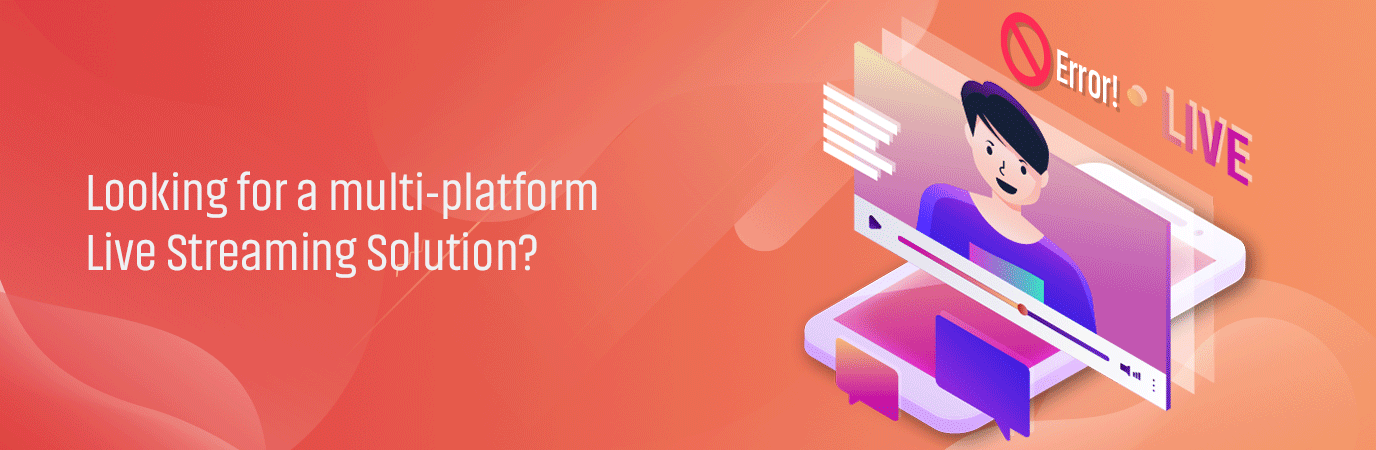




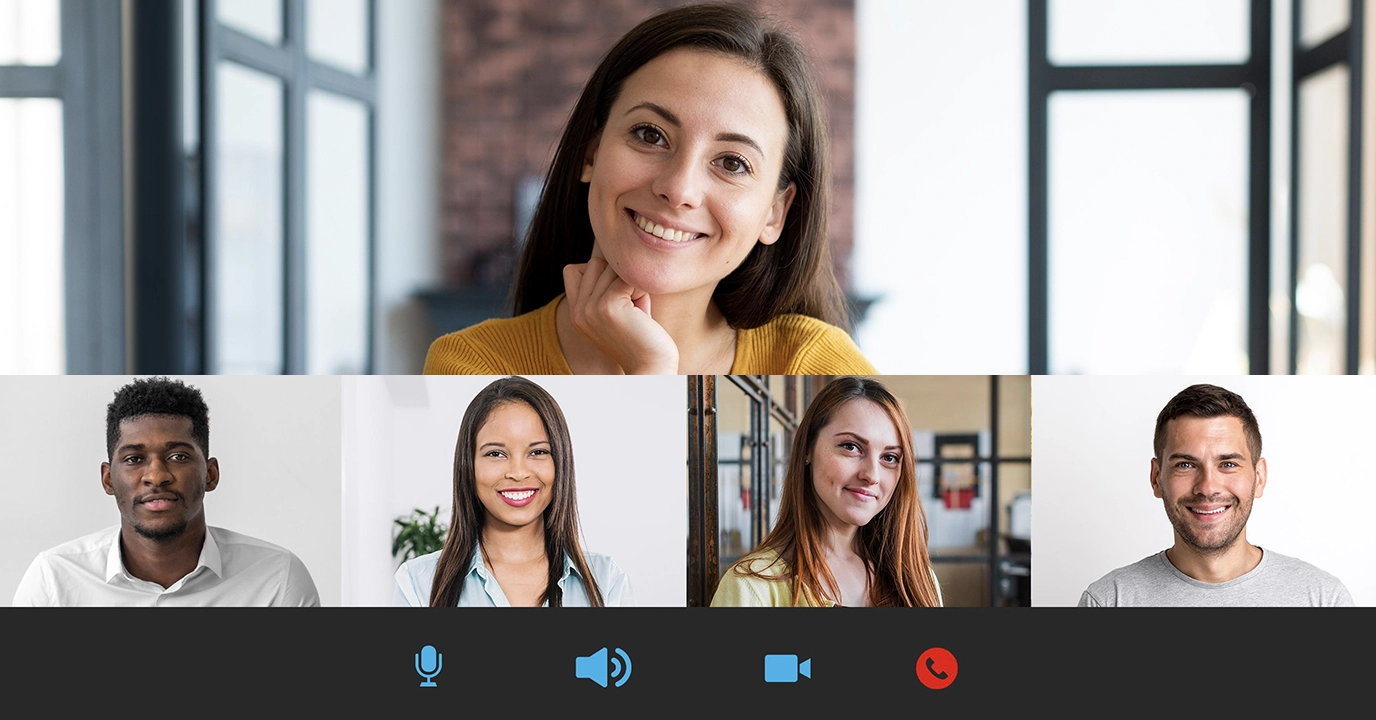

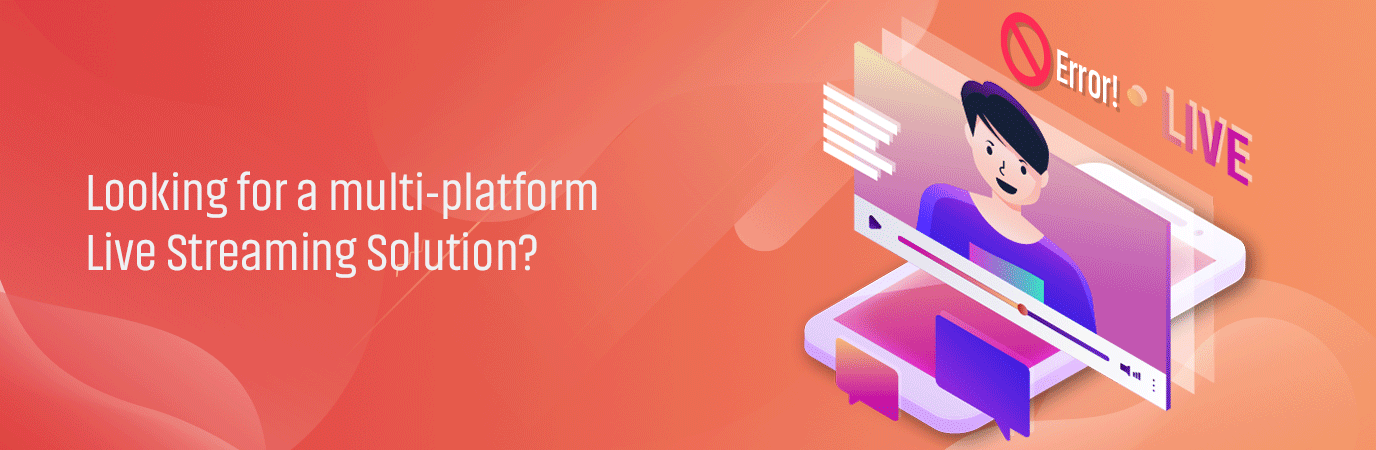








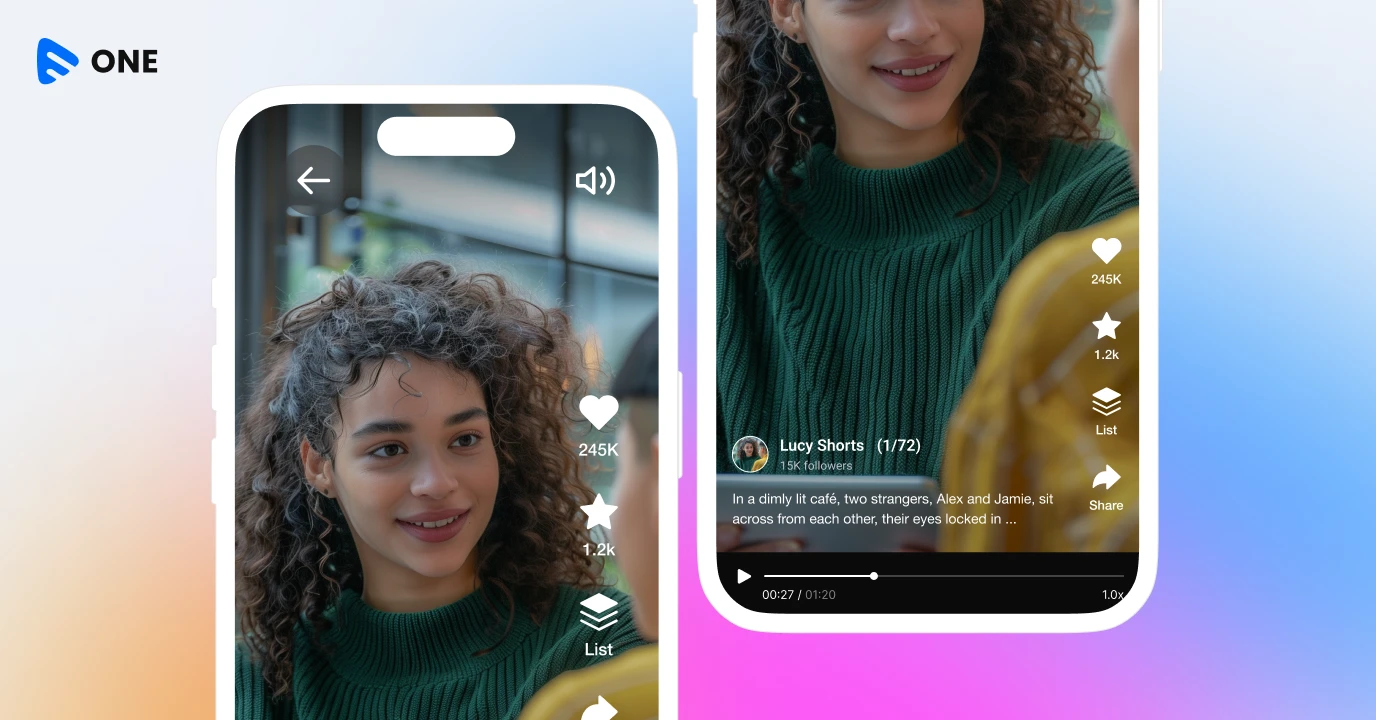



Add your comment