When it comes to designing a page, the principles of focal points play a vital role in how the audience perceives your interface. Make it a bit cluttered and navigation becomes a pain point irking users, make it over minimal and the interface looks empty. Having the right balance is the key, but hitting that sweet spot needs constant tweaking based on your user feedback. This also means that the design team working in the background must constantly tweak and do several A/B Testing of those pages to ensure the changes made are optimal and won’t affect the visual design layout too much. This also makes A/B testing one of the most popularly used methods to make sure that the most effective version of a marketing asset is shared with the targeted audience.
In terms of visual designing, A/B tests are done to check how changes in the design such as colours, and typeface will impact the conversion and engagement rate. In this blog, we are going to learn about focal points in visual design and how you can use them to create scintillating experiences.
What is A/B Testing?
A/B testing, also popularly known as split testing, is a random experimentation procedure where two or more versions of a web page or page element are shown to a different segment of website traffic at the same time to come up with a solution that leaves the maximum impact and drives business metrics.
What are focal points?
Focal points are usually the emphasized areas or the area that captures the audience’s attention. It is like the eye to rest in your visual design. A Good design with appropriate focal points placed inside will persuade viewers to the focal points created around key areas where you would like a website visitor to engage or take an action.
Sometimes you can create a focal point by just giving the visual element more relative weight like color and contrast to draw attention. However, we can also create focal points based on relative positions, adjacent context, or supporting visual imagery in your design. There can be two types of web page design with focal points:
- A page with singular focal points
- A page with multiple focal points
A webpage with a singular focal point captures attention to a specific focal point. Whereas a webpage with multiple focal points divides the user’s attention conveying equal weightage to several potential actions or other visual elements. However, if you are optimizing your webpage for conversion, limiting the focal points would be a great decision. This will help streamline the user’s attention and action.

Focal Point with Imagery
Yes, you can also create focal points using corresponding images that draw attention to the point of interest. Images are a risky yet highly rewarding visual element. You must ensure using images considerately and meaningfully. Stock photos often miss the mark and look inauthentic.
Other than images, illustrations, as well as iconography, can also be used to develop focal points. Any kind of asymmetrical composition can generate the illusion of motion and can be used to effectively draw the attention of the website visitors to a particular point.
While using illustrations to construct focal points, always give attention to the direction of the elements, how they are allied if using a series, and the stability of the elements from the left to right on a page.
Negative Space and Focal Points
Just like the colour contrast of an element in the focal point, the surrounding space of that same element is just as important as the element you want to draw attention to.
Negative space is nothing but the visual area that surrounds a subject. It is another method to generate a focal point. Adding maximum negative space to a design eliminates the clutter that distracts the eye of the visitors.
While it can be enticing to fill the negative space with other visual elements. It is vital to preserve the space around a key so it remains prominent. Always try to place the key elements naturally as per the layout of the page. By making focal points within the natural pattern of a reader’s eye, you are more expected to entice their attention or interrupt their focus at a very logical focal point.
A dominant element in Focal Point
The dominant element in a design is the one with the highest visual weight.
How to Test the Impact of Focal points?
To test and measure the success of your focal point as a part of the digital experience, initially, you have to identify the primary goal of your page. Then, select the elements on the page that most closely map to that goal. You may redirect your website traffic to a particular page like the signup page, or our pricing page, encouraging them to browse a product or hire a service.
Then create a focal point by using the above-listed technique and make sure to document your design-informed hypothesis.
Note – if you place focal points around the homepage email signup form, you will increase conversions on that element as, because we have successfully created a focal point in the visual design of the page.
After completing the process of focal points run your test and if you find the key metrics improved, then find out other ways to create focal points, particularly on the longer pages encouraging the audience to scroll down. And if you don’t mark any improvement in your conversion rate, differentiate your focal point from the rest of your design, and try out a new method.
Dominance and its Levels
If you make focal points and make that point one of the dominant elements, at that point you are starting to create different levels of dominance. The dominant focal point will be noticed clearly as compared to all other focal points. Well, how many levels of dominance should you have in a particular design? As a general rule, using three levels of dominance is a wise step. You have the freedom to create an additional dominant focal point, each of the additional levels will reduce the contrast between adjacent focal points.
Three-level of dominance are:
- Dominant – This level comes with maximum visual weight and is the one that gets the most importance.
- Sub-dominant – It is the next level focal point except for the dominant element or dominant focal point. It gets secondary importance.
- Subordinate – This level comes with the least visual weight and recedes into the background to some degree.
Conclusion
Focal points are the most important parts of a visual design and complement many other concepts, including contrast as well as a visual hierarchy. Designing several levels of emphasis or dominance will make a visual hierarchy in your design, with more crucial information being more visually prominent. Focal points play a key role in communication with visitors quickly and effectively.
Muvi One templates are highly customizable and are optimized to the popular demand for OTT platforms. We have an array of options for you to customize your video and audio streaming platforms. You get an entire bucket of default templates to choose from with Muvi, Build or design your own customized platform now! Start a 14 days free trial to design your own audio or video streaming platform now!

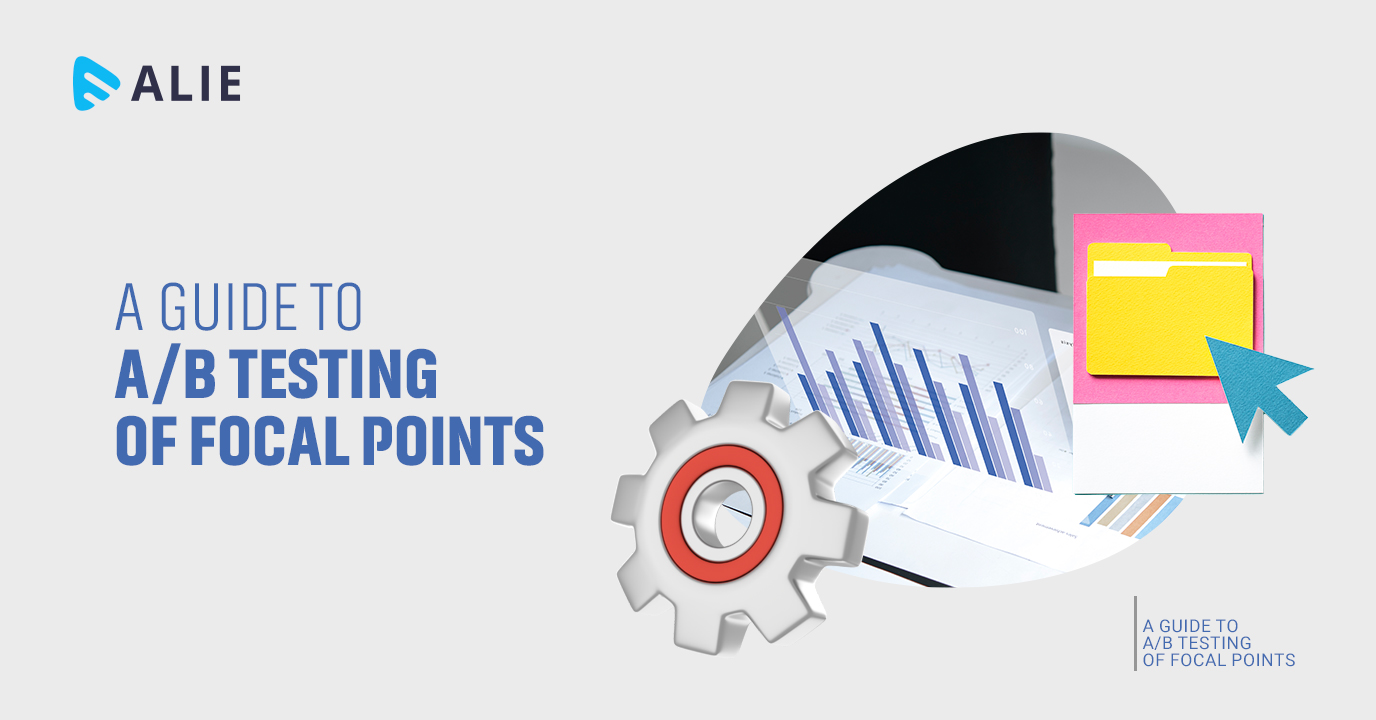




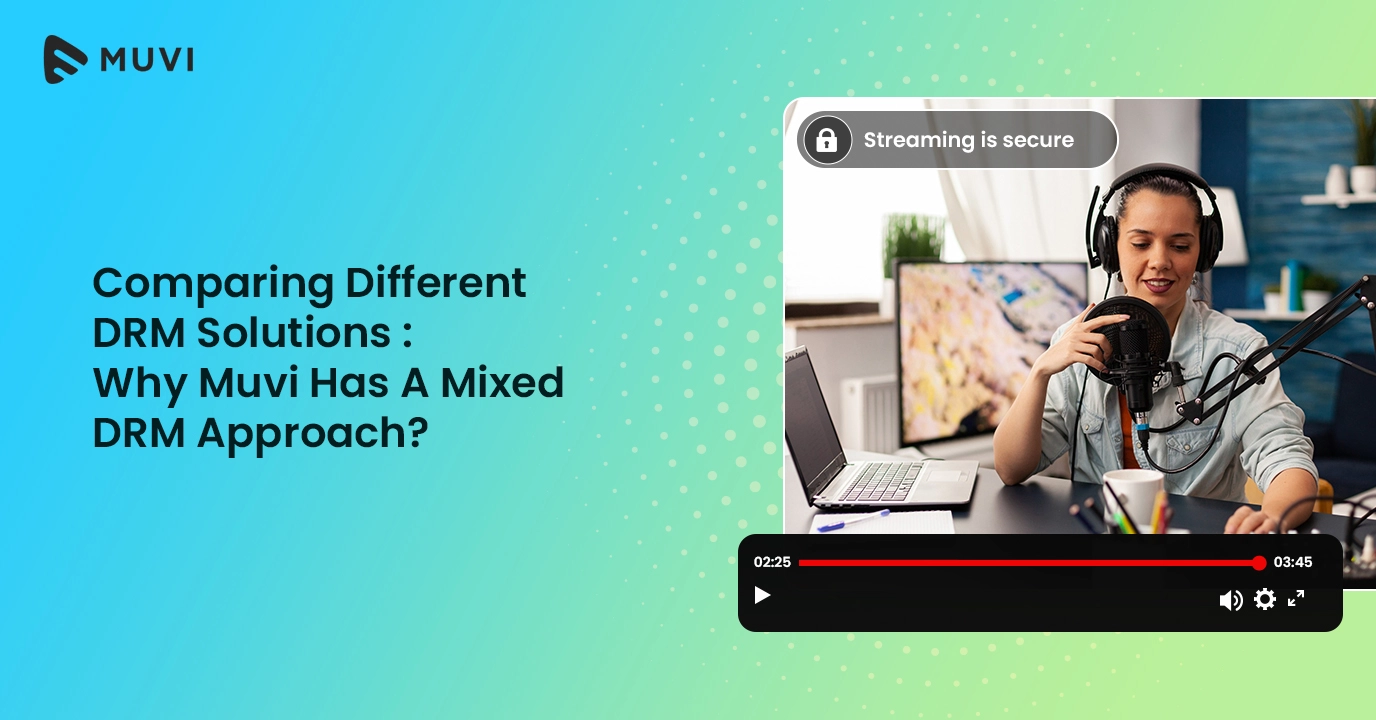












Add your comment