As the popularity of smart TVs continues to soar, it has become increasingly important for businesses to develop apps that not only function properly, but also engage and delight their users. In a crowded market, standing out can be challenging, but with the right strategies, it’s possible to increase user engagement and create a loyal audience base.
In this article, we’ll explore the latest trends and best practices for increasing smart TV app engagement. From user interface design to content personalization, we’ll provide actionable tips and insights to help you optimize your smart TV app and keep users coming back for more.
Whether you’re a new startup looking to build a smart TV app from scratch, or an established business looking to improve your existing app, it is crucial to boost your user engagement. Wondering how and why? Read on as we delve deeper!
The Importance of High Engagement for Your Smart TV App Business
As more and more companies are jumping on the bandwagon of developing smart TV apps, it becomes essential for businesses to ensure high user engagement to stand out from the competition. So, first, let’s explore the importance of high engagement for your smart TV app business.
1. Increased Customer Retention
One of the main reasons why high engagement is important for your smart TV app business is that it leads to increased customer retention. When users engage with your app, they are more likely to stay connected with your brand, leading to increased loyalty and repeat usage. This, in turn, helps to increase the lifetime value of your customers, which is a critical metric for any business.
2. Higher Revenue Generation
High smart TV app engagement leads to higher revenue generation. Engaged users are more likely to make in-app purchases and subscribe to premium content, leading to a boost in revenue. Additionally, when users are engaged with your app, they are more likely to recommend it to others, leading to increased organic growth.
3. Competitive Advantage
In today’s fast-paced digital world, standing out from the competition is crucial for the success of your business. With the increasing number of smart TV apps available in the market, high engagement can provide a significant competitive advantage. When users engage with your app and have a positive experience, they are more likely to choose it over other apps, leading to increased market share.
4. Improved User Experience
High engagement not only benefits your business, but it also improves the overall user experience. When users are engaged with your app, they are more likely to spend more time on it, leading to increased satisfaction and a positive experience. Additionally, when users are engaged, they are more likely to provide feedback, which can help you to improve your app and provide an even better experience.
5. Better Insights and Data Analysis
Improved smart TV app engagement provides valuable insights to help with data analysis that can help you to optimize your app and make data-driven decisions. By tracking user engagement metrics, such as time spent on the app, user retention, and in-app purchases, you can identify areas of improvement and optimize your app accordingly.
How to Increase Your Smart TV App Engagement?
Now that we have explored the importance of high engagement for your smart TV app business, let us walk you through some proven strategies to achieve it.
1. Enhance User Interface (UI) and User Experience (UX)
The user interface and user experience are critical factors that can make or break a Smart TV app. Users expect an intuitive, user-friendly, and visually appealing interface that is easy to navigate, with all the necessary functions readily available.
To enhance the UI and UX of your Smart TV app, you should consider the following –
- Simplify navigation: Users should be able to navigate through your app quickly and easily. Ensure that the menus are clear and concise, with all the necessary options and functions prominently displayed.
- Optimize layout and design: The app should have an attractive and visually appealing design that makes it easy for users to find what they are looking for. The layout should be optimized for Smart TV screens, with appropriate font sizes and spacing.
- Provide clear instructions: Users should be able to understand how to use the app without any difficulty. Provide clear instructions and tutorials to help users get started quickly.
2. Personalize the App Experience
Personalization is key to increasing user engagement and retention. Users are more likely to use an app that provides personalized recommendations and content based on their preferences and viewing history.
Here are some strategies to personalize the app experience –
- Provide personalized recommendations: Use machine learning algorithms to analyze user behavior and provide personalized recommendations based on their viewing history and preferences.
- Customize the interface: Allow users to customize the app’s interface to suit their preferences, such as font size, color scheme, and layout.
- Offer personalized content: Provide users with personalized content, such as recommended TV shows and movies based on their viewing history.
3. Optimize App Loading Time
Loading time is a critical factor that can affect user engagement and retention. Users are unlikely to use an app that takes too long to load, and they may switch to a competitor’s app if it offers faster loading times.
Here’s how to optimize your Smart TV app’s loading time –
- Opt for a scalable content delivery network (CDN): A scalable CDN can easily distribute bulk content to multiple servers, reducing the time it takes to load the app.
- Minimize the number of resources: Reduce the number of resources the app uses, such as images and videos, to minimize loading time.
- Optimize code: Optimize your app’s code for faster loading times by reducing unnecessary code and improving the code’s efficiency.
4. Incorporate Push Notifications
Push notifications are an effective way to increase user engagement and retention. Users are more likely to use an app that provides timely and relevant notifications.
Below are some easy ways to incorporate push notifications into your Smart TV app –
- Provide relevant notifications: Only send notifications that are relevant to the user’s interests and preferences.
- Time notifications appropriately: Send notifications at appropriate times, such as when a new episode of a TV show is available.
- Allow users to opt-out: Provide users with the option to opt-out of receiving notifications if they choose.
5. Implement Gamification Strategies
Gamification is a proven strategy to increase user engagement and Implementing gamification strategies can make your Smart TV app more engaging and enjoyable for users. By adding elements of competition, rewards, and fun, users are more likely to keep using your app.
To implement gamification in your Smart TV app, consider the following:
- Add leaderboards: Add leaderboards that display users’ scores and rankings, encouraging them to compete with each other.
- Provide rewards: Offer rewards to users who complete certain actions or achieve certain milestones, such as watching a certain number of episodes of a TV show.
- Create challenges: Create challenges for users to complete, such as watching a TV show within a specific time frame or answering trivia questions.
6. Leverage Social Media Integration
Social media integration can help increase user engagement by allowing users to share their experiences with friends and family. By integrating social media into your Smart TV app, users can share their favorite shows, movies, and moments with their social media networks, which can attract new users to your app.
You can leverage social media integration in your Smart TV app, through the following ways –
- Allow users to share content: Allow users to share their favorite shows, movies, and moments on social media platforms such as Facebook, Twitter, and Instagram.
- Add social media features: Add social media features, such as likes and comments, to encourage users to interact with each other.
- Use social media for marketing: Use social media platforms to market your app and attract new users.

7. Offer Exclusive Content and Promotions
Offering exclusive content and promotions can make your Smart TV app more appealing to users. Users are more likely to use an app that offers unique and exclusive content that they cannot find anywhere else. Here’s how to achieve it –
- Offer early access to new content: Offer users early access to new TV shows, movies, or other content before they are available on other platforms.
- Provide exclusive content: Provide users with exclusive content that is only available on your app, such as behind-the-scenes footage or interviews with the cast and crew.
- Offer promotions: Offer users discounts or other promotions to encourage them to use your app.
8. Continuously Collect and Analyze User Feedback
Collecting and analyzing user feedback is critical to improving the user experience of your Smart TV app. By understanding what users like and dislike about your app, you can make improvements and adjustments that can increase engagement and retention.
Here are some ways –
- Use surveys: Use surveys to collect feedback from users about their experience using your app.
- Monitor social media: Monitor social media platforms for feedback from users, such as comments and reviews.
- Analyze app usage data: Analyze app usage data to understand how users are interacting with your app and identify areas for improvement.
9. Provide Multi-language Support
Providing multi-language support is essential to reaching a global audience. Users are more likely to use an app that is available in their native language. Here’s how to do it –
- Offer in-built multiple language options: Offer in-built multiple language options in your app to accommodate users who speak different languages.
- Use machine translation: Use machine translation technology to translate content automatically.
- Hire translators: Hire professional translators to translate content accurately.
10. Enable Voice Search and Navigation
Enabling voice search and navigation can make it easier for users to find the content they are looking for. By using voice commands, users can navigate the app hands-free, which can enhance the user experience.
To enable voice search and navigation in your Smart TV app, consider the following –
- Use speech recognition technology: Use speech recognition technology to enable voice search and navigation.
- Provide clear voice commands: Provide clear voice commands that users can use to navigate the app and search for content.
- Test voice recognition accuracy: Test the accuracy of the speech recognition technology to ensure it understands users’ commands accurately.
11. Ensure Cross-device Compatibility
Ensuring cross-device compatibility is crucial for reaching a wider audience. Users expect to be able to access your app on multiple devices, such as their smartphones, tablets, and laptops.
Here are some ways to achieve it –
- Use responsive design: Use responsive design techniques to ensure your app adapts to different screen sizes and resolutions.
- Develop apps for multiple platforms: Develop your app for multiple platforms, such as iOS and Android, to ensure it is accessible on different devices.
- Test on multiple devices: Test your app on multiple devices to ensure it works correctly and looks good on each one.
12. Utilize In-app Analytics to Understand User Behavior and Preferences
Utilizing in-app analytics can help you understand user behavior and preferences. By analyzing data such as user engagement, retention, and usage patterns, you can make data-driven decisions to improve your Smart TV app.
Here are a few tips –
- Use analytics tools: Use analytics tools, such as Google Analytics, to track user behavior and engagement.
- Analyze user data: Analyze user data to understand how users are using your app and identify areas for improvement.
- Make data-driven decisions: Use the insights from your analytics to make data-driven decisions that can increase engagement and retention.
The Bottom Line
It is crucial to enhance the audience engagement for your smart TV app and the above guide will help you achieve it better. However, to start with, you need to opt for a quality Smart TV app development platform like Muvi One that not only offers a complete no-code smart TV app development solution but offers a range of competitive features and solutions like feature-packed native streaming app, in-app purchase and subscription, multi-language support, deep linking, and many more.
Intrigued to try it out? Take a 14-day free trial today (no credit card needed)! And we will set it up if you like it!
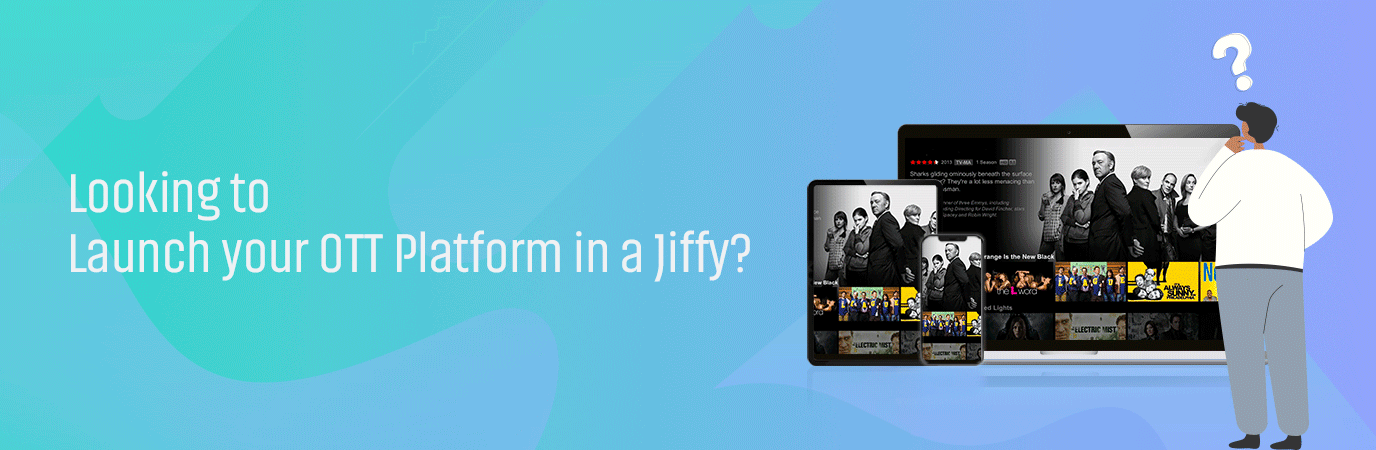
FAQs
- What are the benefits of increasing smart TV app engagement?
Increasing smart TV app engagement can lead to higher user retention rates, increased revenue, better brand recognition, and improved customer satisfaction.
- How can I increase user engagement of my smart TV app?
To increase engagement with a smart TV app, consider creating a personalized experience for users, providing valuable content, offering social features, and improving the overall user interface.
- What are some common mistakes to increase smart TV app engagement?
Common mistakes that can hinder smart TV app engagement include a lack of personalization, poor content quality, confusing user interfaces, and technical glitches.
- What are some key features to include in a smart TV app developed with Muvi to improve user engagement?
Some key features to include in a smart TV app developed with Muvi to improve user engagement include customizable themes, social media integration, multi-language support, real-time analytics, secure payment gateway, and easy content management system. Additionally, ensure the app is compatible with a variety of smart TV platforms and provides a seamless user experience.


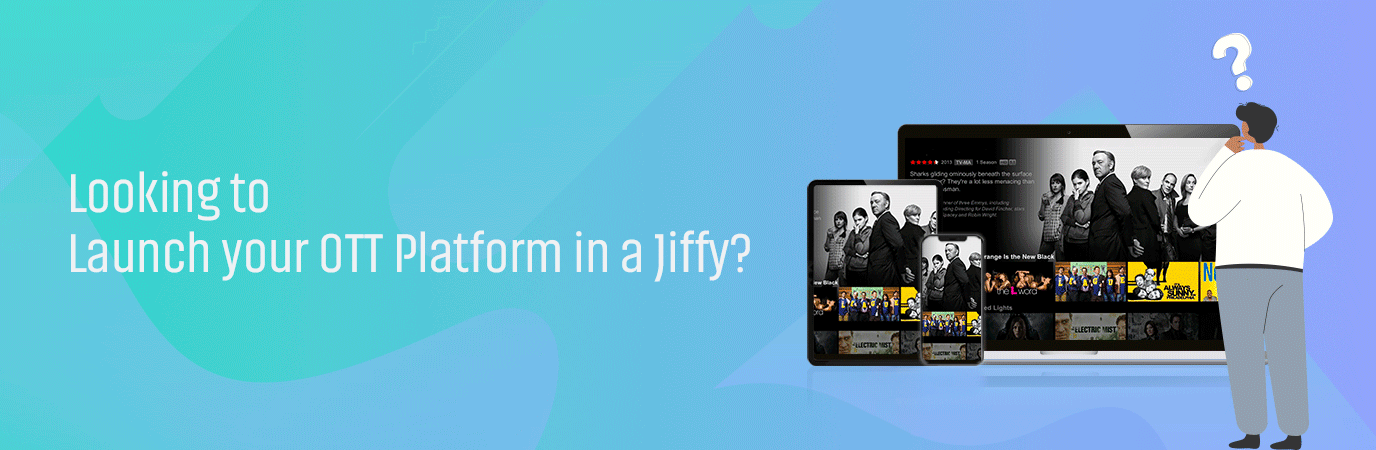


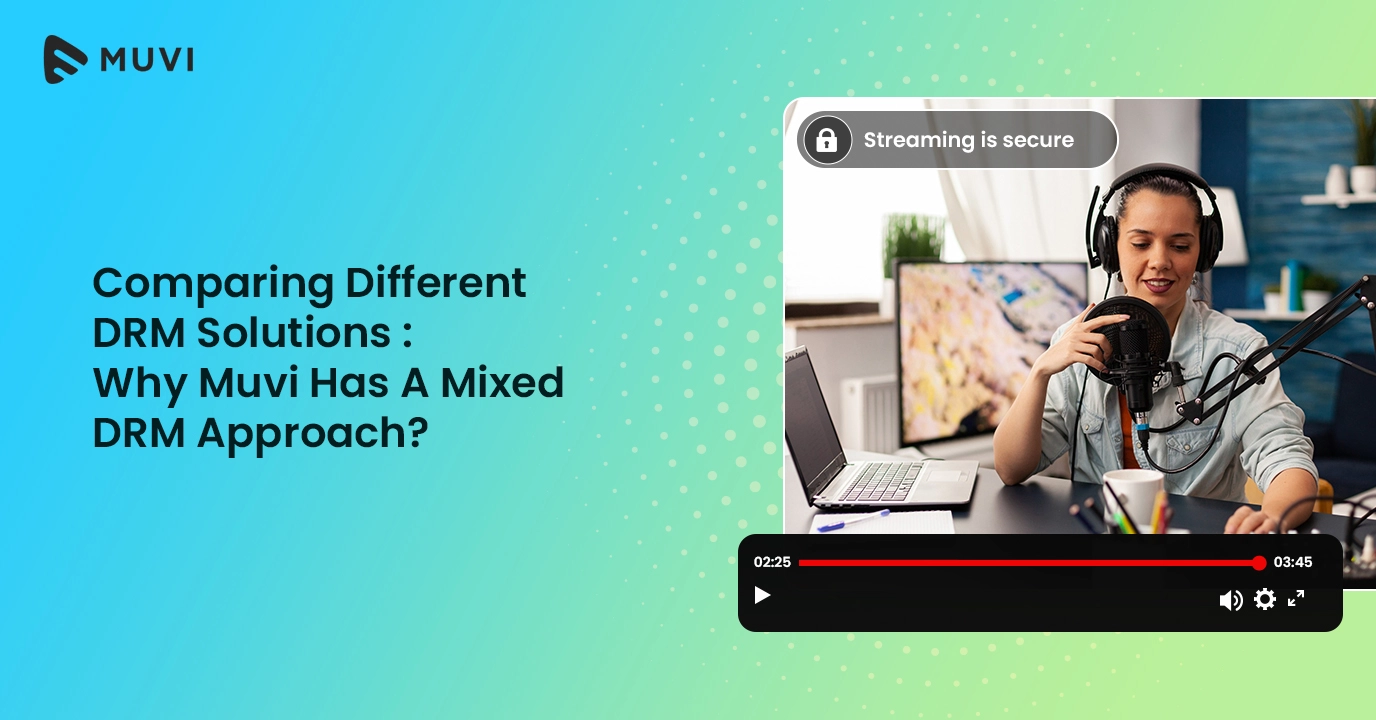












Add your comment