Live streaming has become widely popular and accessible in recent years. It has shown immense progress due to the offerings like Facebook Live and YouTube Live. Internal communications teams also want to use this technology to facilitate accessible and engaging business town hall meetings. But regrettably, internal live streaming can be a bit more difficult than Going Live on Facebook.
Your business meetings are a vital opportunity for configuration across teams. It gives you a chance to introduce your philosophy and build momentum behind your strategy and vision.
If you have several offices or else remote workers, it can be quite difficult to replicate the in-office energy of the event. A spotty Skype, Zoom or Google Meet call is not the solution. Find out the significant factors to consider, including video quality and security.
What is a town hall live streaming?
A town hall live streaming is a company-wide meeting that assists leadership, connects with employees, shares company updates as well as results, review issues, spotlight efficacious employees, and align teams to the company’s objectives.
Town hall meetings look different than it used to be a few years ago. Rather than communicating in one central space, workplaces are progressively circulated with employees cooperating on diverse digital platforms around the world.
So how do dispersed teams stay associated and up-to-date? One of the finest methods to maintain employee associations and keep teams united is through video. Town hall live streaming has allowed employees to watch administrative or team updates anyplace they are situated, ask doubts and share their valuable feedback in real-time, all while maintaining a high level of personalization and communication at each step.
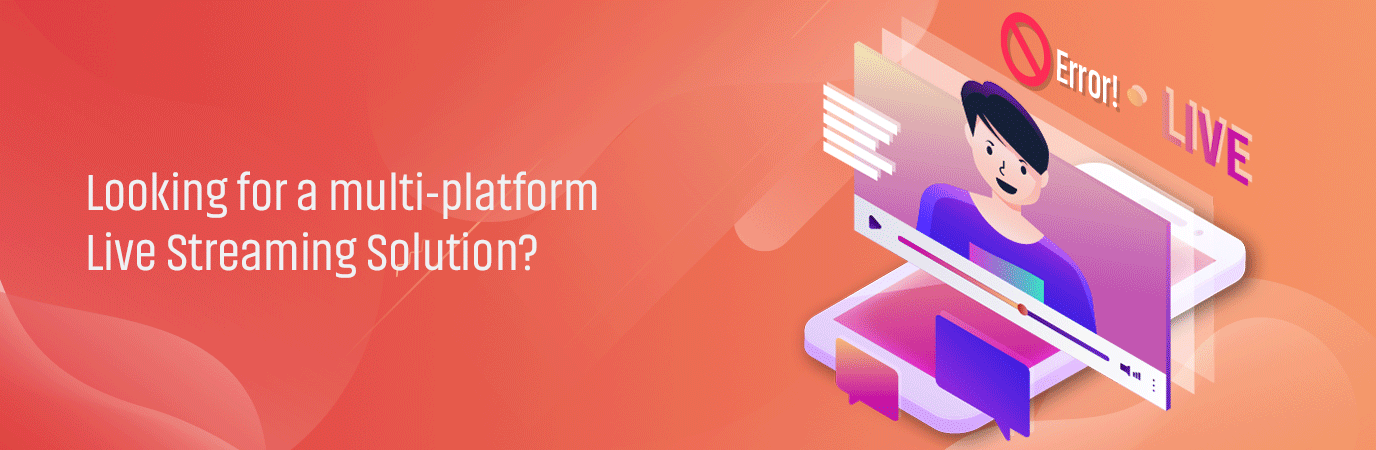
Steps to live stream the town hall meeting
A virtual town hall will probably help you reach a broader audience. While it’s quite easy to hit go live and begin a live streaming session, you will want to make a great impression and engross your employees. Here’s some tips to get started town hall live streaming:
Plan Your Agenda with a transparent message
First of all, prepare the key message and purpose of the town hall before establishing your town hall. Begin by asking a few elementary questions. Are you communicating objectives as well as priorities for the next quarter? Declaring new leadership hires? The reason behind your company meeting will determine the content of your presentations.
Here are some additional questions to consider before starting a town hall live streaming
- What information do you want your employees to derive from the session?
- How’s your message in the session will help your team’s immediate work objectives and roles?
- What types of feedback do you expect from your viewers?
- Answers to these questions will help you find out the agenda and plan your content accordingly to give a clear message to your participants.
Create a brief and interactive presentation
Once you find out the key message of your town hall, the next approach is building a presentation that connects your drive while keeping the audience involved and interactive.
Conducting virtual meetings means you can reach every member of your organization at their homes; the downside is that you can drop the focus and energy as compared to a physical setting. You will need a clear and brief delivery, an inventive tactic to present yourself genuinely, and build faith through engagement tools to nail your message on video. You must design your presentation aiming to capture the audience’s attention.
Emphasize on Engagement
No matter how relaxed and free you are in front of the camera, speaking to a huge crowd virtually can be quite difficult. In a virtual setup, it’s hard to know if the audience is enthusiastic or distracted by some kind of disturbance at their home.
To diminish such gaps, add audience engagement tools to increase the energy of your audience in the live stream. Polls, Q&A and integrated chat helps turn attendees into dynamic participants, allowing individuals to interact with leadership organically without getting distracted from your fundamental message.
Gather Audience feedback
After completion of your town hall live session, request a quick feedback survey. Simple Survey tools or even Google Forms can easily allow you to gather useful feedback and input from your participants.
You can also collect feedback by sending anonymous Q&A or by posting a poll directly at the end of the town hall session.
To produce the most obliging responses, queries should inspire honesty, emphasize transparency and recognize areas of development. The objective of a fruitful meeting should be to leave attendees with a clear understanding of the business performance and objectives, and the complete feeling that their time was well spent.
Other than imploring direct feedback from the audience, analytics from your video can provide more gritty insights in real-time. Analytics dashboard offers stats, including total live viewers, spectator watch time (to help you compute how interesting and engaging your content was), and geographic data to assist you pinpoint where your audience are logging in from.
Select your live streaming software
Town hall live streaming is not all about presentation, engagement and feedback. Once you have got everything plugged in, you will essentially require a live streaming platform to bring your presentation to life.
For a fruitful town hall live streaming session, look for a feature-loaded live streaming platform. It must include white-labeling or corporate branded options, SSO, and password protection to assure your content stays secure. Analytics offers insight into who is viewing, from where, and on which device.
Conclusion – Live Stream your Town Hall with Muvi Live
Virtual town halls let businesses to reach more of their distant employees, foster a stronger team, and future-proof any internal communications tactics. With Muvi Live, you can live stream your town hall meeting, business events, and make announcements in a cost-effective way. Our enterprise-grade live streaming platform provides you complete control over who sees your live event. Take a free trial to explore some of the finest features of Muvi Live now!
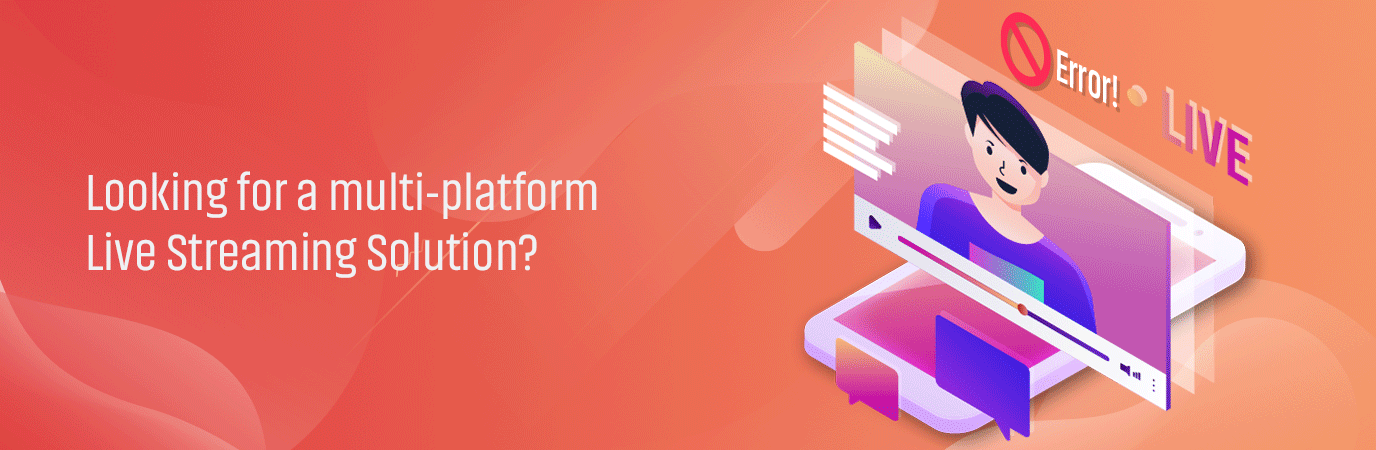

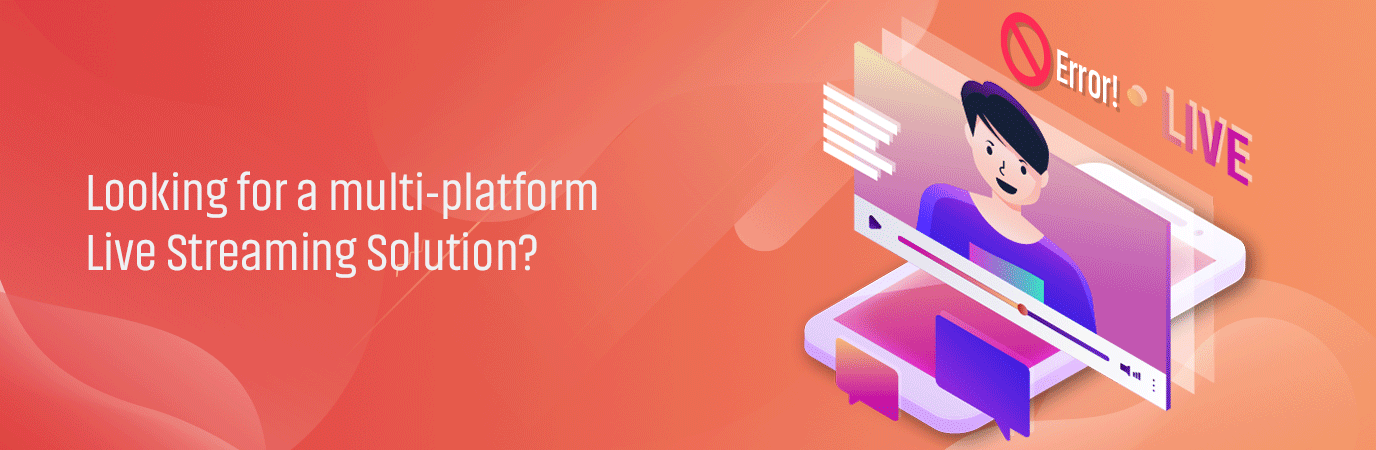
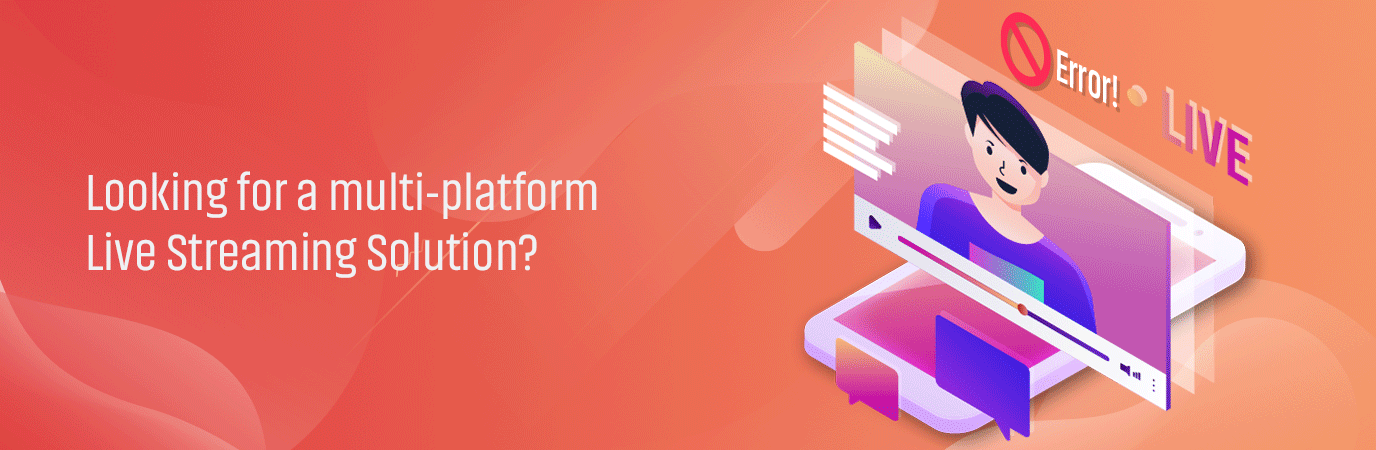












Add your comment