Live streaming is the new trend that is transforming this digital era drastically. Ecommerce businesses to entertainment sectors – live streaming is now an integral part everywhere. No wonder that the global live streaming sector is projected to reach over US $184 billion by 2027 as stated in a latest report.
With the live streaming industry swelling fast and the adoption of live streaming rising at an increasing rate, there are several requirements that are getting prominent across various sectors. Publishing pre-recorded videos as a live stream is one of such requirements. As live streaming has several advantages over the conventional VODs (Video On Demand), utilizing pre-recorded videos as live streams can be a good idea as it will draw more end-user engagement and let you repurpose your old content. Wondering how to do it? Here’s our complete guide on how to publish a pre-recorded video as a live stream.
Guide to Publish a Pre-recorded Video as a Live Stream
Publishing pre-recorded video or VOD as a live stream can be easy and fast, provided you have chosen the right live streaming platform. If you opt for a live streaming platform like Muvi Live, you will get the perks of zero coding, simple-to-use dashboard, and easy process to pre-record and live stream your videos. Here’s a stepwise process of how to publish a pre-recorded video as a live stream.
With Muvi Live, you can show any VOD (Video on Demand) content in your shop (Single Part, Multi-Part Child) as live stream video to your end-users by enabling the “Play as Live Stream” function. The viewers will have the impression that they are watching a live feed while playing the content. Even if someone joins after the content has begun playing, the content will not resume where it left off.
You can schedule content when you add it at a certain day and time (start time and end time). Your end-users can only access the content on the precise day and time that you have set for it.
You can easily live stream pre-recorded videos by enabling ‘Play as a Live Stream’ by following these simple steps –
Step 1: Select the checkbox “Publish Later” while adding or updating content.
Step 2: Select the date on which you want your end-users to see the material under “Publish Start Date.”
Step 3: Choose “Publish Start Time” from the drop-down menu (in UTC).
Step 4: Select the date on which you want to unpublish the content under “Publish End Date.” If you wish to hide the content after the streaming is done, choose this option.
Step 5: Choose “Publish End Time” from the drop-down menu (in UTC).

Step 6: Check the “Publish Video Later” box.
Step 7: Finally, tick the box that says “Play as live stream.”
Step 8: To save the content, select “Save and Continue”/”Update Content.”
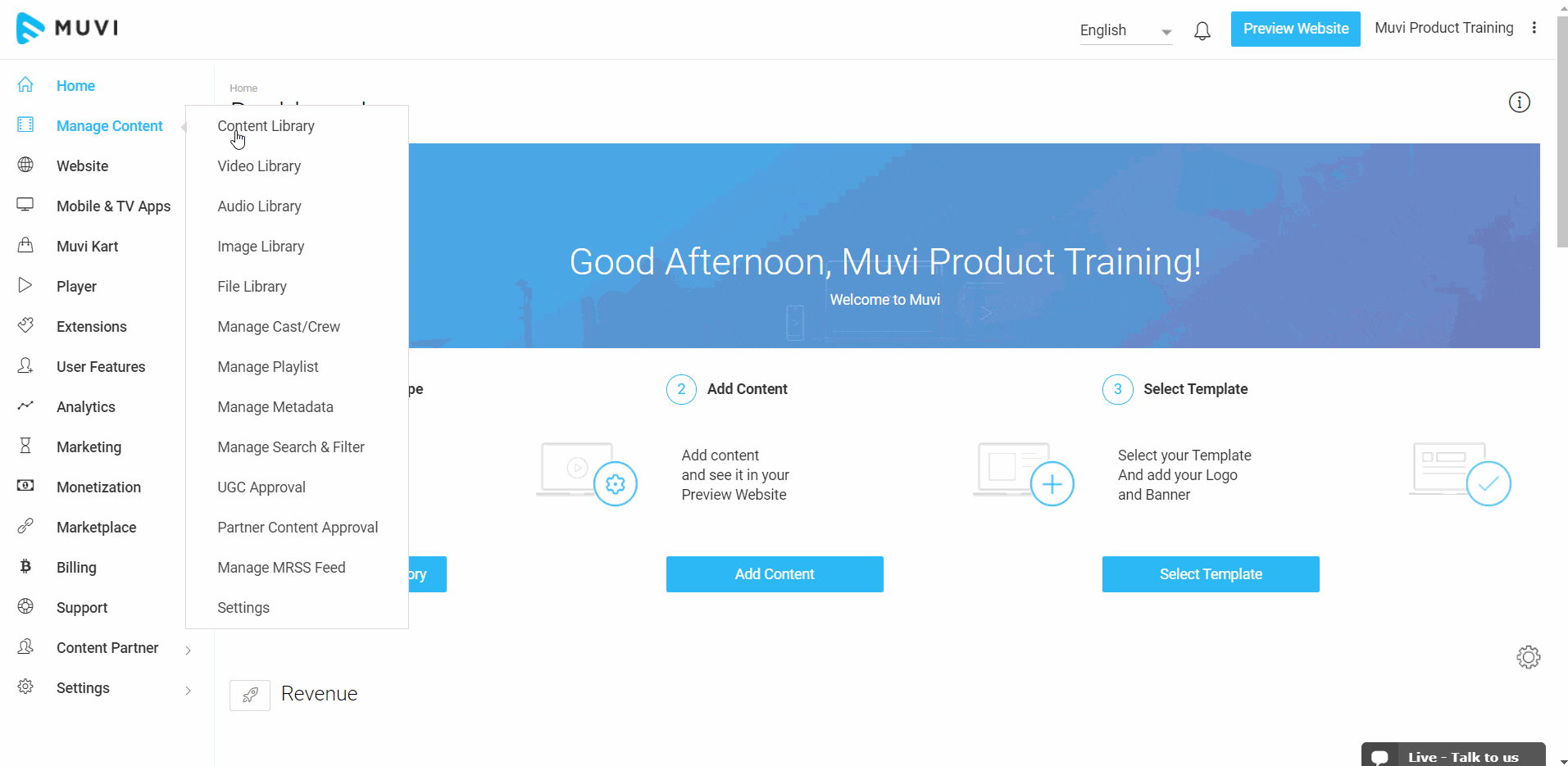
Once the above steps are done, the end-users can watch the VOD content as a live stream. When end-users visit the content listing page/feature page and hover their mouse over the material, they will see “Coming Soon” instead of the “Play” button after the “Play as Live Stream” option is enabled as shown in the gif below.
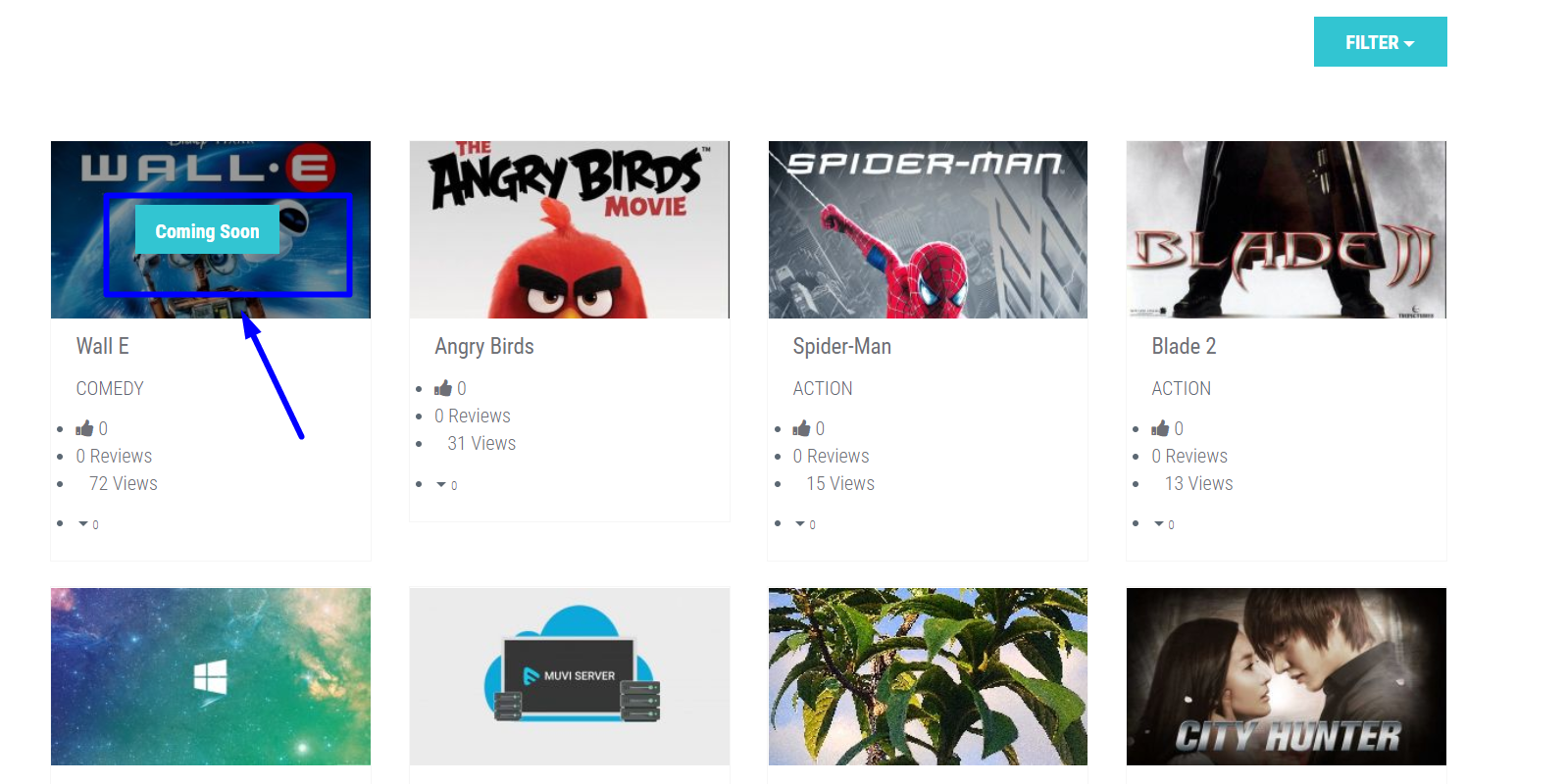
The end-user will see the “Play” button on the material on the set date and time. When users press the play button, the content will begin to play. End-users cannot see the seek bar or the play/pause button on the player when the content is playing. They may, however, change the volume, choose the subtitles, and choose the resolutions.
The “Stream” button will be changed to “Stream Offline” once the content has finished playing (as shown below), and end-users will no longer be able to play the content. If you’ve set the content’s “Publish End Date,” it’ll be automatically hidden from the store on the published end date and time.
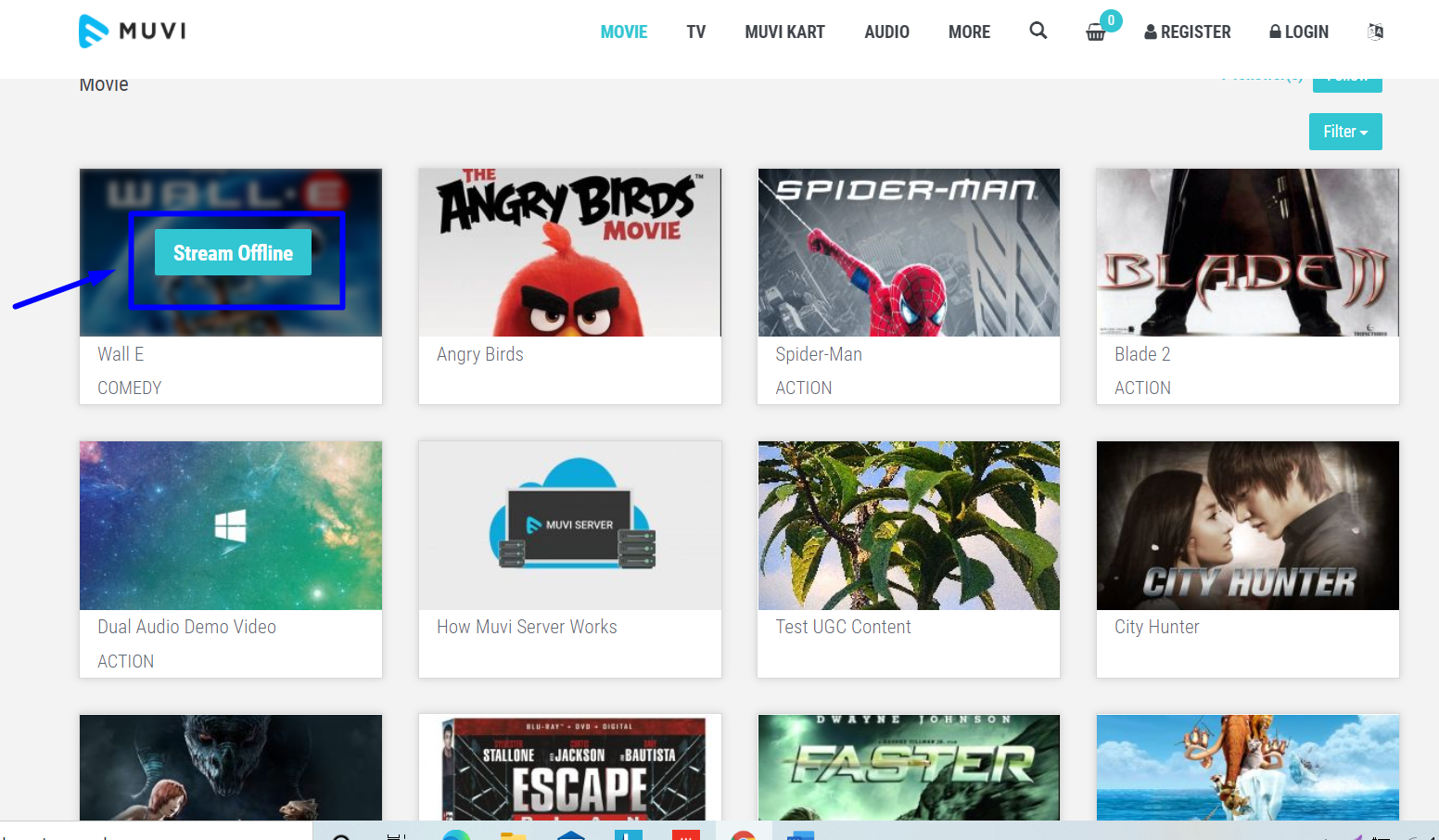
To Conclude
With the craze of live streaming rising high across the globe, the need to convert VODs or pre-recorded videos into live streaming has become imperative. No matter whether you are a business person or artist, converting your VODs into live streaming videos can help you bring new opportunities and the above guide will help you accomplish it easily.
Muvi Live, the enterprise-grade live streaming platform, not only lets you publish your pre-recorded videos or VODs as live stream easily, but also offers unlimited perks such as DVR-enabled live streaming, social media integration, stream from the nearest server, built-in DRM, analytics & insights, customizable online video player, and many more. Take a 14-day free trial today to explore more (no credit card needed)!
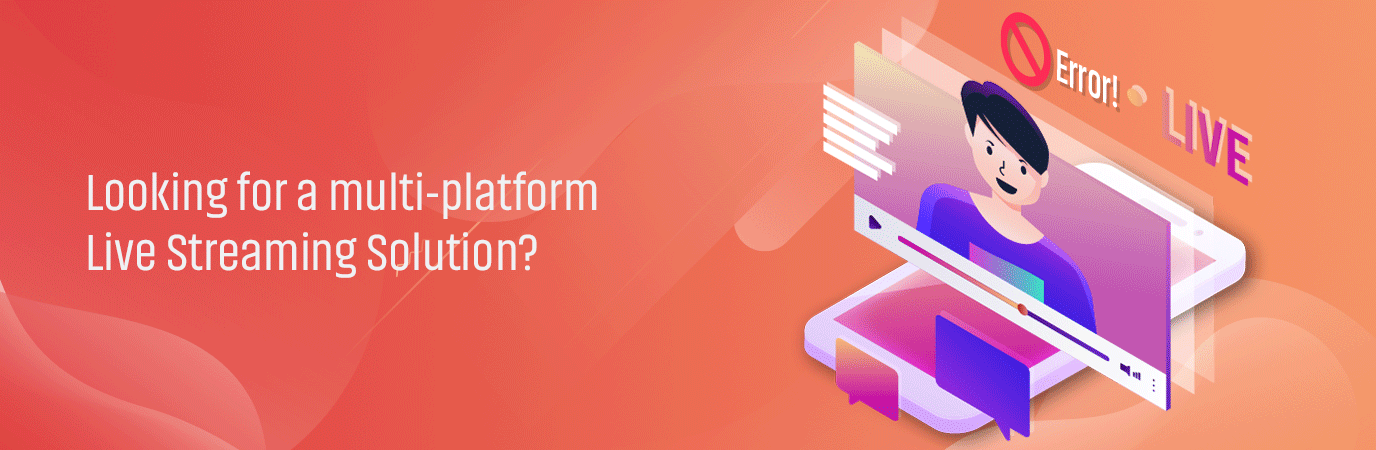


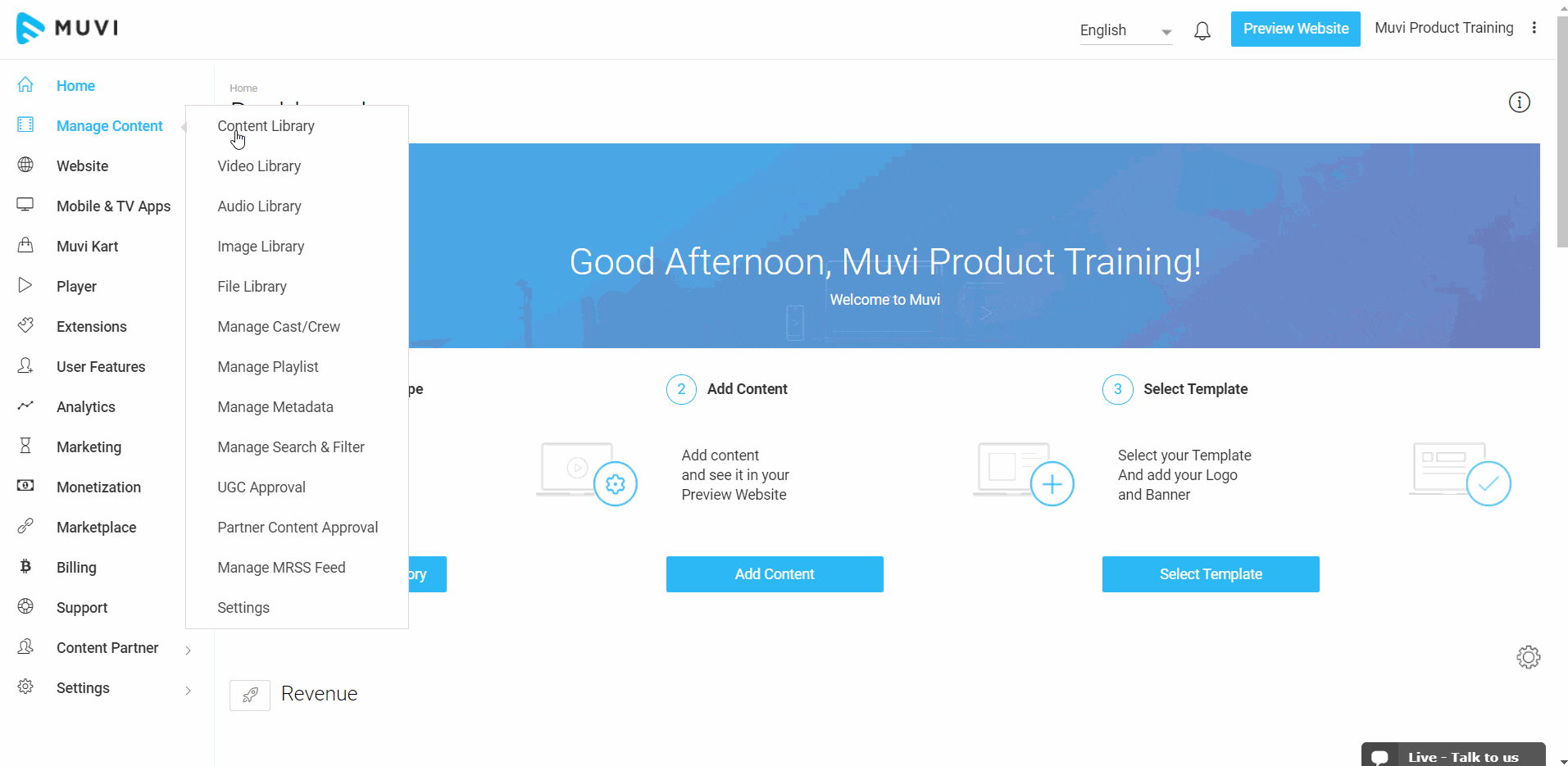
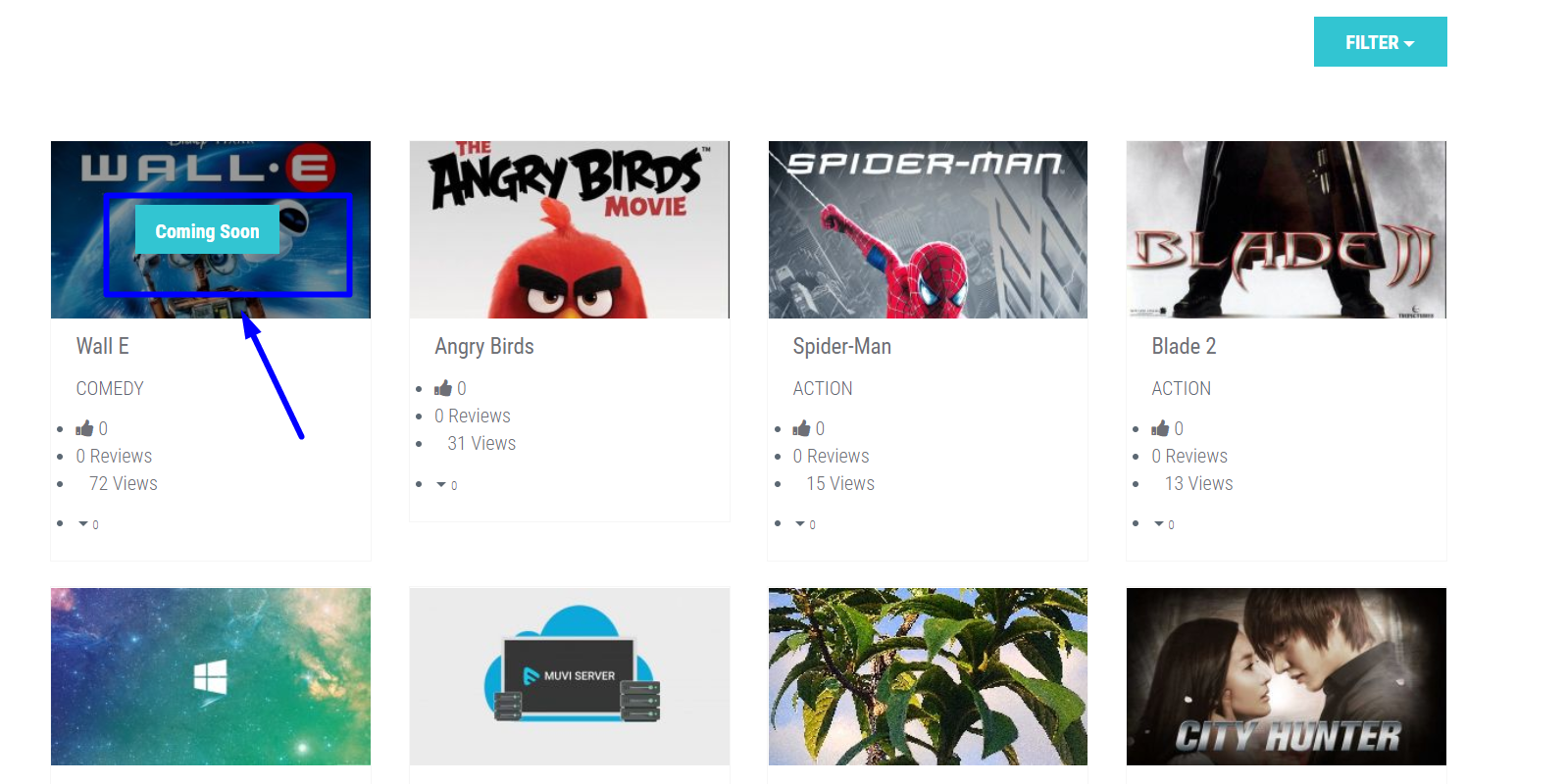
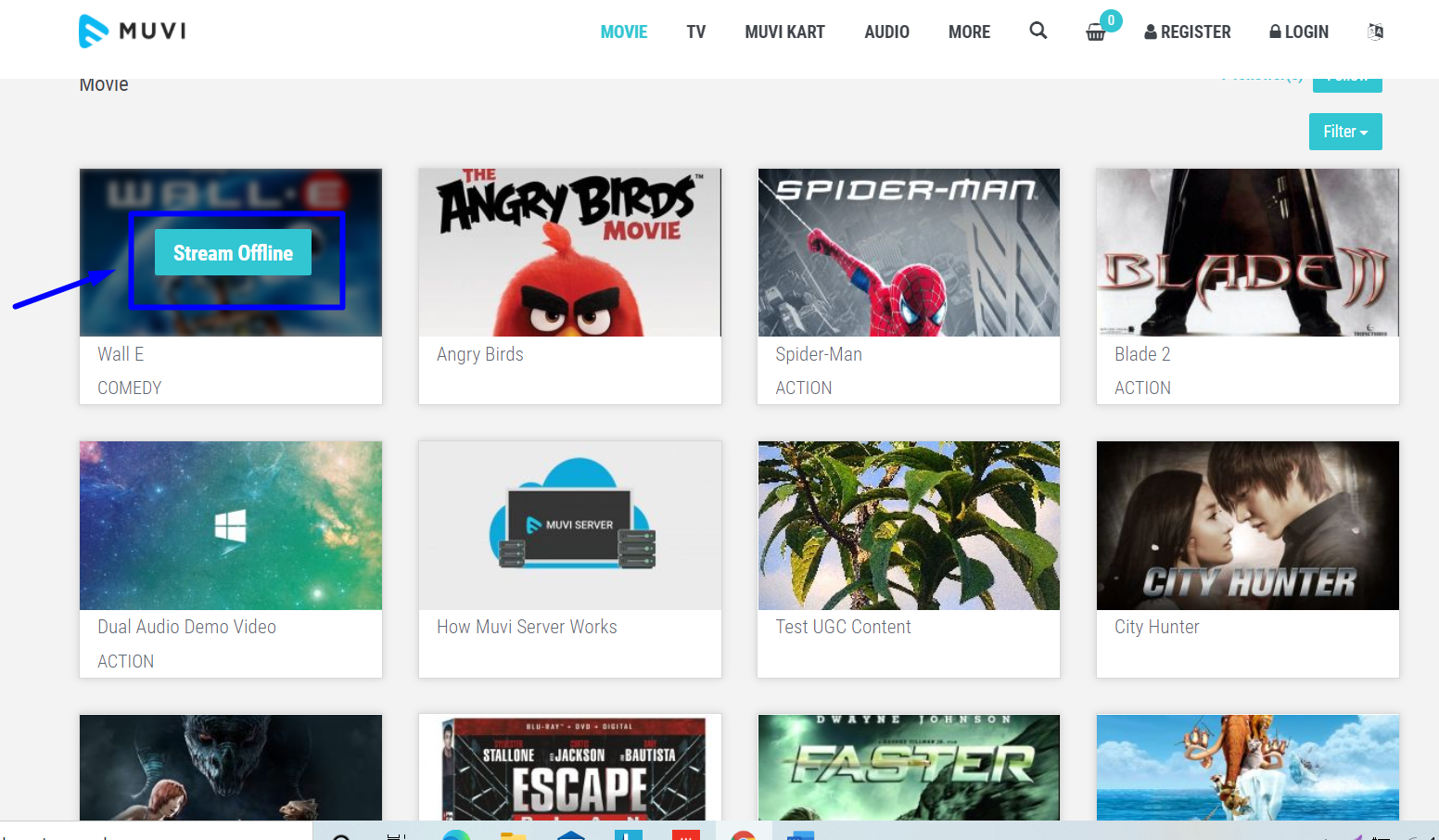
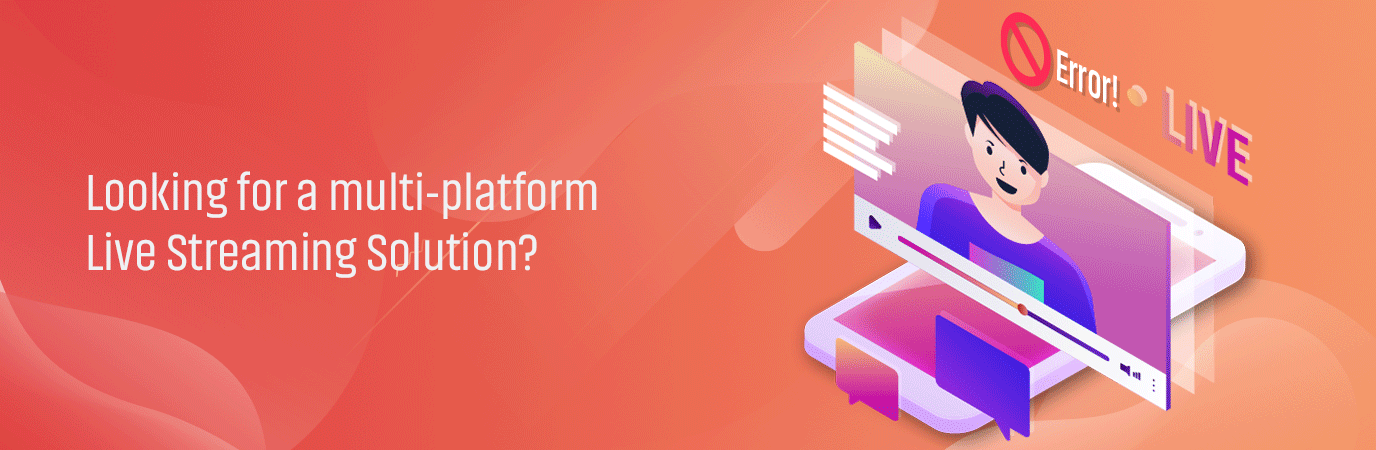












Add your comment