It’s finally here. The wait was long, but worth it.
Muvi7- Our New Upgraded Dashboard, isn’t just another version upgrade — it’s a restructuring of how your streaming platform works behind the scenes.
We’ve rebuilt the Dashboarrd from the inside out — faster load times, cleaner layouts, and that “everything’s right where I need it” feeling.
And yes, a heavy dose of AI too.
Let’s walk through what’s changed, what’s new, and honestly, what just feels better now.
🧩 1. A Unified Dashboard
Switching dashboards? Not anymore.
You now control all our core products One, Flex, Live, Playout, Player SDK, and TV from one clean interface.

Everything shares the same logic, analytics, and wallet — it’s like having all your apps finally speak the same language.
📊 2. The All New Dashboard — Your Day Starts Here
Open Muvi7 and you’ll notice it immediately.
Quick Actions for uploads, new analytics charts, infra wallet tracking, and a fresh layout all for your ease. No more switching through tabs to find what you need
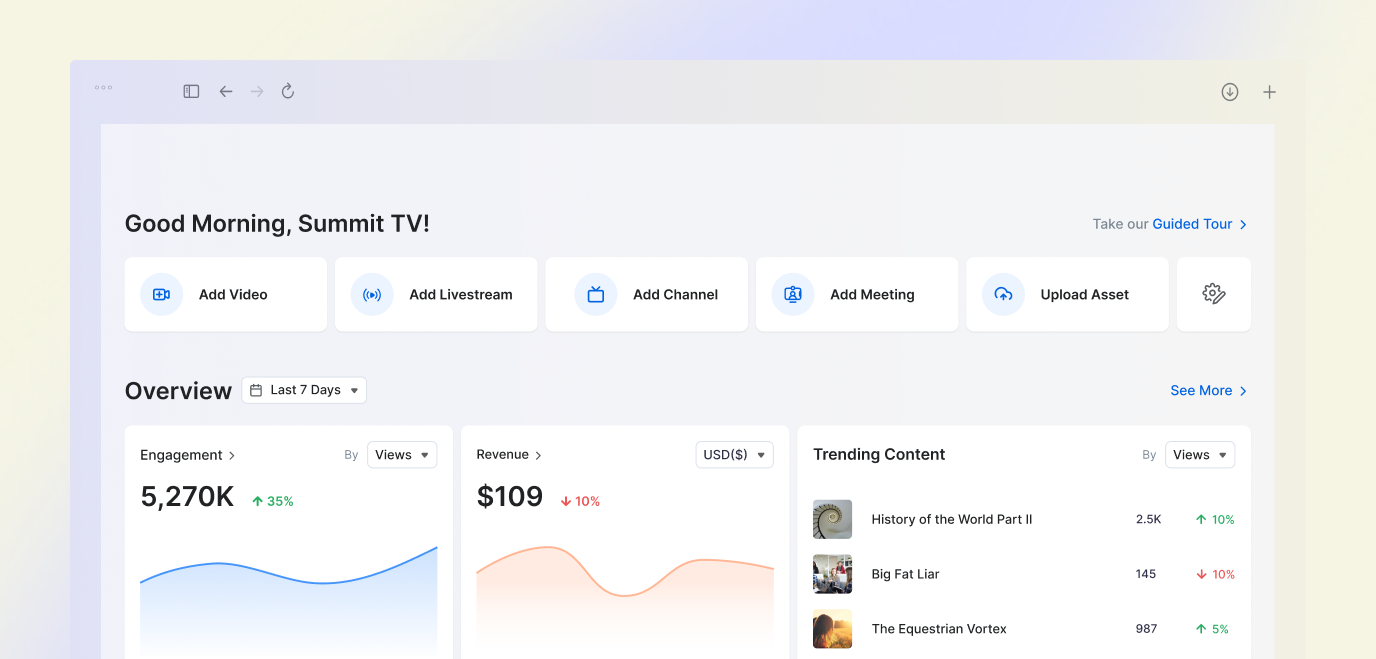
🗂 3. The New Grid View in Your Library
The library is where most admins live, so we have kind of rebuilt it from the scratch to make it easier for them.
Now you can use all the new Grid view, to see everything at a glance, and at the same time can manage videos, audio, livestream, playout channels, and even documents from the same content Panel.
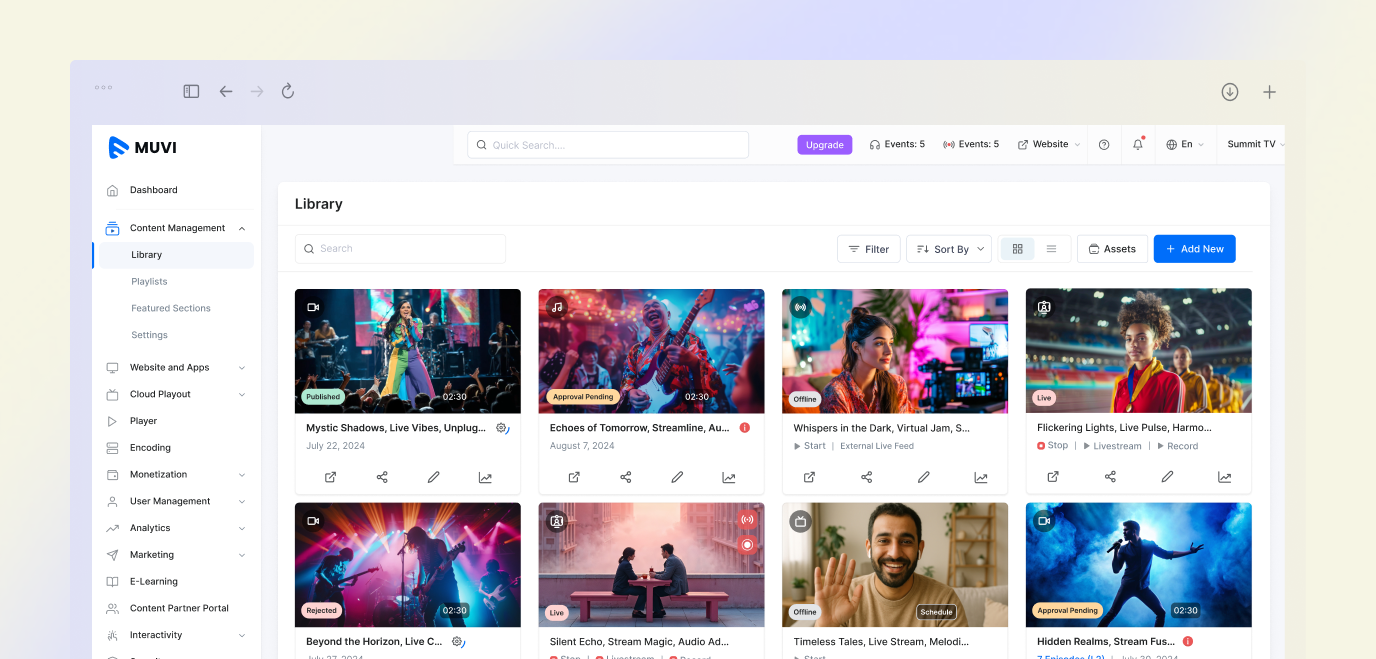
What if you don’t like the new Grid View? No worries, you can also switch back to the old list view to get the old feel back as well.
💾 4. Assets Get Their Own Home
Now enjoy a dedicated asset page where all your videos, audios, images, and now people metadata sit together.
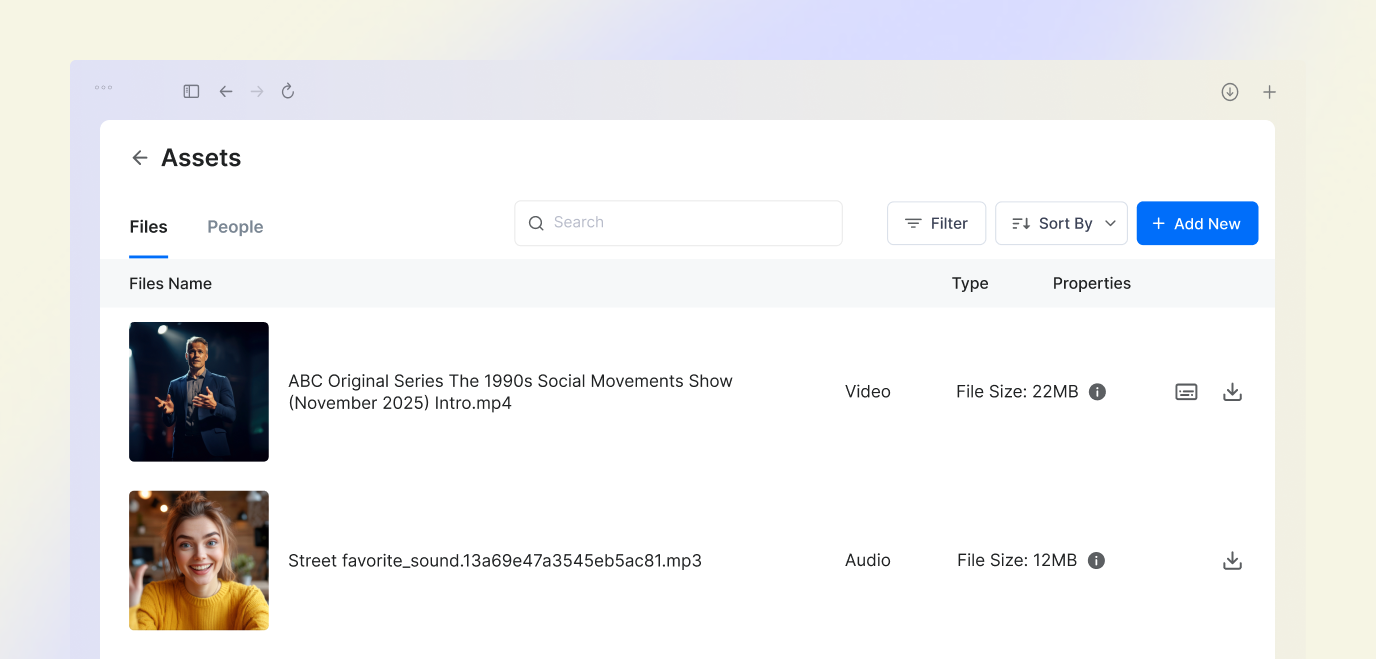
You can bulk upload directly from cloud providers like S3 or your own drive, and watch uploads happen in the background while you move on. Similarly, just like bulk upload, you can also bulk delete an entire set of test assets in seconds.
📝 5. Simplified Content Forms
Managing content settings used to involve shifting through different views.
Now, Muvi 7 brings everything together — metadata, security, publishing, and encoding — in a single unified form.
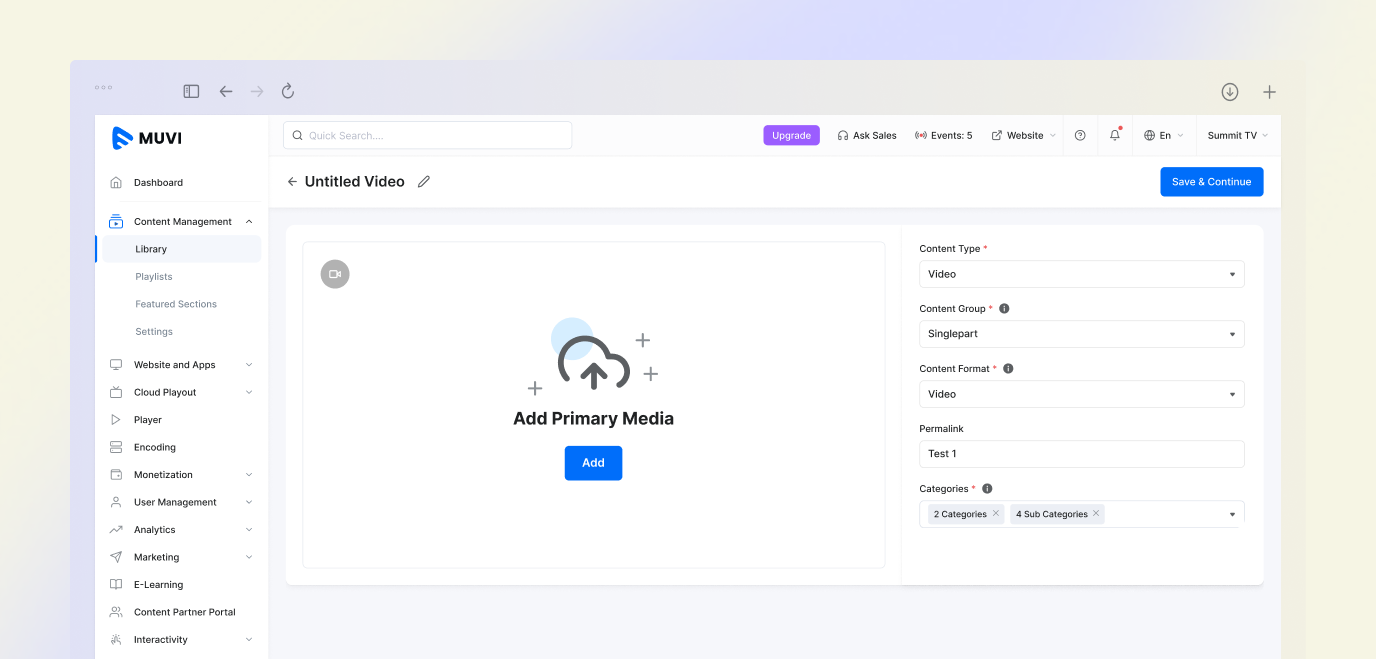
Now Add, view, edit, and all done.
It’s like content management finally got some common sense😅
🔀 6. Drag-and-Drop Content Ordering
Reordering your nested content now got simpler than ever before. Muvi7 brings the all new drag and drop feature through which you can now arrange every series, season and episodes manually.
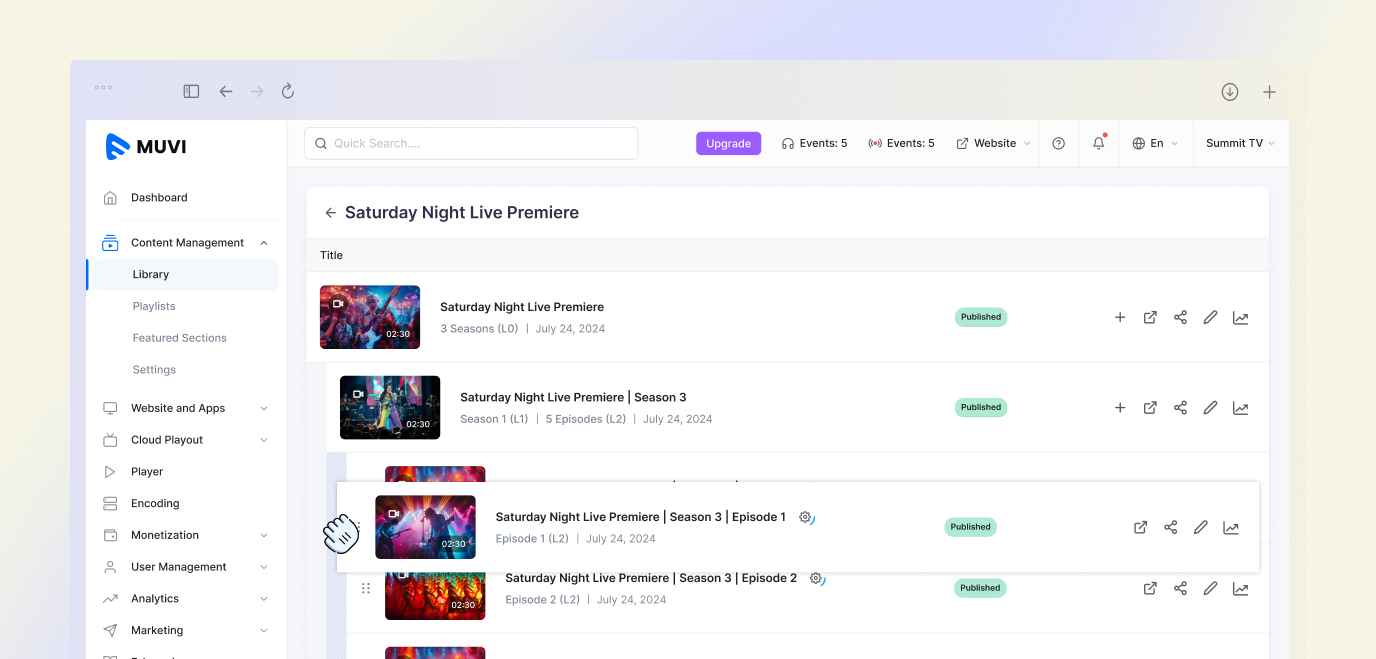
It’s that simple, just Drag and Drop..
⚡ 7. Background Uploads
We thought about this for a while and decided to make it better for you. Now you no longer need to wait for file uploads to complete. With Muvi7, just upload a file and walk away. Surprised? You shouldn’t be.
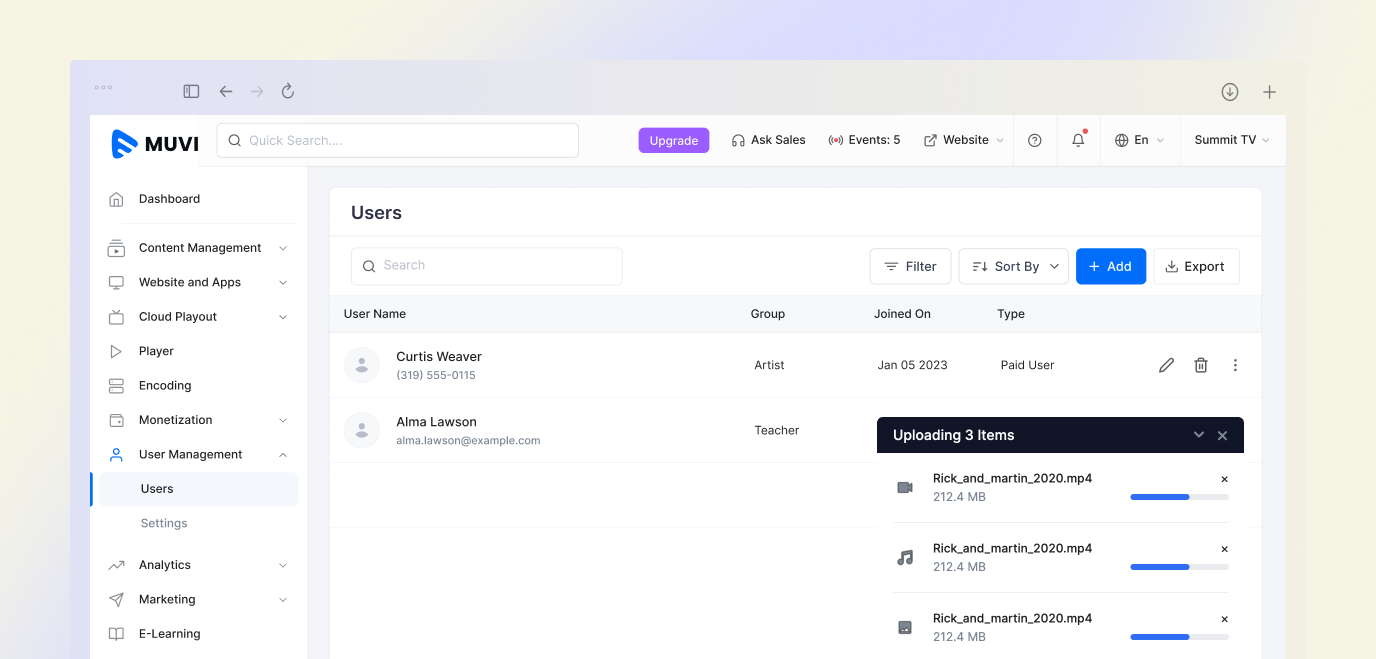
Muvi7 allows admins to upload files and the upload then continues in the background, allowing the admin to leave the form or continue working on other tasks.
🔐 8. Security Now Lives in One Module
Muvi7 brings you an all new dedicated security model that centralizes all security-related features into one easy-to-access menu.
Now you will find Watermarking, Geo-blocking, DRM, domain whitelisting, ad-blocker rules — all packed under one roof for better accessibility.
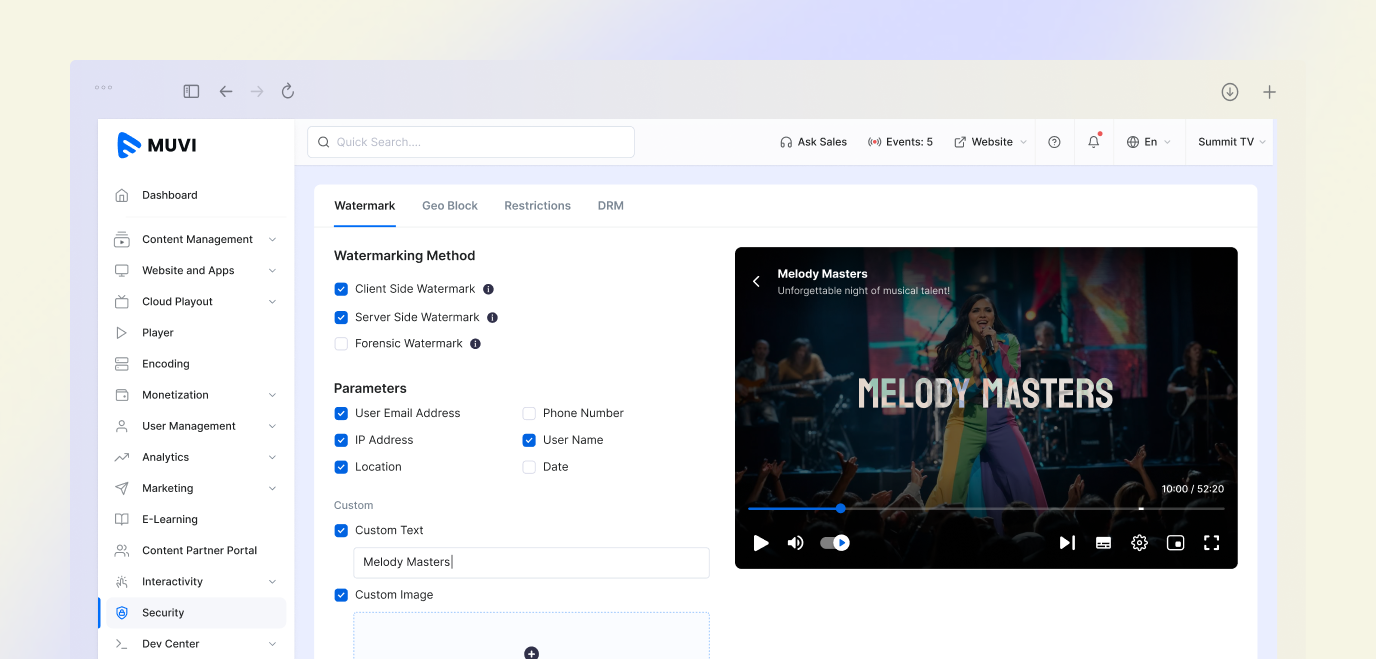
Muvi7 gives you Enterprise-grade control without enterprise-grade complexity.
🤖 9. AI-Powered Everything
We didn’t add AI for the sake of buzzwords . We built it right there where it matters.
Muvi7 brings you AI subtitles, translations, SEO metadata, and even poster and banner generation.
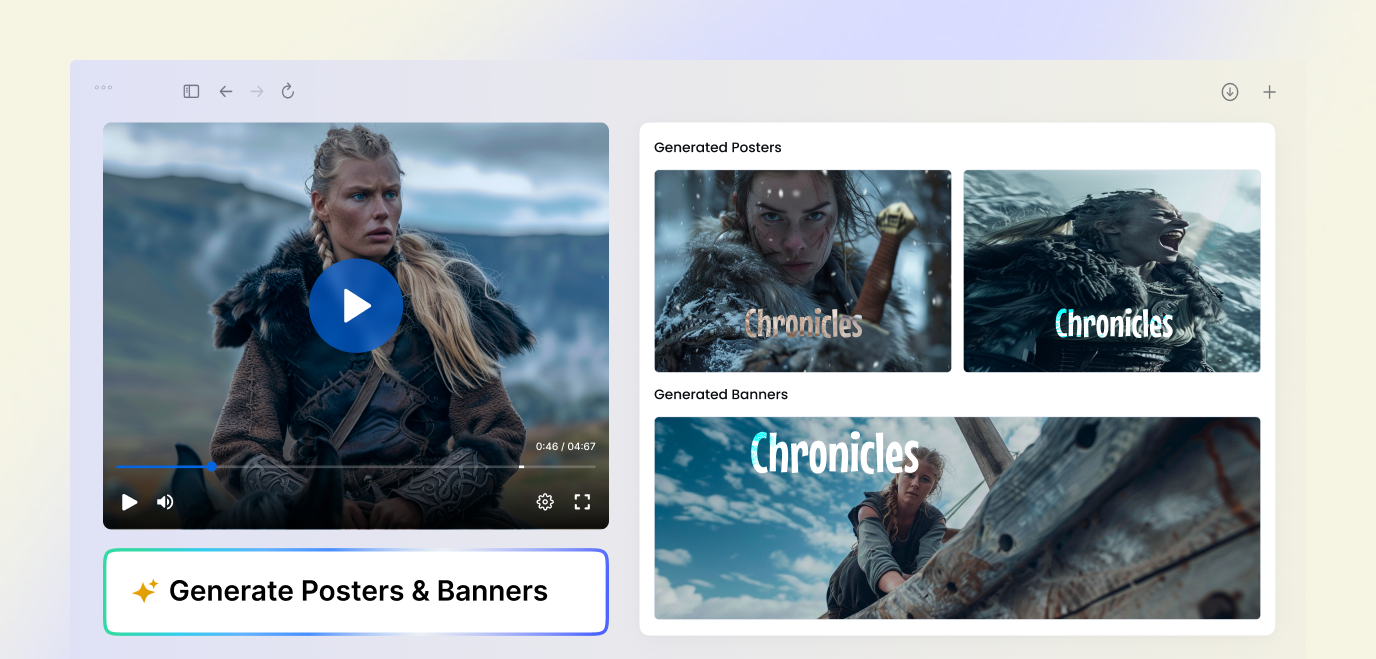
Type a prompt such as“dark sci-fi poster with stars,” and boom — Alie AI creates it for you.
It’s like having your own professional design team living inside your Dashboard.
🎞 10. Encoding Profiles for Live and Playout
Now Encoding is no longer limited to Muvi One. WIth Muvi7, you can define your own output resolution, FPS, and bitrates for live stream and playout channels as well.
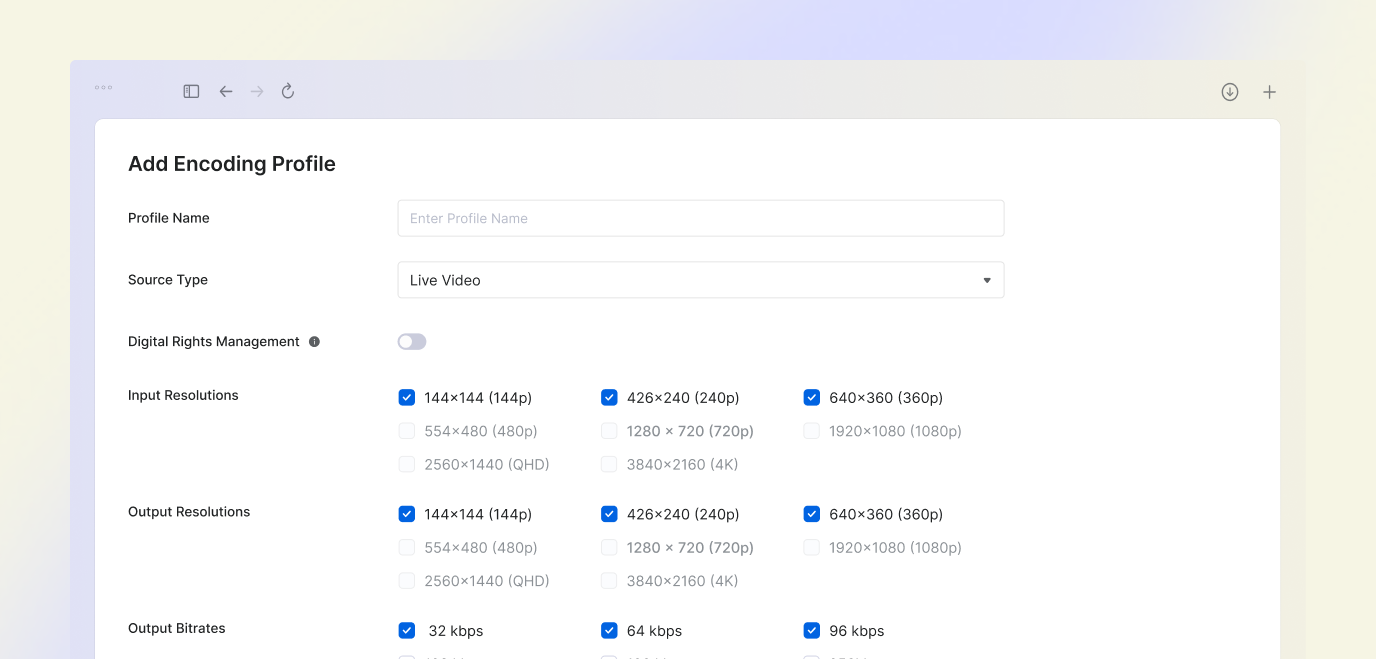
This basically means smoother streams, less buffering, and smarter bandwidth use.
Perfect for those who like fine-tuning performance instead of relying on defaults.
🔄 11. Unified Billing and Analytics
With Muvi7, Invoices, infra usage, and content analytics now sit together in a single Operational layer.
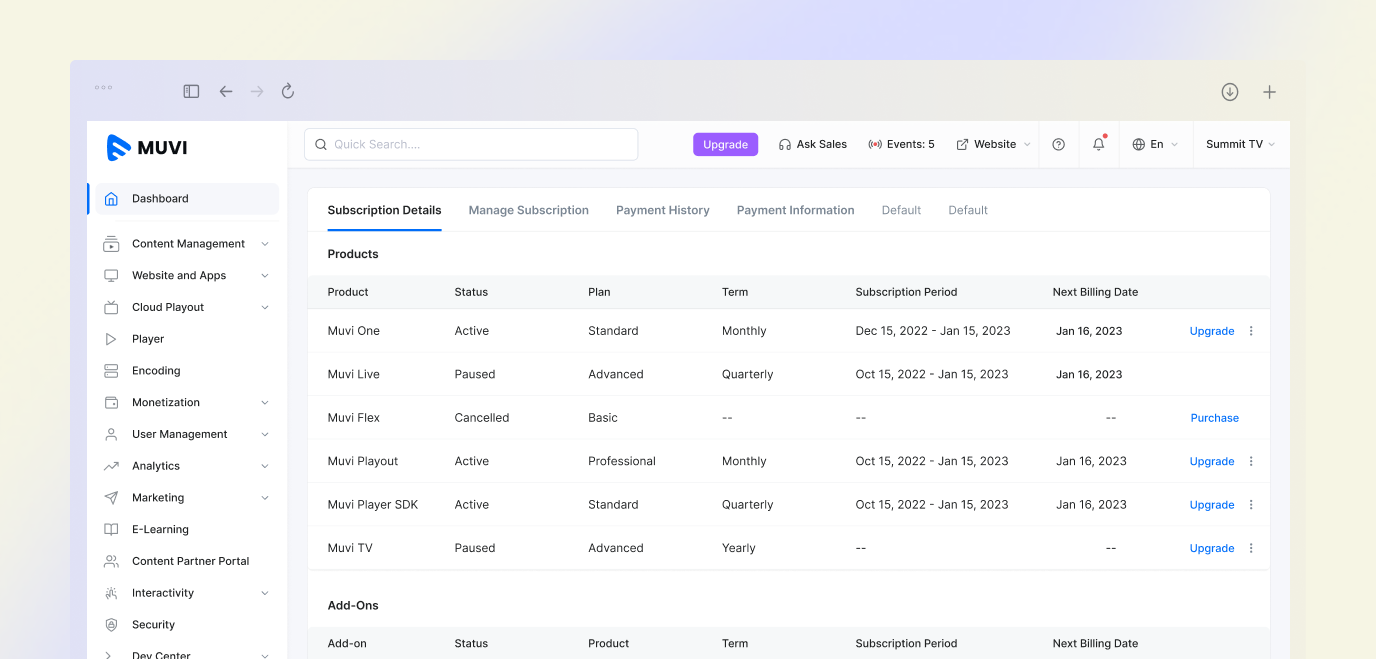
You see costs, viewership, and resource data side by side — finally a clear picture of ROI without opening ten tabs.
🧑💻 12. Dev Center — A Home for Developers
Developers get their own playground now.
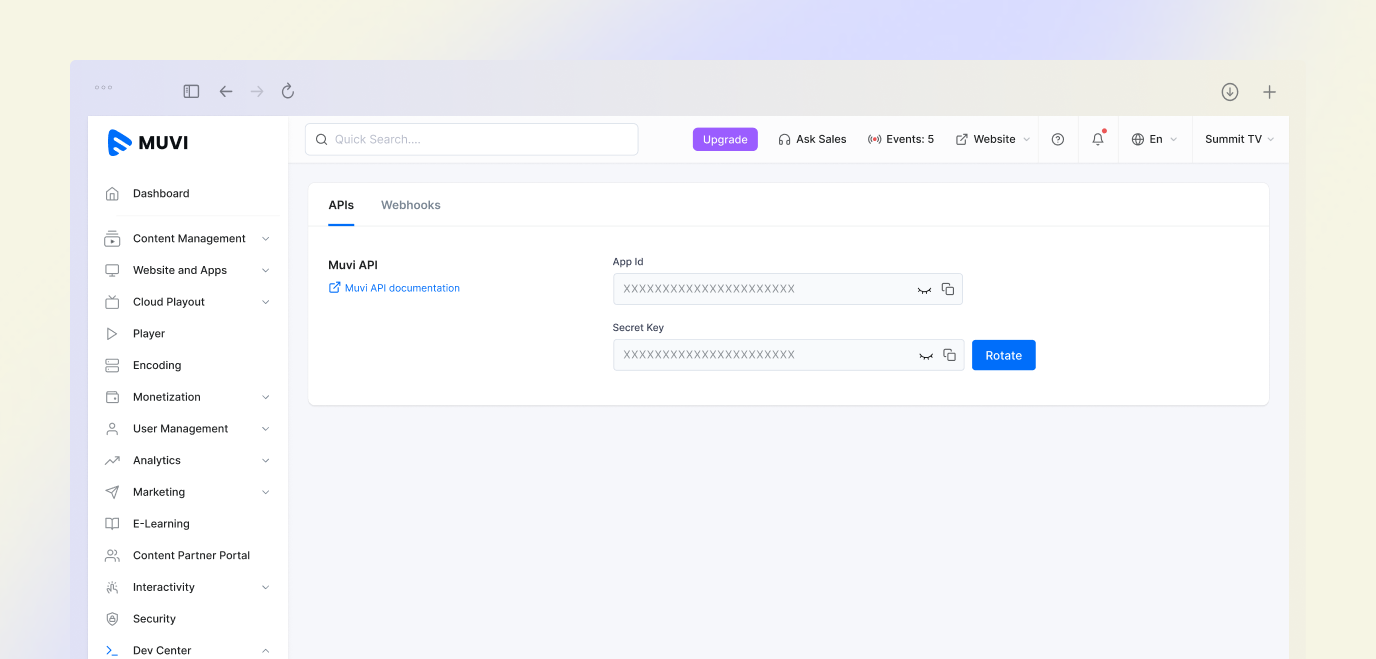
Muvi7 now brings a new Dev Center that clubs APIs, Webhooks, and Documentation under one umbrella with unified keys.
You don’t have to play the guess work now— and integration feels smooth for once.
💬 13. Interactivity That Feels Alive
Muvi7 now allows admins to set poll validity windows so they appear only at the right moment — say, during a game highlight or panel discussion.
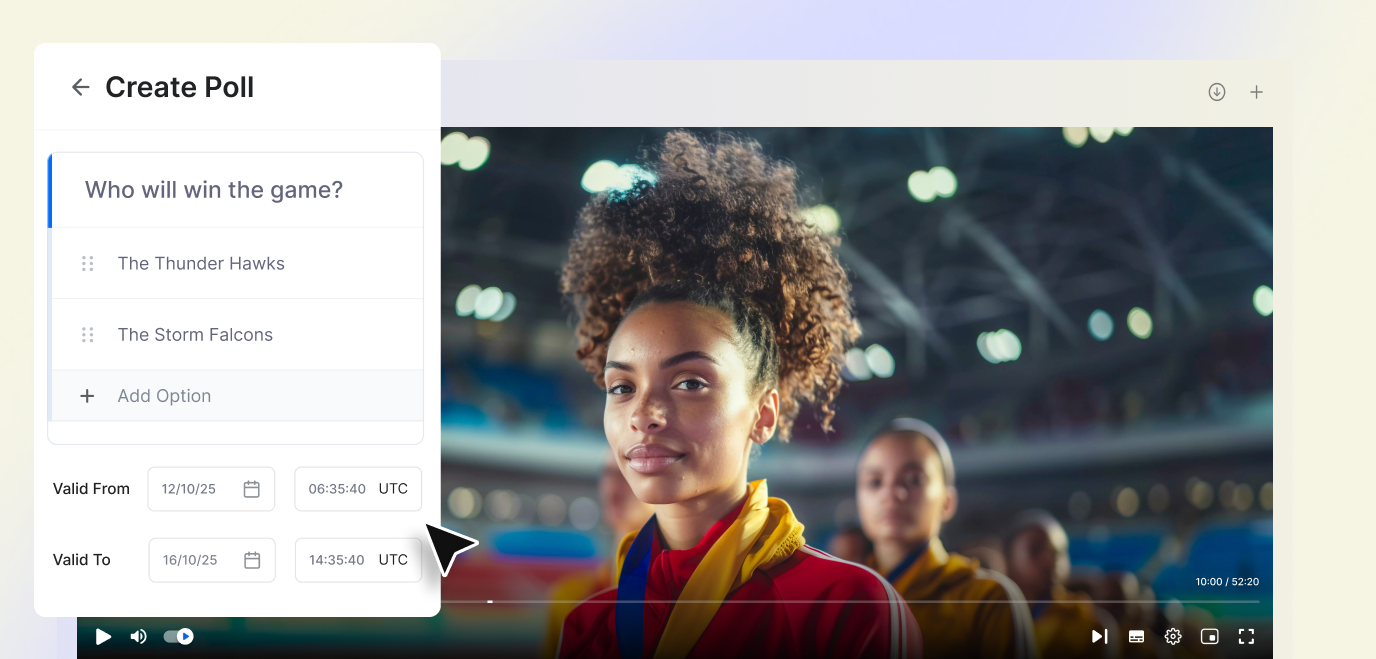
So, you enjoy a real-time interaction that doesn’t feel chaotic.
14. Interactive Polls and Live Chat for Muvi Live and Plyout
Muvi7 not only gives you control with poll validity but also bridges the gap by allowing admins to enjoy interactive features like polls for Muvi Live and Playout.
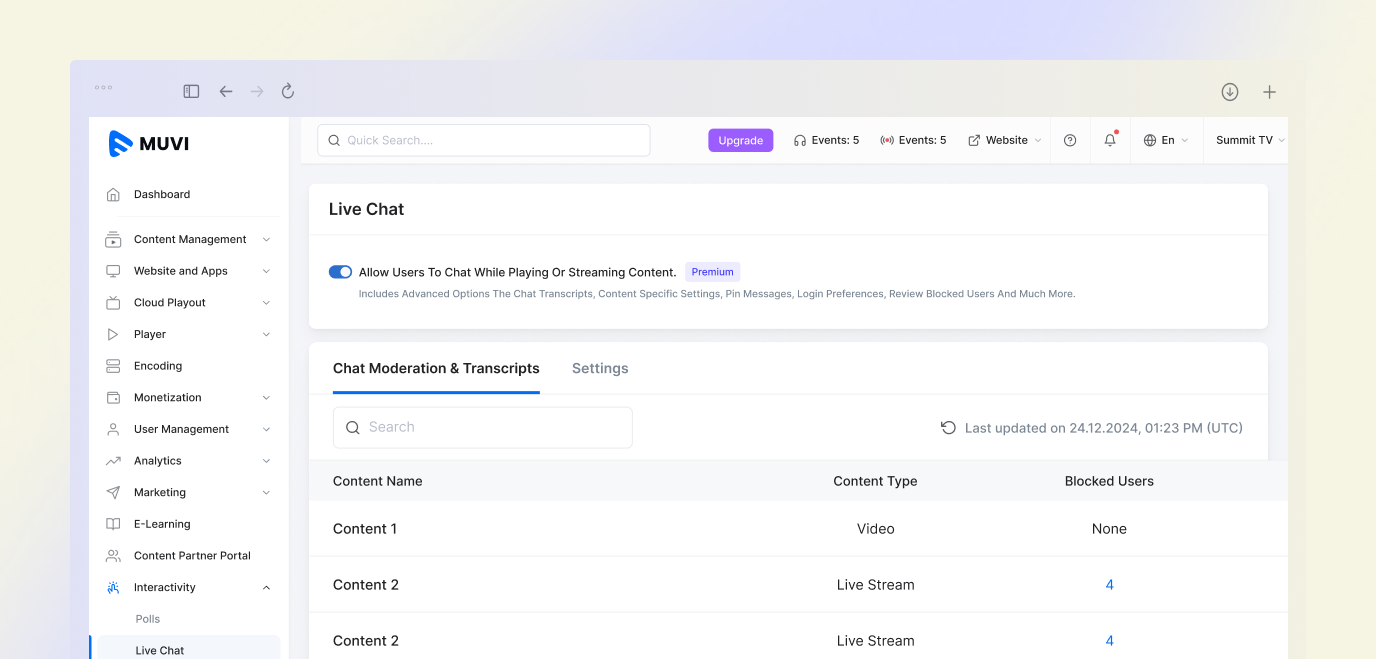
The new upgrade also ensures that admins can also enable live chats or the live streams and channels.
Interactivity just got better than ever!
15. Password Protection to Make your Content Safer than Ever Before
We have also introduced a new password protected content-sharing feature that enhances content security and control. With this, the admin can set a password for any video or content item. End users will be required to enter the designated password on the player screen to access and play the content.
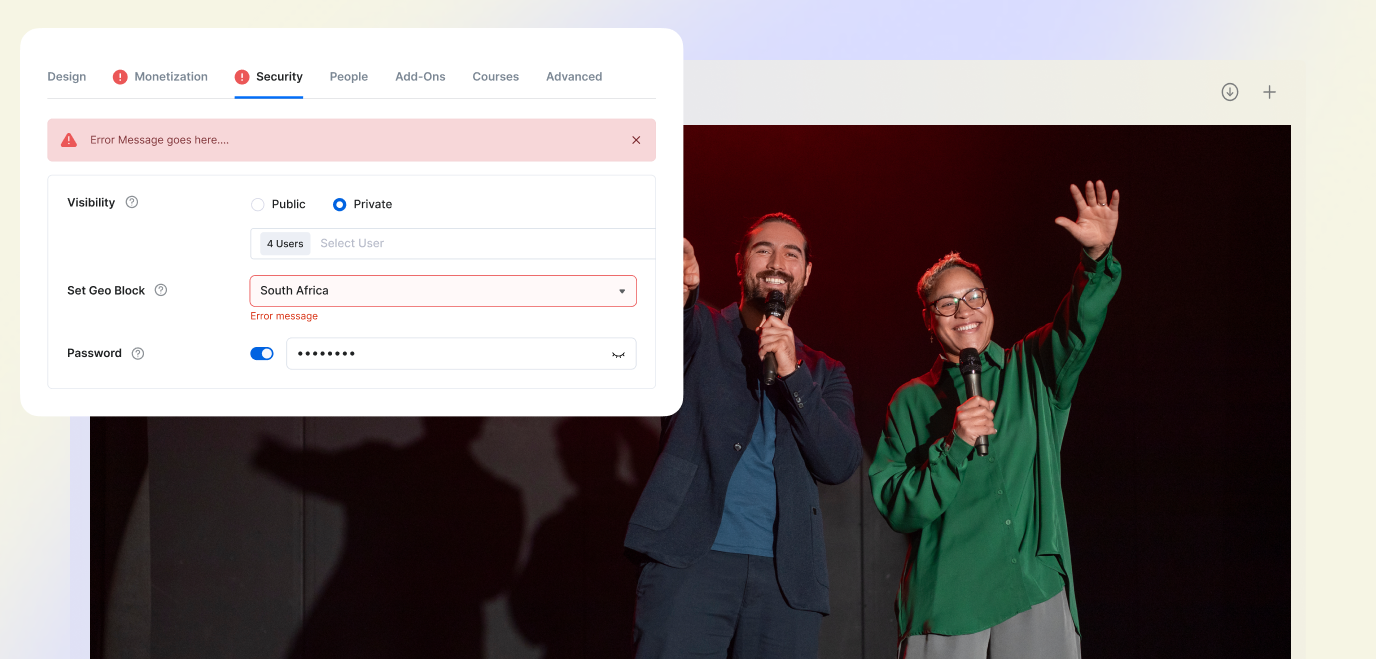
Custom Text & User Name Watermarking
A small addition that makes a huge difference. Muvi7 lets you personalize your watermarks — not just logos or random patterns, but actual text or dynamic usernames that appear right on the video.
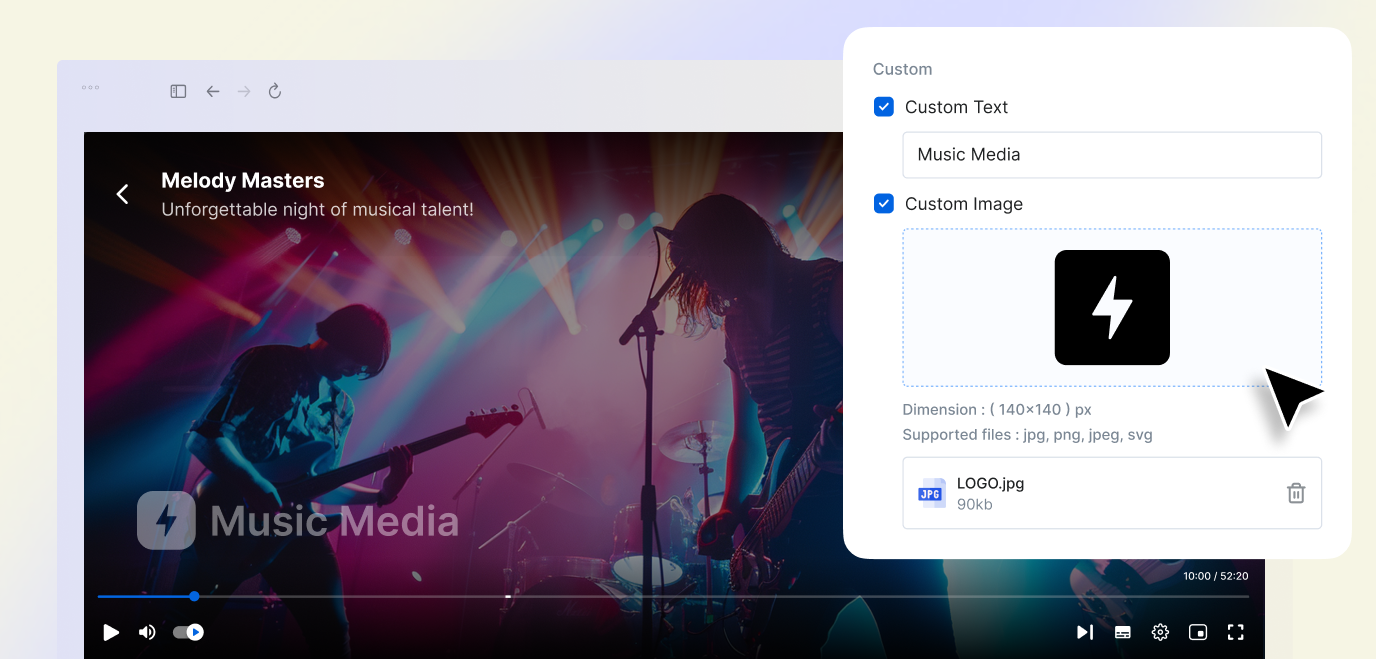
It might sound minor, but it changes how you think about content protection. Imagine a corporate training video where every employee sees their own name on the screen — it instantly discourages leaks
Geo-Blocking for Live & Playout
We do understand that every streaming business has its borders. With Muvi 7, you now have the power to draw them precisely where you need. Admins can easily restrict access to live streams or playout channels based on specific countries or regions.
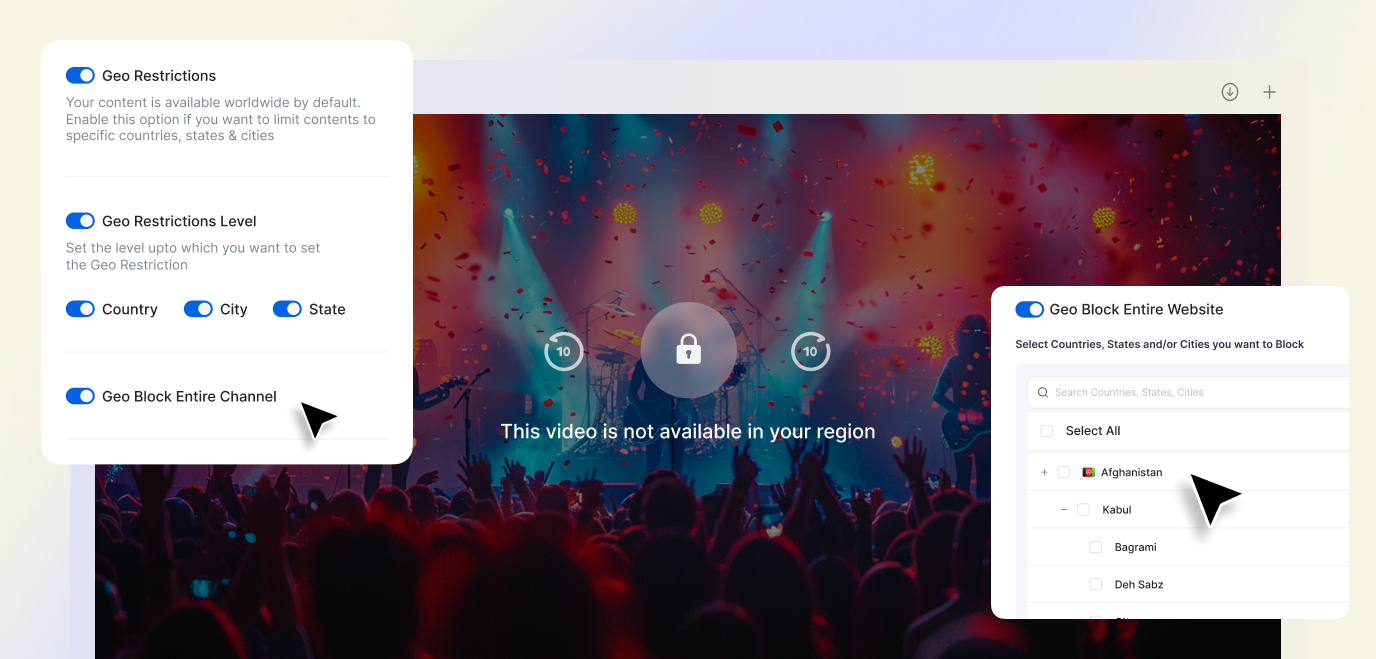
Whether you’re protecting content rights, adhering to licensing terms, or just targeting certain markets, Geo Block ensures your streams stay visible only where they’re meant to.
🧠 18. Muvi 7 Is Not a Version — It’s a New Mindset
We wanted Muvi7 to be something that you can feel, and not just use.
It’s the confidence of knowing that every button and workflow is exactly where it should be inside the Dashboard.
It’s faster, sharper, and built to let you create more and worry less.
👉 Experience Muvi7 today.
Check out this video on Muvi 7!
Got More Questions? Read the full feature release on our Help Center. See why this upgrade changes everything
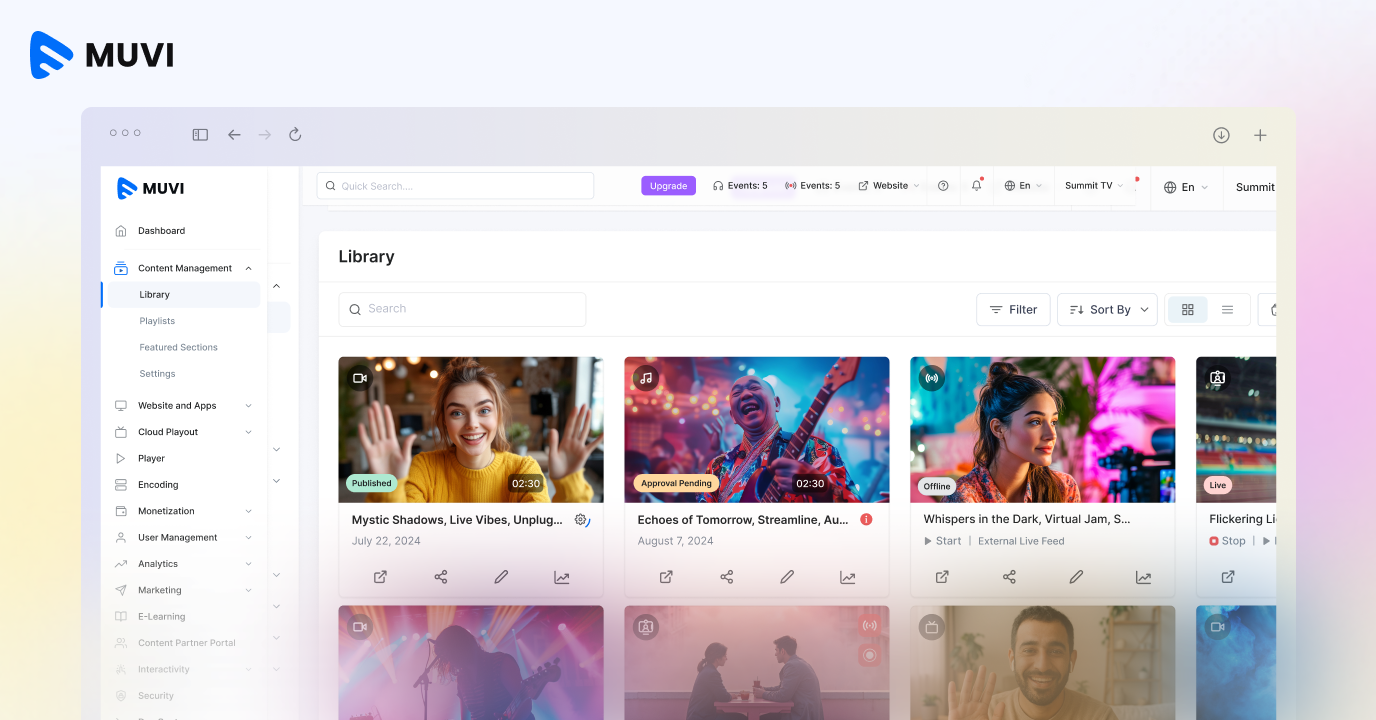

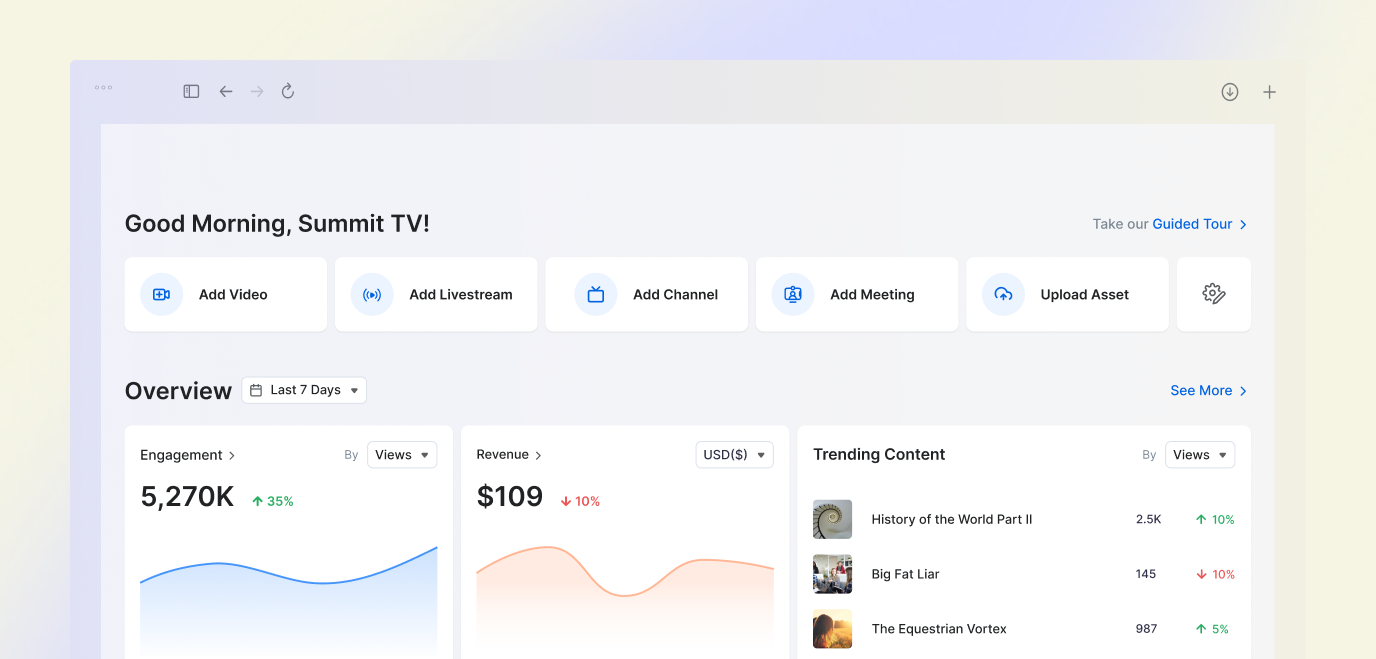
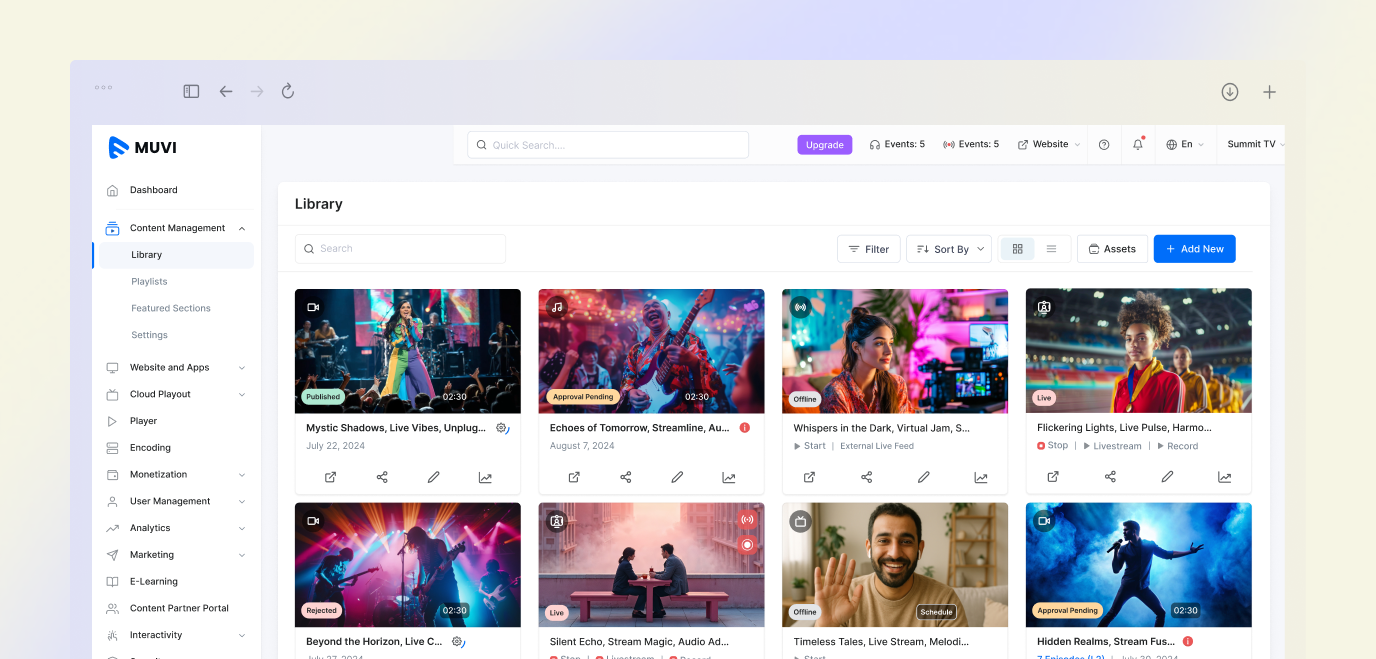
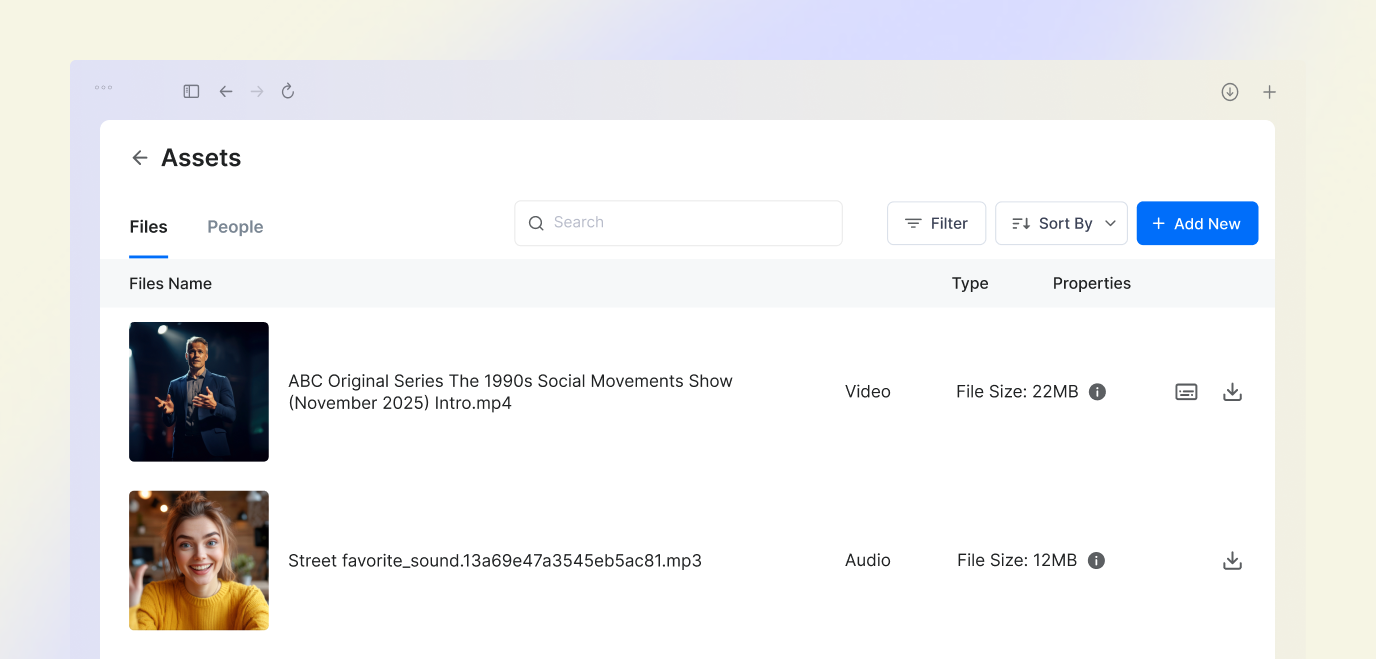
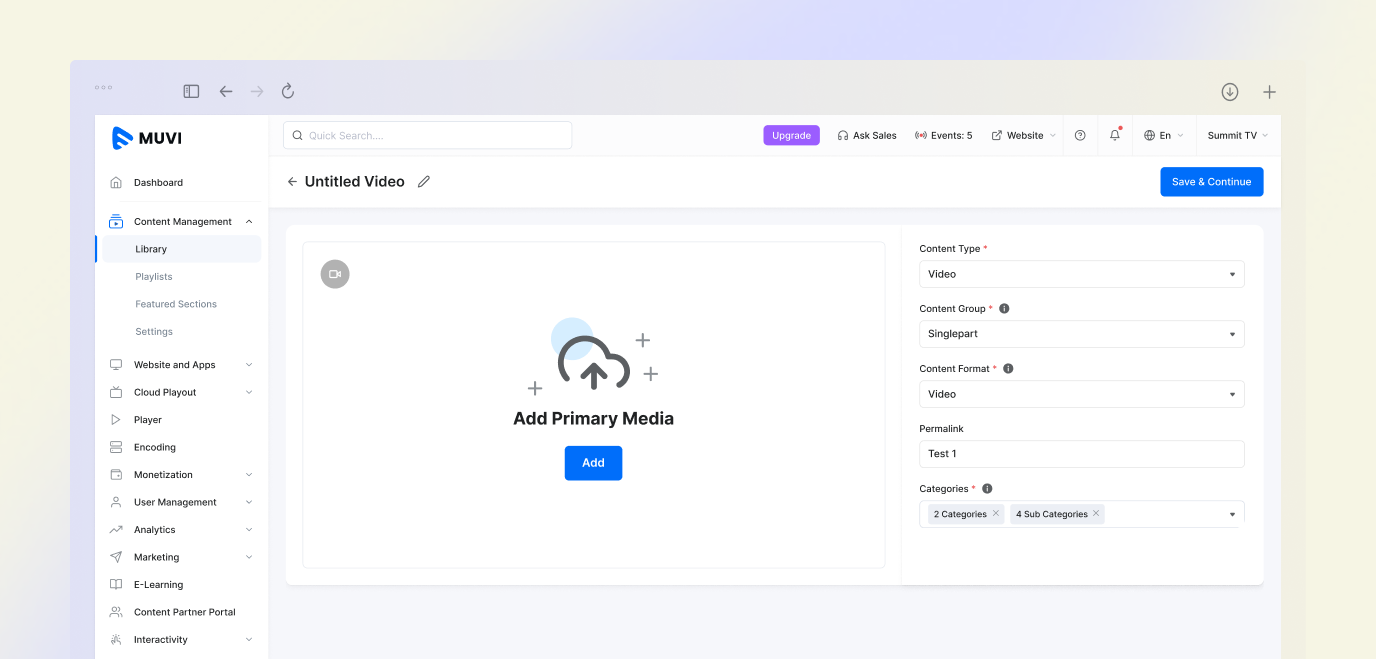
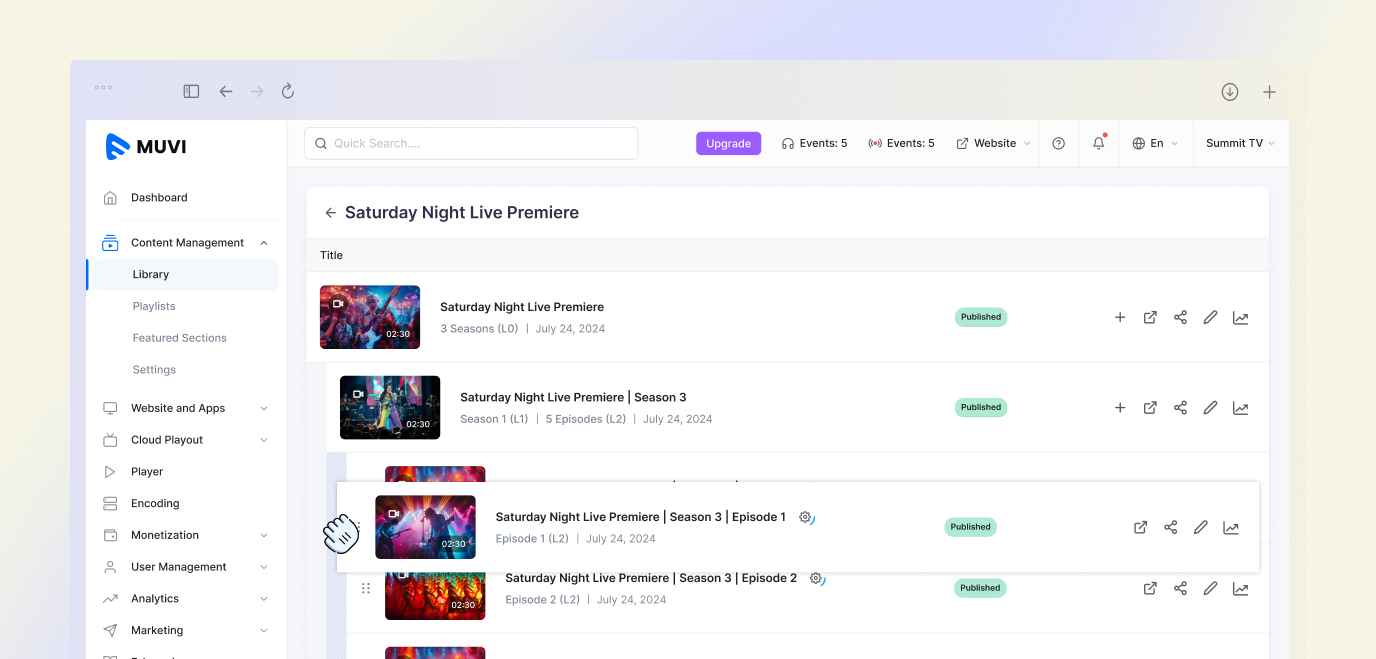
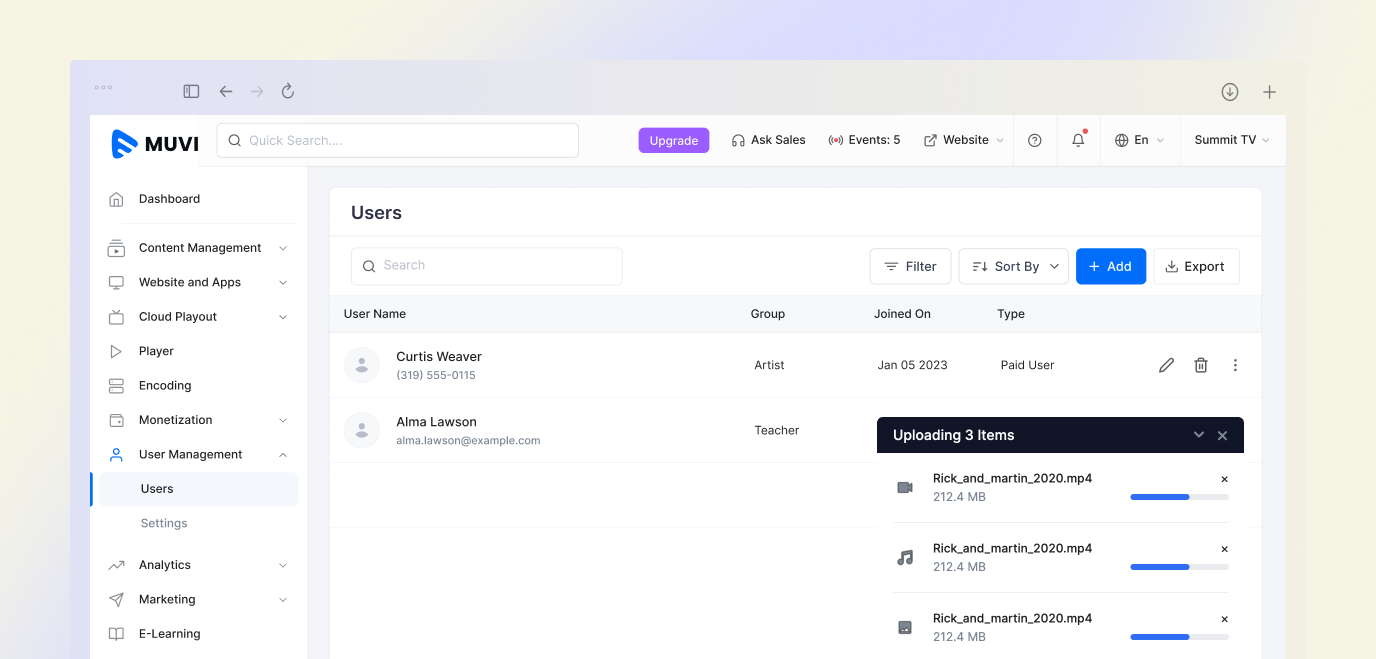
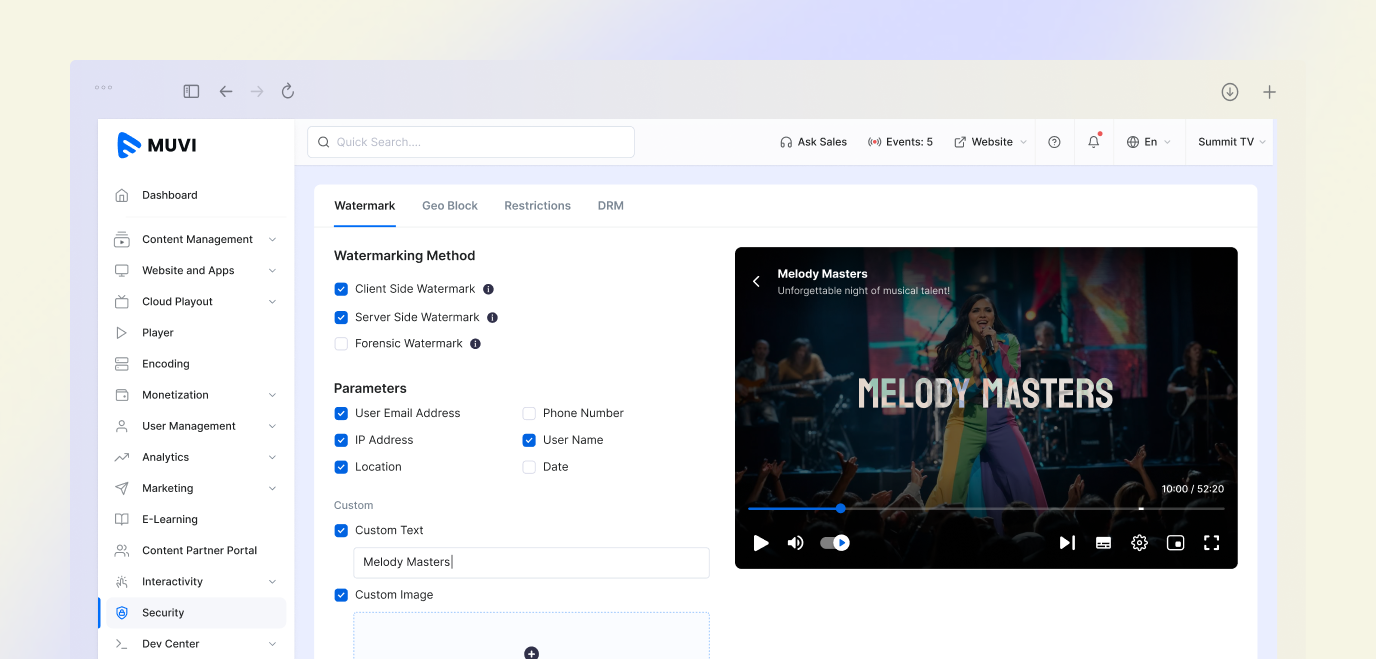
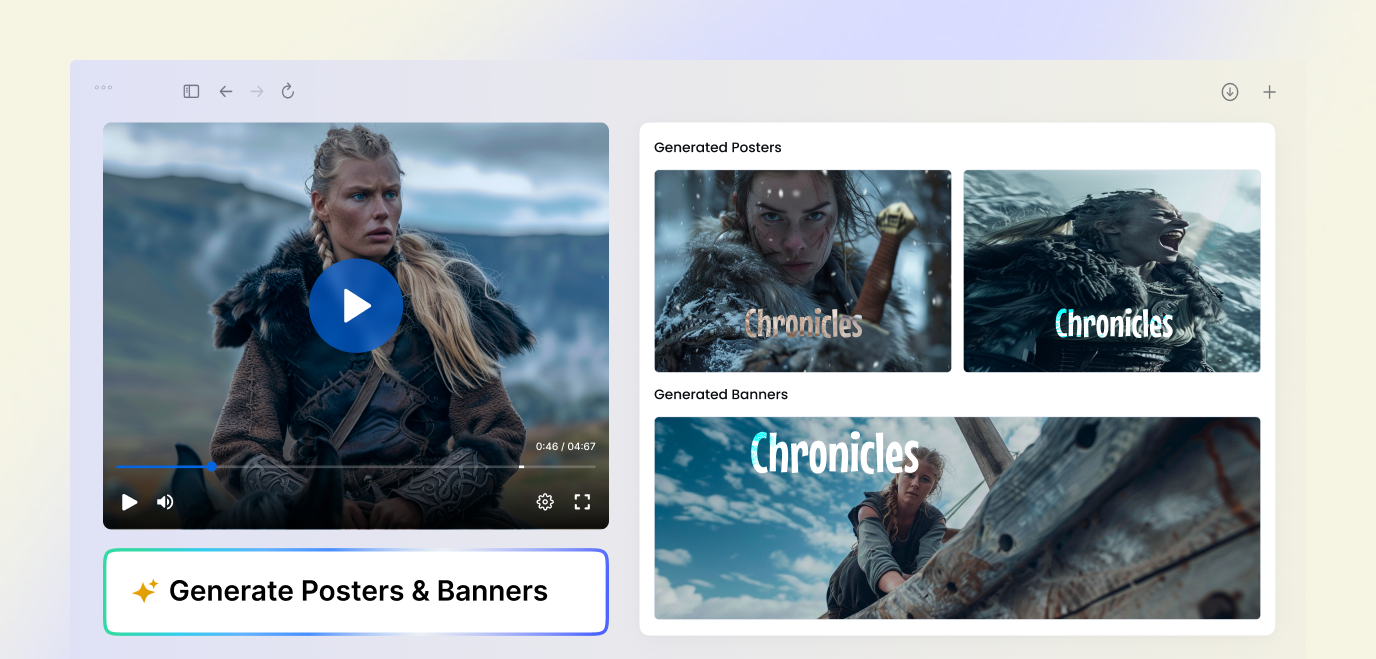
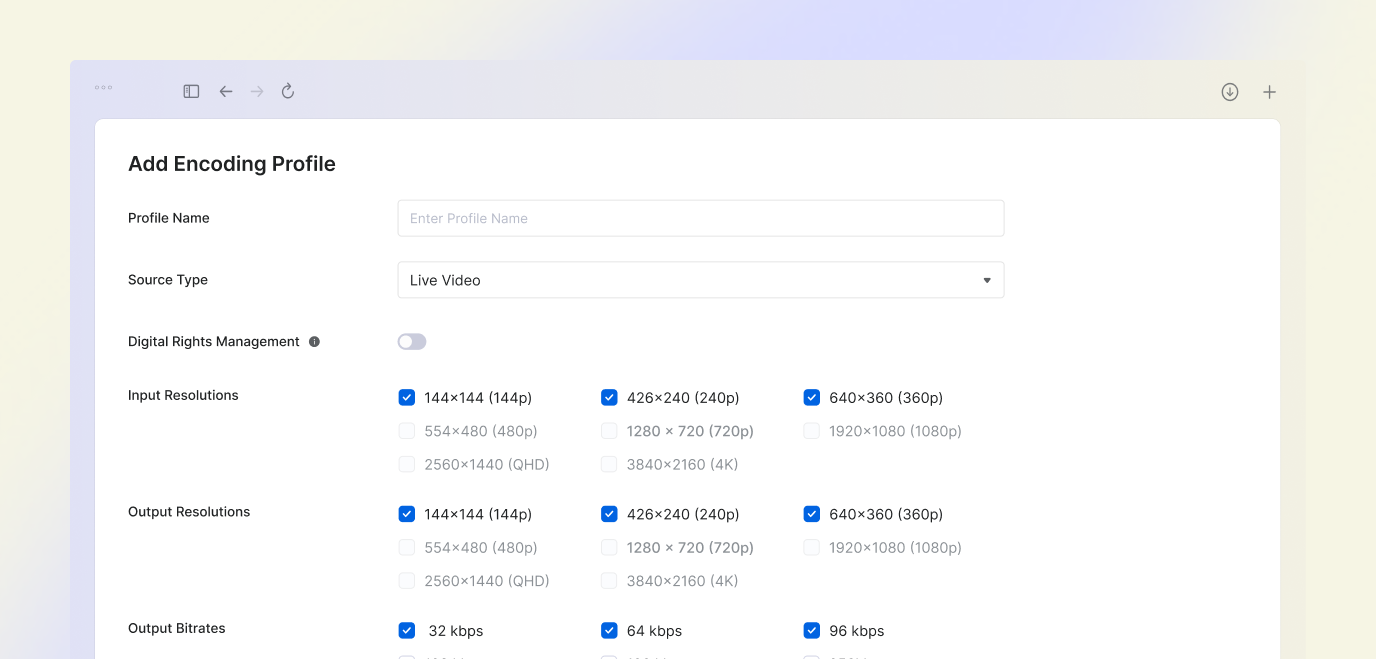
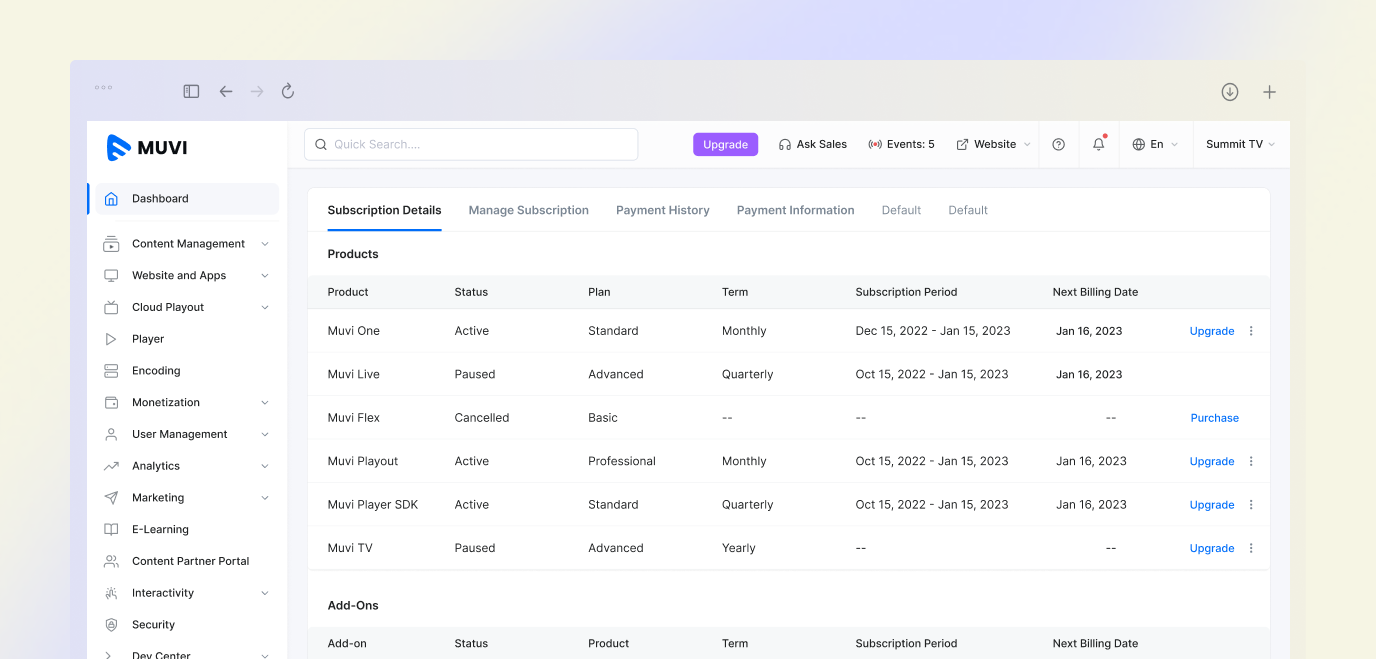
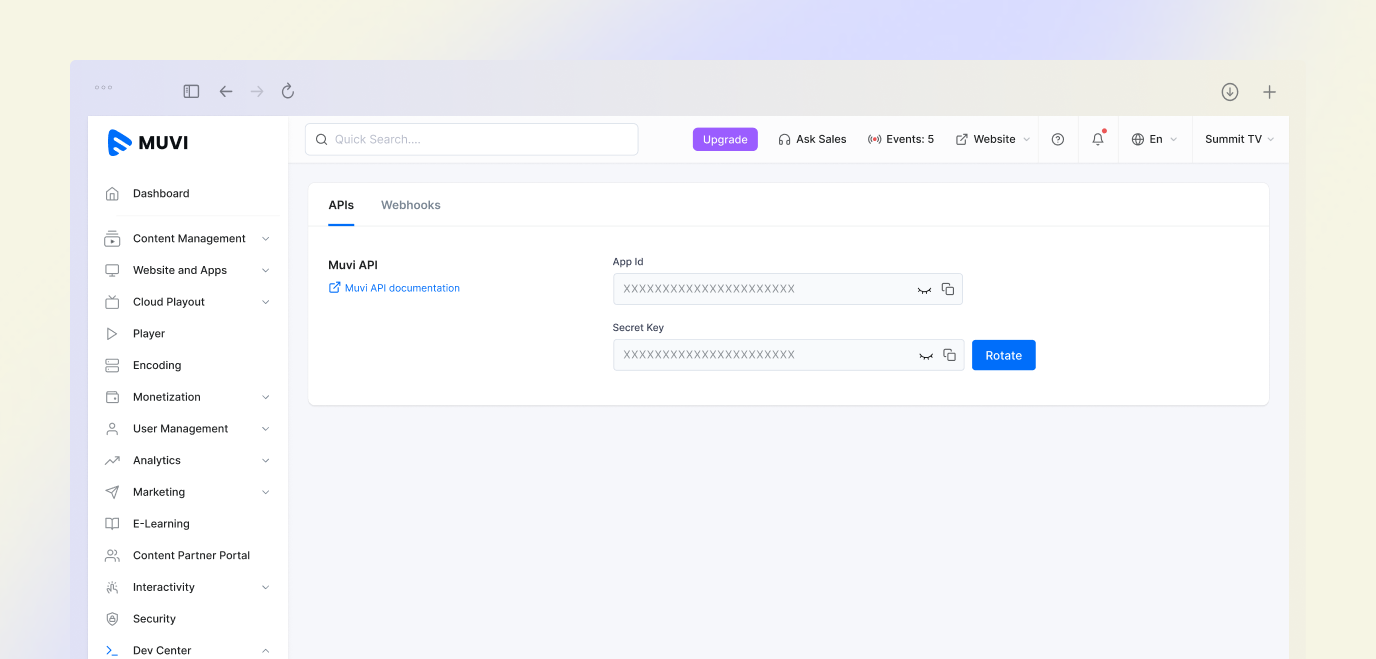
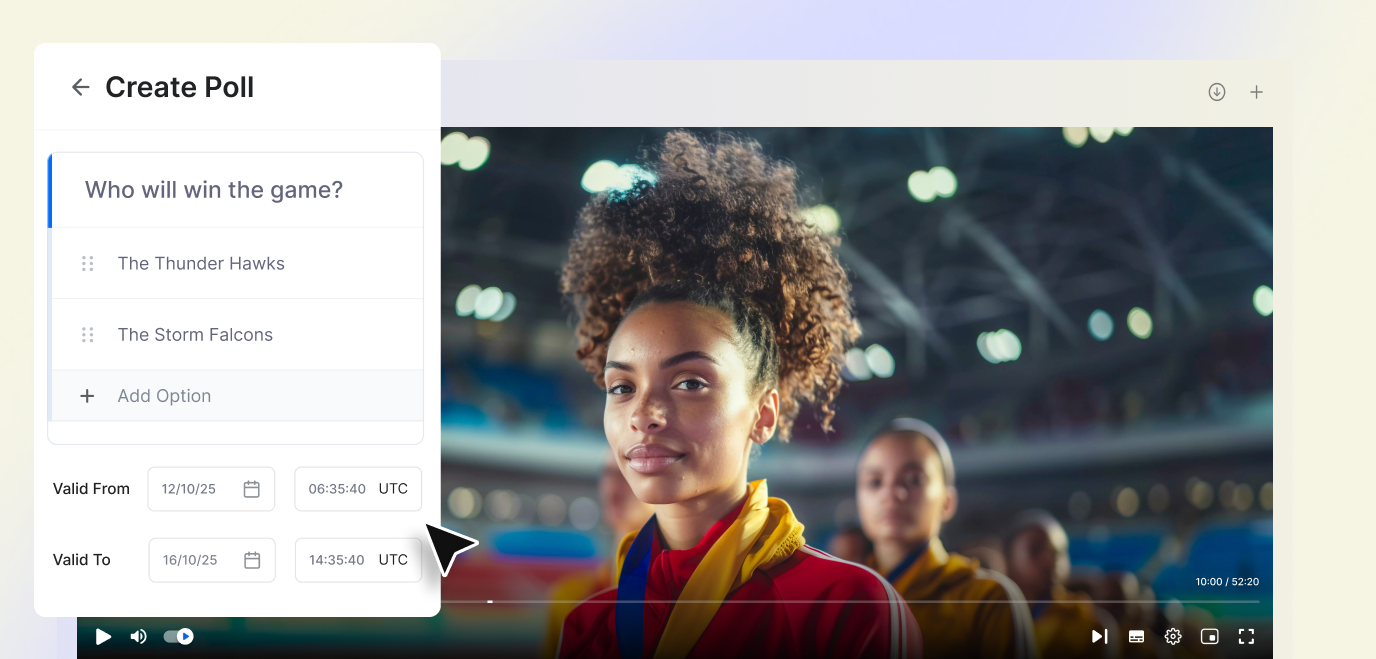
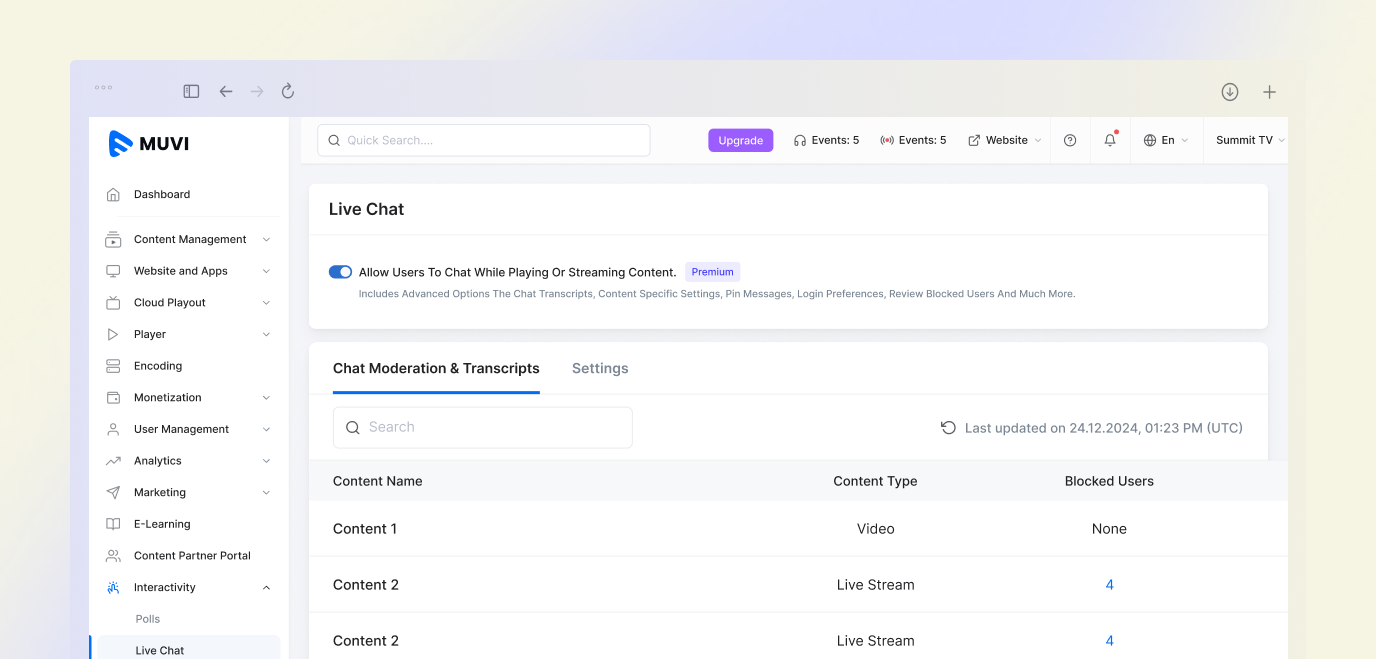
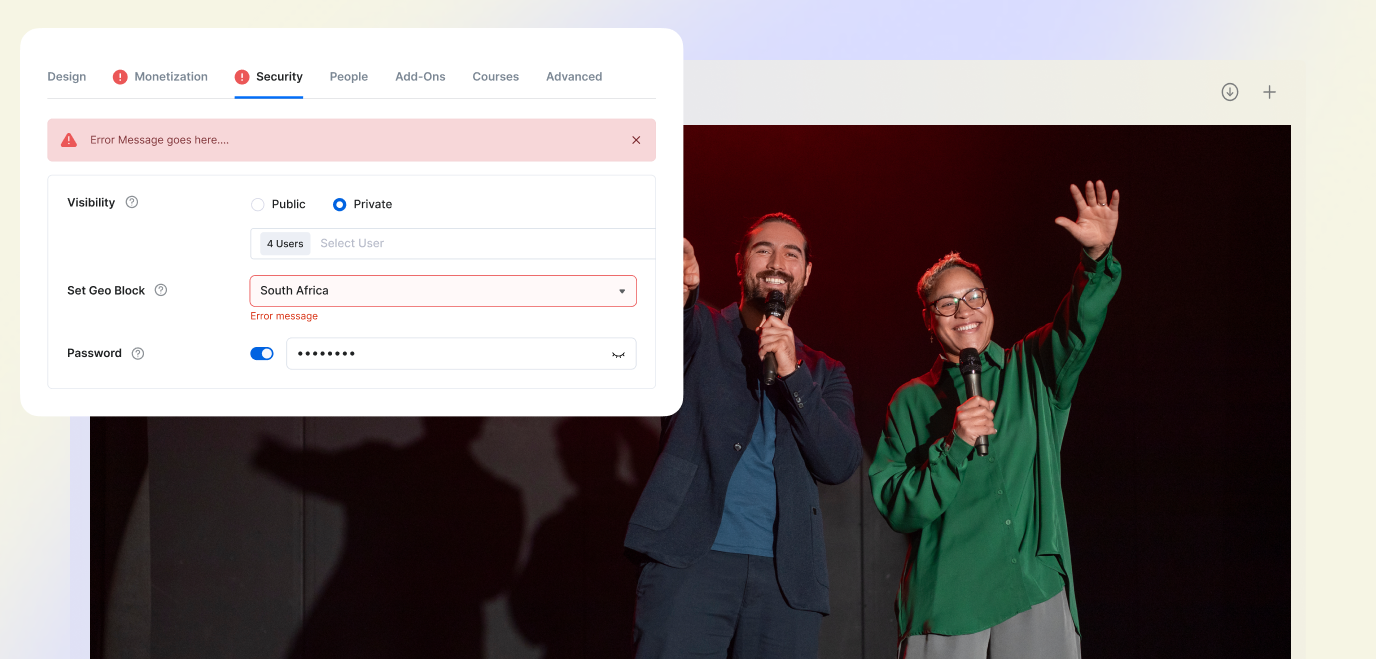
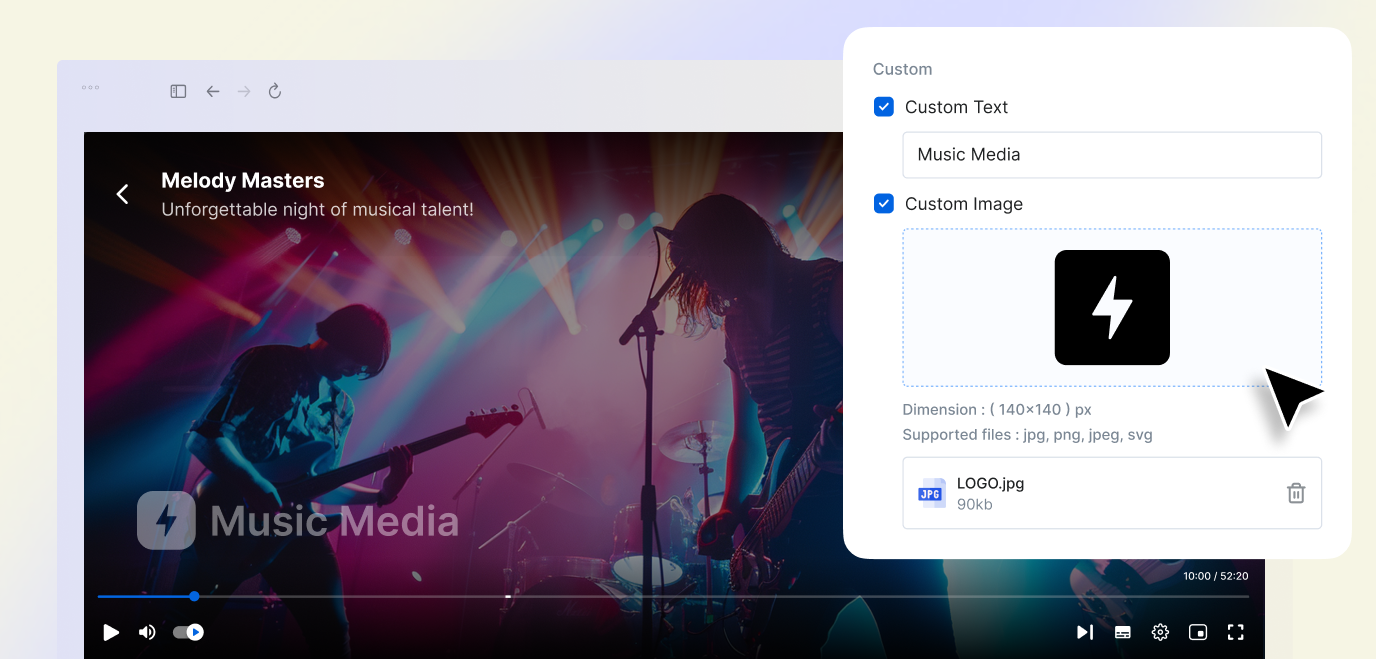
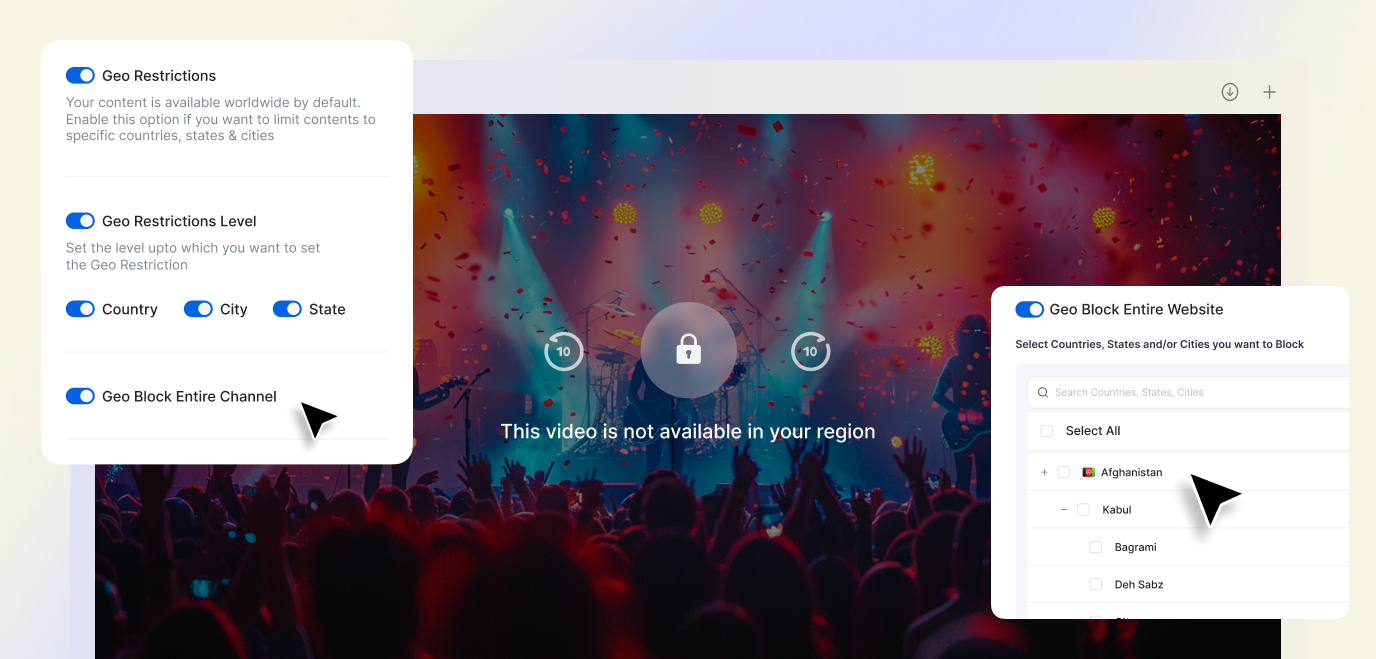












Add your comment