Are you planning to make your classes go virtual? Don’t know which live streaming equipment is needed for an online classroom? To help you go live with your next class, we will share the list of live streaming equipment for an online classroom.
The online learning industry is growing faster and is expected to reach $350 Million by 2025. It is a new method of reaching distant learners and making education accessible for all. The virtual learning method has provided teachers and students with a sure-fire method of staying connected even in the tough times. Using live video for education helps stimulate discussion and allows teachers to be more effective.
Live streaming classes allow teachers or educators to provide lectures to students when they can’t meet online. It gives immense flexibility to both teacher and student. The real-time live video classes are just as interactive as in-person classes.

Why should you consider live streaming your class?
The demand for online learning has skyrocketed. The year 2014 has witnessed the participation of 5.8 million students in several different online courses and that number grew to 6.6 million in 2017. Since last year, online learning is on the rise with a projected growth of $350 billion by 2025.
Live streaming has provided educators with the flexibility of offering Education Live Streaming beyond the classroom walls. Video allows educational organizations to reach students globally, and offer access to live and on-demand educational content, all while experimenting with unique methods to connect with students.
Necessary Live Streaming Equipment for Online Classroom
Video input devices – Camera
Live video streaming depends upon a video input source called a camera. You can use a lightweight webcam or a professional 4K Video camera. You can also consider using more than one camera for live streaming your online classes. If you are a science teacher and doing some experiments, having a secondary camera to film your workspace is a must. To push a multi-camera streaming setup, you will either need software that supports multi-cam streaming.
Audio input devices – Microphone
The microphone is the most common audio input device used by professionals to pull in audio. Good quality audio is more vital than a quality video in online classrooms. Try to get that above low-to-medium quality of the onboard mic. A USB mic is plugged into the computer through a USB cable, and an XLR mic plugs into an audio interface that connects to your computer.
Video Encoders
The encoder is another vital item in the list of live streaming equipment. It compresses audio or video files through algorithms, adjusts file size and formats, and sends data to the internet via a streaming destination.
Hardware or Software – Which one to choose?
Hardware encoders are dedicated to processing videos that either come in handy boxes or large fixtures. However, hardware encoders are costlier than software encoders.
On the other hand, software encoders are programs that run on some kind of desktop or mobile computing device. Typically, it requires to be combined with a capture card or else other live streaming equipment that will link cameras to the computer.
Live Streaming Platform
Before live-streaming online classes, you need to choose a platform that will provide you with a way to get your content to your audience. There are several live streaming solutions available, you need to decide what’s right for your virtual classroom. Choose a platform that fulfils the needs of you as well as your students.
Stable Internet Connection
Internet connection is the first and foremost essential aspect to live stream online classes. Choose a good internet connection with adequate upload speeds to stream your content to the platform of your choice without any breaks or buffering.
What to look for in a live streaming platform?
Live Chat
Live Chat or Q & A function is one of the vital functions of the online classroom. If your virtual classroom is all about interactivity and student engagement, students must be able to ask questions and comment in real-time. The live chat function is more helpful than students hopping on a video conference call.
Recording
Another most imperative and valuable feature of a live video streaming platform is recording the live sessions and storing them to use as VOD classes. Students who missed out on the live classes can easily find the lectures in the VOD section.
Privacy
Privacy is vital for both you as well as your students. Always choose a live streaming platform that doesn’t make your lessons accessible to the public. Make sure you get the highest security from the platform provider.
Analytics
A live streaming platform with analytics features is just like bread layered with butter. It can help you know how many students are signing in for live classes, how long they watch, and other important live video metrics to help you improve your lectures in future.
Let’s wrap up
When you start to live to stream your online classes, you will need the right equipment to be successful. If you are ready to host an engaging virtual lesson for your student and looking for the best live streaming solution, consider using Muvi Live. It helps you deliver amazing live video and audio experiences. It allows you to securely deliver stunning buffer-free content from several cameras, multiple screens and platforms without any external support. It helps you stream high-quality content with 10-second latency or less. Its interactive presentation helps you get your slides, images, PDFs everything always in sync with your live video. Start a free trial to take the benefit of all super cool features and take your live classes to the next level.
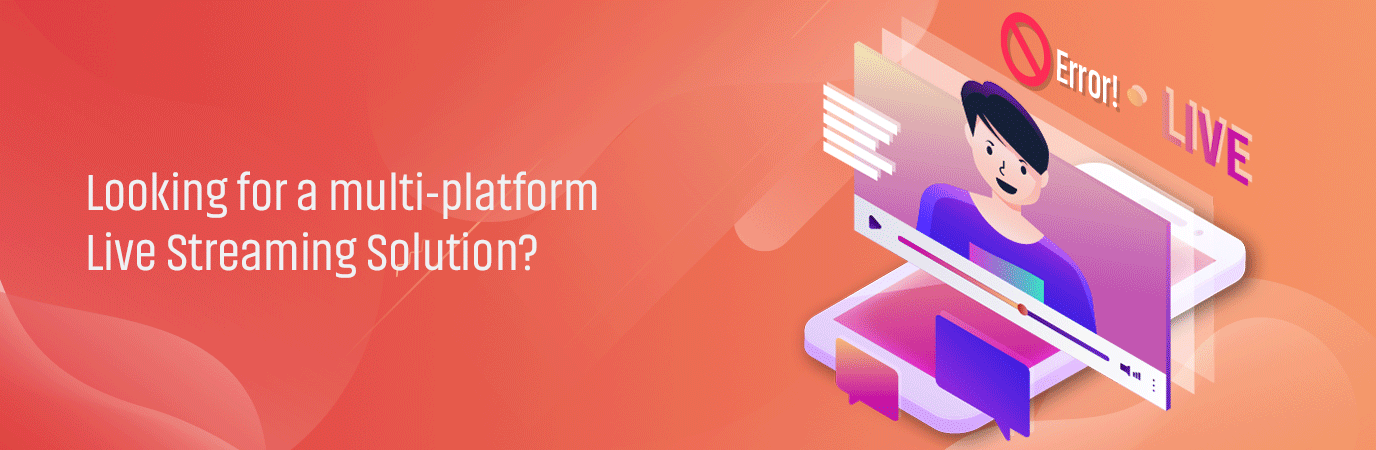


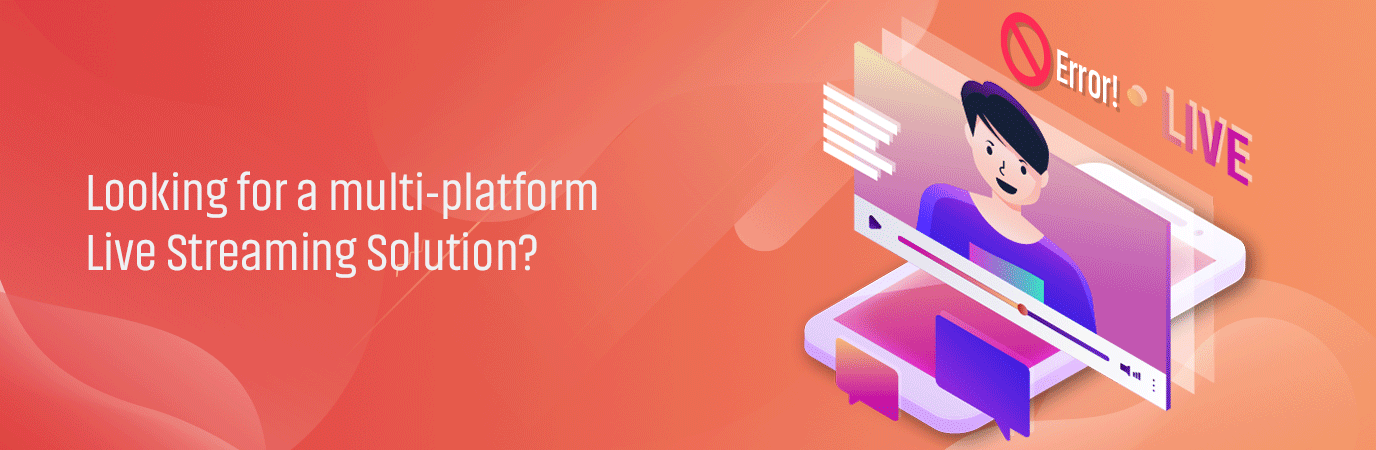












Add your comment