Written by: Amita Kumari
Amita is a content writer with Muvi marketing team. She has over 5+ years of experience in content creation and development. Passionate by heart, she likes to cook, write, sing and do yoga to pass time.
With the potential to catch the eyes of every genre, sector and geography there is, live streaming has no doubt has come far from being a mere novelty to necessity. According to a survey published by Forrester, businesses spent … Continue reading
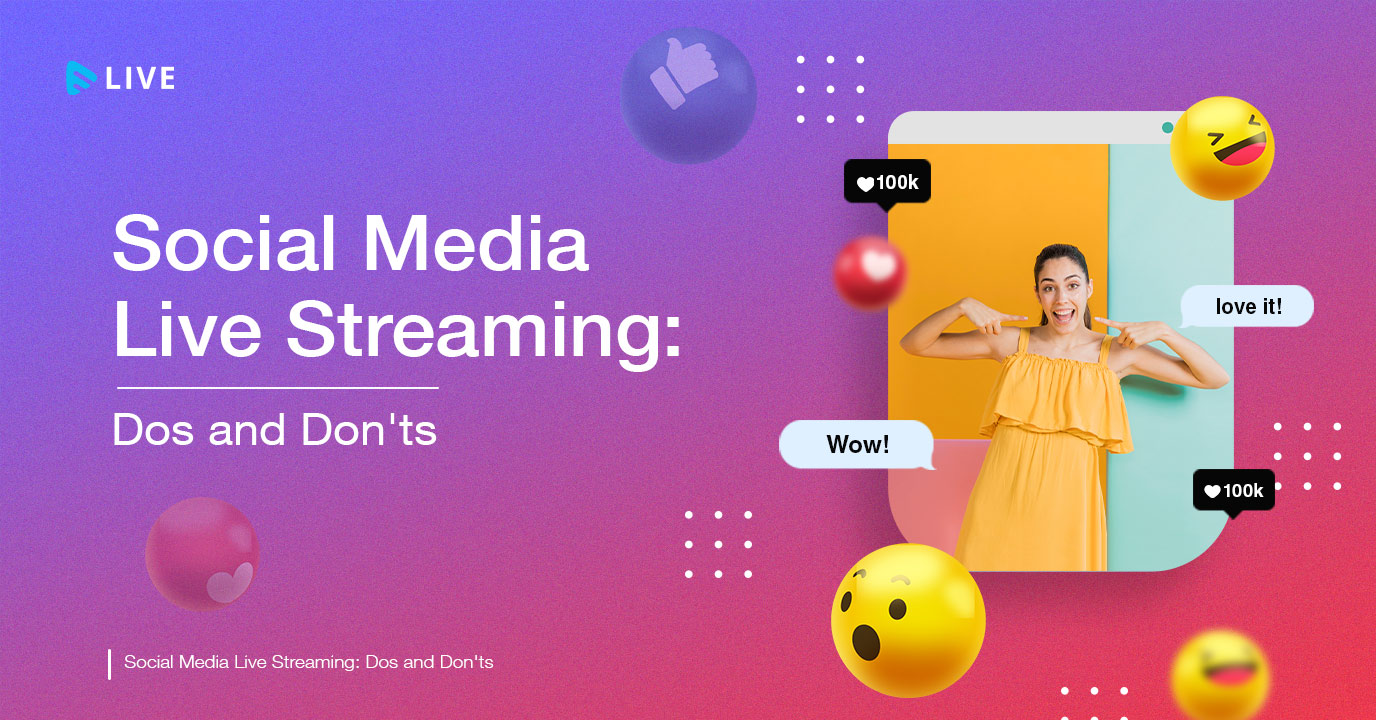
With the potential to catch the eyes of every genre, sector and geography there is, live streaming has no doubt has come far from being a mere novelty to necessity. According to a survey published by Forrester, businesses spent more than $90 billion on video production in 2018, with the figure predicted to surge to more than $100 billion by 2023.
Creating engaging social media live streams involves handling multiple media elements. To reach a global audience base, you just can’t start live streaming random videos for the sake of views. For quality responses, you need to stream engaging live streams.
Before starting with social media live streaming, it is always recommended to start with a test run. For that, you can go to the privacy settings and select “only me” to prevent your stream from going public. Make sure your surroundings and devices are working fine for the live stream so that viewers will not face any interruptions
Make sure you have a stable internet connection because no one is ever interested in watching a slow, laggy video. Once you are done with all the mentioned checklists, your live stream is all good to go public. Just change the viewer settings to public and go live.
Avoid going live anywhere, anytime. It is always better to plan your live stream to get quality response and engagement.
To drive desired viewership for your live stream, schedule your streams before by creating upcoming events on your social pages. It piques the interest of your targeted audience and allows them to block their calendars for your event. Using a Social Media Scheduler makes this process even more seamless, helping you automate reminders and manage event promotions efficiently. It is always better to use a social media scheduling tool to send a reminder at least 48 hours before your live broadcast. Another way of doing pre-event promotion can be sending newsletters and survey emails to your target audience.
If you just sit back after scheduling the live stream event, then it is not going to work. To catch viewers’ attention, you have to mark your presence and highlight your offerings. The more you promote socially, you automatically define a better outcome.
Offering engaging content to your followers surely helps you get engagement, but you can do even better if you are making an effort to connect with your viewers and taking suggestions from them by asking what to stream next by letting them reply in the comments. This way, you are giving your viewers a way to get involved with your streams and hang on for your next live stream.
Once you have garnered loyal listeners and followers, you should maintain a schedule. Irregular and inconvenient live streams can have a negative impact on the viewers’ interests and often lead to unfollowing and/or less engagement.
By facilitating your viewers with a Q & A section, you are starting a two-way communication. With that, the audience will feel more connected and valued. It is acceptable if you are unable to answer all of the questions; at the very least, you should attempt to answer 60% of the questions to keep the Q and A a lively spot.
Never finish the live video without addressing people and asking them for their opinion. Once the live stream is over, the live chat is still accessible, and you may receive additional questions. It can be a good opportunity to promote the next event.
Feeling good about Muvi Live? Don’t just feel, execute! Opt for our 14-day trial opportunity of the MUVI CMS and experience the flexibility of streaming workflow first hand.
Begin your free trial right now!!! Upgrade/cancel anytime.
Written by: Amita Kumari
Amita is a content writer with Muvi marketing team. She has over 5+ years of experience in content creation and development. Passionate by heart, she likes to cook, write, sing and do yoga to pass time.
Add your comment