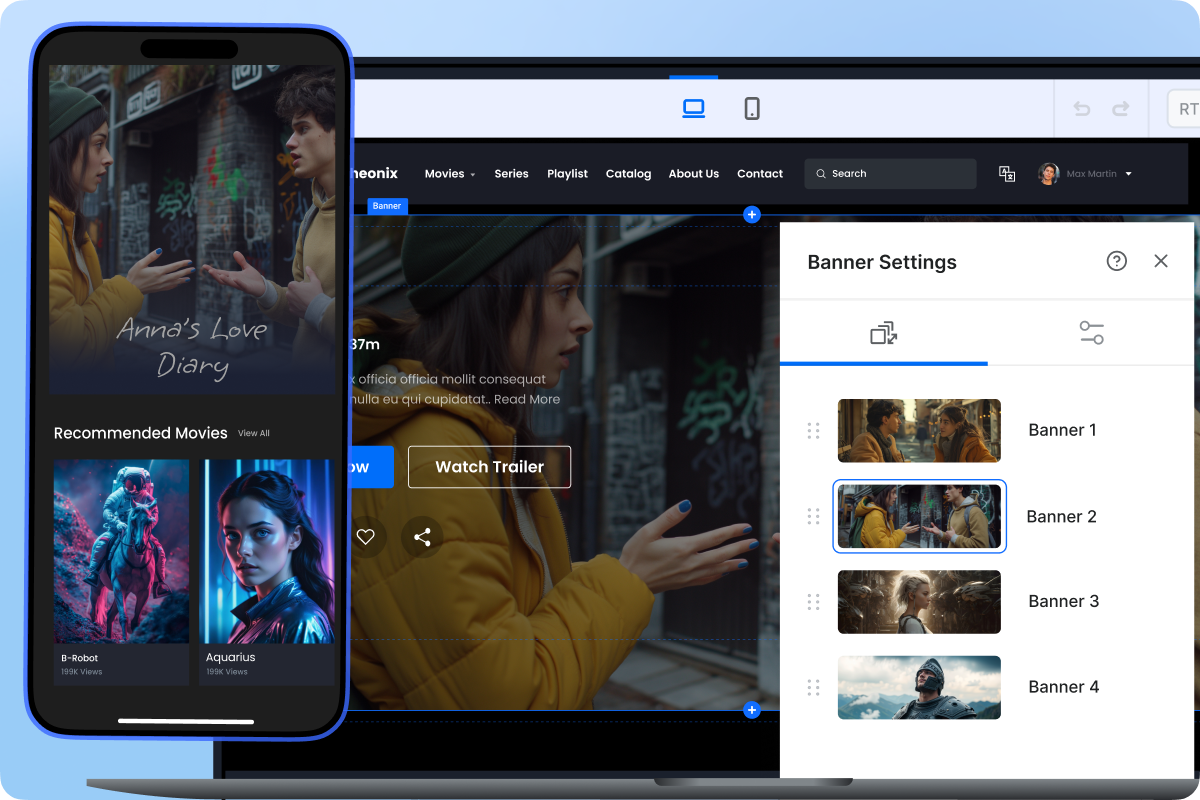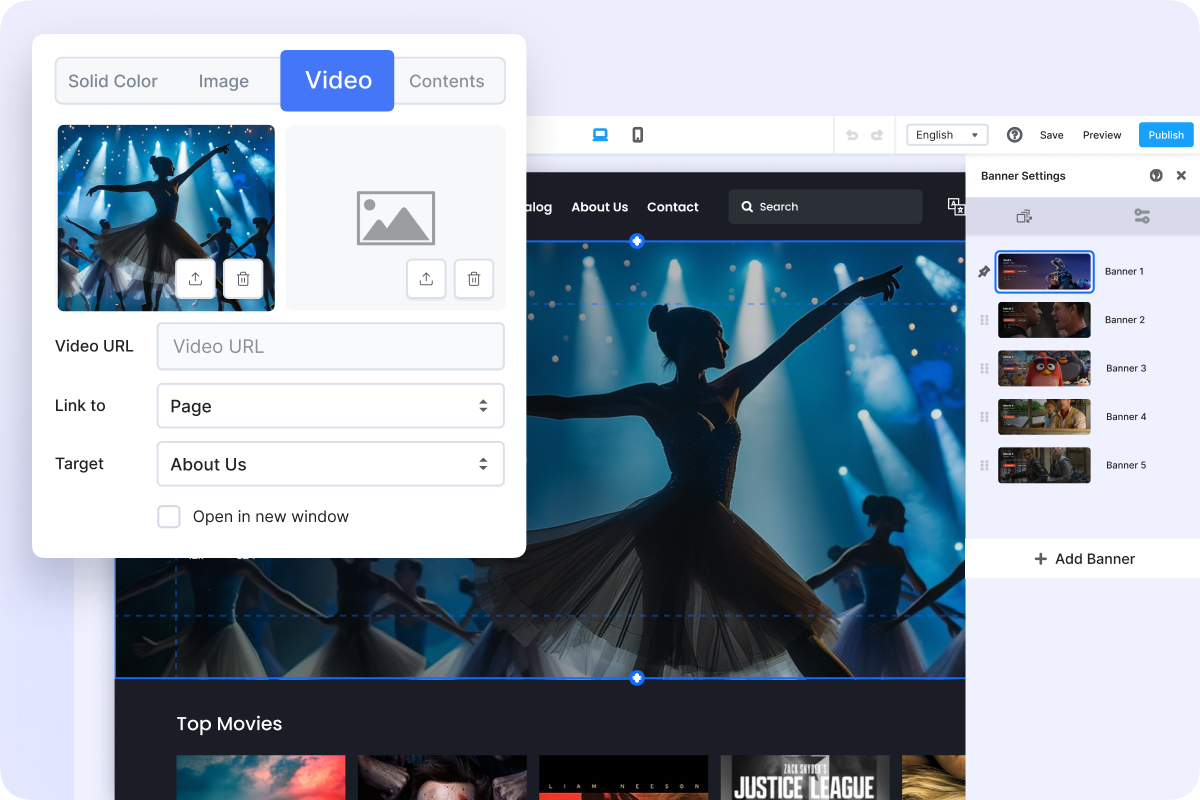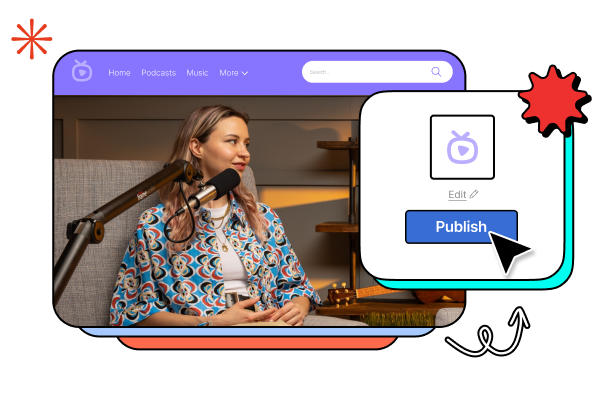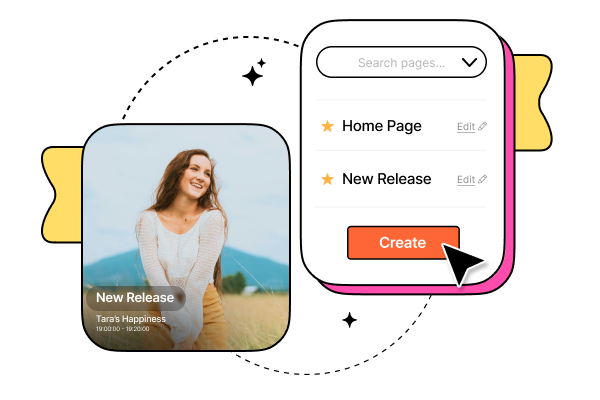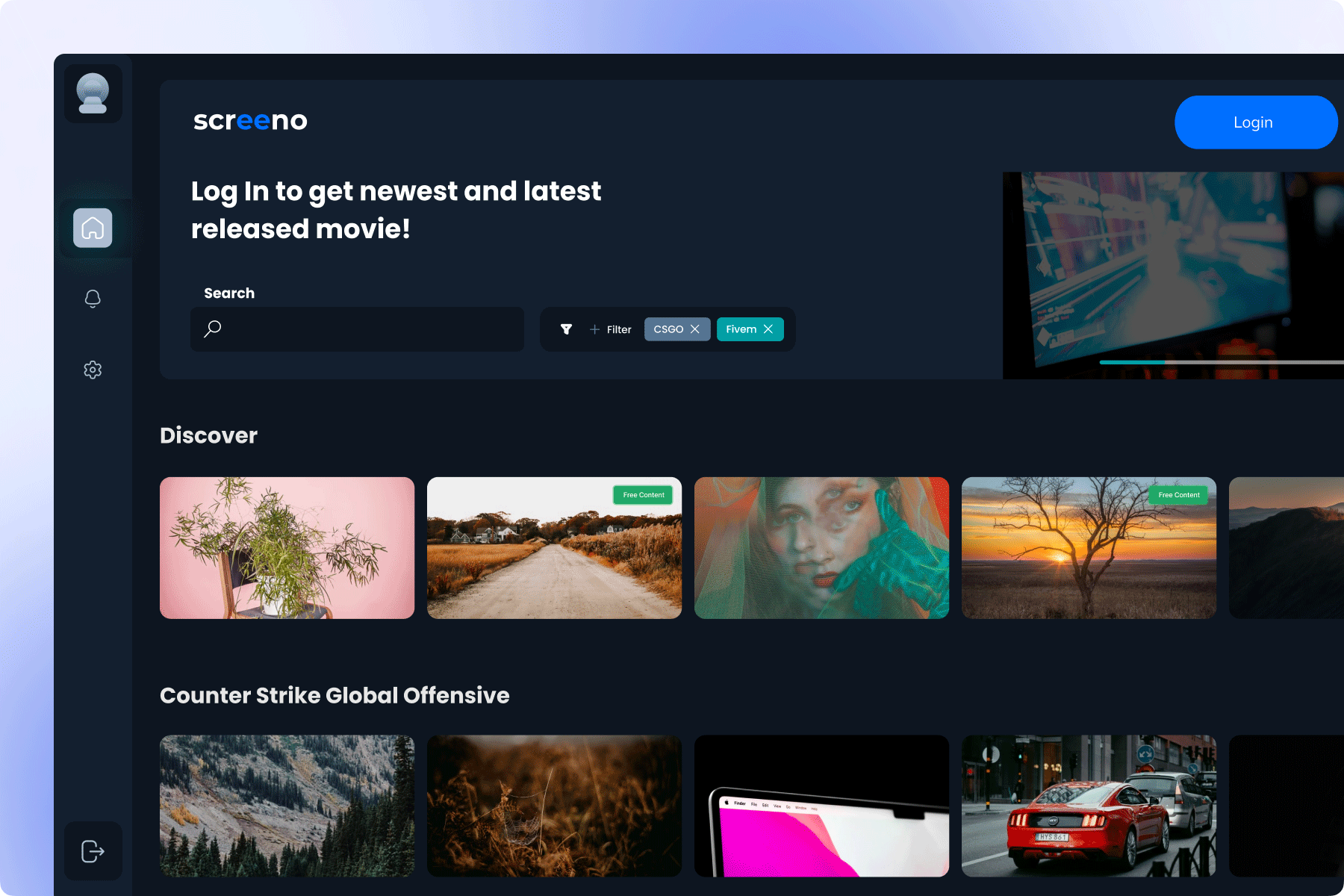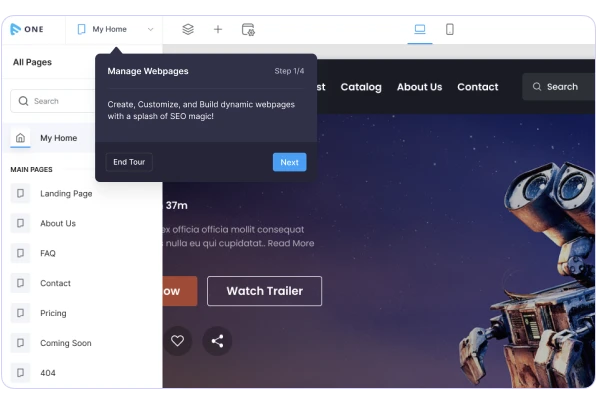Visual Designer
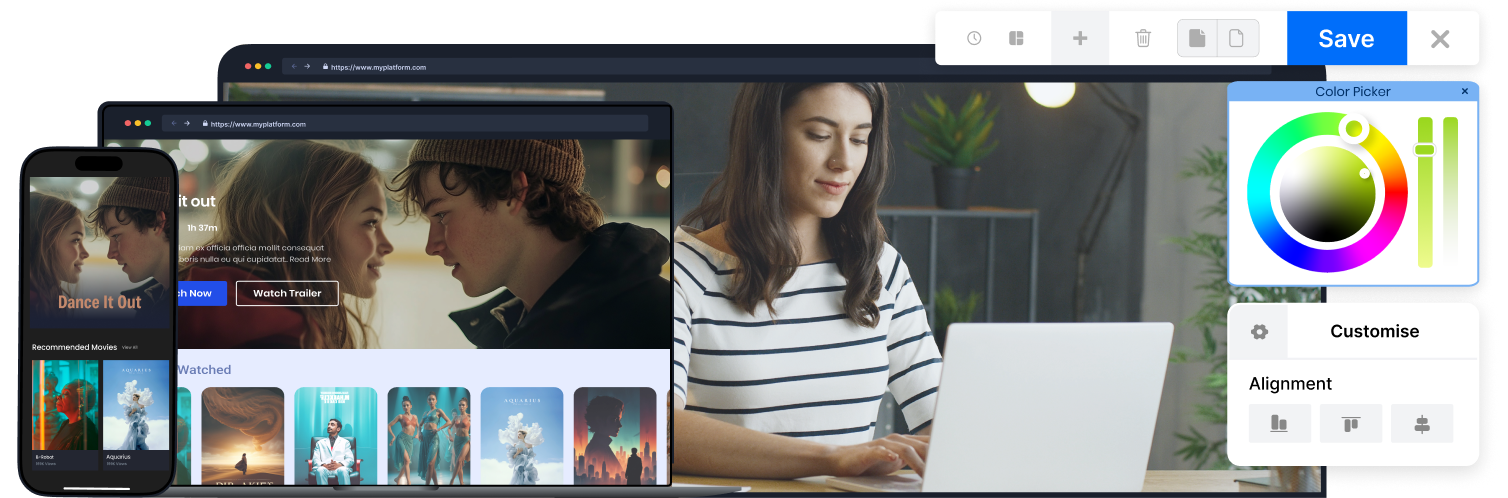
Introducing Visual Designer (VD) - built with an aim to remove the barriers that generally complicate website & app building, enabling you to keep your streaming assets updated and on brand with the latest technology. With robust infrastructure, cutting-edge security, and various themes, VD helps you establish your online presence just the way you want.
Customize our pre-built templates and build what you desire in just a few steps. The powerful WISYWIG designer helps you arrange text, images, and other visual elements into beautiful layouts — without having to code.
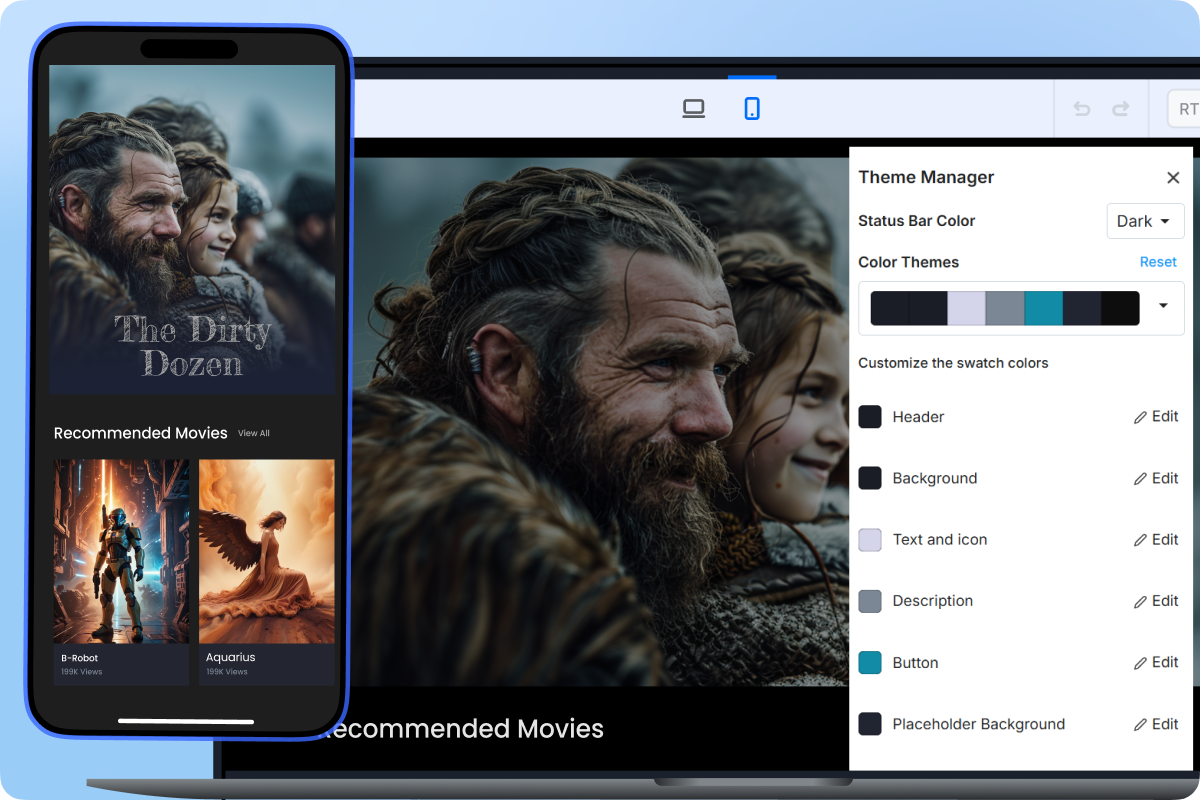
Mobile Editor
Want your streaming mobile app to look amazing? Use the Visual Editor to create a mobile app that's fully functional and professional-looking. Optimize your pages' layout, change the background, and menu items with ease, and beautify it with mobile-only elements.

Start your 14 day free trial today
- Create and modify visual aspects
- Build your website & mobile apps without coding
- Make edits at the code level
Upgrade / Cancel Anytime. No Commitments.
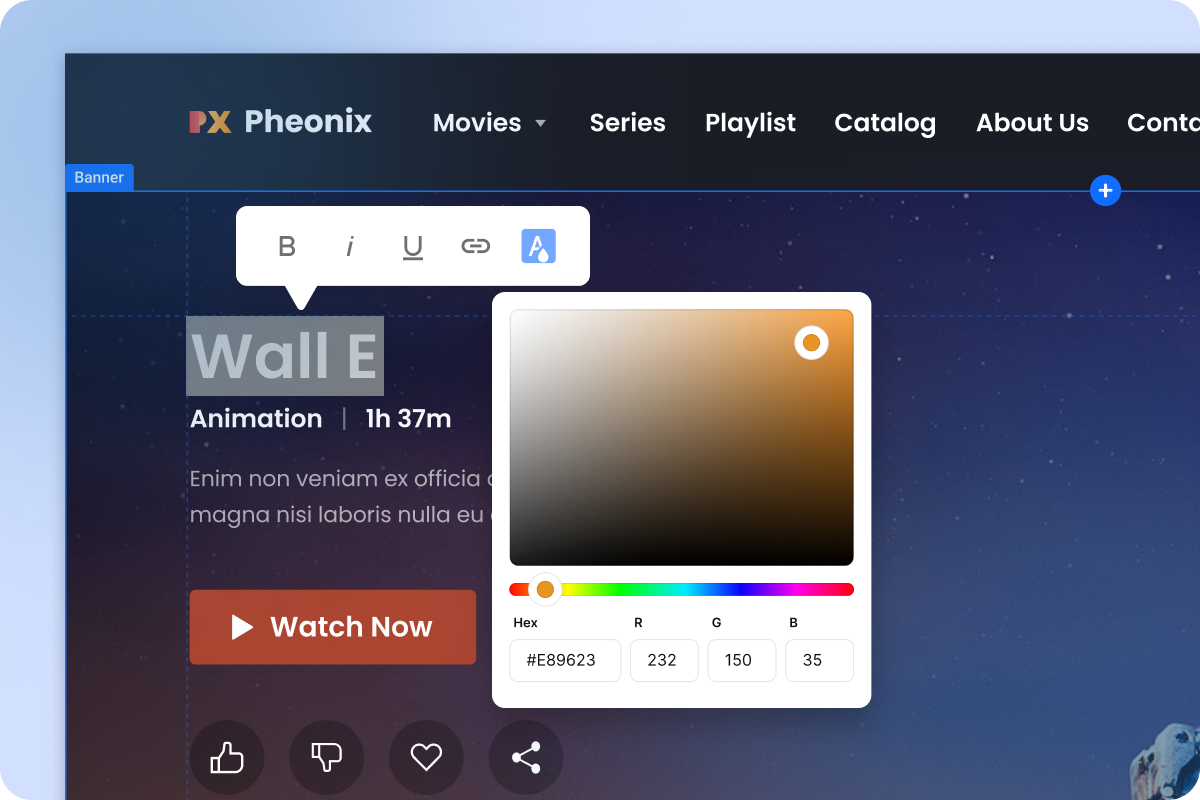
Edit and Format Text Content
Use the built-in CKEditor for text editing & formatting, such as font styles like bold, underline and italics, as well as font changes like size and color. Add links easily to internal and external pages.
You can make changes directly in the visual designer and publish them instantly.
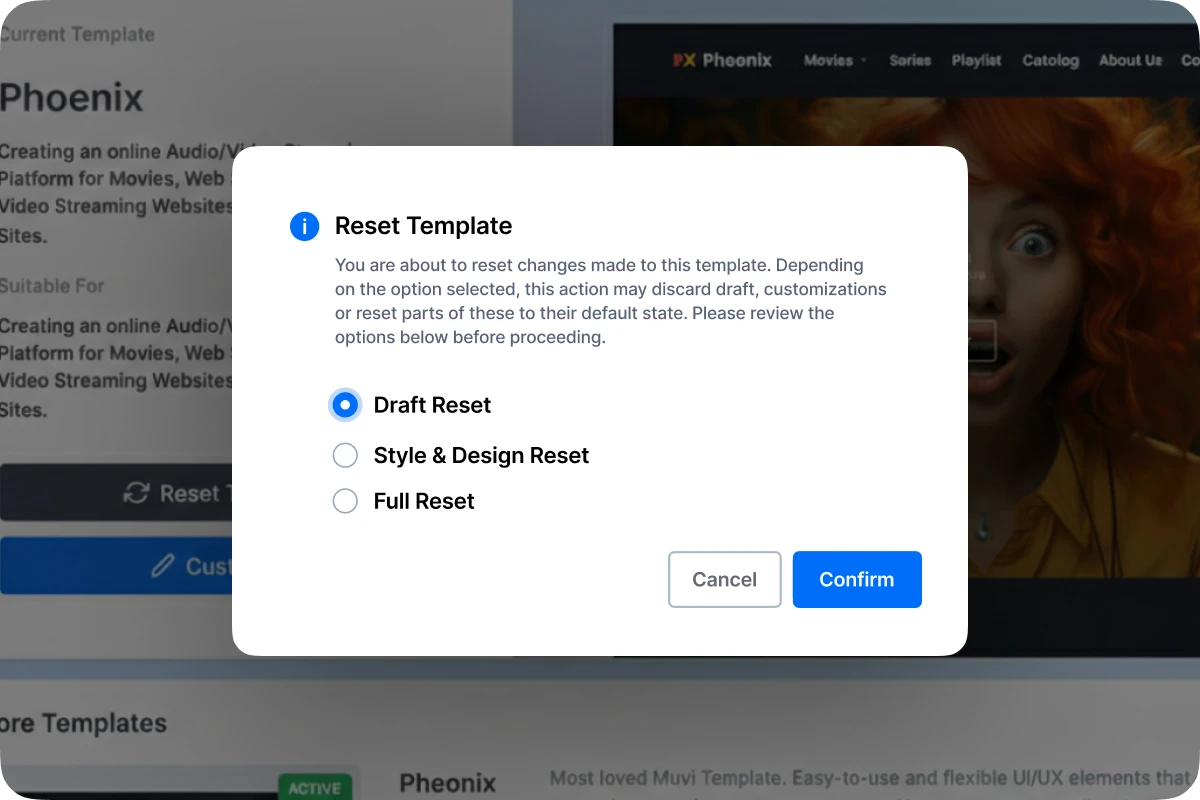
Draft Reset
Instantly discard draft changes and restore your template to match the currently published version — without impacting your live site. Experiment freely. If something doesn’t work, reset everything in one click.
- Remove all draft customizations
- Restore draft to the live published version
- Keep your live website completely unchanged
- Start fresh without manual rollback
Muvi will help with Data Migration, Customizations, and Integrations. Switch to Muvi today!
Migrate to MuviGet Your Free Trial Today. No Purchase Required
- Launch your very own Video/Audio Streaming Platform
- Get Websites and Apps across devices
- Stream Content across the Globe