Muvi One is proud to unveil its latest feature—Progressive Video Encoding—designed to revolutionize your viewers’ streaming experience – helping reduce your first video time by 50%!
By enabling videos to start playing as soon as the first encoded resolution is available, this feature significantly reduces startup time, ensuring a seamless and uninterrupted viewing experience.
Key Benefits of Progressive Video Encoding
- Reduced Startup Time: Experience up to a 50% decrease in video startup time, allowing your audience to engage with content almost instantly.
- Smooth Streaming Across Devices: Progressive encoding helps you deliver consistent, buffer-free playback on any device, regardless of network conditions, enhancing user satisfaction.
- Optimized Encoding Process: Progressive encoding processes and delivers video resolutions sequentially, enabling immediate playback while higher resolutions continue to encode in the background.
- Cost-Effective Implementation: Benefit from faster encoding times without significant increases in costs, making it a budget-friendly solution for content providers.
How to Enable Progressive Encoding in Muvi One
- Access Encoding Profiles: Navigate to the “Player” section and select “Encoding Profiles” within your Muvi One CMS.
- Create or Edit a Profile: Choose to add a new profile or edit an existing one based on your requirements.
- Configure Settings: Specify the source type (e.g., Video), select desired output formats (e.g., MPEG-DASH, HLS), and choose output resolutions (e.g., 1080p, 720p).
- Enable Progressive Encoding: Toggle the “Progressive Encoding” option to activate the feature.
- Save Changes: Click “Save” or “Update” to apply the new settings to your encoding profile.
Enhance Viewer Satisfaction with Progressive Encoding
By implementing Progressive Video Encoding, you ensure that your audience enjoys faster access to content, reduced buffering, and a superior streaming experience. This feature is particularly beneficial for platforms aiming to deliver high-quality video content efficiently and effectively.
Get Started Today
Ready to transform your streaming service? Enable Progressive Video Encoding in your Muvi One platform and offer your viewers the high-speed, high-quality experience they deserve.
Start Your Free Trial
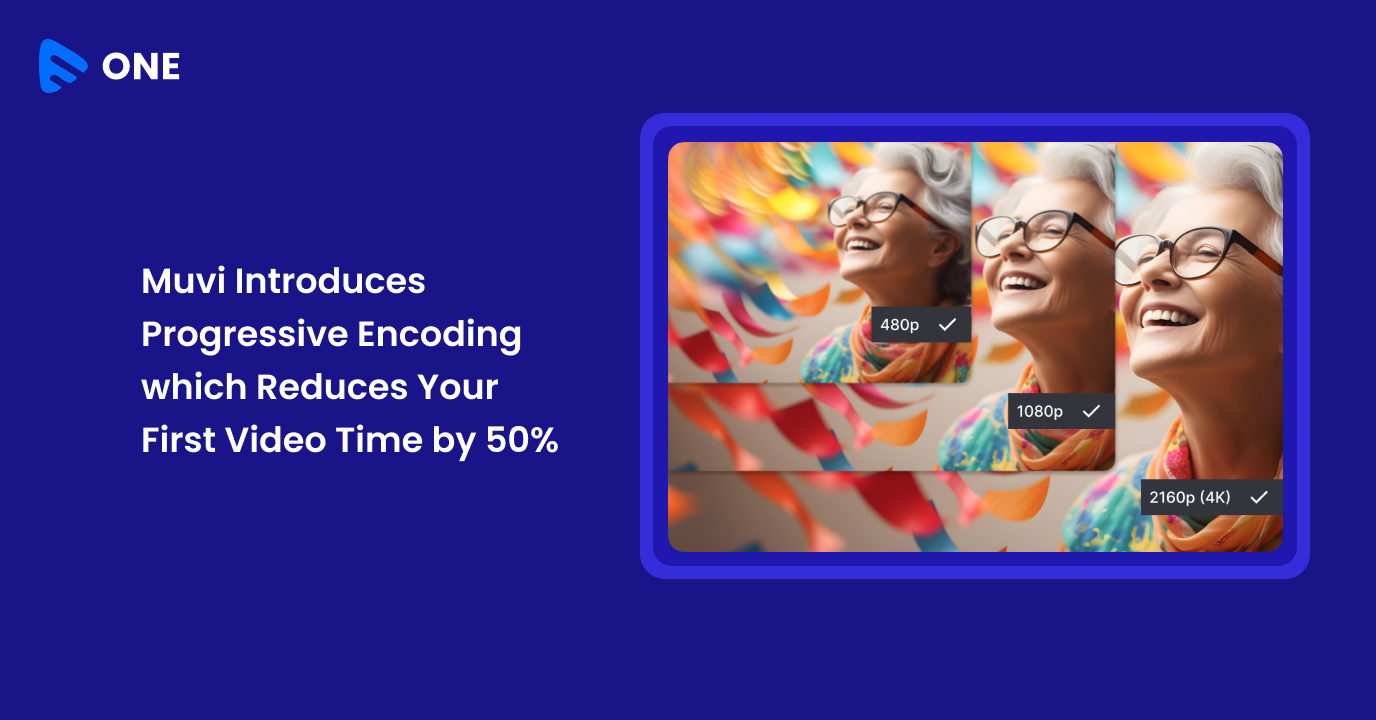








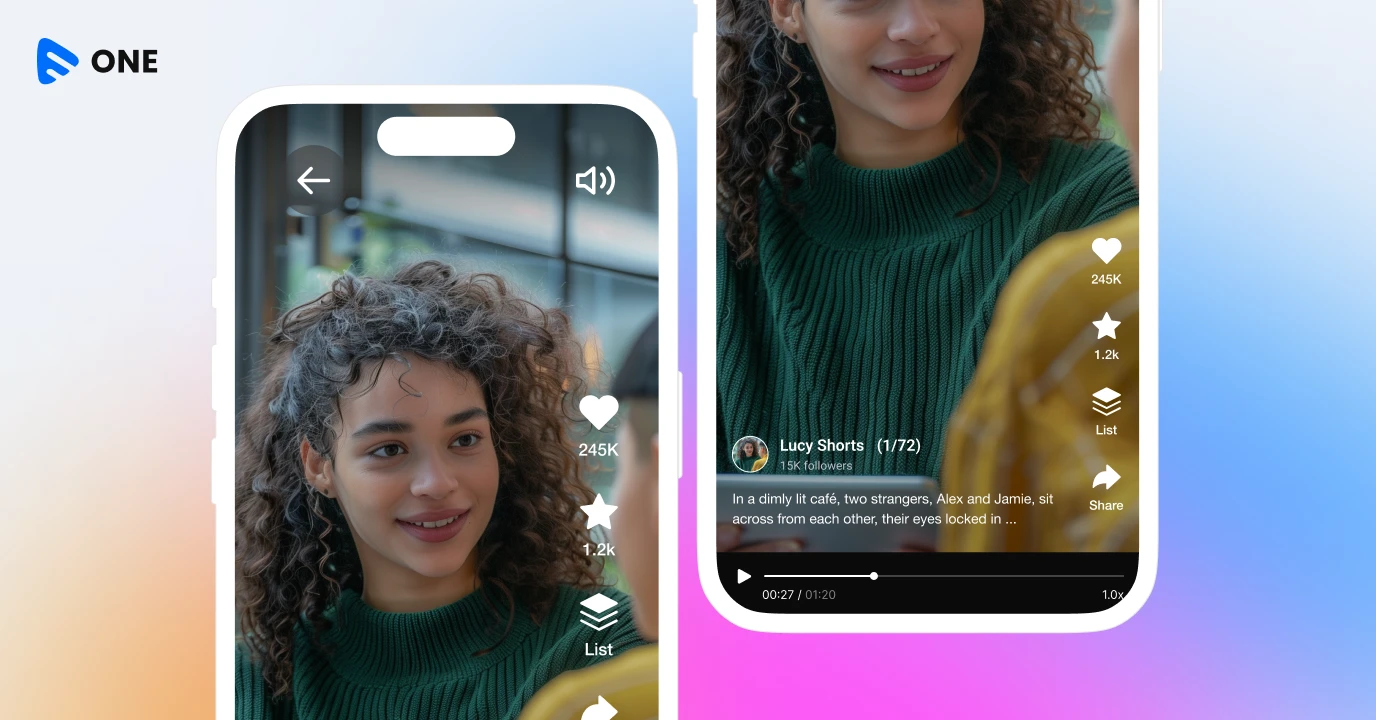



Add your comment