Recording live streams with multiple audio tracks or fine tuning audio tracks of recorded live streams is a common requirement for most live streamers. The good news for Muvi Live customers is that they can do it easily by logging into the Muvi Live dashboard. But that’s not it, there are multiple other advantages of using Muvi Live.
Let’s have a look at the top highlights of this feature.
The Highlights of Muvi Live’s Multiple Audio Tracks Adding
Here’s a list of the top highlights of Muvi Live’s multiple audio tracks adding feature.
Record Easily With Multiple Audio Tracks
Muvi Live customers can easily record multiple audio tracks with its OBS (Open Broadcaster Software). You can live stream with upto six tracks with ease with this feature of Muvi Live. By enabling you to add multiple audio tracks to your recordings, Muvi Lets you improve your audience engagement even further.
Use Case
Muvi customer Thomas wants to add two/three more audio tracks while recording his audio to boost the audience engagement. With this feature of Muvi Live, it will be just a matter of a few minutes for him.
Configure Multiple Audio Tracks through a Few Clicks
Muvi Live lets you configure multiple audio tracks as per your demand easily. Not only can you adjust the output settings of your live stream recording, but can easily assign each of the audio sources to a specific audio track as needed.
Use Case
David, the owner of a podcasting platform, wants to add a few audio tracks from different devices while recording audio for better output. Being a Muvi Live customer, all he needs to do is log in to the dashboard and follow a few simple steps.
Easily Manage Audio Tracks for Recording
Muvi Live lets you easily manage audio tracks of various formats such as Mkv, MOV, Flv, mp4, ts, and m3u8, to name a few. You can also manage the encoder settings, recording path, and others with ease.
Use Case
Muvi Live customer Jeromie wants to modify the recording path for the recently added audio track. She can easily do it through a few simple steps after logging to the Muvi Live dashboard.
Not limited to the above solutions, Muvi Live’s multiple audio tracks adding features offers even more to take your audience experience to the next level. Visit our Record Live Stream with Multiple Audio Tracks feature page for more information. If you are yet to live stream with Muvi Live, take a 14-day free trial now.










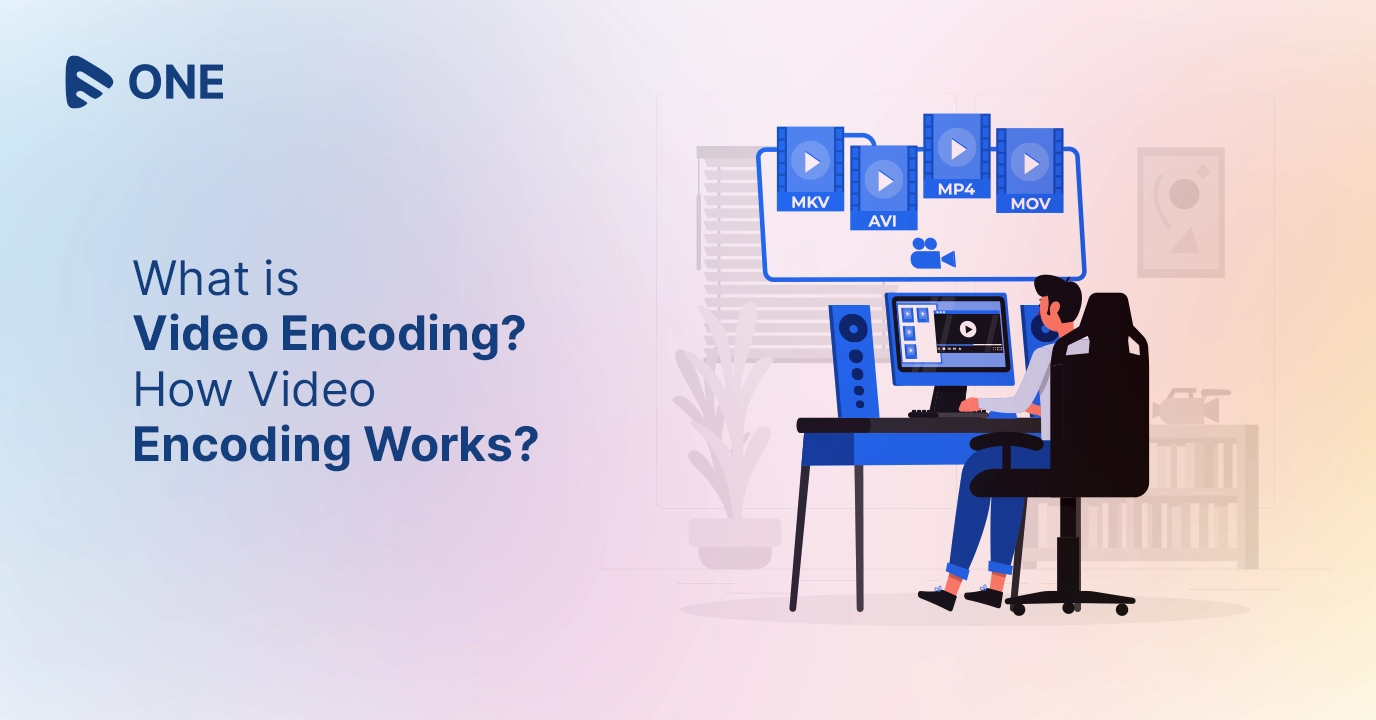
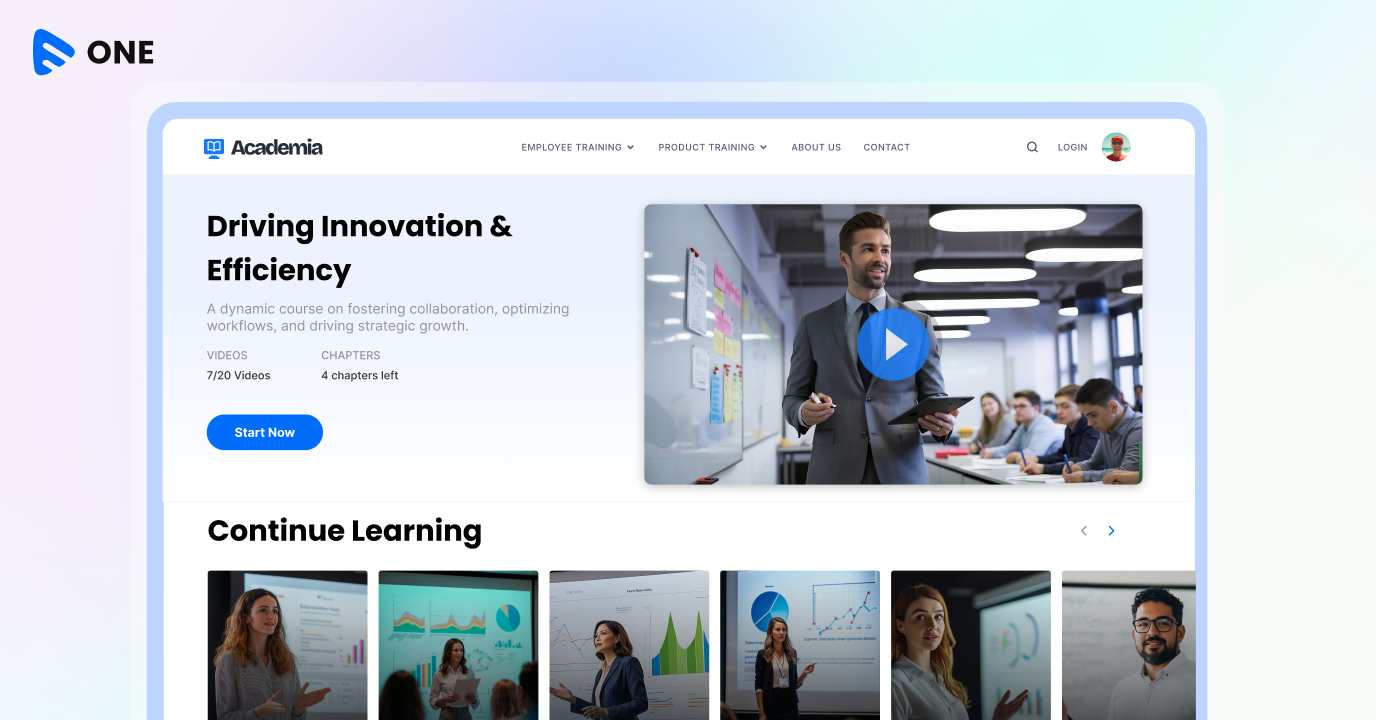

Add your comment