Having a global VOD business requires you to implement safety and security measures at certain levels. Restricting access based on geographical locations is one of such requirements and for Muvi Flex customers, now it’s easier than ever.
With Muvi Flex’s geo-blocking feature, you can restrict access to content based on the geographical locations of the users through a few button clicks. Let’s have a look at what this feature has to offer.
The Top Highlights of Muvi Flex’s Geo-blocking Feature
Below are the top highlights of Muvi Flex’s geo-blocking feature –
1. Access Restriction Based on Three Levels
Now you can easily block the access to your content based on three regional levels – country, state, and city. By default, your content is accessible from any geographical location. And this feature will enable you to set up location-based access restrictions as per your requirements.
Use Case
Hawkins, a Muvi Flex customer, wants to restrict the content access of his OTT platform for the UK and US regions due to some reasons. With this feature, it will be just a matter of a few minutes to set this up.
2. Easy Geo-restriction Management
You need to manage the geo-restriction settings, list of locations, related access permissions, and others on a time to time basis. Muvi Flex makes this task simpler through this feature that covers multiple solutions such as white-listing and black-listing of IP addresses based on various regions, blacklisting multiple regions, and others.
Use Case
Adams, an OTT business owner, wants to blacklist the IP addresses of a certain region. Being a Muvi Flex customer, all he needs to do is log in to the dashboard and follow a few simple steps.
3. Website and App Blocking
Muvi Flex’s geo-blocking feature comes with the solution of website and app blocking. This implies that you can block your entire app or website for certain regions as required. If anyone from such regions attempts to access your app/website, they will just see a display message – ‘Currently Not Available in Your Country.’
Use Case
Jenie, a VOD platform owner, wants to block her app for certain regions. As a Muvi Flex customer, she will be able to set it up just through a few button clicks.
Not limited to these above solutions, Muvi Flex’s geo-blocking feature offers even more. Visit our Geo-blocking Feature Page to know more. If you are yet to try Muvi Flex, take a 14-day free trial today.









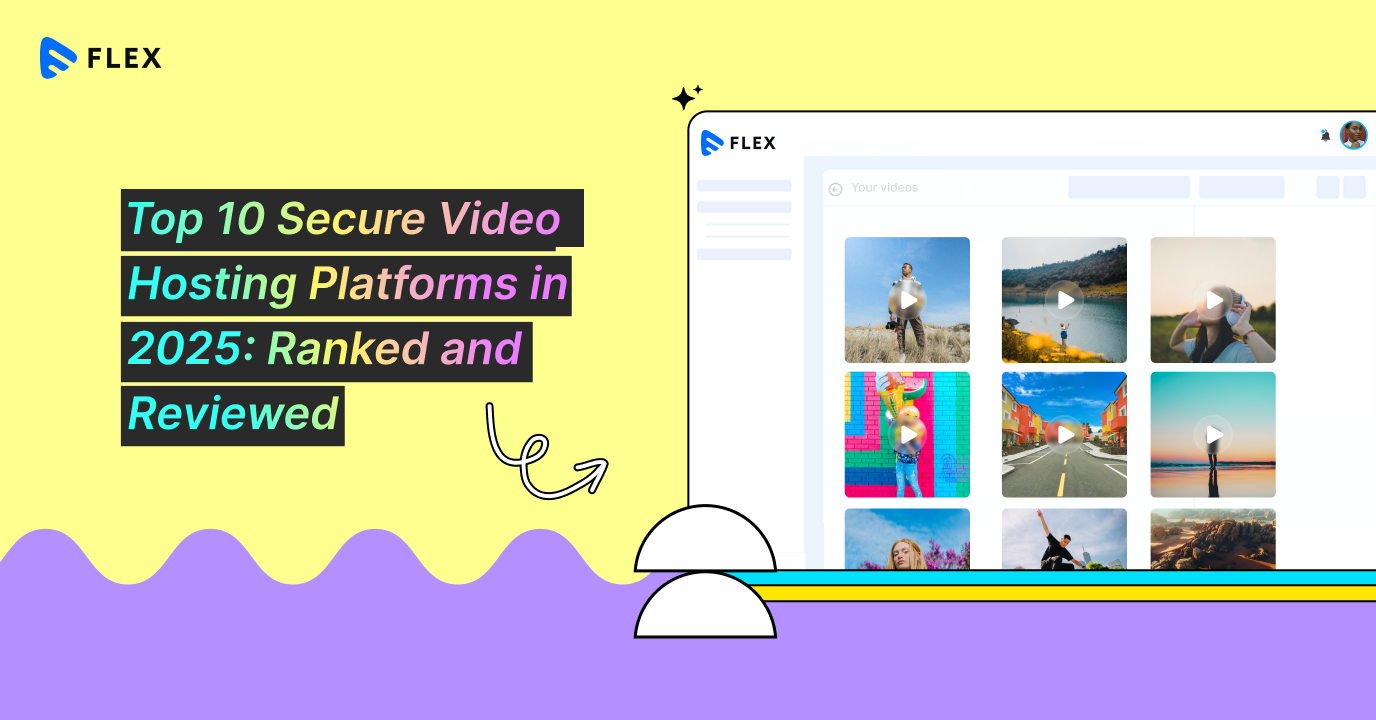



Add your comment