Sometimes, you might need to transfer your live feed directly to your web browser to view it on your website without any third-party plugin. Though there are a couple of ways to do so, people who do not want any hassle often look for cameras that offer built-in support for streaming protocols like HLS and RTMP.
But here’s the issue – camera technology has not reached there fully yet ?
Still, there are very few such cameras that can go close, and we are sure they will help out! In this blog, we will discuss everything you need to know about these cameras, including how they work and what’s their price. So, let’s get started!
Get the best live streaming experience with Muvi Live.
Click Here to get a 14 day free trial!
Importance of Choosing The Right Camera
Before we get started with the list, here’s an important discussion. Choosing the right camera is extremely crucial, and you need to know your priorities to do so.
For example, if you are comfortable using a live streaming platform and an encoder, you might not even need such a sophisticated camera with built-in support for streaming protocols.
But in any case, there are some factors you must consider before buying a camera:
- Video Resolution: The better the resolution, the clearer will be your video! While you get sufficiently clear visuals even in 720p and 1080p, people nowadays are looking for 2K and 4K resolution cameras.
- Video Frame Rate: Frame rate tells you how many frames your camera can capture per second. More frames per second means your video can transit smoothly and swiftly from one frame to another.
- Low Light Performance: If you are thinking of capturing videos at night, or within your room where light might be low at times, low light performance is a feature you can’t ignore.
- Other Key Features: Depending on your specific requirements, look for features like built-in support for HLS protocol, sound recording and quality, battery backup, etc.

Best Cameras with Support for Streaming Protocols
With the advancement in technology, camera technology has thankfully reached a place where streamers don’t need any browser plugin to push the video to the web. However, the number of such cameras is still very limited.
After a deep technical analysis, our experts have reached the conclusion that there are only two such cameras that can offer dependable performance without any plugin intervention. And both of them serve two very different purposes.
While Meraki MV is a smart security camera, the Insta360 Pro 2 is a 360o VR camera for outdoor video capturing. Let’s take a look at them.
1. Meraki MV Cameras
Meraki MV is a smart security camera by Cisco Meraki. It offers built-in support for HLS protocol, and you don’t need any third-party browser plugin to stream the video to the dashboard. However, you might experience a slight delay or latency of 5 to 2 seconds, with 2 seconds being the minimum latency.
Let’s take a look at how it works.
How Meraki MV Cameras Work
If you are well accustomed to the HLS streaming protocol, you will know that it creates multiple smaller chunks of video that can be downloaded by your web browser. Since the browser can easily interpret those small files, they can easily stream the video.
This feature of HLS is used by the Meraki MV camera. This camera creates a playlist called .m3u8 and stores all the .ts segment files within it. These segments are basically the smaller fragments of the video stream.
When a viewer goes to the Meraki camera dashboard to view the video, the dashboard will directly ask the camera to share this playlist via a secure connection. Upon receiving the playlist, the dashboard will interpret the .ts segments and play the video for the viewer.
How Much They Will Cost?
Meraki MV cameras start from around $500 and can go up to $1800 or even higher. You need to choose the perfect camera depending on your budget and requirements.
2. Insta360 Pro 2
Insta360 Pro 2 is a 360o VR live streaming camera with 8K 3D video quality support. It is ideal for outdoor live streaming as you can easily capture 360-degree views along with spherical audio even on the move. The camera offers advanced flow state stabilization along with an instant editing option in Adobe Premiere Pro.
Let’s see how this camera can help you live stream.
How to Live Steam using Insta360 Pro 2
The camera can be controlled from far away using an intuitive smart control. You can also control the camera from your mobile. From the controller panel, you can instantly adjust the quality of your videos.
Once you are satisfied with the footage, the camera will stitch the video directly to different VR-supported live-streaming platforms like YouTube and Facebook. You won’t need any additional plugins.
Insta360 Pro 2 Pricing
It is a highly expensive camera, as it comes with the complete controller bundle. The entire bundle will cost you around $7300.
Do IP Cameras Support Streaming Protocols?
There are very few smart security cameras like Meraki MV cameras that support HLS streaming protocol. Hence, they can stream live footage directly over the dashboard. But such features in a normal IP camera are a rarity. Additionally, a wired IP camera offers high quality image sensors with night vision mode to improve the video quality. In case you need live streaming in remote areas many of them can work without internet connection.
However, the smart security cameras will still serve your purpose of transporting your video feed over the web browser, if you use them in combination with some live streaming platform. Also, if you are a live streamer, you can go for smart VR cameras, like the one we explained above. But remember that they will be an extremely expensive option.
Hence, if you are tight on budget, we would recommend you use regular IP security cameras, webcam, or DSLR cameras along with a good live streaming platform like Muvi Live. Those cameras will come at a much lower price while offering good quality video. And the live streaming platform will help you process and transfer your feed to the web servers so that your viewers can watch them live.
Also, platforms like Muvi Live help convert your live stream feed into HLS links which are compatible across all web browsers and devices so you need not worry about adding extra plugins for watching the live video.
Click here to try Muvi Live for FREE for 14 days.
To Sum Up
If you want to avoid the hassle of third-party plugins and are looking for a live streaming camera that can directly transfer the live feed to the web, Insta360 Pro 2 will be a good choice for you. However, they are quite expensive.
Also, if you are looking for security cameras that can be used for this purpose, you can use Meraki MV cameras. However, apart from these two options, you won’t find many other cameras with such capabilities. Hence, if you are running low on budget, you can use any camera of your choice in combination with a good live streaming platform like Muvi Live. Click here to get started with Muvi Live today!

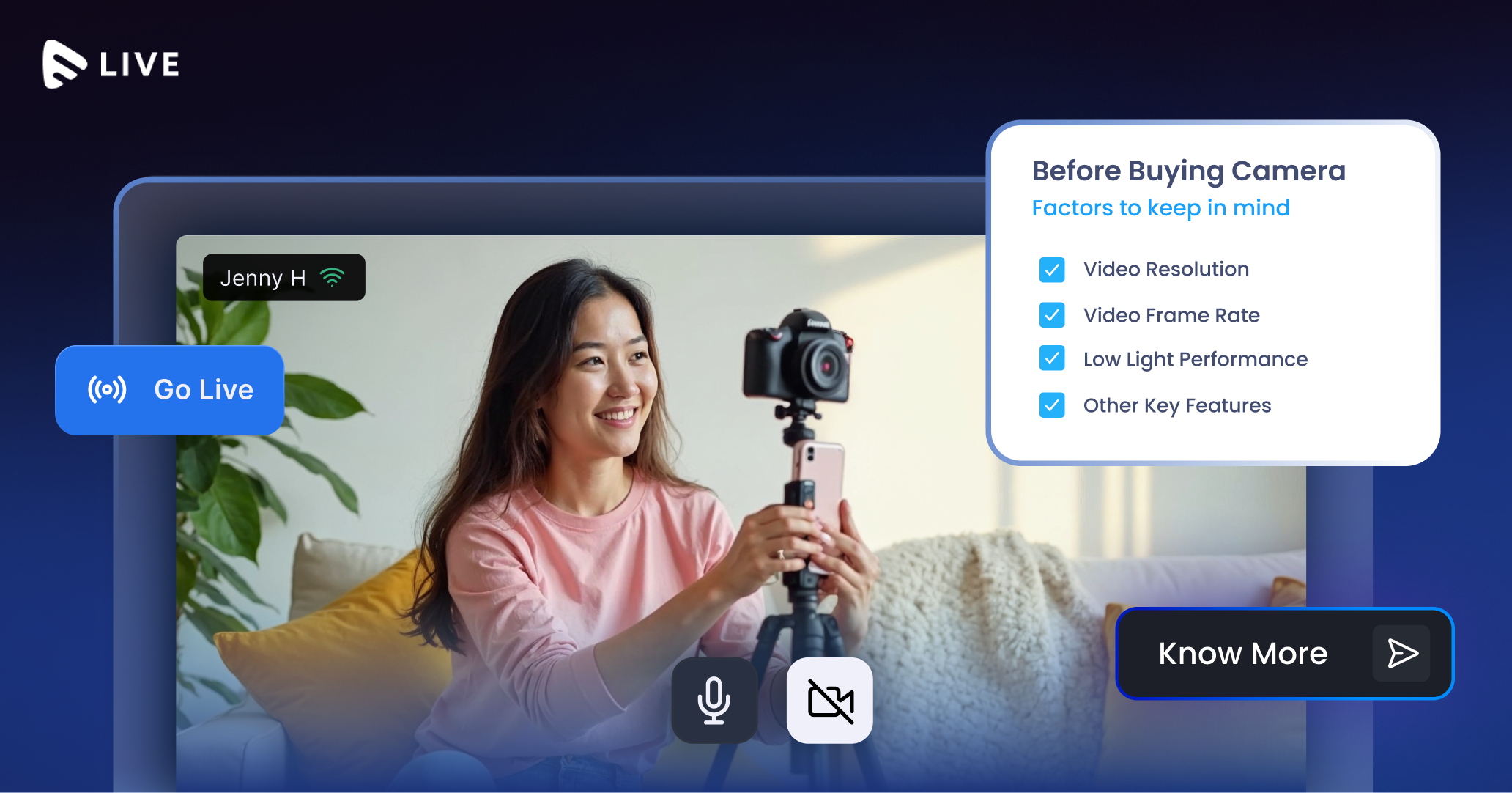















Add your comment