Accessibility – It is a term that turned into a wildfire in the late 90’s when the USA passed the ADA act. Then in 1999, we had the official WCAG guidelines for all content served over “The Web” (also known as the INTERNET). The WCAG guidelines mandated that all the videos released over the web must have captions, subtitles, and audio descriptions. Failing to do so might invite legal troubles.
So, there is definitely no confusion that captions, subtitles, and audio descriptions are absolutely necessary for any type of video content released over the internet. But many people remain confused about their functions and differences. While all of them have the primary motive of making the platform more accessible to people with disabilities, there are some distinctions between captions, subtitles, and audio descriptions that are worth noting. We will talk about all those differences and more in this blog. So, keep reading!
What is Captioning?
You must have watched movies where the words spoken by the actor are displayed in a textual form on the bottom part of the screen. These are called captions. They basically help the hard-of-hearing people to understand what the actors are saying.
Captions can be of many types, the primary two types being live caption and closed caption.
Live Caption
These are real-time captions delivered during the time of broadcasts. They are most suitable for all forms of live events. Hence, you can easily use them in sports streaming, e-sports streaming, eLearning, live events, news broadcast, and many other scenarios.
Live captions can be either automated or done manually. There are many tools available that let you translate the words spoken into texts and showcase the texts on screen. It is a fully automated process, and hence the captions often lack the human touch. Though with advancements in technology, even automated live captions have started to highlight emotions through the use of emoticons.
However, live captions can be added manually too! A stenographer listens to the live audio and manually types the text to display it on screen. But it will mean that the live captions will appear a few seconds after the event takes place on the screen.
Closed Caption
Closed captions, also called CC in short, refer to the captions that appear on recorded videos. These captions are pre-recorded, edited, and adjusted to deliver the best viewing experience to the viewers.
Use Cases of Captions
Many video and OTT platforms, including YouTube, Disney+, and many others use captions on their videos on regular basis. This helps their videos be accessible to people with hearing difficulties.
In fact, YouTube has given its users a choice of preference for this feature. The viewers who want to have CC for the videos can turn it on by clicking on the CC button. While the viewers who don’t want to watch closed captions don’t need to bother.
What Are Subtitles?
Now that you know what captions mean, you must be wondering what is a subtitle and how is it different from captions. Well, to begin with, subtitles are also very similar to captions, the only difference being their language.
In the case of captions, the texts appear in the same language as the video. So, if you are watching the captions of an English movie, you will expect the text to come in English too! But, subtitles are in a different language, for example, you are watching an English movie but English is not your native language. So, in that case, you can have subtitles in your native language to help you understand the movie better.
Use Cases for Subtitles
The video content developers use subtitles very often to localize and globalize their videos. It helps them add new consumers to their basket and scale their revenues further.
What Are Audio Descriptions?
Audio descriptions are recorded audio that describes or narrates the entire video content. To understand it better, if you are watching a movie, then the audio description will precisely be the audiobook for its story.
Audio descriptions are mainly used to help the blind and visually impaired audience. Even if they can’t view the video, audio descriptions ensure that they can still enjoy the content by listening to it.
Most of the audio descriptions are descriptive in nature. It means that they not only narrate the story but also describe the scenes shown and the reactions delivered by the actor. It helps visually impaired people visualize the actions performed by the actors on screen.
Striking Differences Between Caption, Subtitle, Audio Description
Now that you are familiar with the basic definition of captions, subtitles, and audio descriptions, we are going to tabulate the five striking facts that differentiate the three of them.
Captions | Subtitles | Audio Descriptions |
Captions are texts displayed at the bottom of the screen in the same language as the original video. | Subtitles are texts displayed at the bottom of the screen but in a different language than the original video. | Audio descriptions are recorded audio that describes the scenes and actions happening on the screen. |
The main purpose of captions is to help people with hearing difficulties. | The main purpose of subtitles is to help the audience who does not fully understand the original language of videos. | The main purpose of audio descriptions is to help the visually impaired audience. |
They help in making the videos more accessible to people with disabilities. | They help you localize your video content in multiple languages of the world. | They help in making the videos more accessible to people with disabilities. |
They are important for fulfilling the accessibility guidelines and complying with the accessibility laws. | They are important for globalization, as they help you penetrate new markets and scale your business. | They are important for fulfilling the accessibility guidelines and complying with the accessibility laws. |
They can be live, automated, or pre-recorded. | They can be live or pre-recorded, but manual translations are preferred over automated translations. | They can be live or pre-recorded, but most of the time they are manually done. |
How Muvi Helps You Implement Caption, Subtitle, Audio Description Effortlessly
Muvi lets you add captions, subtitles, and audio descriptions to your videos. On Muvi, you can bulk upload the subtitles to your videos. You can do it very easily through our CMS in a few simple steps.
- You need to develop the subtitles for all your videos first and store them according to the name of their respective videos in a single folder.
- Then, install the FileZilla app. Now login to your CMS, and find out your FTP account details. Then, log in to FileZilla using your FTP account details.
- After connecting to the FTP account, upload your subtitles, select the source and target language, and click on “Sync to Video Library” on your video library page.
- Once the files get uploaded to the subtitles library, they will automatically get mapped to their respective videos.
You can read the complete process in detail here.
Wrapping Up
Captions, subtitles, and audio descriptions help in making your videos accessible, globalizing and localizing them into different languages. With captions, you can help people with hearing difficulties in understanding your video content. Subtitles help in localizing the videos into different languages, while audio descriptions help in making the videos accessible to people with visual impairments.
If you need an OTT platform that will help you implement all of them into your videos, Muvi is right here for you! At Muvi, you can build a full-fledged white-label OTT platform without writing a single line of code, and launch it within minutes! Start your 14-day free trial today!
FAQs
Q. Should audio descriptions be captioned?
Ans. Captioning audio descriptions do not have that much significance in terms of accessibility, as audio descriptions are primarily done for people with visual impairments. So, obviously, those people won’t have much interest in reading the captions. Moreover, if normal captions are already present in the video, then audio description captions might hamper their appearance on screen.
Q. How do you describe sound in a caption?
Ans. Sounds can be described in a caption by mentioning the source of the sound, instrument, object, or person making the sound, and description of the sound like whether it is pleasant, fearful, etc.
Q. What is the difference between captions and subtitles?
Ans. Captions are written in the same language as the original video, while subtitles are written in some other language. Also, captioning is primarily done to make the video accessible to people with hearing issues. While subtitles are done to localize the video in other languages.
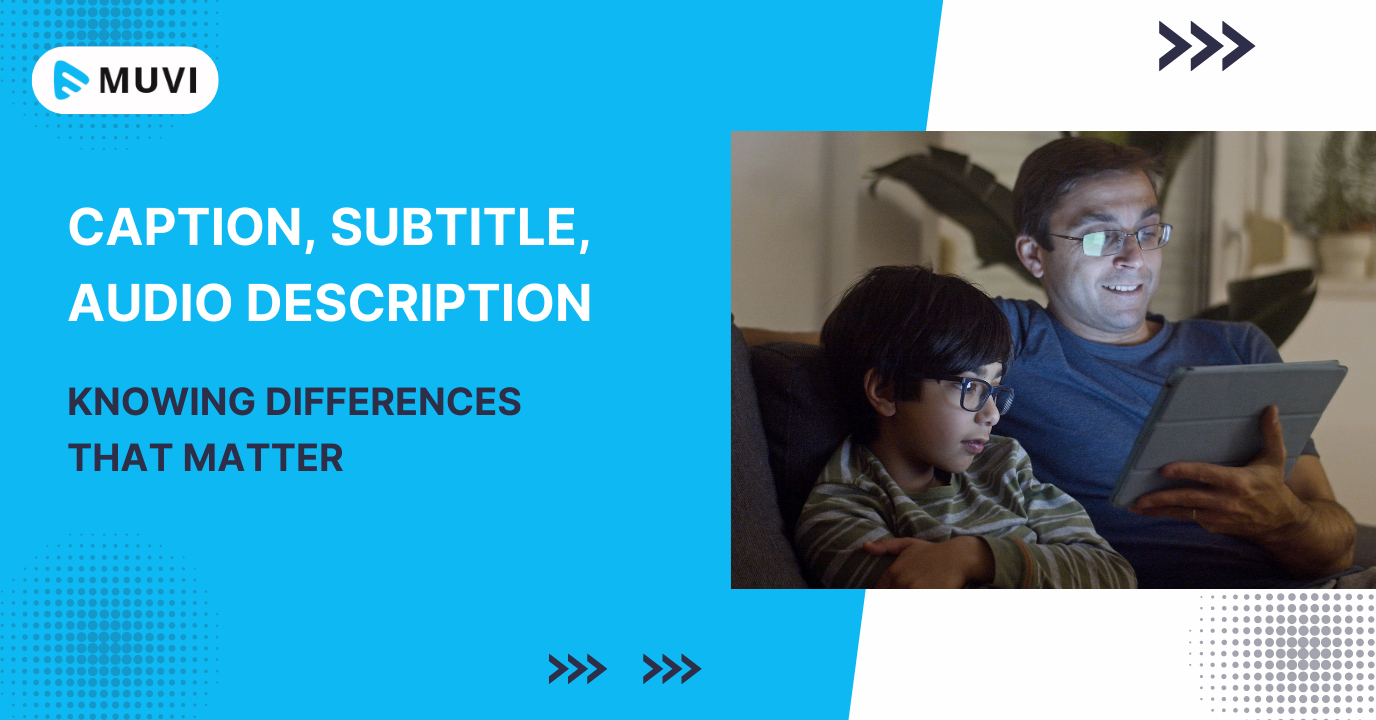








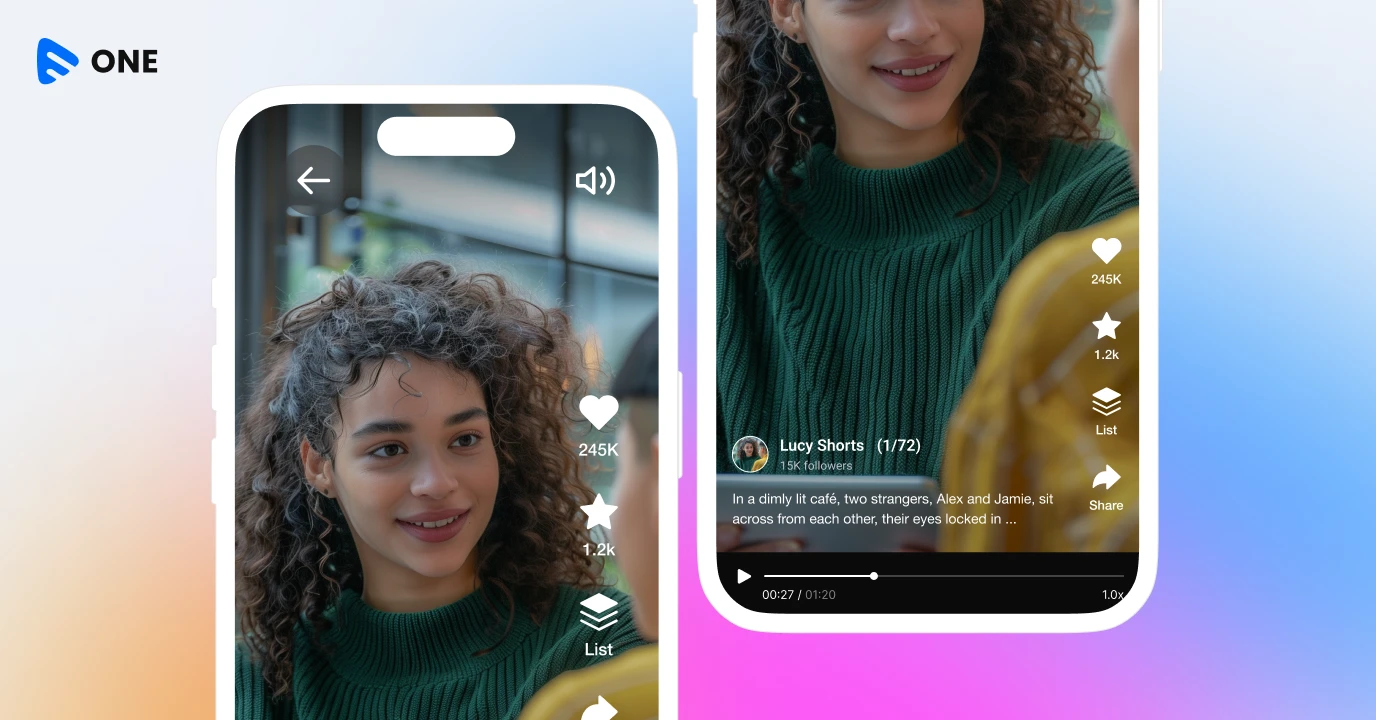



Add your comment