Most broadcasters will agree that having a powerful encoder and a stable, congestion-free network is imperative for creating an exceptional live video streaming experience. But the question most often arising in the minds of live streamers while making a live video is ‘what upload speed should I aim for live streaming?’ Well, sadly, there is no specific answer to this question as the term ‘good’ is subjective and ways of achieving a good upload speed for live streaming depends on a lot of factors- we will deal with all these factors affecting internet speed for high-quality broadcast in this blog.
Some Technical Terms Explained
Uploading and Downloading
Uploading refers to the process of sending data from your computer to the internet. For example- uploading an image or video on Facebook or live streaming/broadcasting from your studio or home.
In contrast, when you receive information from the internet to your device, the process is referred to as downloading. The action encompasses any moment when your device retrieves information on the web. For example, downloading a webpage or information related to watching a video.
Bandwidth
If you are looking for good upload speed for live streaming, you have to consider bandwidth. Bandwidth is your network’s capacity for uploading and downloading data. It is measured in bits per second (Kbps, Mbps). Bandwidth is often mistaken for internet speed when it’s actually the volume of information that can be sent over a connection in a measured amount of time. Larger information requests require greater bandwidth and vice versa. For example, watching an HD and 4K resolution video will require greater bandwidth than downloading a PDF file.
Mbps/Kbps
The speed of this data is measured in megabits per second (Mbps). Megabits are comprised of bits. Eight bits make up one byte. One megabit is equal to 1,024 kilobits which means that 1.0 Mbps is more than 1,000 times faster than 1.0 kilobits per second.
Recommended Upload Speed for Live Streaming
When it comes to streaming live video, get ready for a lot of bandwidth consumption. How much bandwidth, of course, depends on a lot of parameters like content type, file size, video resolution and frame rate, and encoding. When you watch a one hour video, it takes around 500 MB of bandwidth in SD and 2 GB in HD mode. For more information, please check our help article on encoding and resolution for more details.
Apart from all this, your streaming platform and servers also have a great role to play- we will talk on that later.
For live streaming, the video file size depends on the quality of the content. We recommend an upload speed of:
- 2-3 Mbps for 480p (minimum 600Kbps).
- 5-6 Mps for 720p (minimum 1.75 Mbps)
- 10-12 Mbps for 1080p (minimum 3 Mbps)
One thing you need to remember while live streaming is that you will need to upload up to 3 or 6 or 12 megabits of data per second constantly because the speeds tend to fluctuate. That is why it’s generally a good idea to have a 20 to 30 percent buffer. However, if you are sure your internet connection is stable, such a buffer might not be needed. Remember, a stable connection is as important as an upload speed!
Check Internet Speed
It is always a good idea to test your upload speed for live streaming before you start to actually live stream. There are many tools available on the internet for this purpose. The easiest and the most popular way is to check it out online at speedtest.net. The results provided will give you a rough estimate of your upload and download speeds provided by your internet service provider.
A Stable Live Streaming Server
When streaming live video and other content online, content providers need a live streaming server that is stable, reliable and scalable. Viewers today expect instant and uninterrupted access to streaming services and they want broadcast-quality video across all devices. To meet these increasingly high standards, providers require a live streaming server with remarkable reliability, capacity and scale.
Stable and secure, Muvi Live lets you stream multi-format high-quality live video with 10 seconds latency or less. Empowered with adaptive multi-bitrate streaming, your users unlock a lag-free viewing experience that is auto-scalable during peak periods. Not only that, but Muvi Live also provides instant scalability when demand spikes unexpectedly.
You can encode videos fast and reach a multitude of Internet-connected devices without investing in costly infrastructure. Transcoding in the cloud scales instantly according to demand, giving you the power of large encoding clusters without burning a hole in your pocket.
How to Cut Down Required Bandwidth
From malware scanning, hardware compression, setting network access restrictions and identifying bandwidth hogs, there are several ways to reduce your bandwidth usage. For more information about cutting down on bandwidth requirements, download our eGuide 5 Slick Bandwidth Optimization Techniques.
The easiest solution for maintaining a stable live streaming experience is to choose a scalable live server that provides uninterrupted access to streaming services with broadcast-quality video across all devices.
Muvi Live allows you to upload different types of video extensions including mov, flv, vob, mp4, m4v, mkv, avi, 3gp & mpg. Driven by adaptive media and chunked delivery concept, Muvi Live streamlines encoding multi-format & multi-device content and delivery curbing bandwidth consumption while ensuring a superior user experience.
Interested in checking out Muvi Live? Try our 14-Day Free Trial!











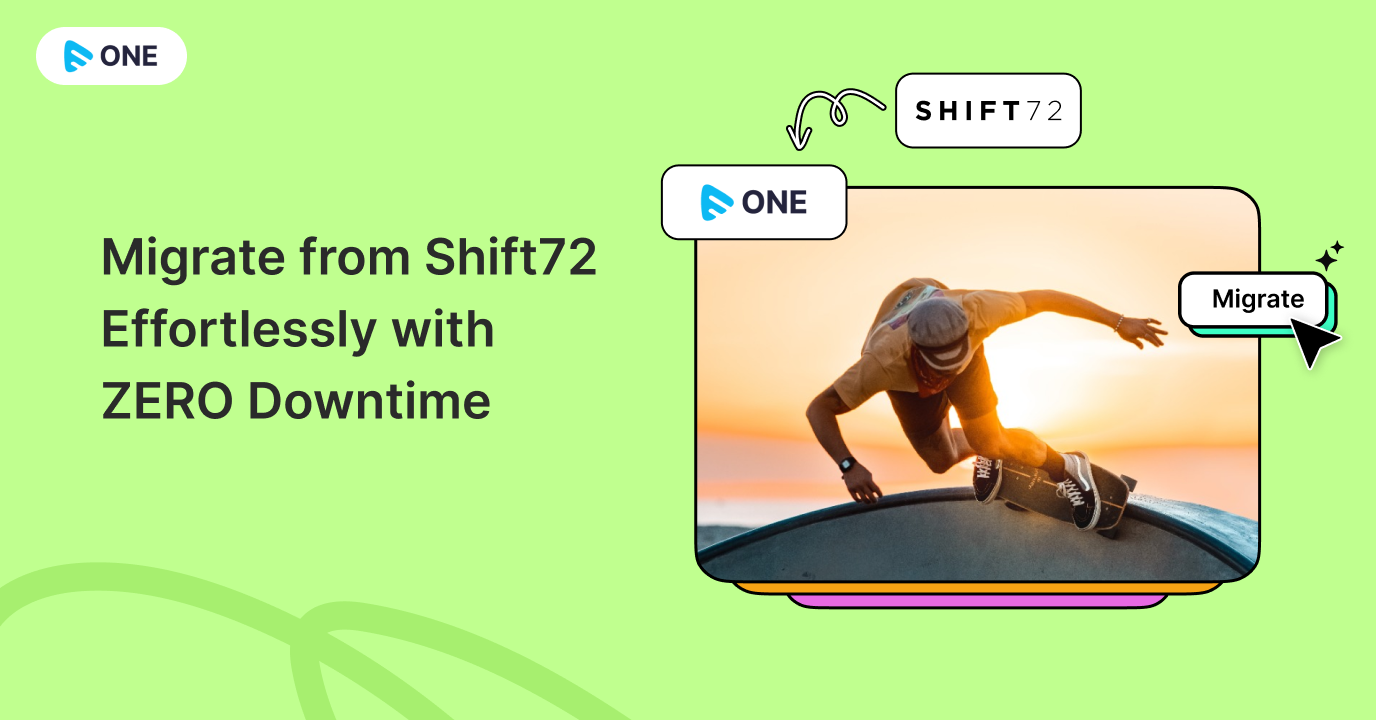

Add your comment