The live streaming studio is a popular name in the live streaming sector for a while now. The global live streaming industry was worth $988 million in 2021 and is set to reach $4.29 billion by 2028, as stated in a recent market report. From B2B to entertainment – diverse sectors are adopting live streaming for various purposes.
With the wide-spread use cases of live streaming, such as executive meetings, product & feature launches, live events, and others, the demand for live streaming platforms has increased significantly. While a quality live streaming platform is necessary for professional live streaming, there are other factors to consider as well such as the expected features and solutions from a live streaming platform, live streaming software, the available live streaming platforms in the market, what other setups are required, or how to build the complete live streaming studio. In this blog we will provide you with a complete guide to create a live streaming studio.
What Is a Live Streaming Studio?
A live streaming studio is a complete setup including the space, the tech involved and other equipment, to let you professionally live stream your events, shows, meetings etc. A live streaming studio makes it easier for you to live stream without going through the hassles of setting up everything before you live stream every time. While many ones prefer to have a home live streaming studio, you can also opt for a more professional live streaming studio setup in your office space.
Unless most of your live events or shows are outdoor, it is recommended to set up your live streaming studio to ease the task and streamline the workflow related to live stream hosting and arranging the whole set up.
Guide to Set Up a Live Streaming Studio: Steps to Follow
No matter whether you are a beginner or expert professional in live streaming, it is recommended to set up your live streaming studio at the very beginning. Here we have listed out the steps to set up a live streaming studio.
1. Choose the Proper Space
The first step to set up a live streaming studio is to choose the right space for it. It can be a studio room, or any other space in your home or office that is suitable for all the arrangements. A few pointers to look after while deciding the space for your live streaming studio –
- How spacious is it?
- Whether it is suitable to accommodate all the technical and other arrangements?
- How is the natural lighting and the positioning of the room/space?
- How is the interior of the space?
- Whether you will need any rework or not, like painting the walls, changing the tiles, and others?
- What kind of aesthetic do you prefer? It depends on the type of live streaming you will be doing. For instance, the aesthetics for DIY classes can be different than the same for online programming tutorials. Also, you can choose to keep it neutral
- How easily maintainable the space is?
- How long may it take to make the space ready for live streaming? Like, cleaning, painting, renovating etc.
Also Read: Virtual Town Hall Meeting – All You Need to Know
2. Set Up Audio & Video Sources
Once you have chosen the space and it’s ready, now it’s time to do the audio & video set up in that space. For video capturing, you can use the in-built webcams available or use camcorders. However, for better quality, it is recommended to use a quality camcorder. If you are a professional streamer or run a streaming business, then your preferred streaming quality should be 1080p or 4K. Even for the beginners, it is recommended to opt for cameras that can stream at least 720p. Also, you can keep video mixers for compositing various live video sources to create professional visual effects.
For quality audio capturing, you need to opt for a quality standing mic, XLR (External Line Return) microphone, or USB. While XLR microphones capture high quality audio along with having other advantages such as component changeability, versatility, more suitable for portability, and others, they are often expensive.
You can choose USB and standing mics within your budget. You can also opt for a lav mic that stays clipped to your clothes, if you need to move around a lot during your live streaming. Also, audio bitrate plays an important role here. On an average 320 kbps can assure you a good quality audio, while for CD-quality audio, the bitrate can be as high as 1,411 kbps. While choosing your audio capturing equipment, you need to look after these factors. For a more detailed guide, read Top Affordable Microphone & Webcam Setups for VOD Business.

3. Soundproof Your Studio
Only choosing the proper live streaming software is not enough. If you have the budget, and want to build a more professional live streaming studio, then it is recommended to soundproof it. While you can always use noise canceling audio equipment, soundproofing your studio has various advantages such as reduced outside noise & disturbance during live streaming, cuts down the cost of using noise canceling equipment, suitable for professional live streaming in the long run, and others.
You can also soundproof your studio within a limited budget, by following the right way. Simply find out the main sources of sound in the room, such as doors, windows, specific walls etc., and block those spaces with soundproof acoustic panels, acoustic foam, and others. You can utilize sound booths, sound absorbing rugs, and soundproof curtains for better results.
4. Set Up Other Equipment
Apart from the technical set up, you will need other equipment as well to build your live streaming studio. Tripods, ring lights, string lights, other professional lighting arrangements, sitting arrangements, and others along with their positions need to be planned for a professional result. Also it will save your time to arrange them repeatedly for all your live streaming sessions.
5. Opt for a Top-notch Live Streaming Platform
No matter how good your live streaming studio is, all will be in vain unless you opt for a quality live streaming platform. With the availability of a myriad of live streaming platform providers and options of a broad range of live streaming platforms in the market, the task to choose the right platform has become even more challenging. To simplify that task, here’s a list of the must-have features and solutions to look for in a quality live streaming platform.
- Built-in scalable CDN (Content Delivery Network) for buffer-free seamless streaming
- Easy live stream recording and sharing across diverse platforms including social media
- Customizable online video player with cross-device and cross-browser compatibility
- Auto encoding and transcoding
- Live streaming from the nearest server for your global audience
- Multiple monetization models
- Easy video & audio library creation and management
And
- Multi-DRM security with advanced security solutions
to name a few.
Also, you need to be aware of the upgradation and maintenance part of the live streaming platform, how easy it is to integrate different systems and solutions with it, whether you need coding or technical knowledge to handle it etc. It is advisable to opt for a live streaming platform that requires the least technical intervention from your side. So that you can focus on the other areas that matter.
Take Your Professional Live Streaming to the Next Level with Muvi Live
Muvi Live, the enterprise-grade live streaming platform is equipped with the advanced features and solutions to let you live stream with professional perfection. From your own branded live streaming app & website to easy social media integration for maximum audience reach – Muvi Live has it all for you.
Bonus points? You don’t even need to write a single line of code and can avail all the must-have solutions as mentioned above. Take a 14-day free trial now to live stream with Muvi Live and see the difference (no credit card required)!
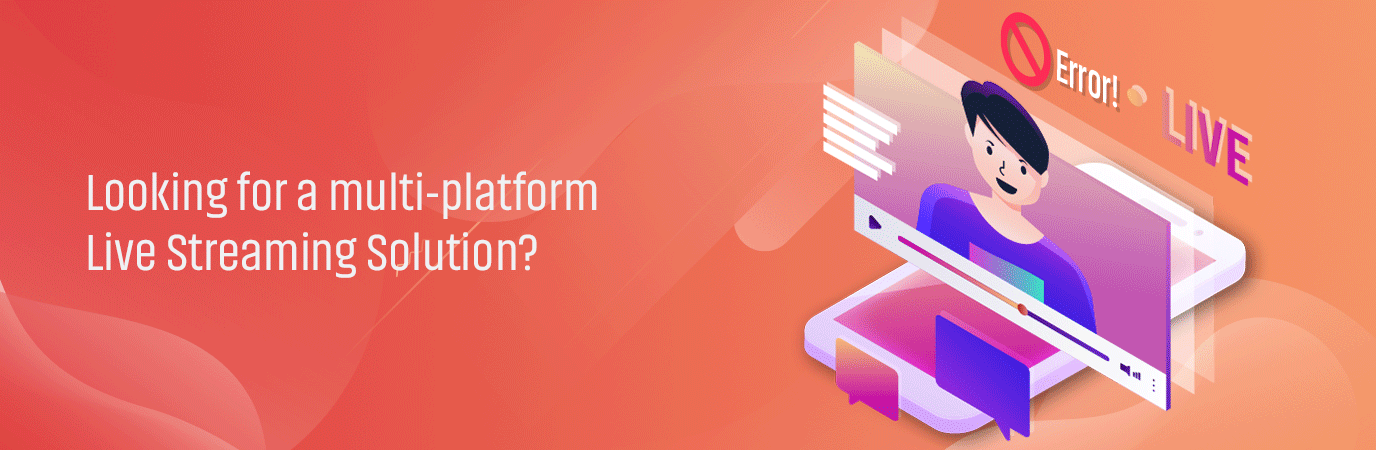


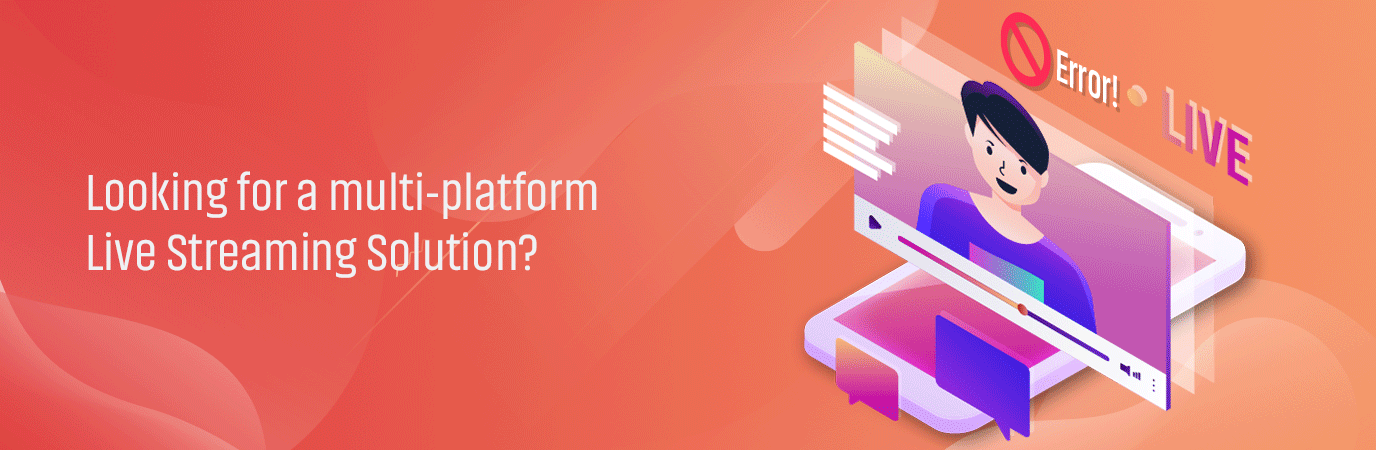












Add your comment