Are you searching for how to build a live streaming TV online? In the 20th century, it will cost you millions to buy a traditional TV station and start broadcasting your content. However, the age of the internet has changed everything. You can create your own Live Streaming TV easily without any lengthy process of documentation or millions of investments. Readily available live TV broadcasting platforms allow easy hosting of your live channels without any technical know-how. Owning a Live TV business is no longer a dream for start-up broadcasters. Reality of modern technology takes less than half an hour to create a schedule and start live TV streaming services.
Today, in this blog, I am going to show you exactly how to build a live stream TV, step by step.
We will discuss:
- Choosing a live streaming platform to broadcast your live TV
- Equipment you are going to need
- Focusing on content
- What should you do after your first stream?
Building a sustainable Live Streaming TV
Choosing a live broadcasting platform
First of all, you need to select a broadcasting platform to stream your live TV. I am hosting my Live TV channel on Muvi Playout. While there are many TV broadcasting platforms, choosing Muvi Playout was an ideal decision for my business. It is the most easy-to-use, cloud-based playout solution that helped me schedule on-demand content sequentially.
You can also use live streams to make money by monetizing your channel. Premium customers can enjoy seamless video on-demand services by paying a definite amount monthly, quarterly or annually.
Tools To Live Stream – What equipment Do You Need to get started?
This blog wouldn’t be a guide for you if I will not talk about the equipment you need to get started. Here, we are going to talk about the different types of tools or equipment you need to live stream your TV channel.
I am not going to recommend any specific brand, makes, models or products because my recommended brand or model will be outdated tomorrow. I want you to just understand the basic tools you need to get started and rest you can take care of.

Internet-compatible camera
The first and the most important tool you need to broadcast your channel over the internet is a good camera.
Right now you might be using:
- Your smartphone camera
- Built-in web camera of your laptop or PC
- An external webcam
If possible, try to use a more professional camera or camcorder to live stream your videos
Tripod
Always try to ensure that your live stream remains still, with a smooth transition factoring in during movement of the camera from one location to the other. You can only achieve this using a Tripod.
Microphones for quality Audio
It’s vital to check the audio quality of live stream programs. Finest audio quality ensures maximum user engagement. I insist not to neglect the importance of your audio equipment.
You can use professional mics to record your audio for live streaming your program. If you are using background music that has already been recorded, try to include a high-quality audio file.
Encoder
The role of a video encoder is to translate your audio or video source to a web-friendly format. Typically, it compresses the video files into one video instead of saving them as separate or individual images.
Focusing On Content
I suggest not to focus too much on the technical aspects of your cloud streaming TV and neglect the importance of your content. You need to stream good quality content in order to be a consistent player in this business. Plan your content as well as its schedule along with a proper mapping of targeted audience.
When it comes to live streaming your program, there are 2 possible methods:
- Broadcasting live video from a video source
- Broadcasting pre-recorded video
Both of these methods are highly effective. I suggest to pair your live content with intractability i.e., by allowing live phone calls from the end users. This approach will offer a boost in user engagement.
Pre-recorded videos are also fairly easy to broadcast with a platform like Muvi Playout. You just need to upload your pre-recorded content in the playlist to queue it up and schedule the content according to your wish.
Aftermath of your first live stream video – What should you do?
So, you just finished your first ever live stream? How is it feeling? Is it feeling good? Well, I guess for the beginners it might be a mix of both good and bad. Something would have gone well and something you wish could have been better.
Now, after your first ever live stream, you must ideally:
- Reply to any unanswered comments
- Search for any valuable feedback from the end user
- Save the video to your library
Practising these above three mentioned pointers will enhance user engagement as well as notify users to go and watch the recorded version of your live stream. After all these tasks, I would suggest you to sit down and watch or monitor the recorder part you have just live streamed. This will give you an opportunity to improve your content quality from next time onwards.
To End this…
I hope you have enjoyed a short and concise guide to build a sustainable live streaming TV. You might face several challenges while creating your own live TV channel. However, with the advancement in technology, linear live streaming is far easier. With modern and versatile cloud playout solutions like Muvi Playout, it is now much easier and reasonable to launch your own live TV channel. Are you wondering how this broadcasting software works? Try out 14-days free trial! Yes, this would be fair enough to get a head start with your Live Streaming TV!
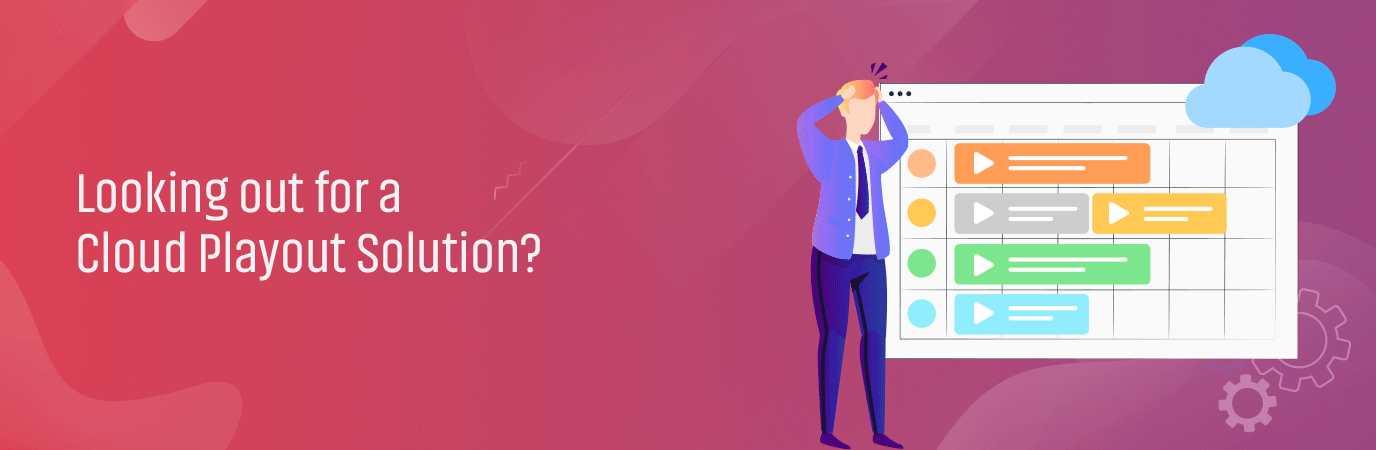


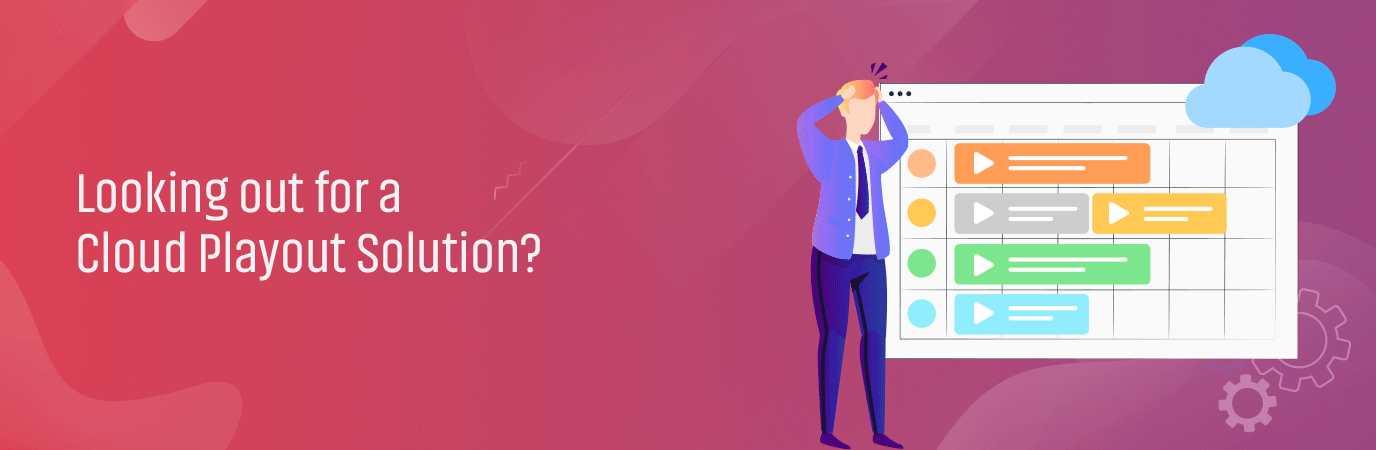












Add your comment