Are you running a streaming business and striving to improve the customer experience?
Well, then you must know that reducing the buffering issues can considerably help in achieving this goal!
And as a streaming business, you must have struggled with the same multiple times, right?
Well, you are not alone!
For streaming businesses, delivering a seamless and uninterrupted video experience to users is crucial for maintaining viewer satisfaction and retention. However, buffering issues can significantly hamper this goal, causing frustration and potential loss of customers.
To ensure a seamless streaming experience for your audience, you need to adopt the necessary measures. And to ease your task, in this blog, we will delve into the common factors that contribute to video buffering, explore effective strategies to mitigate these problems, and provide valuable insights to help streaming businesses optimize their streaming platforms.
So, let’s start from the basics before we delve deeper!
What Is Video Buffering?
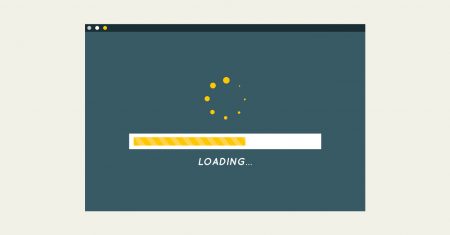
Video buffering refers to the process of temporarily downloading and storing a portion of a video content before playback can commence smoothly. It acts as a buffer, ensuring that the video stream remains uninterrupted even in the face of network fluctuations or slow internet connections.
When a user initiates video playback, the media player downloads a segment of the video, allowing it to start playing immediately. While the video plays, the player continues to download subsequent segments in the background, ensuring a continuous flow of content.
Buffering is an essential mechanism in online video streaming as it helps overcome network limitations and latency issues. It ensures that users can enjoy a seamless viewing experience by minimizing pauses or disruptions caused by slow data transfer rates. However, despite its benefits, buffering can also become a significant source of frustration for viewers if not managed properly.
Excessive buffering can occur due to various reasons, such as an inadequate internet connection, congested network traffic, server performance issues, or even the type of video codec being used. If left unaddressed, buffering problems can lead to viewer abandonment, decreased watch time, and ultimately harm the reputation and success of streaming businesses.
What are the Main Causes of Video Buffering?
Understanding the main causes of video buffering is crucial for addressing and minimizing the problem effectively. In this section, we will explore the main reasons behind buffering.
1. Internet Connection Issues
The quality and stability of the internet connection play a significant role in determining the smoothness of video playback. Several factors related to the internet connection can lead to buffering problems:
a) Slow Internet Speed: Insufficient bandwidth is one of the most common reasons for buffering. When the available internet speed is not enough to handle the video’s data rate, the media player struggles to download and buffer the video segments quickly enough to maintain a continuous playback. This results in pauses and interruptions, causing buffering issues.
b) Inconsistent Connection: An unstable internet connection, characterized by frequent fluctuations in speed and latency, can lead to buffering problems. Such inconsistencies disrupt the smooth flow of data, causing the media player to pause while it tries to catch up, leading to buffering.
c) Limited Bandwidth Sharing: In some cases, multiple devices on the same network might be consuming a significant portion of the available bandwidth simultaneously. This bandwidth contention can impact the streaming quality and result in buffering as the media player competes for data with other applications.
d) High Latency: Latency refers to the time it takes for data to travel from the source to the destination. High latency can cause delays in data transmission, affecting real-time streaming like live video broadcasts. If the latency is too high, the media player may not receive video data promptly, leading to buffering.
2. Network Congestion
Network congestion occurs when there is excessive traffic on the network, leading to data packet collisions and delays in data transmission.
This can happen at various points along the data’s route from the content server to the user’s device:
a) Content Provider’s Server Congestion: If your servers are overloaded due to a high number of simultaneous requests or insufficient resources, it can result in slow response times and delayed data delivery. As a result, the media player may struggle to buffer the video data in a timely manner, leading to buffering issues.
b) Internet Service Provider (ISP) Congestion: During peak hours or in densely populated areas, ISPs may experience congestion on their networks. This can lead to reduced data speeds and increased latency, causing buffering problems for users trying to stream videos.
c) Last-Mile Congestion: The “last mile” refers to the final leg of data transmission from the ISP to the user’s device. If this part of the network is congested, it can result in slow data delivery and buffering issues.
d) Shared Network: In environments like shared public Wi-Fi networks, multiple users accessing high-bandwidth applications simultaneously can cause network congestion. As a result, video streaming may suffer from buffering due to limited available network resources.
3. Compatibility Issues
Incompatibility is another common cause of buffering and playback issues in video streaming. It occurs when the video player or device cannot decode the video content due to differences in the video format used by the content provider and the capabilities of the viewing device.
Let’s explore the various aspects of video format incompatibility and its impact on the streaming experience:
a. Video Codecs: Video codecs are algorithms used to compress and decompress video data. Different streaming platforms and devices may support various video codecs, such as H.264, H.265 (HEVC), VP9, and AV1.
If the video content is encoded using a codec not supported by the viewer’s device or the streaming platform, buffering may occur. In such cases, the video player must either convert the video format on-the-fly (transcoding) or request a different format from the server, both of which can introduce delays and buffering.
b. DRM (Digital Rights Management): Content providers often use DRM technology to protect their video content from unauthorized access and distribution. However, some DRM systems can also cause compatibility issues.
If the viewer’s device lacks the necessary DRM support, the video player may be unable to decrypt and play the protected content, leading to buffering or outright denial of access.
c. Adaptive Bitrate Streaming (ABR): While adaptive bitrate streaming can help mitigate buffering caused by insufficient bandwidth, it can also introduce format incompatibility. In ABR, different video qualities are encoded in various formats and bitrates.
If the viewer’s device or player does not support a specific format among the available qualities, it may lead to buffering when switching between bitrates.
4. Hardware Limitations
Hardware limitations refer to the constraints imposed by the viewer’s device or the server’s infrastructure on video streaming. These limitations can hinder the device’s ability to process and decode video data efficiently. Here are some common hardware-related factors affecting video streaming:
a. Processor Speed and Performance: The processing power of the device’s CPU plays a crucial role in video decoding and playback. High-definition and high-resolution videos require more computational resources to decode and render, and devices with slower processors may struggle to keep up, leading to buffering issues.
b. RAM (Random Access Memory): Sufficient RAM is essential for buffering and storing video data during playback. If a device has limited RAM, it may not be able to keep enough video data in memory, resulting in frequent pauses to buffer new segments.
c. Graphics Processing Unit (GPU): Modern devices, such as smartphones, tablets, and computers, often rely on dedicated GPUs for efficient video rendering. If the GPU is not powerful enough or lacks hardware acceleration support for certain codecs, video playback performance may suffer, leading to buffering.
d. Network Interface: The type of network interface on the device can affect its ability to handle video streaming. For instance, devices with outdated or slower network interfaces may not be able to download video data quickly enough to sustain smooth playback, especially for high-quality videos.
e. Server Hardware and Network Capacity: On the server side, hardware limitations can impact the platform’s ability to handle numerous concurrent connections and deliver video data efficiently. If the server infrastructure is outdated or unable to cope with the demand, buffering issues may arise during peak usage periods.
5. Background Processes
Background processes are tasks or activities that run on a device or system while the user interacts with other applications or performs various activities.
In the context of video streaming, background processes can impact the performance of the video player, leading to buffering and playback issues.
Let’s explore the role of background processes and their impact on video streaming:
a. System Resource Consumption: Background processes often consume system resources, such as CPU, RAM, and network bandwidth. When these processes demand a significant portion of the available resources, the video player may not receive enough computing power or network bandwidth to decode and play the video smoothly. As a result, buffering may occur as the player struggles to keep up with the data stream.
b. Network-Related Background Tasks: Certain background processes, such as software updates, app downloads, or cloud backups, may utilize network bandwidth while running.
When these processes coincide with video streaming, they can consume a significant amount of the available bandwidth, causing the video player to compete for network resources. This can lead to buffering issues and degraded streaming quality.
c. Memory Management: Background processes can impact memory management on the device. If multiple applications are running concurrently, and the device’s available RAM is limited, the operating system may prioritize memory allocation to foreground applications, pushing video playback to a lower priority.
In such cases, the video player may not have sufficient memory to buffer video segments adequately, leading to buffering and interruptions.
d. CPU Utilization: Background processes that require significant CPU usage can interfere with video decoding and rendering processes. If the CPU is busy handling other tasks, the video player’s performance may suffer, leading to buffering and stuttering during video playback.
e. Throttling and Power Saving Features: Many devices, especially mobile devices, implement throttling and power-saving features to conserve energy and prolong battery life. These features can limit the performance of the CPU and GPU when running on battery power or during extended periods of inactivity. As a result, video streaming may experience buffering and reduced playback quality.
6. Software or App Glitches
Software or app glitches refer to unexpected errors or malfunctions within the video player application itself or other related software. These glitches can disrupt the normal video playback process and cause buffering issues.
Here are some common software-related factors that can lead to buffering problems:
a. Bugs and Coding Errors: Software bugs and coding errors can cause the video player to behave unexpectedly or fail to handle certain scenarios correctly. These issues may disrupt the buffering process or cause the player to get stuck in a loop, leading to buffering and playback interruptions.
b. Memory Leaks: Memory leaks occur when a program fails to release allocated memory properly, leading to a gradual loss of available memory over time. Memory leaks can affect the video player’s performance, causing it to run out of memory during video playback and leading to buffering.
c. Network Communication Errors: Software or app glitches can interfere with network communication between the video player and the content server. This can result in slow data transfer rates, packet losses, or incorrect handling of streaming protocols, leading to buffering issues.
d. Third-Party Integrations: Video player applications often integrate with various third-party services or libraries for additional functionality, such as analytics or ad serving. If these integrations have bugs or compatibility issues, they may impact the overall performance of the video player, leading to buffering and playback problems.
e. Resource Management Flaws: Inefficient resource management within the video player application can also contribute to buffering. For example, if the player does not prioritize buffering video data or fails to handle varying network conditions properly, buffering issues can arise.
Why Should Video Buffering be Eliminated for a Streaming Business?
Buffering is one of the most frustrating experiences for users when streaming videos online. For a streaming business, eliminating video buffering should be a top priority to ensure a seamless streaming experience and enhance user satisfaction.
Let’s explore the reasons why buffering should be eliminated and its impact on streaming businesses and their audience
1. Seamless Streaming Experience
A seamless streaming experience is essential for retaining viewers and attracting new ones. When viewers encounter buffering issues, it disrupts the flow of the content, leading to pauses and interruptions.
These disruptions can significantly diminish the overall viewing experience and cause viewers to lose interest or abandon the content altogether. By eliminating buffering, streaming businesses can deliver a smooth and uninterrupted video playback, allowing viewers to engage with the content seamlessly.
2. Enhanced User Satisfaction
User satisfaction is a critical factor for the success of any streaming business. When viewers have a positive experience with a streaming service, they are more likely to return for more content and recommend the platform to others.
On the other hand, buffering problems can leave users frustrated and dissatisfied, resulting in a negative perception of the streaming service. By eliminating buffering, streaming businesses can improve user satisfaction, leading to higher viewer retention and positive word-of-mouth promotion.
3. Increased Viewer Retention
Buffering issues can be a significant driver of viewer churn. When users encounter frequent buffering, they may abandon the video or even exit the streaming platform altogether.
High viewer churn rates can be detrimental to a streaming business, as it means losing potential recurring revenue from subscriptions or ad views. Eliminating buffering can help reduce viewer churn, encouraging users to stay on the platform longer and consume more content.
4. Competitive Advantage
In today’s highly competitive streaming market, providing a superior user experience is vital for gaining a competitive edge. Viewers have numerous options when it comes to choosing streaming platforms, and they are more likely to opt for services that offer smooth, buffer-free streaming.
By eliminating buffering, a streaming business can differentiate itself from competitors and attract a larger audience, ultimately leading to business growth and success.
5. Advertiser Satisfaction
For ad-supported streaming platforms, eliminating buffering is crucial for advertiser satisfaction. Buffering interruptions during ads can frustrate viewers and reduce the effectiveness of ad campaigns.
Advertisers want their content to be displayed seamlessly to maximize engagement and brand exposure. By ensuring buffer-free playback, streaming businesses can provide a positive ad viewing experience, encouraging advertisers to continue investing in their platform.
6. Analytics Accuracy
Buffering can distort analytics data, making it challenging to accurately measure user engagement and content performance. For example, buffering interruptions might lead to incorrect watch time calculations or incomplete data on viewer behavior.
Eliminating buffering ensures that analytics data reflects actual user interactions, allowing streaming businesses to make data-driven decisions and optimize their content offerings accordingly.
7. Brand Reputation
The reputation of a streaming business is crucial for attracting and retaining viewers. Word spreads quickly in the digital age, and negative reviews or social media backlash due to buffering issues can harm a streaming platform’s brand reputation.
Conversely, a buffer-free streaming experience enhances the brand’s image, positioning it as a reliable and user-friendly service.

Top 9 Ways to Minimize Video Buffering Issues While streaming

1. Enhance Server Infrastructure
Enhancing server infrastructure is a fundamental step in ensuring smooth and reliable video streaming for users. The server infrastructure forms the backbone of any streaming service, and its performance directly impacts the quality of video playback, buffering issues, and overall user experience.
Here are the key aspects to consider when enhancing server infrastructure for video streaming:
a. Robust Hardware: Investing in powerful and robust server hardware is essential for handling the demands of video streaming. High-performance CPUs, ample RAM, and fast storage drives are crucial for efficiently processing video content and serving it to viewers.
SSDs (Solid State Drives) are preferred over traditional HDDs (Hard Disk Drives) for faster data access and retrieval.
b. Load Balancing: Load balancing distributes incoming network traffic across multiple servers to ensure an even distribution of resources and prevent overload on any single server.
By distributing the workload, load balancing helps maintain server performance during periods of high demand, reducing the risk of buffering issues caused by server congestion.
c. Scalability: Scalability is a critical factor for handling fluctuating traffic levels. The server infrastructure should be designed to scale dynamically to accommodate increased user activity during peak hours or popular events.
Cloud-based solutions, like Amazon Web Services (AWS) or Microsoft Azure, offer auto-scaling capabilities that allow the infrastructure to expand or contract based on demand, ensuring optimal performance and cost efficiency.
d. Redundancy and Failover Mechanisms: Implementing redundancy and failover mechanisms is essential to ensure high availability and minimize downtime. Redundancy involves having duplicate servers and network components that can take over if a primary server fails.
Failover mechanisms automatically route traffic to available servers in case of a failure, ensuring uninterrupted video streaming and minimizing buffering disruptions.
e. Global Server Distribution: For international streaming services, having a global server distribution is crucial for reducing latency and optimizing content delivery. Placing servers strategically in different geographical locations ensures that viewers receive content from the nearest server, minimizing data transfer times and improving the streaming experience.
2. Employ Scalable Content Delivery Networks (CDNs)
Scalable Content Delivery Networks (CDNs) play a vital role in optimizing content delivery and reducing buffering issues for video streaming. CDNs offer numerous benefits that improve the overall streaming experience:
a. Efficient Content Distribution: CDNs use a distributed network of servers placed in various geographic locations, enabling them to deliver content more efficiently.
When a user requests video content, the CDN serves it from the nearest server, reducing the distance data needs to travel and minimizing latency. This efficient content distribution helps reduce buffering and ensures a smoother streaming experience.
b. Scalability and Flexibility: CDNs offer scalable solutions that can automatically adapt to changing demand. During traffic spikes, CDNs can scale up to accommodate the increased load, ensuring consistent video playback and minimal buffering. Conversely, when traffic subsides, CDNs can scale down, reducing operational costs.
c. Global Reach: CDNs have a vast network of servers spread across the globe, enabling global reach and optimized content delivery to users in different regions. This global presence reduces the distance data needs to travel, which is particularly beneficial for international streaming services and viewers accessing content from remote locations.
d. Caching and Edge Computing: CDNs use caching mechanisms to store frequently accessed content at the edge of the network, closer to end-users. Caching reduces the need to fetch content from the origin server every time a user requests it, resulting in faster content delivery and reduced buffering.
e. Security and Reliability: CDNs often provide enhanced security features, including DDoS protection and data encryption. Additionally, CDNs offer high levels of reliability and redundancy, ensuring content availability even in the face of server failures or network outages.
3. Invest in High-Bandwidth Solutions
It is crucial to adopt high-bandwidth solutions to minimize the buffer time. Here are a few ways to achieve it –
a. Internet Service Provider (ISP) Upgrade: One of the primary reasons for video buffering is inadequate internet speed. To address this issue, consider upgrading your internet plan with a higher bandwidth offered by your ISP. A faster connection will provide more data throughput, allowing the video to stream smoothly without buffering.
b. Wired Connection: While Wi-Fi is convenient, a wired Ethernet connection can provide more stability and consistent speed, especially for streaming high-definition content. If possible, connect your streaming device directly to the router using an Ethernet cable to avoid potential Wi-Fi signal interference.
c. Quality Router and Modem: Invest in a high-quality router and modem that supports the latest wireless standards, such as 802.11ac or 802.11ax (Wi-Fi 6). These advanced routers can handle multiple devices simultaneously and offer improved performance and range, reducing buffering during streaming.
d. Network Prioritization: Configure Quality of Service (QoS) settings on your router to prioritize video streaming traffic. By giving streaming packets higher priority, your router will ensure a smoother streaming experience by minimizing buffering while other devices use the internet simultaneously.
4. Optimize Video Compression Techniques
Here’s how you can optimize your video compression techniques –
a. Use Adaptive Bitrate Streaming: Adaptive Bitrate Streaming (ABR) adjusts the video quality in real-time based on the viewer’s internet connection speed. It automatically switches between different quality levels, ensuring the best possible video playback without buffering.
By allowing the video player to adapt to changing network conditions, viewers can enjoy uninterrupted streaming.
b. Video Transcoding: Video transcoding involves converting video files into different formats and bitrates. By providing video files in various resolutions and bitrates, content providers can cater to users with varying internet speeds and devices, reducing buffering issues for a broader audience.
c. Reduce Frame Rate and Resolution: For certain applications or slower internet connections, consider reducing the frame rate and resolution of the video. Lowering the video quality will reduce the data size, leading to smoother playback and fewer buffering interruptions.
d. Optimize Codec Selection: Choosing the right video codec can significantly impact streaming performance. Modern codecs like H.265/HEVC or VP9 offer better compression efficiency than older codecs like H.264, resulting in lower data usage and reduced buffering.
e. Buffering Preload and Buffer Management: Introduce buffering preloads to your video player, which allows it to store a small portion of the video ahead of the current playback position. This ensures that the player can continue streaming seamlessly even if there are temporary fluctuations in internet speed.
5. Monitor and Manage Network Traffic
To ensure a smooth and uninterrupted streaming experience, it is essential to employ proactive strategies such as monitoring and managing network traffic, conducting regular load testing, and collaborating with Internet Service Providers (ISPs) for better peering.
a. Network Traffic Analysis: Implementing network traffic monitoring tools allows you to gain valuable insights into the data flow within your network. By analyzing traffic patterns, you can identify potential bottlenecks and congestion points that may lead to buffering issues during video streaming. Monitoring tools can also help you detect unusual spikes in traffic, which could indicate a DDoS attack or other network anomalies affecting the streaming quality.
b. Quality of Service (QoS) Implementation: QoS is a set of networking technologies that prioritize different types of traffic based on their importance and requirements. By implementing QoS, you can prioritize video streaming traffic over other less critical data, ensuring that video packets receive higher priority and are delivered with minimal delay. This approach helps prevent video buffering caused by competing traffic on the network.
c. Traffic Shaping and Bandwidth Allocation: Traffic shaping allows you to control the flow of data on your network by imposing limits on certain types of traffic. By allocating sufficient bandwidth for video streaming and enforcing traffic shaping rules, you can prevent data-heavy activities (e.g., large downloads) from monopolizing the network resources and impacting video streaming performance.
6. Conduct Regular Load Testing
Regularly conduct load tests to simulate heavy user traffic and assess your network’s capacity to handle concurrent video streaming requests.
a. Load Testing Tools: Load testing tools can help you identify how your infrastructure responds to peak usage, giving you valuable insights into potential weaknesses and performance bottlenecks. This information allows you to make necessary improvements before actual users experience buffering issues.
b. Scalability Assessment: Load testing also allows you to evaluate the scalability of your infrastructure. As your user base grows, it is crucial to ensure that your network can accommodate increased traffic without compromising video streaming quality. Scaling your infrastructure to handle higher loads will help maintain a seamless streaming experience for users.
c. Server Load Balancing: Implementing server load balancing distributes user requests across multiple servers to prevent overloading a single server. Load balancers ensure that each server operates efficiently within its capacity, reducing the risk of buffering due to server overload.
d. Content Optimization: During load testing, analyze the performance of your video content delivery. Optimize video files by using adaptive bitrate streaming, efficient codecs, and content transcoding to ensure that your videos are delivered with minimal buffering, even during peak usage.
7. Collaborate with ISPs for Better Peering
Peering refers to the direct interconnection between ISPs, allowing data to travel more efficiently between networks.
a. ISP Peering: Collaborate with ISPs to establish better peering connections, especially with popular content delivery networks. Improved peering arrangements result in faster data exchange, reduced latency, and a smoother streaming experience for end-users.
b. Open Internet Exchange Points: Joining Internet Exchange Points (IXPs) can enhance your network’s peering capabilities. IXPs provide a physical location where multiple ISPs connect their networks, allowing for efficient and cost-effective data exchange.
By participating in IXPs, you can optimize your peering relationships and minimize video buffering issues caused by congested network links.
c. Quality Communication with ISPs: Maintaining open lines of communication with ISPs is essential for addressing potential issues promptly. Collaborate with ISPs to identify and resolve any peering or connectivity problems that may be impacting your video streaming performance.
ISPs can often provide valuable insights into network conditions and offer solutions to optimize your video delivery.
8. Continuous Platform Updates
Streaming platforms should continuously strive to optimize their performance.
a. Performance Optimization: Regular updates that address latency issues, server response times, and other technical aspects can enhance the overall stability and reliability of the platform.
By reducing delays and improving data throughput, these updates contribute to a buffer-free streaming experience for viewers.
b. User Interface (UI) and User Experience (UX) Enhancements: The user interface is a crucial factor in keeping viewers engaged and satisfied. Regular platform updates should focus on improving the UI and UX to ensure smooth navigation, easy content discovery, and an intuitive viewing experience.
A seamless and visually appealing interface contributes to a positive overall experience and minimizes user frustration, reducing the chances of viewers encountering buffering issues.
c. Bug Fixes and Issue Resolution: Monitoring viewer feedback and performance data can reveal technical issues affecting the platform. Regular platform updates should include bug fixes and timely resolution of identified issues to maintain platform stability and prevent disruptions in video streaming.
Addressing these issues proactively ensures that viewers have a smooth and uninterrupted streaming experience.
d. Security Enhancements: Data security is a critical concern for streaming platforms and viewers alike. Regular platform updates should include security enhancements to safeguard user data and protect against potential threats.
By implementing robust security measures, platforms can instill confidence in their viewers, contributing to a positive streaming experience.
e. Content Recommendation Algorithm Updates: Recommendation algorithms play a vital role in suggesting relevant content to viewers. Continuous updates to these algorithms based on viewer data and performance feedback help improve the accuracy of recommendations, leading to increased user engagement and reduced buffering instances due to unsuitable content suggestions.
9. Offer Offline Viewing Option
a. Download for Offline Viewing: Offering an offline viewing option allows users to download content when they have a stable internet connection and watch it later without worrying about buffering caused by fluctuations in network speed.
This feature is particularly beneficial for users with limited data plans or those who wish to watch content while traveling or in areas with poor internet connectivity.
b. Content Expiry and Storage Management: To prevent unauthorized distribution of downloaded content, platforms can implement Digital Rights Management (DRM) measures with content expiration dates.
By allowing users to download content temporarily, platforms can encourage users to stay engaged with the platform regularly, leading to increased user retention and reduced buffering instances.
c. Quality Selection and Device Compatibility: Platforms should offer users the option to choose the quality of downloaded content to optimize storage space on their devices.
Additionally, ensuring compatibility with a wide range of devices allows users to enjoy offline content on their preferred devices, enhancing the convenience and appeal of the offline viewing feature.
Minimize Your Video Buffering With Muvi One
Muvi One is committed to delivering an exceptional video streaming experience, making it a priority to ensure smooth playback and uninterrupted viewing across all devices and locations. Our platform offers high-quality streaming with minimal video buffering, ensuring your audience can enjoy seamless content consumption.
With Muvi One, you get an all-inclusive video streaming solution that empowers enterprises to launch fully customizable platforms for both Video on Demand (VOD) and live streaming content.
By choosing Muvi One, you are not just selecting a video streaming service but a comprehensive solution that enables you to create a tailored and branded streaming platform. Our platform is fully customizable, allowing you to craft a unique streaming experience that aligns perfectly with your brand identity and vision.
With our easy-to-use interface, you can efficiently manage and organize your content library, ensuring seamless navigation for your viewers.
Whether you wish to offer on-demand content, live streams, or a mix of both, Muvi has got you covered. Our platform supports a wide range of content formats and streaming protocols, giving you the flexibility to deliver an array of captivating content to your viewers.
Still wondering?
Take a 14-day free trial now to get started (no credit card needed)!
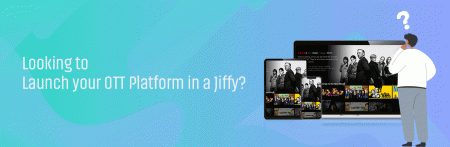
FAQs
Video buffering is the process of temporarily downloading and storing a portion of a video in a device’s memory before playing it. This helps ensure smooth playback by allowing the video to load ahead of time while playing from the buffer.
- How do I fix a video buffer problem?
To fix video buffering issues, try these steps: close background apps, connect to a faster Wi-Fi or Ethernet, reduce video quality, clear cache, restart the device, or use a content delivery network (CDN) service for optimized streaming.
- What causes video buffering during streaming?
Video buffering during streaming can be caused by slow internet speed, network congestion, insufficient device memory, outdated software, or a mismatch between the video’s bitrate and the available network bandwidth.
- How can I improve my internet connection for smoother streaming?
Improve internet connection for smoother streaming by using a wired Ethernet connection, upgrading to a higher-speed internet plan, optimizing router placement, reducing interference, closing unused devices/apps, and ensuring no background downloads/uploads are consuming bandwidth.
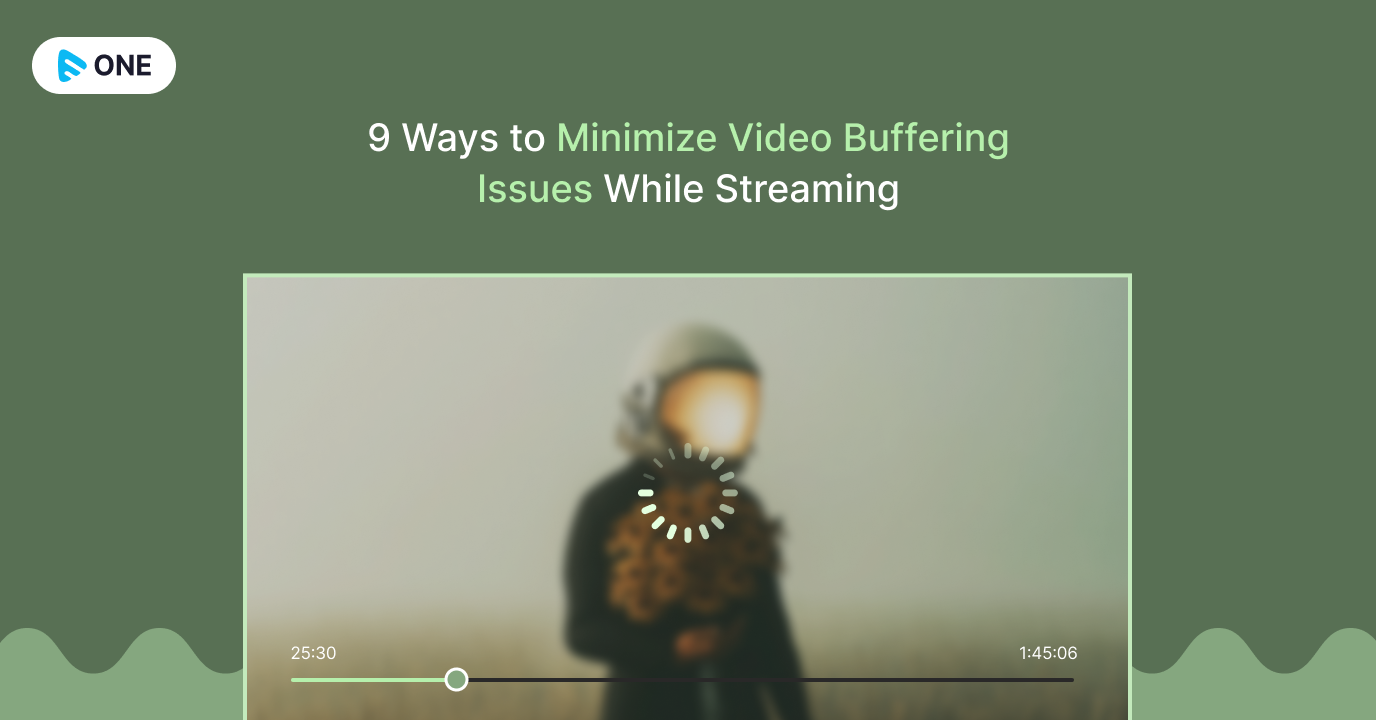
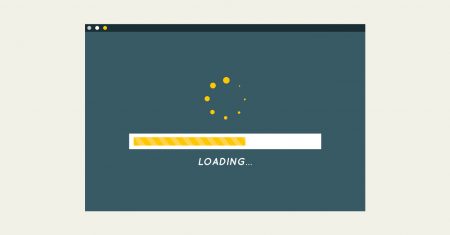


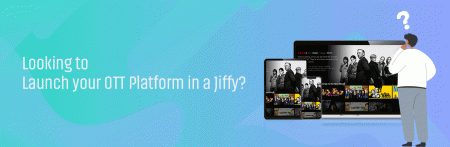








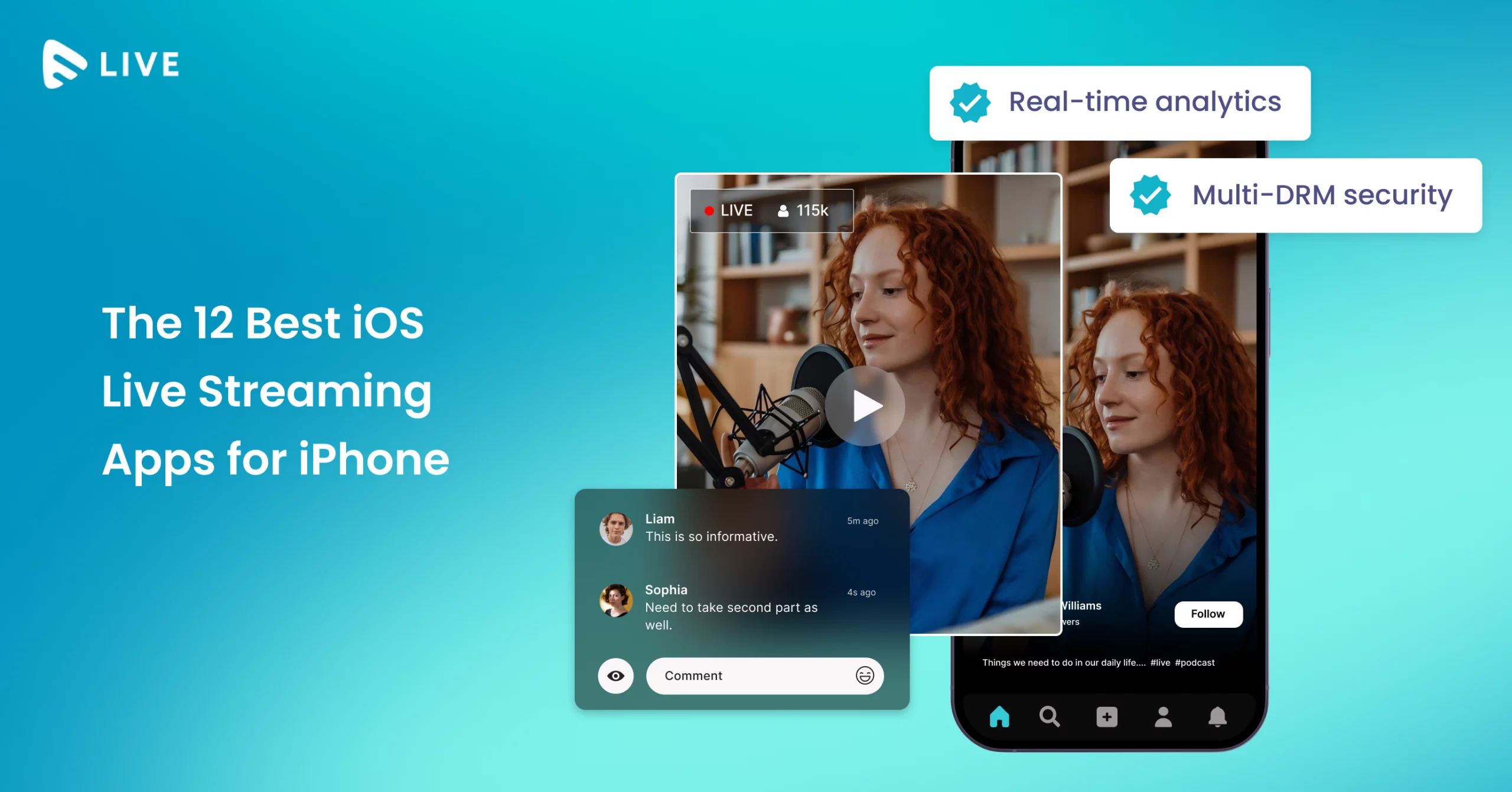

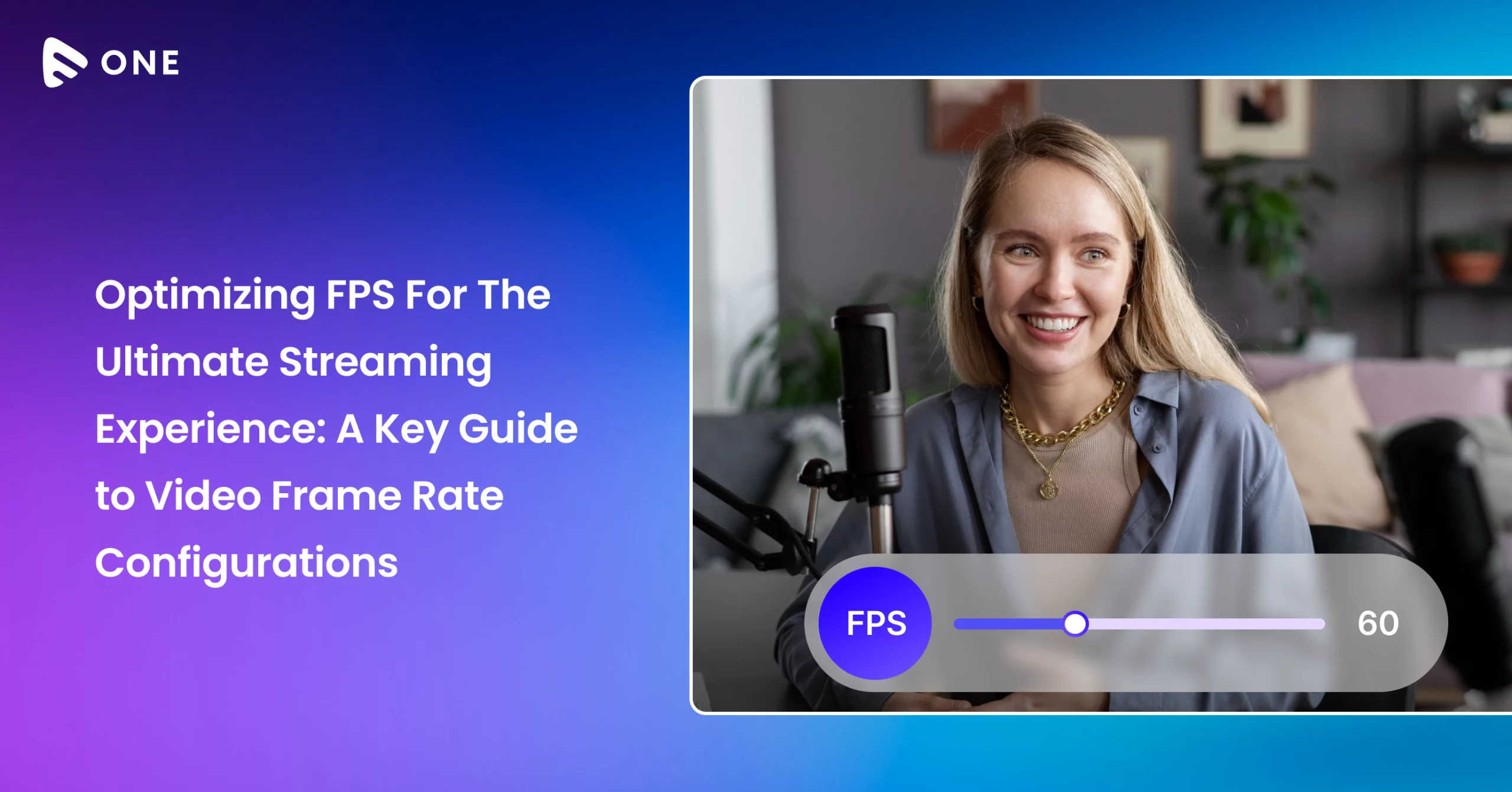



Add your comment