As a video marketer, you might be always searching for tips to make the process of video making easy. The most frequent questions that come into mind while shooting a video by yourself are how to set up the camera, how to ensure shots are in focus, and how not to sound flat on the camera. These pointers can stop you from making a great piece of content.
The script is ready, but you only need to know the best practices to shoot a video by yourself. So, let’s get started!
How to shoot a video by yourself? – 3 Best Practices
The Background
The first thing you need to take care of before shooting a video by yourself is the background. Usually, you need a quiet space where you can close the doors and windows and set up the camera to record your video. However, you don’t need a studio to shoot the video, you can do it about anywhere.
A video with homely background adds more distinctness to your video and allows your audience to relate to the video in their real life. Before getting started with the shooting process, do a little dressing of the room. Remove anything that you think might distract your audience and rearrange the space to boost the overall shot. If you are planning to build a permanent space for your solo videos, consider choosing a room where you have control over the lights. It will help you get a consistent look throughout the video.

Think about the gear
Here is a list of best gears when shooting a solo video:
- DSLR
- Wide lens
- Tripod
- Microphone
- Audio recorder
- External Monitor
- Daylight-balanced key lights
If you are using a DSLR with a face detection autofocus feature, you are lucky! Auto focus feature focuses on your face even if the camera is moving. It makes shooting a solo video even easier. If you are shooting maximum solo videos, check out for features in the DSLR.
To evaluate the shots and analyze whether they will look good on the screen you need any one of the following:
- A camera with a flip-out screen
- One External Monitor
- A Camera with WIFI to monitor the shot on your phone
The Setup
We have discussed the background, and gear and now it’s time for getting a brief on how to set up your shot. While shooting a solo video, consider sitting down. You are not in a studio environment, so it’s not necessary to stand and shoot.
You must optimize what you need for your video. It’s completely your decision because it’s your talent executed in the video. It will be great if you place a laptop on a desk in front of you and open the script on the screen, and shoot the video. Opening the script on the screen will also help you deliver an ideal shot without retakes.
For camera positioning, consider it the same as you do while shooting any other video. You will need to place the camera just above your eye-line, slightly pointed downwards. As the camera is placed closer to you, it doesn’t need you to attach your mic directly to the shoe mount of your camera. Grab your shotgun microphone, plug it into the audio recorder, take the line out of your audio recorder and run it into your camera.
After the audio, pay attention to the lights! Take your lights and place them on either side of your camera just above your eye line along with the dial in the brightness. Any Daylight-balanced key light will make your video look soft. Ultimately, it’s all about the kind of aesthetic you individually prefer, so don’t hesitate to try something new!
The Shoot
Whether you are shooting an unscripted video or a planned video with a script beforehand, here are a few tips that you should take care of:
Boost Your Confidence –
As you are shooting a solo video and there is no director, you must boost your confidence level. To avoid sounding flat throughout the video, listen to your favorite track, move around the room, and just let yourself loose.
Keep a track of the Good Take –
Since you are the video creator, you have the power to edit your video too! Cover the lens with your hand after you feel you got a brilliant take and this trick will help you know exactly where the best takes are in your edit.
Record What you need –
Don’t roll the camera throughout to record line to line. Capture a few clips in a row and then stop the clip. This will help you lessen your effort in the editing process.
Take benefit of remote recording –
Several DSLR cameras have in-built WIFI and the ability to remotely record from an App or Browser. This is a great advantage for solo video shooting. It gives you a preview of the recorded shot and also quickly starts or stops the recording between takes. Check if your camera has a remote application, download it and get started with remote recording. This can efficiently change your life.
Ending Notes
We hope you are ready to shoot a video by yourself through this blog post. If you are a video producer and searching for an all-in-one video streaming solution, consider trying out Muvi Flex. It can help you store, manage and share websites and applications. It can also help you publish videos directly on your social media with just a single click. It is designed to deliver a rich audio or video streaming experience across industries. Take a free trial to learn how it can deliver great video experiences.
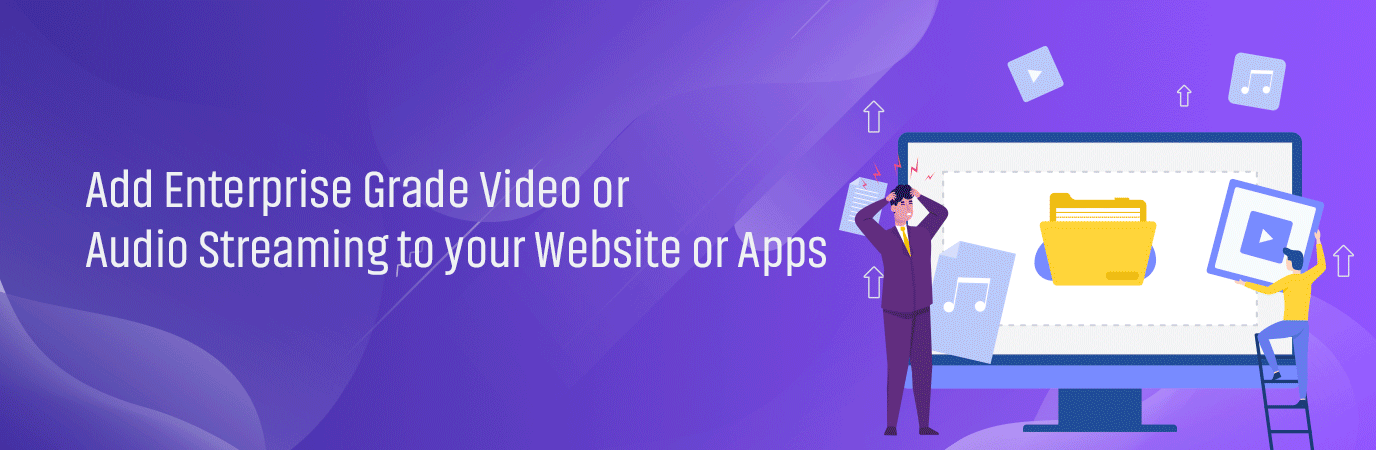


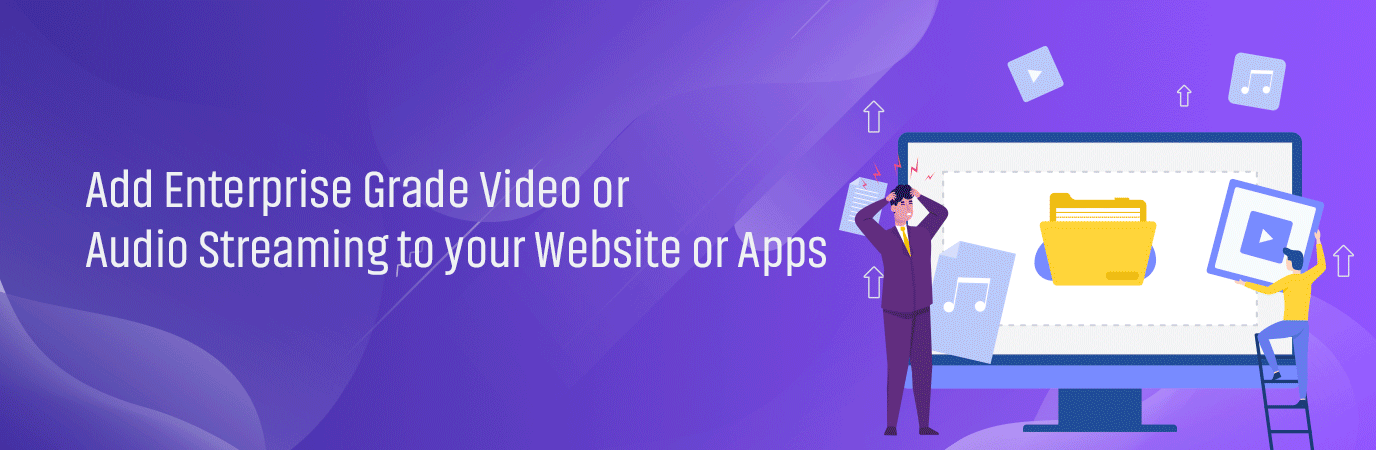












Add your comment