The quality of your live stream depends largely on your encoder. In order to maintain a live stream of professional quality, you need to encode your video using a professional grade live streaming encoder. In this blog, we will be talking about what exactly live streaming encoders are and elaborate on some of the most popularly used encoders for live streaming.
What is Encoding?
After the media production of a video, its initial digital format is still a raw file. This raw file in itself cannot be distributed or accessed by different devices. So, for video files to be stored and accessed across different devices it needs to be compressed in the particular digital format compatible across the device. This form of video compression for files is done by the encoder for making them compatible with a target device and the process is called encoding.
Encoding is the process of converting a raw video file into a compressed and digitally compatible format. It is only after encoding that the new compressed file is capable for distribution and playback in mobile, web or TV players.

What is a Live Streaming Encoder?
Live streaming encoders take audio and video content from various sources used when shooting a live event such as, camera, microphone, desktop screen capture, etc., compresses and converts that media into a suitable digital format that can be transmitted over the internet.
A live streaming encoder can therefore be called a tool that processes a video feed in real time and transforms it into a different format.
There are two kinds of live streaming encoders- hardware and software. Depending on your budget and requirement you can choose whatever options suit you best. Most professional broadcasters go with a hardware encoder, but due to the high price point, most beginners opt for live streaming with a software encoder.
Also Read: Cloud Video Encoding vs On-Premise : Pros, Cons and Beyond
OBS Studio
For those new to live streaming, OBS Studio is one of the best and the most trusted live streaming encoders. Since it’s completely free and compatible with multiple devices, with windows, Mac and Linux, it’s one of the most popular live streaming encoders amongst live streamers.
OBS studio also provides for a lot of customizations as per your need due to its robust API that can enable a variety of plugins. These add-ons can provide further customization and functionality specific to your needs.
Here are the features of OBS streaming encoder software:
- Real-time video/audio capturing and mixing
- Unlimited number of scenes custom transitions and scenes
- Intuitive audio mixer
- User friendly Interface
- Recording videos without any time limit
- Branding and personalization options
- Powerful configuration options
- Screen capture in HD quality
- Modular “Dock” UI
- Support for hotkeys
- Green screen support
- support for a wide range of audio, video, and image sources, as well as screenshots
Pros
- Its open source and completely free
- User friendly interface best for beginners
- Easy to use
- It’s quite versatile and able to perform on lower quality internet as well
Cons
- Some features are limited
- does not offer multi-bitrate streaming
Muvi Live supports live streaming with OBS studio. For more details, check out our help article on How to Live Stream Using the Muvi Live.
Telestream Wirecast Studio
If you are a pro live streamer knowing what you want, Telestream Wirecast would be the right choice for you. It has an intuitive interface, easy-to-find functions and has the best settings for live streaming already set in its software.
Wirecast has recently introduced a new streaming encoder that features several enhancements and fixes, like virtual camera improvements, Facebook Live polling, re-written WebStream plugin, etc. like OBS, Wirecast is also compatible with a variety of devices, capture cards, and camera inputs.
Here are the features of Wirecast streaming encoder software:
- Stream to multiple destinations
- Includes instant replay, scoreboard, and timers for sports
- Multi bitrate streaming
- Unlimited video sources
- Conferencing and remote production
- Unlimited capture and inputs
- Advanced audio mixer
-
Pros
- User-friendly interface
- Packed with multiple advanced features
- Social media integration
Cons
- Its not open source and quite expensive
- Many features are available only in the ‘studio’ version
- Consumes a lot of computer memory and can make your system slow
vMix
Another good video encoder for live streaming is Australian-based company vMix. If you are a windows user, vMix could be the perfect choice for you. The latest version of the vMix’s Windows-specific software is 24.0.0.71. While vMix 24 is exclusively for Windows, the software can be installed on a Mac via Boot Camp if the machine has a Windows partition.
Here are the features of vMix streaming encoder software:
- Simultaneous streaming, recording and output
- Support for Webcams and capture cards.
- Instant replay, slow motion, and scoreboards
- Wide range of transition effects
- Create productions with multiple HD sources
- Chroma key and virtual streaming sets
- NDI support
- vMix Call allows upto 8 remote guests
- Built-in audio mixer
Pros
- Supports a wide range of features
- Pricing plans for different budget
Cons
- Some features are difficult to use and need expertise
- Only compatible with Windows
VidBlasterX
Available in three packages, VidblasterX Home, VidBlasterX Studio, and VidBlasterX Broadcast, VidBlasterX is another professional-grade streaming encoder. The three software packages add additional advanced features best suited for live streaming professionals.
Here are the features of VidBlasterX streaming encoder software:
- NDI and IP Stream Inputs
- Chroma key support
- Modular audio mixer
- Macros and Custom Scripting
- Modular user interface
- Support for multiple resolution
- Compatible with social media platforms
- Supports DSKs and overlays
Pros
- Feature-rich live streaming software
- Variety of packages to suit different requirements
Cons
- Suited for professional live streamers and can be tough for beginners
- Not compatible with macOS
Wrapping Up,
Hope we have been able to educate you about the most widely used software live streaming encoders for live streaming. Just to let you know, Muvi Live supports integration with OBS Studio and a host of other streaming encoders as well including vMix, Wirecast, and others that allow live streaming from a custom RTMP server.
So, what are you waiting for? Take your live streams to the next level by taking a 14-Day Free Trial of Muvi Live, now!
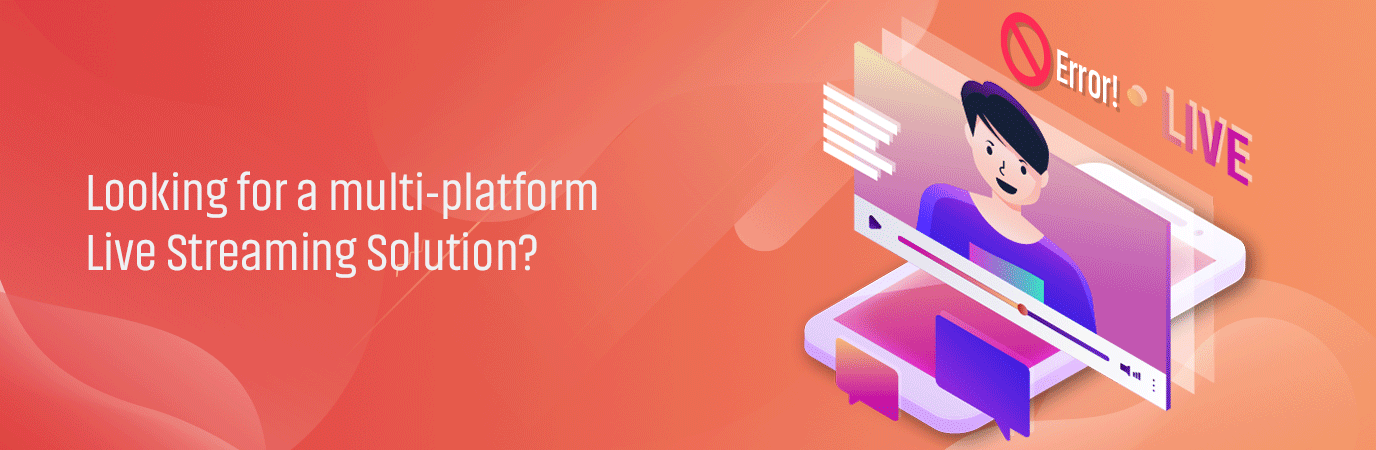


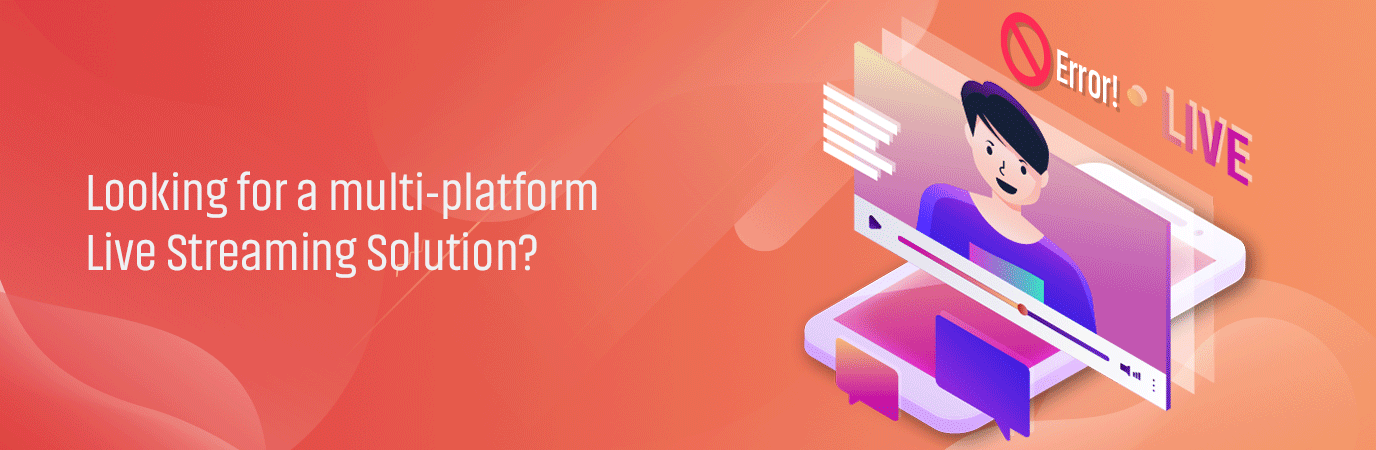













Add your comment