Video content today is being consumed at an unprecedented level. From smartphones to laptops to 55-inch TV screens, unlimited devices have surrounded us with content-streaming capabilities giving individuals more and more flexibility in choosing what to watch, where to watch, and how to watch. In this blog, I am going to talk about the two most popular and widely used video connection standards, The HDMI and SDI, and try to give you a perspective on what to choose in order to generate the best streaming experience for your audience.
Both HDMI and SDI serve as reliable means to transmit audio and video signals, but they differ in several key aspects. In this article, we will explore the differences between HDMI and SDI video connections, helping you understand their strengths, weaknesses, and best use cases for each one of these.
HDMI Video Connections
What is HDMI
Today, HDMI (High Definition Multimedia Interface) is the most popular standard for transmitting video and audio signals between devices of different types. Developed in the early 2000s, most laptops and televisions come fitted with HDMI ports making it very easy for users to connect and start streaming. From entertainment systems (HDMI-ARC output), to gaming consoles and computers, the application of HDMI is at par with any other standard for multimedia transmission delivering impressive audio and video experience to the users.
Hardware Specifications
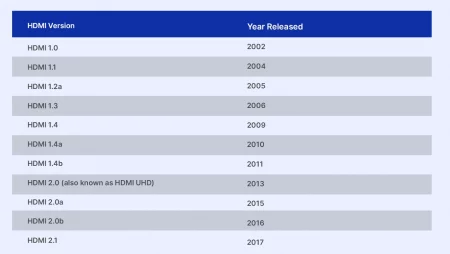
HDMI cables are designed to carry both audio and video signals over a single cable thus minimizing the need for separate cables like the older times. The most commonly used HDMI specification is HDMI 2.0 which is also known as HDMI UHD and is capable of streaming content up to 4K at 60 FPS. The previous versions are as follows:
HDMI 2.1 released in 2017 can support up to 8K footage. HDMI connectors come in different sizes: Standard HDMI, Mini HDMI, and Micro HDMI. Standard HDMI is the most common, while Mini HDMI and Micro HDMI are typically found on smaller devices like cameras and tablets. It’s important to ensure compatibility between devices by using the appropriate HDMI cable and connector size.
Advantages
Less Cables, Better Connectivity
Unlike the earlier 3-pin cables, HDMI does require you to have different cables for power, audio and video. Instead, all these are handled by a single cable only. This also makes it very easy to setup requiring minimal configuration giving the user a powerful plug-and-play experience.
High-Quality Video & Audio
HDMI delivers uncompressed audio and video signals, resulting in superior image and sound quality. It supports various audio formats, including surround sound, Dolby Atmos, and DTS-HD, providing immersive audio experiences.
Universal Compatibility
HDMI’s are everywhere. All major gaming consoles, television sets, laptops, blu-ray players, sound systems etc come with HDMI compatibility. This makes it a great standard choice for audio and video transmission.
Disadvantages
Limited Distance Coverage
HDMI can support only distances up to 35 meters and hence it is not a suitable option for long-distance digital media transmission for which fiber optic cables are used.
Fragile Connections
HDMI connectors are relatively delicate and can be prone to damage or disconnection if not handled with care. Frequent plugging and unplugging can wear out the connectors over time, potentially leading to connection issues.
Not Suitable for Professional Production Environments
While HDMI is suitable for consumer electronics, it lacks some features essential in professional video production environments. It may not support advanced features like timecode synchronization, multiple video streams, or embedded audio commonly found in SDI (Serial Digital Interface) connections.
SDI Video Connections
What is SDI
SDI stands for Serial Digital Interface is another very popular standard for transmitting digital video and audio signals especially among professionals. It uses coaxial cables with BNC (Bayonet Neill-Concelman) connectors to carry the data and due to its high-quality uncompressed video signals, it is a great choice for live events, television production and professional film shoots.
It dates back to several decades and has been the flag bearer of technological advancements in the video transmission technology since the 1960s and continues to evolve catering to higher resolutions such as 4k UHD signals of today.
Hardware Specifications

As said before, SDI supports various resolutions such as SD, HD, 4K etc. SD-SDI, one of the first SDI standards, supported 270 Mb/s bit rate. It was standardized by SMPTE (Society of Motion Picture and Television Engineers) in 1989. The HD-SDI standard was standardized after SD_SDI and the unit was unique as it supported high definition video at 1080p resolution maintaining a consistent frame rate of 25-30 fps without losing video details. 24G-SDI also known as UHD-2 or 24G UHD-SDI, defined in SMPTE ST-2083, this standard supports 8k 120p resolution. It is the latest generation of SDI for targeted UHDTV real-time streaming media Interfaces applications. 24G-SDI uses eight lines of SMPTE ST 2083, allowing video signals to be transferred at speeds of up to 24 Gbps. The entire development of the SDI interface is as follows.
Advantages
SDI is used by professionals because of its limitless capabilities. Here are a few reasons why professionals prefer the SDI interface.
Signal Quality
SDI due to its high data transfer capabilities, transmits uncompressed video signals and the video quality remains uncompromised throughout the process. This makes it an ideal choice for production environment video and audio signal transmission.
Long Cable Support
SDI can transmit lossless signals over distances of over 100 meters. This makes it a great choice for large-scale live event productions where distance becomes an important factor.
Professional Equipment Compatibility
SDI is widely supported by professional broadcast equipment, including cameras, video mixers, routers, and monitors. This compatibility allows for seamless integration and interoperability among different components of a production setup.
Disadvantages
SDI is built like a tank for professional requirements. So if you are a news anchor recording the evening news, chances are that your cameras, monitors and mixers will be connected by SDI interface only. However, it also has a few disadvantages.
Cost
SDI equipment are placed at a higher price bracket when compared to HDMI interfaces as they are not built for normal consumers but for professionals who are managing high-end recording and monitoring systems.
Limited Consumer Device Support
While SDI is widely used in professional environments, it is less prevalent in consumer devices such as televisions, gaming consoles, and home theater systems. Adapters or converters may be required to interface SDI with consumer interfaces like HDMI.
HDMI Vs SDI: What to Choose?
If you have read till now, you must have understood that the use cases of both HDMI and SDI are very different from each other. HDMI is an excellent choice for home theaters, gaming consoles, and consumer electronics. It offers simplicity, convenience, and compatibility with a wide range of devices. HDMI excels in short cable runs, typically up to 15 meters, making it suitable for most residential and small-scale setups.
On the other hand, SDI video connections offer a reliable and robust solution for professional video production and broadcasting. With its ability to transmit high-quality, uncompressed video signals over long distances, SDI has become a standard in the industry. While it may come at a higher cost and is less common in consumer devices, SDI’s advantages, such as signal quality, long cable runs, and compatibility with professional equipment makes it a preferable choice amongst professionals.
Determine the purpose and environment in which you will be using the video connection. HDMI is commonly used in home entertainment systems, gaming consoles, and consumer electronics. If you primarily need to connect devices like televisions, projectors, or Blu-ray players in a residential or small-scale setup, HDMI is likely the more suitable choice. On the other hand, if you are working in a professional broadcast or production environment, where robustness, reliability, and long cable runs are essential, SDI may be the preferred option.
Ultimately it all depends on your individual use case. If you are expecting to use higher resolutions in the future where signal quality and reliability will be needed, SDI will always be a better choice but for most personal use cases, HDMI is a very economical option that has the capability to deliver great audio and video transmission.
Muvi Live: The Best Live Streaming Solution
Thinking about reaching your audience on the internet by broadcasting live streaming content. Look no further, get Muvi Live today and experience the professional-grade live streaming absolutely free. With no subscription charges attached, Muvi Live bills users on the streaming minutes and bandwidth consumed and both of them can be purchased as and when needed.
Equipped with the latest DRM technology to protect your live streams, Muvi Live lets you simultaneously live stream across all your applications, websites, and social media platforms and provided a dedicated chat box for live interactions. The list of features is endless and we would love to see you try Muvi Live.
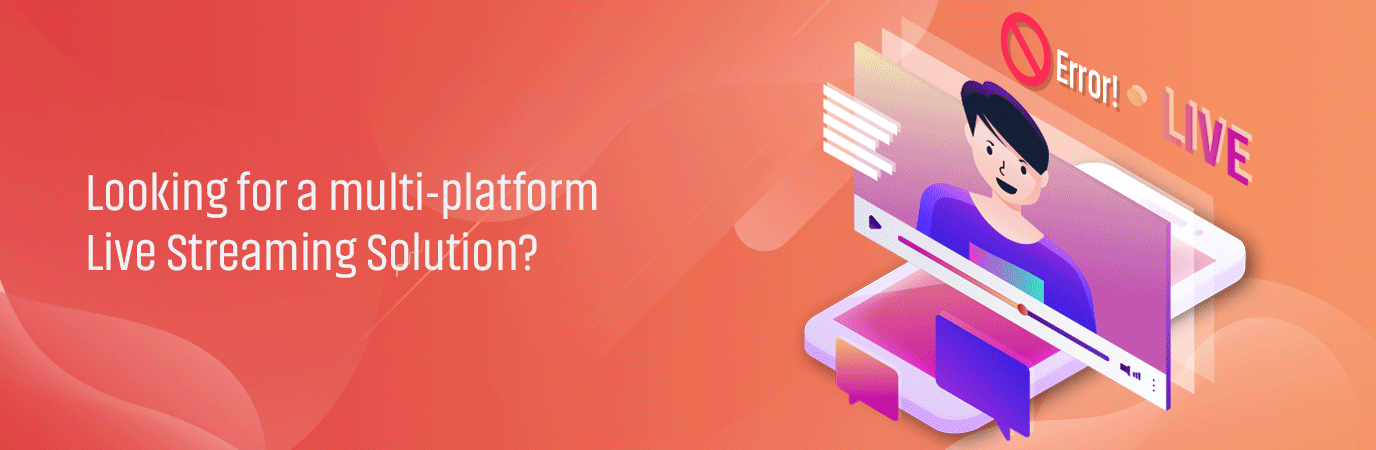

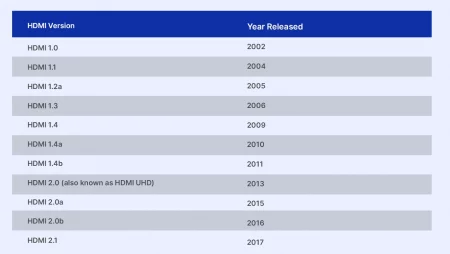

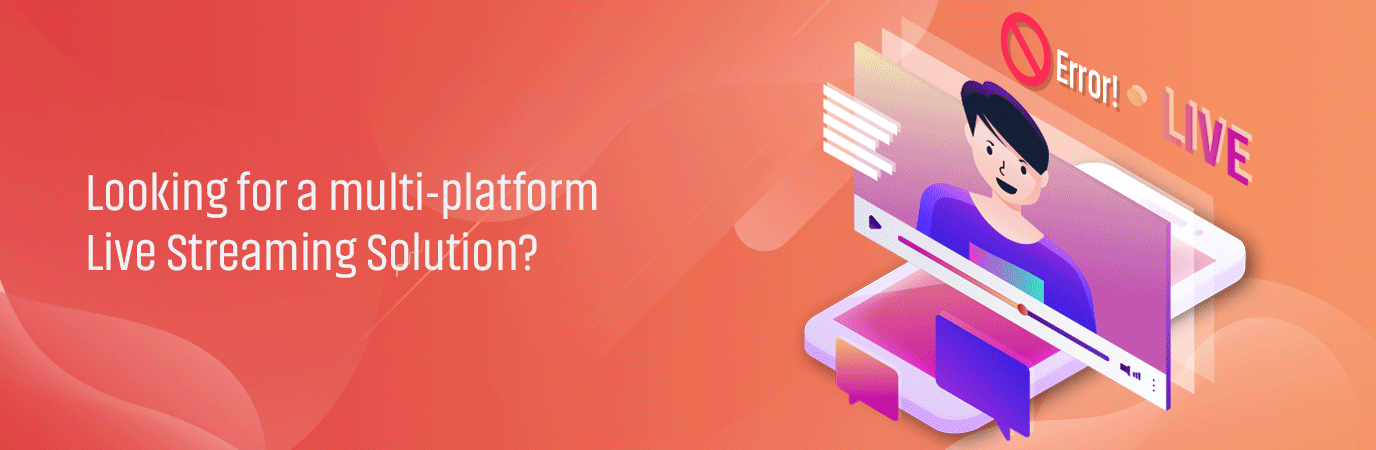










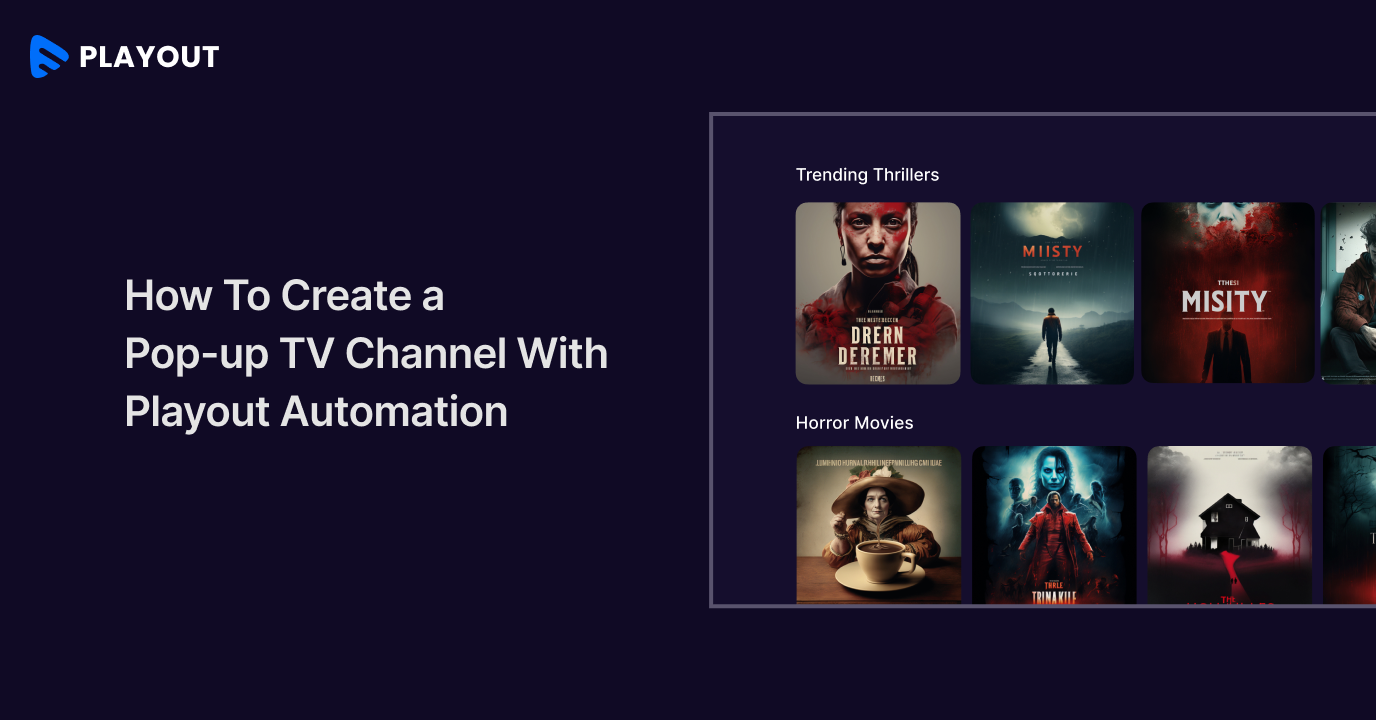



Add your comment