Have you ever wondered what makes a live streaming experience truly exceptional? In the highly competitive live streaming sector, where milliseconds can make all the difference, the key to success lies in the art of video encoding and bitrate optimization.
For any live streaming business, these techniques are not just tools but the very backbone of your operation, holding the power to define the quality, reach, and success of your live streams.
The ability to deliver seamless, high-quality content, no matter the device or viewer location, is essential in a world where user expectations are continually on the rise. And video encoding and birate optimization techniques play a pivotal part in that.
Wondering how? Read on as we explore all you need to know about it!
What Is Video Encoding and Bitrate Optimization?

Video encoding and bitrate optimization are the key pillars of delivering high-quality video content through live streaming. These processes ensure that video streams are efficiently compressed for transmission while maintaining the best possible visual and auditory quality.
1. Understanding Video Encoding
Video encoding, often referred to as video compression or video transcoding, is the process of converting a raw video source into a digital format suitable for distribution over the internet. The primary goal of video encoding is to reduce the file size while preserving video quality to make it feasible for streaming, storage, or playback on a variety of devices and connection speeds.
Video encoding involves the use of video codecs, which are software or hardware-based algorithms that compress and decompress video data. Common video codecs include H.264, H.265 (HEVC), VP9, and AV1. Each codec has its own compression techniques and efficiency in reducing file size while maintaining visual quality.
2. The Video Encoding Process
The video encoding process typically involves several key steps:
- Source Video: The process starts with the source video, which can be a high-quality video file, a live video feed, or pre-recorded content.
- Compression: Video codecs compress the source video. They analyze the video frames, remove redundant data, and apply techniques to reduce file size while maintaining visual quality. This process significantly reduces the amount of data that needs to be transmitted during live streaming.
- Resolution and Bitrate: Video encoding allows you to set parameters such as resolution (e.g., 720p, 1080p) and bitrate (the amount of data transmitted per second). These settings impact the quality of the video stream.
- Packaging: The encoded video is then packaged into a format suitable for streaming. This can include protocols like HLS (HTTP Live Streaming), DASH (Dynamic Adaptive Streaming over HTTP), or RTMP (Real-Time Messaging Protocol).
3. Understanding Bitrate Optimization
Bitrate optimization is a crucial element of video encoding. Bitrate refers to the amount of data transmitted per second in a video stream, typically measured in kilobits per second (Kbps) or megabits per second (Mbps).
Optimizing bitrate is about finding the right balance between video quality and the available bandwidth, ensuring smooth playback on a wide range of devices and network conditions.
4. The Significance of Bitrate Optimization
Bitrate optimization is of paramount importance for live streaming for several reasons:
- User Experience: Users expect high-quality video streams, but their available bandwidth can vary. By optimizing bitrate, you can provide a consistent viewing experience across different devices and network conditions.
- Bandwidth Efficiency: Not all users have access to high-speed internet connections. Transmitting video at a lower bitrate ensures that your content remains accessible to a broader audience.
- Cost Efficiency: Lower bitrates require less bandwidth and, therefore, reduce the costs associated with content delivery. This is particularly critical for businesses looking to manage their streaming expenses.
- Adaptive Streaming: Bitrate optimization facilitates adaptive streaming, where the video player dynamically adjusts the quality based on the viewer’s available bandwidth. This ensures uninterrupted playback, even when network conditions fluctuate.
5. The Bitrate Optimization Process
Bitrate optimization is a meticulous process that involves the following steps:
- Determine Target Bitrates: Identify the target bitrates for different resolutions (e.g., 720p, 1080p, 4K) and quality levels (e.g., high-definition, standard-definition).
- Adaptive Streaming: Implement adaptive streaming, allowing the video player to switch between different bitrates in real-time based on the viewer’s available bandwidth.
- Content Analysis: Analyze the content itself to determine the appropriate bitrate. Complex, fast-motion scenes may require higher bitrates to maintain quality.
- Multi-bitrate Encoding: Encode the video in multiple bitrates to create a ladder of quality levels. The video player selects the appropriate bitrate based on the viewer’s device and network conditions.
- Feedback Loop: Continuously monitor viewer experience and adjust bitrates as necessary to ensure optimal quality and uninterrupted playback.
Video encoding and bitrate optimization are interlinked processes. Video encoding compresses the video source, and the chosen bitrate determines how much data is transmitted per second. By optimizing the bitrate, you ensure that the video stream is efficient, accessible, and cost-effective while maintaining high quality.
Why Is Video Encoding and Bitrate Optimization Crucial for Live Streaming?
1. Improved Bandwidth Efficiency and Cost
Video encoding and bitrate optimization are crucial for live streaming because they enable the efficient use of available bandwidth. By optimizing bitrates, live streaming platforms can ensure that content remains accessible even with limited bandwidth.
This efficiency is especially critical for live streaming businesses as it expands their reach to a wider audience, potentially spanning regions with varying levels of internet infrastructure.
Furthermore, optimizing bitrates can significantly reduce the costs associated with content delivery. Transmitting content at a lower bitrate consumes less bandwidth, lowering expenses for data transfer and distribution.
For live streaming businesses, cost efficiency is not just a matter of financial prudence; it’s a competitive advantage. It allows businesses to offer their services at a more competitive price point while maintaining profit margins.
2. High Quality and Viewer Experience
Delivering High-Quality Streams: Video encoding and bitrate optimization are essential for live streaming because they enable businesses to deliver high-quality video streams to their viewers. Viewers have come to expect nothing less than crystal-clear, smooth streaming experiences.
Achieving this level of quality necessitates the careful balancing of video encoding settings and bitrates to ensure that the delivered content maintains the highest possible visual and auditory quality.
A superior viewer experience is not only about maintaining high-quality standards but also about attracting and retaining viewers. High-quality streams are more likely to captivate audiences, encouraging longer viewing durations and repeat visits. In the highly competitive live streaming industry, this can be the difference between success and obscurity.
3. Better Device Compatibility
Video encoding and bitrate optimization are indispensable for live streaming because they enable better compatibility across a wide range of devices. In the modern landscape, viewers access live streams on various platforms, from desktop computers and smartphones to smart TVs and gaming consoles.
These devices have different screen sizes, resolutions, and processing capabilities. To ensure a seamless experience across all devices, live streaming businesses must encode and optimize their content accordingly.
Adaptive streaming is a prime example of how video encoding and bitrate optimization cater to device compatibility. In this approach, a live streaming platform encodes its content in multiple bitrates, creating a quality “ladder.”
The video player then dynamically selects the appropriate bitrate based on the viewer’s device and network conditions. This ensures that viewers on both low-end smartphones and high-definition smart TVs receive content tailored to their capabilities.
4. Reducing Buffering and Rebuffering
Buffering and rebuffering interruptions can be detrimental to the viewer experience and result in audience attrition. To mitigate these issues, live streaming platforms employ adaptive streaming, content delivery networks (CDNs), and other techniques to ensure smooth, uninterrupted playback.
- Adaptive Streaming: Adaptive streaming technology is a powerful tool for reducing buffering. It dynamically adjusts the quality of the video stream based on the viewer’s available bandwidth. This means that even viewers with slower connections can enjoy the content without constant buffering interruptions.
- Content Delivery Networks (CDNs): CDNs are a network of servers distributed strategically around the world. They store and deliver content to viewers from the nearest server, reducing latency and buffering. Built-In Content Delivery Networks are crucial for global accessibility and minimizing rebuffering instances.
- Optimizing Streaming Protocols: Streaming protocols like HLS (HTTP Live Streaming) and DASH (Dynamic Adaptive Streaming over HTTP) have built-in mechanisms for minimizing buffering. They allow the video player to request chunks of content in advance, reducing the likelihood of rebuffering.
- Data Rate Limiting: Data rate limiting techniques ensure that viewers are streaming content at rates that match their available bandwidth. This prevents overloading the viewer’s internet connection and causing buffering.
- Real-time Monitoring and Adjustment: Live streaming platforms use real-time monitoring to assess viewer bandwidth and make immediate adjustments to ensure smooth playback. For example, if the viewer’s connection degrades, the platform may reduce the quality of the stream to prevent buffering.
5. Global Audience Accessibility
Live streaming is a global phenomenon, and reaching a diverse, worldwide audience is a central goal for live streaming businesses. However, accessibility to a global audience comes with challenges due to varying internet infrastructures, devices, and viewer preferences. Robust adaptive streaming support is vital for achieving global audience accessibility:
- Geographical Variability: Different regions have distinct internet speeds and infrastructure. Adaptive streaming ensures that content can be accessed in areas with slower internet connections, broadening the platform’s geographical reach.
- Device Compatibility: A global audience means that viewers may access content on a wide array of devices. Adaptive streaming guarantees that content is delivered in formats and quality levels suitable for various devices, from smartphones to smart TVs.
- Localized Content: Live streaming platforms can use adaptive streaming to offer localized content, delivering specific streams tailored to regional preferences and requirements. This not only caters to a global audience but also enhances viewer engagement.
- Real-time Viewer Adjustment: Adaptive streaming provides real-time adjustments based on the viewer’s changing network conditions. This ensures that viewers in different regions and network environments can all enjoy a smooth viewing experience.
Top Video Encoding and Bitrate Optimization Techniques for Live Streaming

1. Adaptive Streaming Technology
Adaptive streaming is a game-changing technology that has revolutionized the live streaming landscape. It enables dynamic adjustments to video quality in real-time, ensuring a smooth and uninterrupted viewing experience for audiences with varying network conditions and devices.
How Adaptive Streaming Works?
Adaptive streaming technology works by encoding the same content at multiple quality levels and bitrates. This results in a quality ladder of video streams, allowing the content to be delivered to viewers at the most suitable quality based on their available bandwidth.
As viewers watch a live stream, the adaptive streaming system continuously monitors their network conditions. If a viewer’s connection becomes congested or experiences fluctuations, the technology will seamlessly switch to a lower bitrate stream to prevent buffering.
Conversely, when network conditions improve, it will switch to a higher quality stream, providing an optimal viewing experience.
Key Benefits:
- Buffering Mitigation: One of the most significant advantages of adaptive streaming is its ability to reduce buffering. By adjusting the quality of the video stream in real-time, it ensures a nearly uninterrupted viewing experience, even when network conditions are suboptimal.
- High-Quality Content: Adaptive streaming ensures that viewers receive the highest possible quality for their network conditions. This means that those with high-speed internet can enjoy high-definition content, while others with limited bandwidth still receive a suitable stream.
- Device Compatibility: Adaptive streaming caters to a wide range of devices with varying screen sizes and capabilities. It is device-agnostic, making content accessible to smartphone users, smart TV viewers, and everything in between.
- Implementation and Protocols: Adaptive streaming can be implemented using protocols like HLS (HTTP Live Streaming), DASH (Dynamic Adaptive Streaming over HTTP), and Smooth Streaming. These protocols are compatible with a variety of devices and are supported by major content delivery networks (CDNs).
- Adaptive Bitrate Streaming (ABR): Adaptive bitrate streaming, a subset of adaptive streaming, is another term for this technology. ABR refers to the process of dynamically selecting the appropriate bitrate stream based on the viewer’s network conditions. It is widely used in live streaming to offer the best possible viewer experience.
2. H.264 Video Compression
H.264, also known as Advanced Video Coding (AVC), is a video compression standard that has become ubiquitous in the world of live streaming. It provides an efficient method for compressing video content while maintaining high quality.
Compression Techniques:
H.264 employs a range of compression techniques to reduce the size of video files. These techniques include inter-frame compression, motion compensation, and entropy encoding. Here’s how they work:
- Inter-Frame Compression: H.264 divides video frames into two types: keyframes (I-frames) and delta frames (P-frames and B-frames). Keyframes are complete frames, while delta frames only contain changes from the previous frame. This approach significantly reduces redundancy in the video data.
- Motion Compensation: H.264 detects and encodes motion vectors, representing the movement of objects in the video. Instead of encoding each frame entirely, it only encodes the changes between frames, further reducing file size.
- Entropy Encoding: Entropy encoding techniques like CABAC (Context-Adaptive Binary Arithmetic Coding) and CAVLC (Context-Adaptive Variable-Length Coding) compress the video data by encoding frequent patterns more efficiently.
- Quality Preservation: One of the strengths of H.264 is its ability to maintain high-quality video even at lower bitrates. This makes it an ideal choice for live streaming, where bandwidth considerations are paramount. Viewers can enjoy smooth, high-resolution content without excessive data consumption.
- Wide Compatibility: H.264 is widely supported by a vast array of devices, software, and streaming platforms. This compatibility ensures that the content can reach a broad audience, regardless of their choice of device or platform.
3. Variable Bitrate Control
Variable bitrate (VBR) control is a bitrate optimization technique that allows for dynamic adjustments to the amount of data transmitted per second, aligning with the complexity of the content being streamed. This technique is invaluable for optimizing video quality while conserving bandwidth resources.
How VBR Works?
VBR control adapts to the content being streamed by allocating more or fewer bits to different parts of the video based on their complexity. It works by adjusting the bitrate based on scene complexity, ensuring that simpler scenes receive fewer bits while more complex scenes are allocated more bits.
For example, a static image or a simple dialogue scene might require fewer bits, while a fast-action sequence with many visual details would receive a higher bitrate. This results in a variable bitrate stream that optimizes quality without wasting bandwidth on simple scenes.
Key Benefits:
- Improved Quality: VBR ensures that complex scenes receive the necessary bitrate to maintain high quality, while simpler scenes consume fewer bits. This leads to a more consistent and improved viewer experience.
- Efficient Bandwidth Usage: By dynamically allocating bits, VBR optimizes bandwidth usage, preventing over-allocation of resources to less demanding content.
- Consistency: VBR helps maintain a consistent viewing experience, ensuring that both visually simple and complex scenes are presented at their best.
- Implementation: VBR is often integrated into video encoding software and hardware encoders. Live streaming platforms and encoding tools offer VBR options, enabling content providers to fine-tune their streams for quality and efficiency.
4. Multi-Bitrate Streaming
Multi-bitrate streaming is a fundamental technique in live streaming that optimizes the viewer experience by offering content at multiple quality levels and bitrates. This approach ensures that viewers with diverse devices and network conditions can access and enjoy live streams, resulting in a more inclusive and consistent experience.
How Multi-Bitrate Streaming Works?
In multi-bitrate streaming, live streaming platforms encode the same content at different quality levels and bitrates. This results in a hierarchy of video streams, often referred to as a “ladder.” The platform then delivers the content to viewers by dynamically selecting the most appropriate stream based on their available bandwidth and device capabilities.
For instance, viewers with robust internet connections receive high-definition content, while those with limited bandwidth receive a lower bitrate stream. This approach prevents buffering interruptions and optimizes the viewer experience.
Key Benefits:
- Bandwidth Efficiency: By offering content at multiple bitrates, live streaming platforms can ensure efficient use of available bandwidth, reaching a broader audience, including those with slower internet connections.
- Quality Optimization: The technology ensures that viewers receive the highest quality content their network conditions can support, whether they are on a high-end smart TV or a mobile device.
- Device Compatibility: Multi-bitrate streaming caters to the wide variety of devices viewers use, from desktop computers and smartphones to smart TVs and gaming consoles.
- Adaptive Bitrate Streaming (ABR): Multi-bitrate streaming is often implemented through adaptive bitrate streaming (ABR) techniques. In ABR, the video player dynamically switches between different bitrates based on the viewer’s available bandwidth and device capabilities. This provides an uninterrupted, adaptive streaming experience, minimizing buffering.
- Protocols and Standards: Popular streaming protocols, such as HTTP Live Streaming (HLS) and Dynamic Adaptive Streaming over HTTP (DASH), support multi-bitrate streaming. They are widely compatible with devices and networks, making them essential for reaching a diverse viewer base.
5. Content-Aware Encoding
Content-aware encoding is a cutting-edge video encoding technique that leverages artificial intelligence and machine learning to optimize the compression of video content based on its complexity. This method provides an intelligent approach to video encoding, ensuring that the highest quality is achieved while conserving bandwidth resources.
How Content-Aware Encoding Works?
Content-aware encoding uses AI and machine learning algorithms to analyze the complexity of video content. It identifies areas with minimal changes or redundancy, optimizing the compression process for these sections. Conversely, in more complex scenes, the encoding process prioritizes quality.
By intelligently distributing bits throughout the video based on content complexity, content-aware encoding optimizes the viewer experience. It reduces the file size while maintaining high quality, making it an efficient approach to video encoding.
Key Benefits:
- Improved Quality: By focusing on complex scenes and allocating more bits to maintain quality, content-aware encoding ensures a high-quality viewing experience.
- Efficient Bandwidth Usage: This technique optimizes the distribution of bits, ensuring that the content is efficiently compressed while preserving visual quality.
- Consistency: Content-aware encoding helps maintain a consistent viewing experience, with high-quality content even in complex scenes.
- Implementation: Content-aware encoding is integrated into modern video encoding software and hardware encoders. These tools use AI and machine learning algorithms to analyze content complexity, making intelligent decisions about bitrate allocation.
6. Per-Title Encoding
Per-title encoding is a video encoding strategy that tailors the compression settings for each piece of content, optimizing quality and bandwidth usage for specific videos. This technique recognizes that not all content is created equal, and different videos may require different encoding parameters to achieve the best results.
How Per-Title Encoding Works?
Per-title encoding begins with a quality analysis of each video, considering factors like scene complexity, motion, and resolution. Based on this analysis, the encoding parameters are fine-tuned to achieve the best quality at the lowest possible bitrate.
For example, a high-action sports event with rapid motion and intricate details may require a higher bitrate to maintain quality, while a simple dialogue scene might require significantly less bandwidth.
Key Benefits:
- Optimized Quality: By adjusting encoding parameters for each video, per-title encoding ensures that the best quality is achieved while conserving bandwidth.
- Efficient Bandwidth Usage: This technique significantly reduces the potential for over-allocating bandwidth resources to content that does not require it.
- Cost Savings: Per-title encoding can lead to cost savings by optimizing the bandwidth used for content delivery.
- Implementation: Per-title encoding is a sophisticated technique that requires advanced video encoding software and hardware. Machine learning and AI algorithms analyze the content, adjusting encoding settings for each video in real-time.
7. Transcoding Presets
Transcoding presets are preconfigured sets of encoding parameters that simplify the process of converting video content from one format to another. They offer a convenient way to optimize video encoding for specific devices, platforms, or use cases, allowing for efficient content delivery with consistent quality.
How Transcoding Presets Work?
Transcoding presets are predefined profiles that encompass various encoding settings, such as resolution, bitrate, frame rate, and codec options. These profiles are carefully crafted to suit different scenarios, ranging from high-definition streaming to mobile device playback.
When a video needs to be transcoded, the appropriate preset is selected based on the target platform or use case. This preset then automatically configures the encoding parameters to meet the specific requirements.
Key Benefits:
- Time Efficiency: Presets save time by eliminating the need to manually fine-tune encoding settings for every video. This is especially valuable when dealing with large libraries of content.
- Consistency: By using presets, encoding settings remain consistent across all content, ensuring a uniform viewer experience.
- Optimized Quality: Presets are designed to provide optimal quality within the constraints of the target device or platform, striking a balance between quality and efficiency.
- Common Transcoding Presets: Various transcoding presets are available, and they can be categorized into different use cases, such as:
- Standard Definition (SD): These presets are designed for lower-quality video content suitable for mobile devices or low-bandwidth connections.
- High Definition (HD): HD presets are optimized for high-quality content, ideal for smart TVs, desktop streaming, and larger screens.
- Adaptive Streaming: These presets are tailored for adaptive bitrate streaming, ensuring a smooth viewing experience across different devices and network conditions.
- Custom Presets: In addition to preconfigured presets, some transcoding solutions allow users to create custom presets, fine-tuning encoding parameters to meet specific requirements.
8. Rate Control Algorithms
Rate control algorithms are essential components of video encoding that manage the allocation of bits in the compressed video stream. These algorithms play a significant role in determining the trade-off between video quality and file size, and they are vital for optimizing content delivery.
How Rate Control Algorithms Work?
Rate control algorithms regulate the number of bits allocated to each frame in a video stream. They take into account factors such as the complexity of the content, target bitrate, and buffer levels. The primary goal is to maintain a consistent quality level throughout the video while adhering to bitrate constraints.
Common rate control algorithms include Constant Bitrate (CBR), Variable Bitrate (VBR), and Constant Rate Factor (CRF). Each algorithm provides a different approach to bit allocation:
- CBR: CBR maintains a constant bitrate throughout the video, allocating a consistent number of bits to each frame. This results in predictable file sizes but may lead to quality variations, especially in scenes with varying complexity.
- VBR: VBR adjusts the bitrate based on scene complexity. It allocates more bits to complex scenes and fewer bits to simpler scenes. This optimizes video quality while maintaining overall bitrate constraints.
- CRF: CRF targets a specific level of video quality, allowing the encoder to adjust the bitrate as needed to maintain that quality level. This algorithm is suitable for scenarios where consistent quality is a priority.
Key Benefits:
- Quality Optimization: These algorithms ensure that video quality remains consistent and optimized, even in scenes with varying levels of complexity.
- Efficient Bandwidth Usage: By dynamically adjusting bit allocation, rate control algorithms make efficient use of available bandwidth, reducing the likelihood of over- or under-allocating bits.
- Viewer Experience: Consistent video quality contributes to a superior viewer experience, reducing buffering and enhancing content delivery.
9. GPU Acceleration
GPU acceleration is a technology that leverages the processing power of graphics processing units (GPUs) to accelerate the video encoding process. This approach significantly speeds up the encoding process, reduces computational strain on CPUs, and allows for the real-time processing of high-definition and high-resolution video content.
How GPU Acceleration Works?
GPU acceleration offloads encoding tasks from the CPU to the GPU, taking advantage of the parallel processing capabilities of modern graphics cards. This is particularly valuable for encoding large video files or live streaming, where real-time processing is essential.
Key Benefits:
- Speed and Efficiency: GPU acceleration significantly accelerates the encoding process, reducing the time required to transcode videos.
- Real-time Encoding: The parallel processing capabilities of GPUs enable real-time video encoding, making it feasible to stream or transcode high-quality content on the fly.
- Lower CPU Utilization: By offloading encoding tasks to the GPU, CPU usage is reduced, allowing the CPU to focus on other critical tasks, such as managing the streaming server or interacting with viewers.
Applications:
GPU acceleration is widely used in various video encoding scenarios, including:
- Live Streaming: Live streaming platforms use GPU acceleration to ensure real-time encoding and efficient content delivery to viewers.
- Video-on-Demand (VoD): VoD platform leverage GPU acceleration to transcode large video libraries quickly and efficiently.
- Video Editing: Video editing software uses GPU acceleration to accelerate rendering and export processes, enhancing the efficiency of video production.
10. Latency Reduction Methods
Latency reduction is a critical aspect of live streaming, ensuring that content is delivered to viewers with minimal delay. This is particularly important for real-time events and interactive broadcasts, such as gaming, auctions, or live sports. Various methods are employed to reduce latency in live streaming.
- Low-Latency Streaming Protocols: Using low-latency live streaming protocols is one of the most effective ways to reduce latency in live streaming. Protocols like WebRTC, Low-Latency HLS (LL-HLS), and SRT (Secure Reliable Transport) are specifically designed for low-latency communication. They minimize the time it takes for video data to travel from the source to the viewer, resulting in almost real-time delivery.
- Chunked Encoding and Delivery: Chunked encoding divides video content into smaller chunks or segments, typically lasting a few seconds each. These chunks are then encoded and delivered separately. This approach minimizes the time it takes to encode and transmit video segments, reducing overall latency.
- Content Delivery Network (CDN) Optimization: CDNs play a crucial role in reducing latency. By selecting a well-optimized CDN with a widespread network of edge servers, video content can be delivered from a server closest to the viewer, reducing travel time and, consequently, latency.
- Edge Computing: Edge computing involves processing and delivering video content from servers located at the network’s edge. This proximity to viewers significantly reduces latency by minimizing the physical distance that data must travel. Edge computing can also enable real-time processing and interaction with viewers.
- Viewer-Side Latency Optimization: Reducing latency on the viewer’s end can also be effective. Techniques such as adaptive bitrate streaming and local caching can help viewers receive content more quickly.
Adaptive bitrate streaming selects the appropriate quality level for the viewer’s bandwidth, allowing for faster initial playback. Local caching stores recently viewed content on the viewer’s device, reducing the need to re-download the same data.
11. Video Codec Selection
The choice of best video codec is a crucial decision in live streaming, impacting video quality, compression efficiency, and the viewer experience. Selecting the right video codec can significantly affect the balance between video quality and bandwidth usage.
- H.264 (Advanced Video Coding – AVC): H.264 is one of the most widely used video codecs for live streaming. It offers a good balance between video quality and compression efficiency. H.264 is supported on a wide range of devices and is compatible with most streaming protocols. It is a solid choice for scenarios where reducing bandwidth consumption is a priority while maintaining reasonable video quality.
- H.265 (High-Efficiency Video Coding – HEVC): H.265 Codec is known for its improved compression efficiency compared to H.264. It can deliver higher video quality at the same bitrate or equivalent quality at a lower bitrate. However, it may require more computational resources for encoding and decoding, making it suitable for high-quality streaming when hardware support is available.
- VP9: VP9 is an open and royalty-free video codec developed by Google. It provides high compression efficiency and is suitable for delivering high-quality video at lower bitrates. VP9 is commonly used in platforms that aim for a balance between quality and bandwidth efficiency.
- AV1: AV1 is another open and royalty-free video codec designed for modern streaming needs. It offers excellent compression efficiency, making it a compelling choice for high-quality streaming while reducing bandwidth usage. However, like H.265, it may require more processing power for encoding and decoding.
- MPEG-2: While MPEG-2 is an older codec, it is still used in some scenarios, such as legacy broadcast systems and some live streaming applications. It offers good video quality but is less efficient in terms of compression compared to more modern codecs.
- Perceptual Video Quality Metrics: In addition to codec selection, using perceptual video quality metrics is essential. These metrics assess the perceived quality of video content, accounting for factors like compression artifacts and visual anomalies. They help ensure that video quality is maintained or improved during the encoding process, contributing to a better viewer experience.
12. Bitrate Ladder Configuration
Bitrate ladder configuration is a crucial strategy for adaptive bitrate streaming, enabling live streaming platforms to cater to viewers with varying network conditions and devices. A well-structured bitrate ladder ensures that viewers receive the best possible quality based on their available bandwidth.
- Multiple Quality Levels: A bitrate ladder consists of multiple quality levels, each with a corresponding bitrate and resolution. These quality levels are crafted to provide a range of video options, from high-definition to lower-quality streams.
- Dynamic Bitrate Selection: In adaptive bitrate streaming, the video player dynamically selects the appropriate quality level based on the viewer’s available bandwidth. This ensures a smooth streaming experience, even when network conditions fluctuate.
- Resolution and Bitrate Matching: Each quality level in the bitrate ladder should be optimized for a specific resolution and bitrate. The goal is to provide viewers with a quality level that matches their device and network capabilities. Higher quality levels offer more detail and clarity, while lower quality levels consume less bandwidth.
- Smooth Transitions: When viewers switch between quality levels, smooth transitions are essential to maintain a seamless viewing experience. The player should adjust the bitrate gradually to avoid abrupt changes in video quality.
- Comprehensive Device Compatibility: The bitrate ladder should account for various devices, from mobile phones to smart TVs. This ensures that the content can be accessed and enjoyed on a wide range of devices, regardless of screen size or processing power.
13. Capped CRF Encoding
Capped Constant Rate Factor (CRF) encoding is an advanced video encoding technique that combines the flexibility of CRF encoding with bitrate control, allowing for improved video quality while adhering to specific bitrate constraints. It provides a valuable means of optimizing video quality while maintaining predictable bandwidth consumption.
How Capped CRF Encoding Works?
CRF encoding is a method that adjusts the encoding parameters based on perceived video quality rather than adhering to strict bitrate limits. The CRF value determines the desired quality level, and the encoder adjusts the bitrate to maintain that quality. While this results in high-quality video, it can lead to variable bitrates.
Capped CRF encoding adds a level of control to CRF by imposing a maximum bitrate constraint. It allows the encoder to maintain a consistent video quality as long as the bitrate remains below the specified cap. If the bitrate exceeds the cap, the encoder makes adjustments to reduce it, ensuring it stays within the desired limit.
Key Benefits:
- Predictable Bitrate: By capping the CRF encoding at a specified bitrate, the process becomes more predictable, ensuring that video streams are delivered within the required bandwidth constraints.
- High Quality: Capped CRF encoding still maintains a focus on video quality, ensuring that the highest quality is achieved while working within the prescribed bitrate limits.
- Consistency: By imposing a cap, the encoding process remains consistent, preventing excessive variations in bitrate and the potential for buffering interruptions.
Use Cases:
Capped CRF encoding is particularly useful in scenarios where maintaining a consistent bitrate is essential, such as live streaming over constrained networks or when adhering to strict bandwidth limits. It strikes a balance between quality and bandwidth efficiency, ensuring a smooth viewing experience for viewers with varying network conditions.
Encoding pre-processing is a set of techniques used to optimize the video content before it is encoded. These methods can enhance the quality of the video, reduce compression artifacts, and improve the overall viewer experience.
- Deinterlacing: Deinterlacing is the process of converting interlaced video (with alternating lines) into progressive video (with sequential lines). This technique is essential for improving the quality of older or interlaced content, ensuring a smoother viewing experience on modern devices.
- Denoising: Denoising reduces noise or grain in the video, resulting in cleaner and crisper images. This technique is particularly valuable when dealing with lower-quality source material or video content captured in challenging conditions.
- Frame Rate Conversion: Frame rate conversion adjusts the frame rate of the video, ensuring compatibility with the target display or broadcast standard. It can also be used to create smoother motion by interpolating additional frames.
- Color Correction: Color correction adjusts the color balance, brightness, contrast, and saturation of the video. It ensures that the colors are accurate and consistent, enhancing the visual quality of the content.
- Scaling and Cropping: Scaling and cropping adjust the resolution and aspect ratio of the video to match the target display or platform. This helps prevent black bars or distortion when content is displayed on different screens.
- Sharpening: Sharpening enhances the sharpness and clarity of the video, making details and text more prominent. This can be especially useful for content with intricate visual elements or small text.
- Grain Management: Grain management techniques control the amount and visibility of film grain, ensuring a consistent and desirable texture in the video. This is important for preserving the intended aesthetic of film content.
- Scene Detection: Scene detection identifies scene changes in the video, enabling the encoder to optimize encoding settings for different scenes. This can result in improved quality and compression efficiency.
The Bottom Line
Undoubtedly, understanding and implementing video encoding and bitrate optimization Techniques for Live Streaming are paramount to ensuring the delivery of high-quality, seamless live streaming experiences. By mastering these techniques, you can ensure the ideal balance between video quality and bandwidth efficiency, catering to viewers with varying network conditions and devices.
For live streaming businesses seeking a robust solution to streamline their operations and provide seamless live streaming experiences, Muvi Live stands as an exceptional choice. Muvi Live offers a feature-packed versatile live streaming platform, designed to address the challenges and complexities of the live streaming industry.
With its comprehensive feature set, Muvi Live empowers you to effortlessly deliver high-quality live content to your viewers, ensuring a superior and uninterrupted streaming experience. By harnessing the power of Muvi Live, you can enhance your live streaming capabilities and secure your position in the competitive live streaming industry.
To try it firsthand, start for free today.















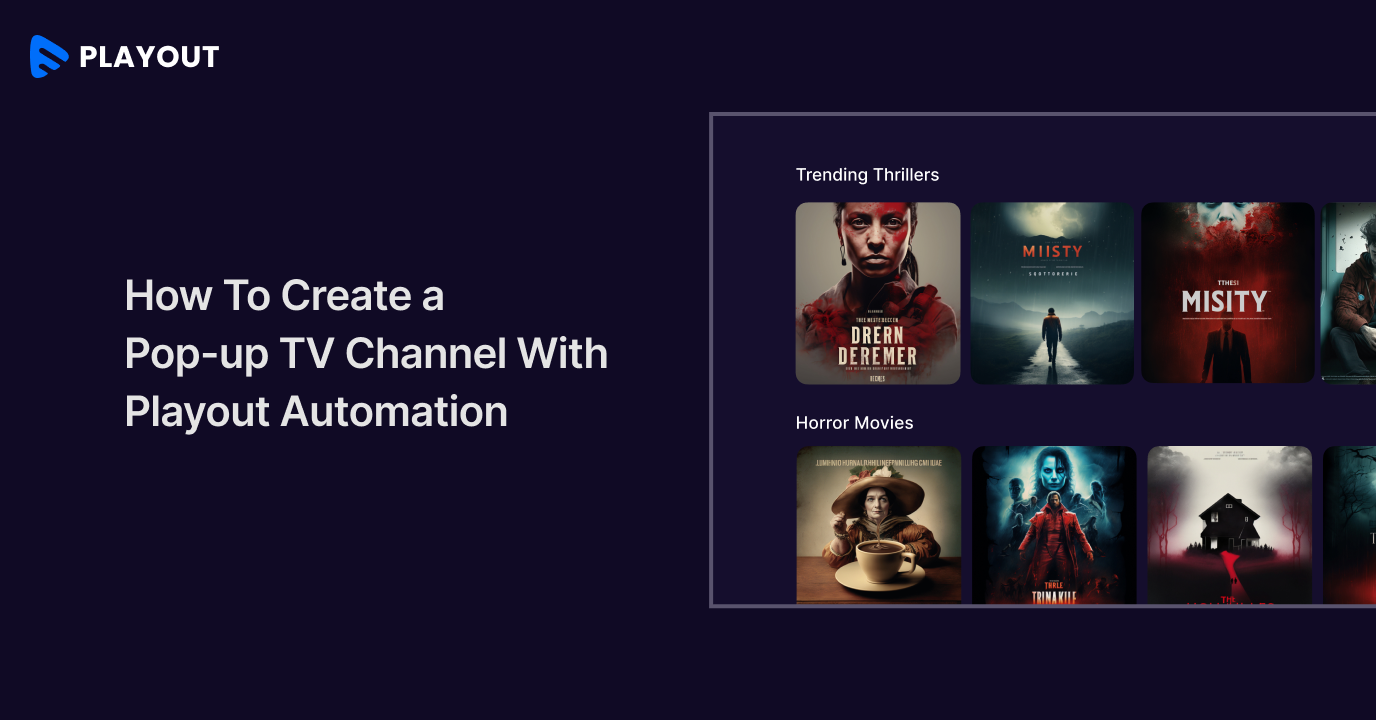



Add your comment