For a long time, Google has encouraged Android TV operating systems for smart TVs. But in 2020, when it released the Google TV Chromecast device for the first time, everyone got confused. In 2021, additional Google TV devices, including smart TVs, were announced. And standing in 2023, Google TV is an app, a smart TV user interface, and a Chromecast device, all of it together! So, if you want to know what is Google TV in detail, read this blog till the end!
We will tell you everything about the Google TV devices, UI, and Google TV App, and help you understand how is it different from Android TV, and other streaming devices like Roku TV. So, let’s begin!
What is Google TV?
Google TV is a user interface built on top of Android TV, that aims to simplify the home screen and content navigation for smart TV users. In other words, it brings everything you can stream over a single platform so that you can identify what to stream very easily.
It will let you access content from different streaming platforms, like Netflix, Disney+, etc. over a single platform. So, you don’t have to open multiple apps anymore.
So, How Does It Work?
To use Google TV, you will have to remain logged in to your Google account. And, you will also have to remain logged in to other streaming platforms on the device like Netflix and Disney+, using the same Google account.
So, Google TV will analyze your browsing history across these platforms, and showcase the shows that you were watching and may be interested in watching in the future. On the homepage of Google TV, they will display all the shows that you left in the middle so that you can start viewing them again without opening the individual apps and manually searching for them.
So, you can say that Google TV uses machine learning algorithms to analyze what type of content you are watching, and then bring all your favorites and probable favorites on the same screen.
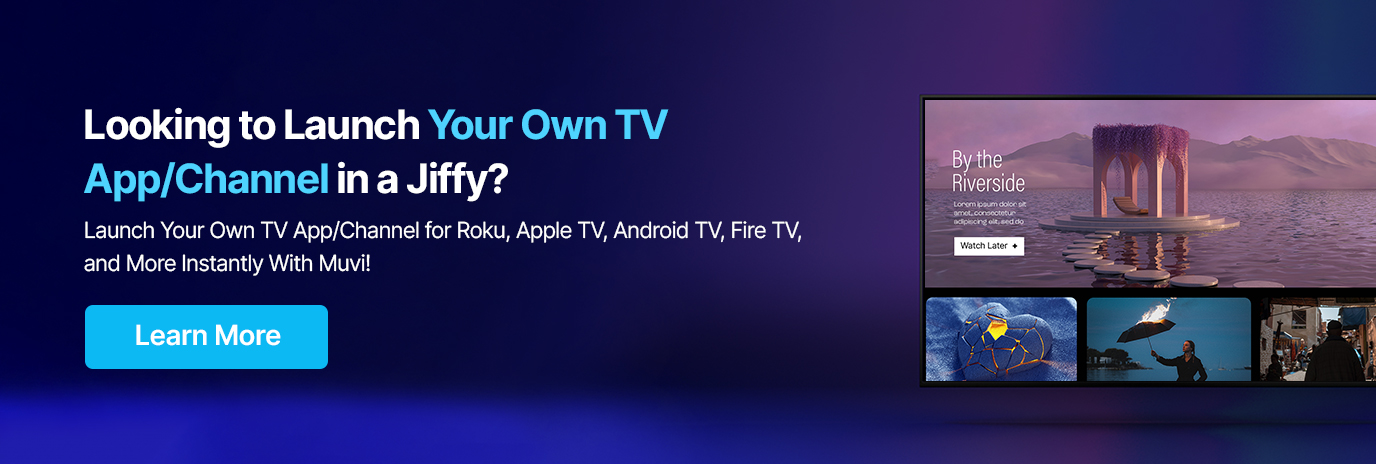
Google TV Chromecast Devices
Google had released Google TV in the form of Chromecast devices in the beginning, back in 2020. These devices are still quite popular. It is a very small device that can turn your normal TV into a Google TV. You just need to insert it into the HDMI port of your TV, and it will bring all your favorite content from different streaming platforms to a single place.
There are two versions of this device, the HD version and the 4K version. The HD version streams videos in HD while the other one stream videos in 4K. Along with the Chromecast device, you also get a Google TV Remote. Let’s take a look at it in our next section.
Google TV Remote
The Google TV remote, also called the Voice Remote, helps you navigate through the User Interface of Google TV very easily. You can either use the buttons on it, or you can simply press the Google Assistant button on the remote, to give voice commands to your Google TV.
Along with that, you also get some direct buttons to open streaming platforms like YouTube and Netflix.
Smart TVs with Google TV built-in
After the success of Google TV Chromecast devices, many smartphone TV manufacturers have now started incorporating Google TV into their Android smart TVs. Some of the smart TV brands with built-in Google TV are:
- Hisense
- Sony
- TCL
With time, we might see some more brands coming forward and incorporating Google TV UI into their Android TVs.
Top Features of Google TV
So what makes Google TV so unique? It is due to these six major reasons, or features:
- Clean UI – Google TV looks to solve one of the biggest problems of primitive Android TVs – its UI. Google TV brings what you like to watch to the front so that you can always get to your favorite shows easily.
- Easy Navigation – Navigating through apps and programs is easier on Google TV, and at times, you won’t even have to open the streaming app to play the content.
- Works on Normal TV – Using Google TV Chromecast devices, you can convert your normal TV into a smart TV. Also, you won’t need any additional set-top box as Google TV offers everything you want to see.
- Personalized Profiles – It is a relatively new feature of Google TV but is a big milestone in personalizing entertainment for individual family members.
- Access To FREE TV Channels – Google TV gives you access to 800 free TV channels, so you can use Google TV to watch your regular TV shows too!
- Control Your Watchlist from anywhere – You can control your watchlist using the Google TV mobile app, from any part of the world.
Apart from these streaming features, there is one major non-streaming feature too! You can connect any camera with Google TV to join a Google Meet call over your television screen.
Google TV Pricing
If you are buying Google TV-enabled smart TVs, you literally don’t have to pay anything, as you will be able to access Google TV as the built-in UI or your TV. But, if you want to buy a Google TV Chromecast device for your normal TV, you will have to pay US$ 29.99 for the HD version, and US$ 49.99 for the 4K version.
Apps Available on Google TV
Google TV houses more than 10,000 streaming apps. Some of the most popular ones are listed below:
- Netflix
- Disney+ (and Disney+ Hotstar)
- Amazon Prime Video
- Spotify
- YouTube
- Apple TV
- ESPN
- Cult.fit
- NFL
- NBA
- Hulu
- Crunchyroll
- HBO Max
- Peacock
- Fiton
In short, you can say that all the apps that are available on Android TV are available on Google TV too, as Google TV is just a UI of Android TV.
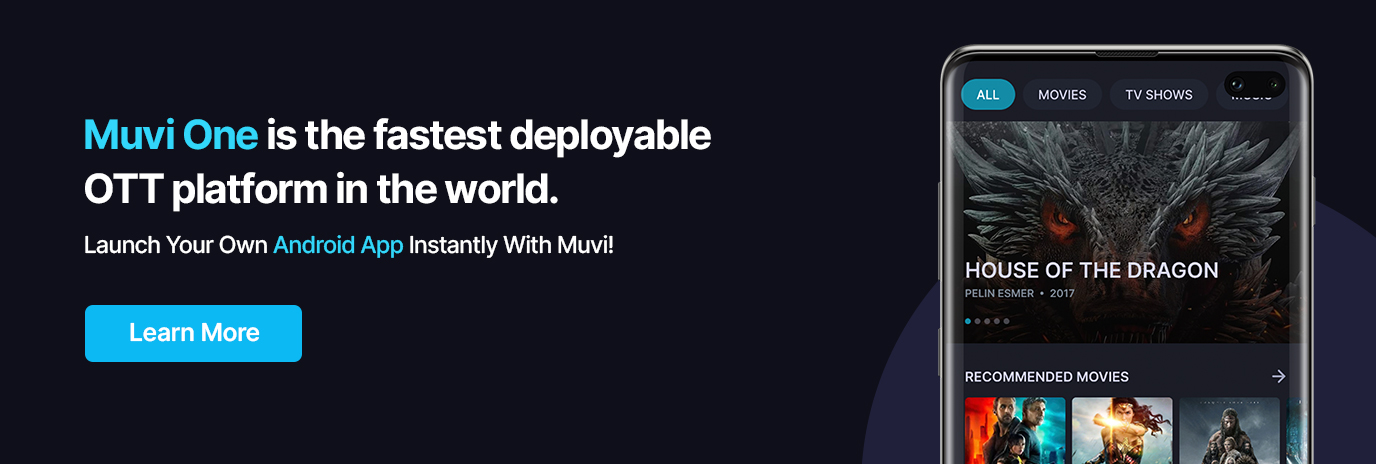
Google TV vs Android TV
Many people fail to understand the difference between Google TV and Android TV. In simple words, Android TV is an Operating System, while Google TV is its User Interface.
So, Google TV cannot operate without Android TV OS, but an Android TV can operate without Google TV.
When compared to classic Android TV, Google TV is obviously more user-friendly, that is the reason why it was made in the first place.
Coming to apps, there is not much difference between Android TV and Google TV, as every app present in the Android TV will be automatically included in the Google TV.
The only difference is that you can stream live TV channels for free using Google TV, which might not be possible in a normal Android TV.
Read the differences between Android TV and Google TV in detail in this blog.
Google TV vs Roku TV
Google TV Chromecast sticks and Roku TV Sticks are both HDMI-linked streaming sticks made for normal TVs. But the main difference lies in the OS. The Google TV Chromecast is based on Android OS, while the Roku TV Stick is based on Roku OS. As a result, you can access Google TV apps (which are nothing but Android TV apps) using the Google TV Chromecast. On the other hand, Roku TV Sticks are used to access the Roku Channels.
Build A Smart TV App in Minutes!
If you want to create your own Android TV app or any other smart TV app, you won’t have to code it from scratch anymore. Instead, you can use Muvi One to develop your smart TV apps in minutes. You just need to follow the steps given below:
- Click on the “Free Trail” button to sign up with Muvi One.
- As soon as you complete the signup process, your 14-day free trial starts.
- Now log in to your CMS dashboard.
- First, add your content. Go to the content library, click on “Add Content”, and fill out the content form.
- Now go to the Monetization menu, and enable the monetization plans for your content.
- Now go to the app section and enter the app dashboard.
- Choose the app you want to build and click on either Try App or Buy App.
- For the Android TV app, click on the “Try App” button, and fill out the app form.
- Once you submit the Try App form, you will receive your app SDKs in your email inbox in just 5 minutes!
To Sum Up
Google TV is just a UI interface for Android TV, but it can be accessed using Google TV Chromecast devices too. These devices can turn a normal TV into a smart TV. Also, there is a Google TV smartphone app. You can use this app to manage your watchlist from anywhere across the world.
Currently, smart TV brands like Heisens, TCL, and Sony are developing Android TVs with built-in Google TV. So, this trend is definitely going to grow in the future. This is high time you develop an Android TV app for your streaming platform.
And developing an Android TV app is easy. Just sign up with Muvi One and follow the steps given above. No need to write a single line of code. You get 100+ features built-in, out of the box! Sign up to start your 14-day free trial today!
FAQs
What is Google TV?
Google TV is an improved user interface on top of Android TV, that aims to simply content navigation for the users, and make the home screen more user-friendly. Apart from the UI, Google TV mobile app is also available. Google TV Chromecast devices help in turning your normal TV into a smart TV.
How is Google TV different from Android TV?
Android TV is the operating system, while Google TV is a user interface, a mobile app, and a Chromecast device.
What devices support Google TV?
Google TV UI is supported by Android TVs. Google TV app is available in the Google Play Store and Apple App Store. Google TV Chromecast devices can run on any TV that has an HDMI port (including normal TVs).
Can I access streaming services on Google TV?
Yes, you can access multiple streaming services including NetFlix, Amazon Prime Videos, Disney+, and many more via Google TV.
Is Google TV subscription-based?
No, since Google TV is just a UI improvement, you won’t have to pay anything to use it.
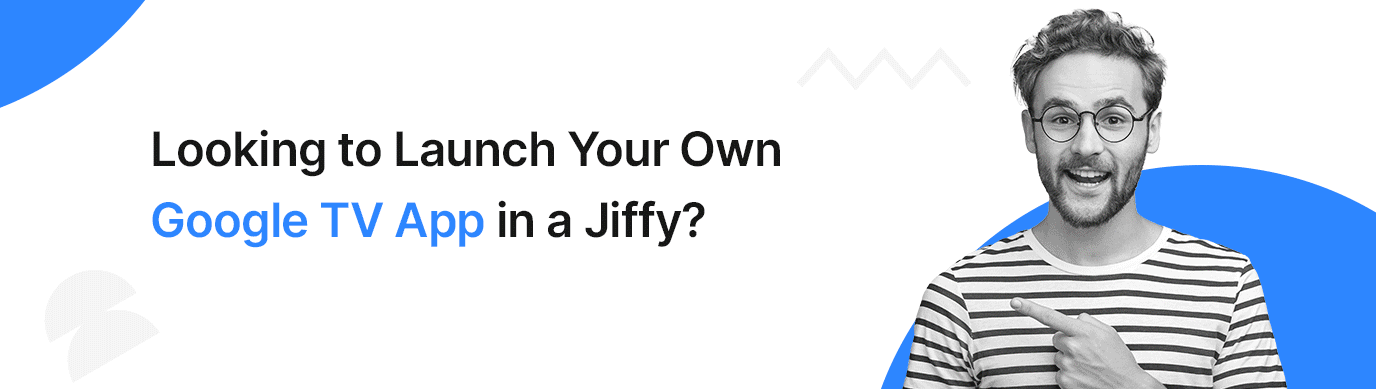

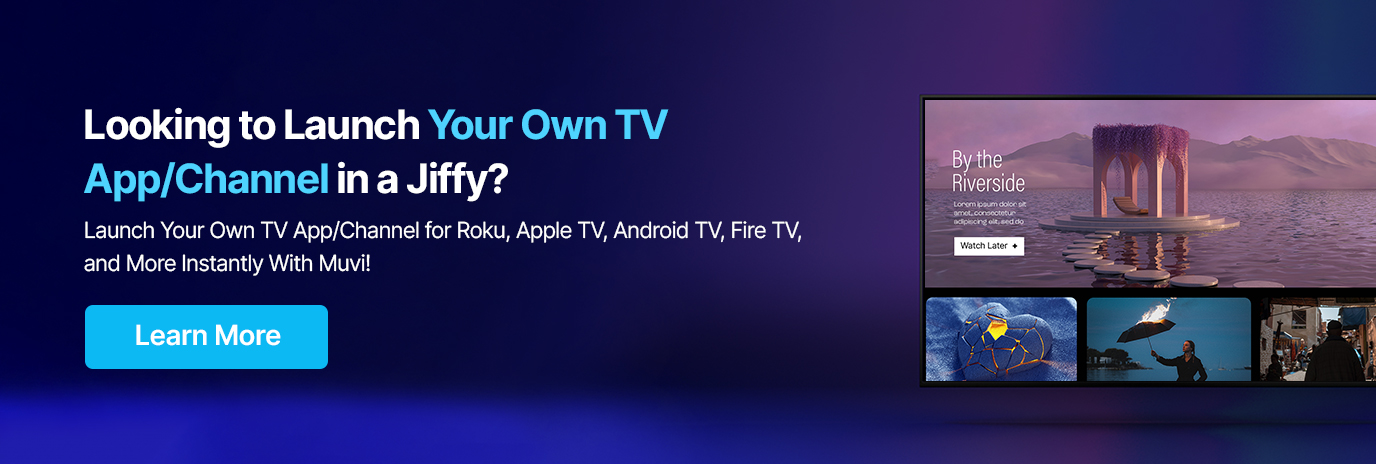
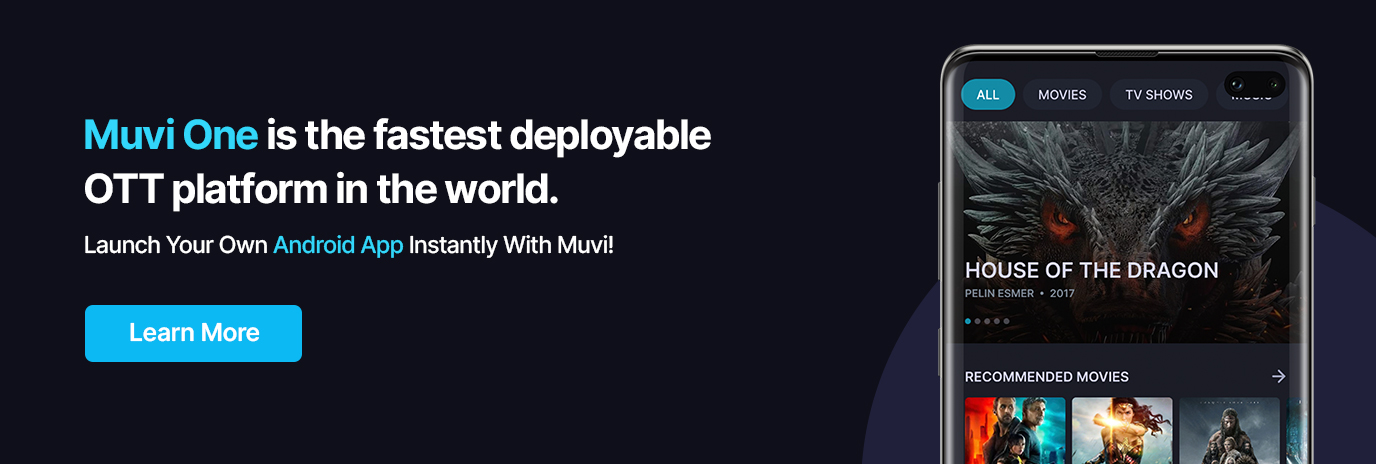
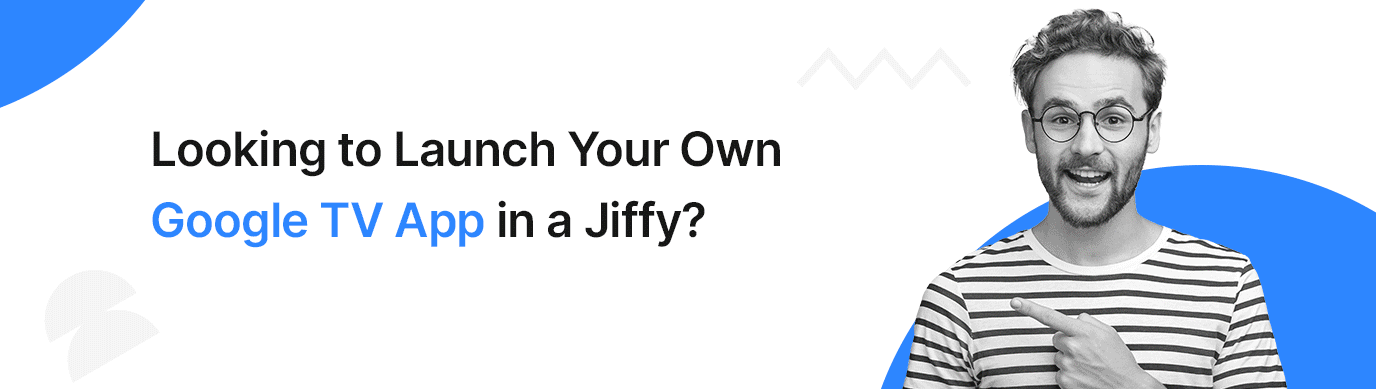








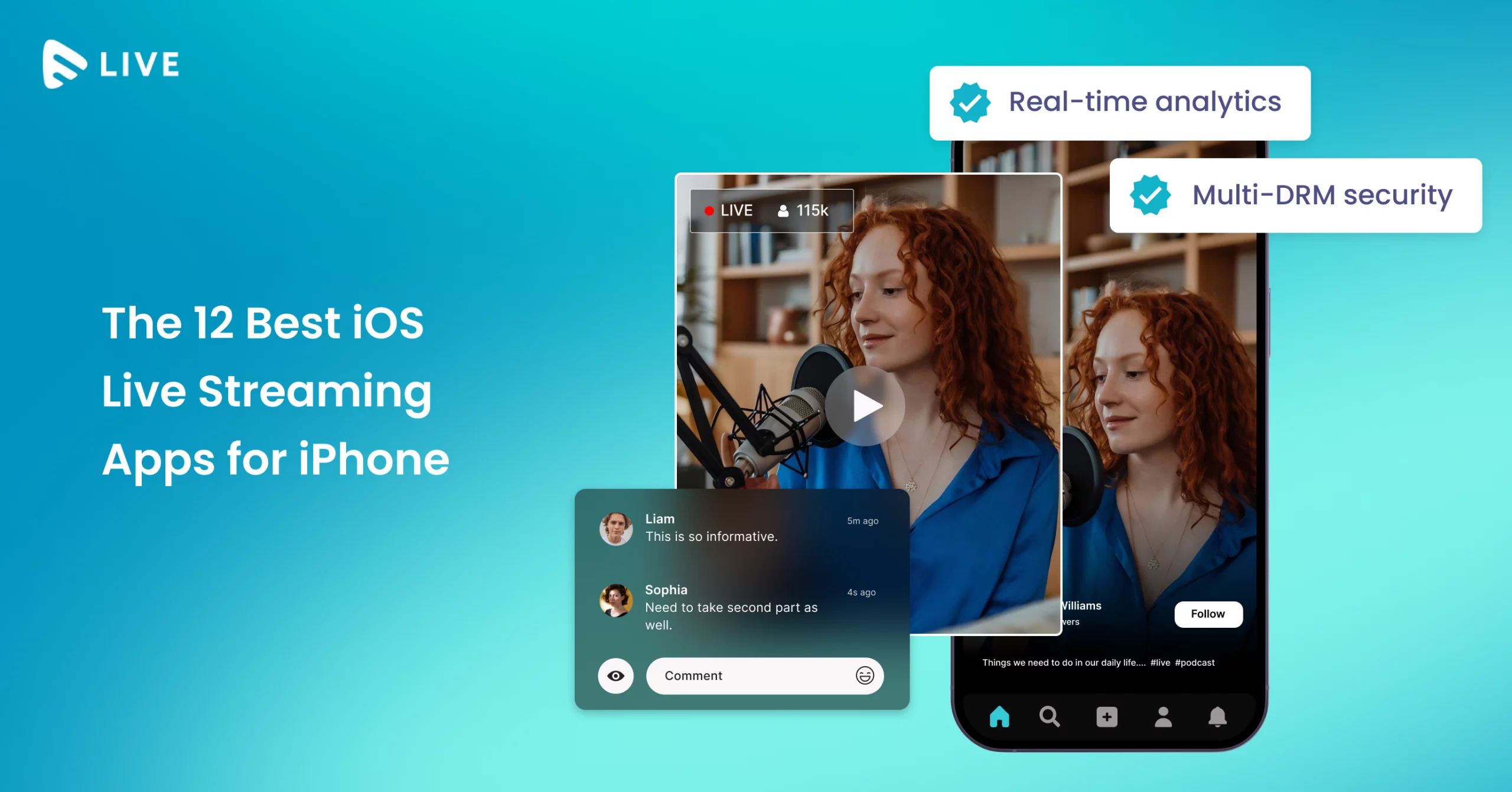

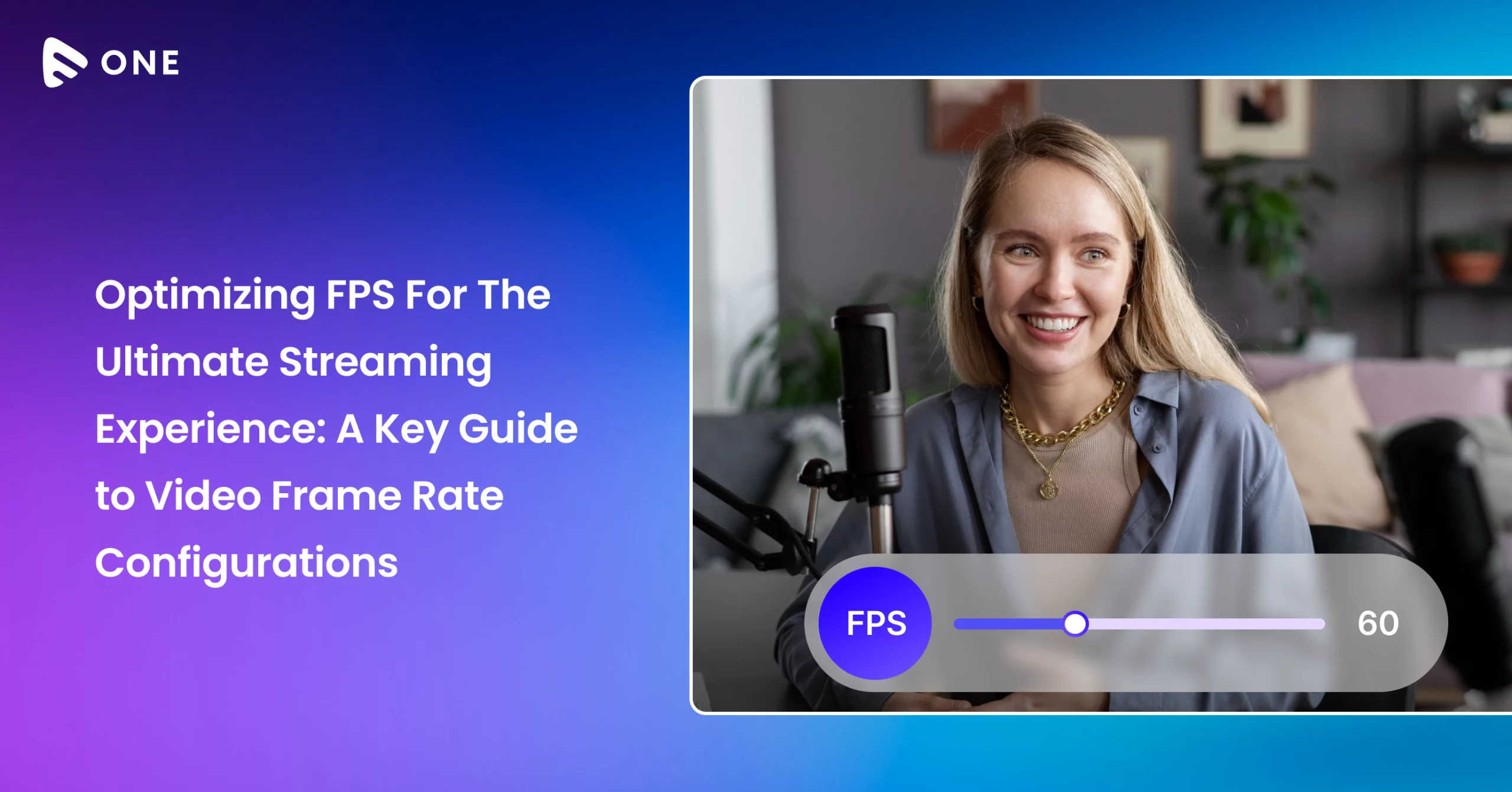



Add your comment