Have you ever wondered how a streaming service like Prime Video protects its content from any unauthorized usage? Well, DRM or digital rights management is a complex technology that manages certifications and enables streaming on a huge chunk of devices globally but what exactly is Widevine DRM and how does it work?
Well, the internet has eased streaming to an extent that streaming 4K content is no longer an issue. However, it has also given rise to an increasing number of piracy attempts, and technologies like Widevine DRM protect all types of OTT platforms on Android devices, Android-based smart televisions, and a wide range of web browsers such as Chrome, Firefox, Edge, etc.
In this blog, we are going to discuss the various aspects of Widevine DRM, its advantages, limitations, and functioning, and give an idea about how this incredible technology that is now a standard in millions of devices manages and secures streaming like no other technology ever.
A Brief History
Widevine was created by Internet Direct Media in 1999 they called it Widevine Cypher and was further changed to Widevine Technologies. While the world was battling with piracy issues with CDs, streaming services were slowly taking off and posed an even larger problem which is data theft while streaming online.
The world developed technology to stream content, Widevine Technologies launched Widevine Cypher Enterprise that used DES-X encryption to monitor screen recording and network requests. Widevine Technologies then made tie-ups in the streaming industry trying to secure content globally. After a series of ups and downs, lack of funding, and creating protocols for content protection for consoles, non-Microsoft devices, etc over the next 10 years, it was eventually acquired by Google in 2010 for an undisclosed amount. This started the long journey of Google protecting licensed online content and the further sections of the blog will talk about the same.
What Are DRM Security Levels
Have you observed L1 certification on some of the latest Android phones in the market? Widevine DRM has 3 security levels that define what resolution of licensed content a device is capable of streaming over the internet.
Before we go into various categories of Widevine DRMs, it is important to understand TEE or a Trusted Environment Execution. It is an important security layer of the primary processor that ensures the data is governed by the defined standards of the broadcaster agreements. A very important component in the Widevine DRM structure, it protects the encrypted content by securing the decryption keys.

L1 Security Level
All top Android devices including phones and smart TVs come with L1 certification that assures the device is capable of playing HD content. All forms of rendering, be it decrypting the video content and decoding other information are carried out within the TEE layer before being allowed to stream on the device. This ensures screen recording does not work and that is why L1 is the most preferred Widevine certification and is mandated by platforms like Netflix and Prime Video for HD playback of its content.
It is a special hardware-based encryption technique that makes it extremely challenging for hackers to get access to the decrypted content on Android devices.
L2 Security Level
L2 does not apply to mobile devices and content decryption and rendering are carried out by security hardware within the TEE.
L3 Security Level
Widewine L3 certification implies that there is only software-based decryption. There is no TEE present that decrypts and stores security keys but it is stored in lower environments in a software-based CDM. This lack of security on low-end devices means they cannot stream HD or higher content and most big streaming platforms blog HD playback for the same.
Additionally, there are two important versions of Widevine DRM that you should know.
Widevine Classic
It is an older version of Widevine that requires content to be strictly in .wmv formats and is deployed on old Android phones and smart TV devices.
Widevine Modular
This is the current version of Widevine deployed on all the latest Chromium-based browsers, Android-based phones, smart TVs, etc. With support for multiple protocols, it is in accordance with HTML5 standards and has the capability to run encrypted streams via multiple streaming protocols.
Difference Between L1 and L3 Security Levels
Widevine L1 | Widevine L3 |
It is a hardware-based decryption model offering robust security to the content | It is a software-based decryption model and offers basic encryption only |
Streams content in HD and higher resolutions | Does not stream content in HD or higher resolutions |
Preferred by OTT platform providers, it comes as a standard on all high-end devices | Due to its limited content protection capability, L3 is available in medium to lower end devices only |
Google Widevine DRM Components
After the security levels or DRM certifications comes the next question, how does Widevine DRM work? It is a complex solution to a very complex problem. It has various components that work together to stream secured content on Widevine-enabled devices. Here is a brief description of Widevine DRM’s components.
License Server
The license server is responsible for sending key information and video playback permissions to the video player to allow for playback requests to be entertained.
Online Video Player
Software installed on the device of the end user that requests a video and communicates with the license server, content decryption module, and Oemcrypto module and plays content on the device.
Content Decryption Module
An important part of the Widevine DRM’s job is to send and receive license requests and instruct the Oemcrypto module to decrypt video and send it to the player.
Content Delivery Network
Online storage is where content is stored and is streamed to devices as requested.
OEMCrypto Module
The OEMCrypto module decrypts video content from the information passed via the license server.
How Does Widevine DRM Work?
All the components mentioned in the previous section are responsible for the secured streaming of the content on Widevine-enabled devices. The process is fairly simple to understand. Itgoes like this.
Step 1: Video Playback Request
Users install apps such as Netflix and upon liking a particular content, click the play button. A request is generated that is forwarded to the CDM or content decryption module layer for access to the content.
Step 2: License Request
The CRM then creates a license request and passes that request back to the player which then further sends it to the license module.
Step 3: Preparation of License Key
The license module prepares and sends a Widevine license to the video player which is a decrypted message. This is done so that no encrypted file is on the device. The player further sends the license to the CDM.
Step 4: Video Decryption At OEMCrypto Module
The CDM further sends the encrypted license keys to the OEMCrypto module, a secure decryption protocol that unpacks the information and if it matches starts decrypting the video and sending it back to the player in the form of small chunks and the viewer can play the content on the device.
A Look Into Widevine DRM-Supported Devices
Widevine DRM is backed by Google and hence it is supported on a majority of streaming devices that we see in the industry. Particularly all Android phones come with Widevine DRM capability in either its L1 or L3 form for higher lower priced devices respectively.
Widevine DRM is also deployed on Chromecast with Google TV, it is supported by Amazon Fire TV Stick and is a default part of most of the Android-based smart TVs.
Coming to the browsers, Widevine DRM is used in Chrome browsers and all versions of Chromium-based browsers on ecosystems such as Windows, Mac, etc.
Advantages of Widevine DRM
Widevine DRM is a robust system to secure content on the internet. Having an extremely secure protocol for piracy prevention, it is one of the most important DRMs available besides Apple Fairplay. Here are a few advantages of having a Widevine DRM-enabled video playback system.
Multi-Platform Support
Widevine DRM is supported globally on a wide range of devices and environments such as Android, iOS, Windows, and almost all major web browsers. This ensures seamless content compatibility.
Security Over Everything Else
Widevine DRM comes with an elaborate security protocol for securing content as seen above. This makes your content immune to piracy attempts and thus protects you from losses due to unauthorized selling of your content.
Delivery Efficiency
Widevine DRM seamlessly integrates with advanced streaming technologies like MPEG-DASH and HLS, allowing for intelligent content delivery that adapts to network fluctuations. This dynamic approach ensures viewers enjoy smooth, uninterrupted playback even when internet conditions aren’t ideal. It allows adaptive bitrate streaming to further enhance the viewing experience.
Flexible Licensing Models
Widevine supports various licensing models, allowing content providers to define and enforce specific usage rights and restrictions, such as playback duration, resolution, and the number of allowed devices. This flexibility enables content providers to tailor their offerings to different market segments and business models.
Muvi Flex: World’s #1 Video Hosting & Delivery Service
Muvi Flex is a video hosting solution that hosts and manages video and audio files and delivers top-quality content across all types of devices using its seamless HTML5-based video player. If you are looking for a video storage, management, and streaming solution that is both secure and offers an unmatched viewing experience, Muvi Flex will cover all your needs.
Some important features of Muvi Flex
- Equipped with a Multi-DRM security approach, your content is securely streamed globally without the risk of any piracy.
- With Muvi Flex’s Social Media Publishing feature, you can effortlessly expand your content’s visibility across multiple social media platforms.
- Muvi Flex monitors every click so you get the right actionable insights every time.
- Don’t want to code and have a WordPress website? Relax, our WordPress plugins seamlessly integrate your videos into your website.
- Muvi Flex comes with a cross-platform and cross-browser compatible HTML5 video player that can be customized as per your brand guidelines.
Protecting your content is important and Muvi Flex using its Multi-DRM approach combined with dynamic watermarking, screen-recording prevention and other security protocols does exactly the same and delivers great videos every single time. Get a free 14-day trial to know more.
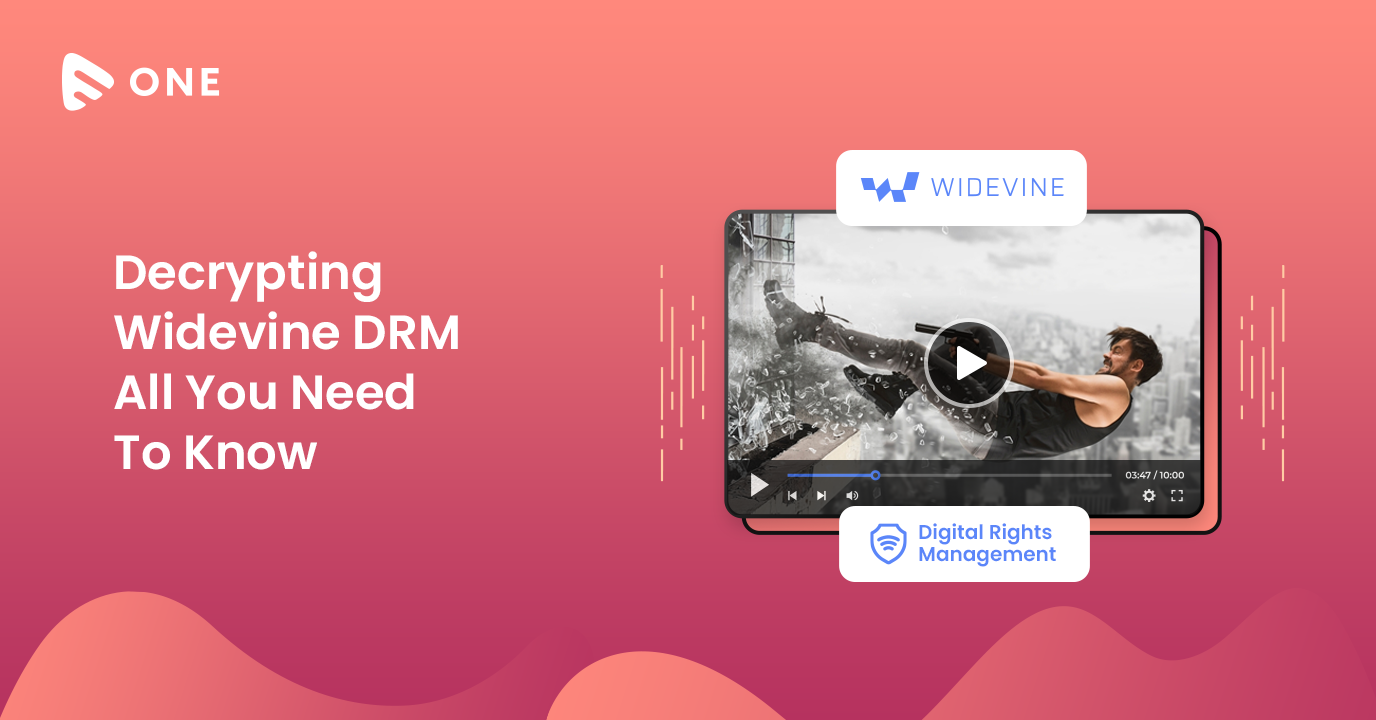











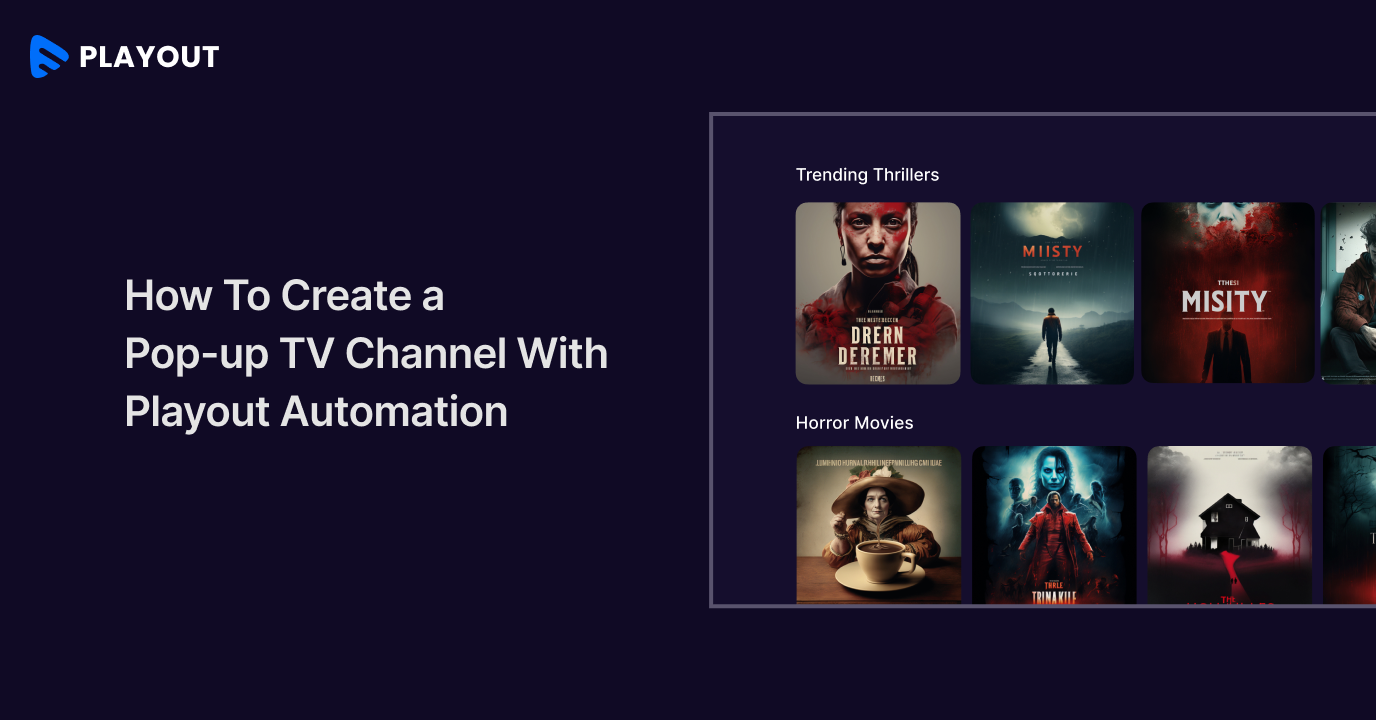



Add your comment