As a video streaming platform, you will be offering subscription plans to your audience and charging pay-per-view. However, you might sometimes want to offer subscription plans at a different rate to some of your customers.
Muvi One enables you to create and offer private plans for selected customers, which will not appear on your streaming platform alongside regular subscription plans.
Highlights
- Create Private Subscription Plans
- Create Private PPV Bundles
- Share Links for Private Plans
- Switch Plan Visibility At Anytime
Create Private Subscription Plans
In addition to your regular subscription plans, you can create private plans with a different amount. You can follow the same process of creating a subscription plan, but you only have to set the visibility to private. Your audience will be charged recurrently based on the pricing until they cancel.


Create Private PPV Bundles
You can create a PPV bundle by selecting content available on your platform and set a pricing plan for the bundle. Also, you can keep the PPV bundle private, which enables you to hide the bundle from the regular bundles available on your streaming platform.
Share Links for Private Plans

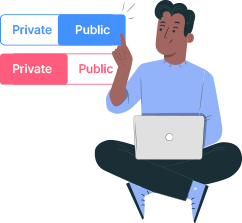
Switch Plan Visibility At Anytime
Get Your Free Trial Today. No Purchase Required
Create & offer private plans | Share links privately | Flexible to create and manage
Already using a platform? Muvi will help with Data Migration, Customizations, and Integrations. Switch to Muvi today!
