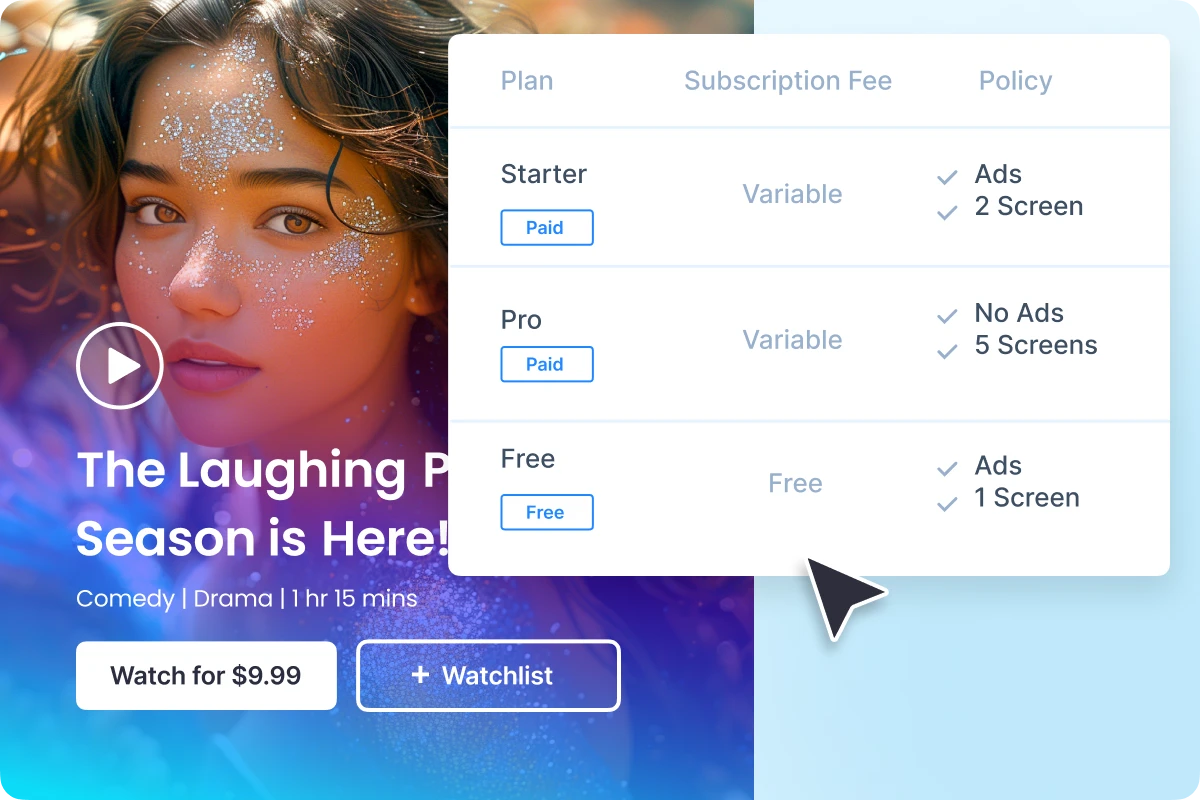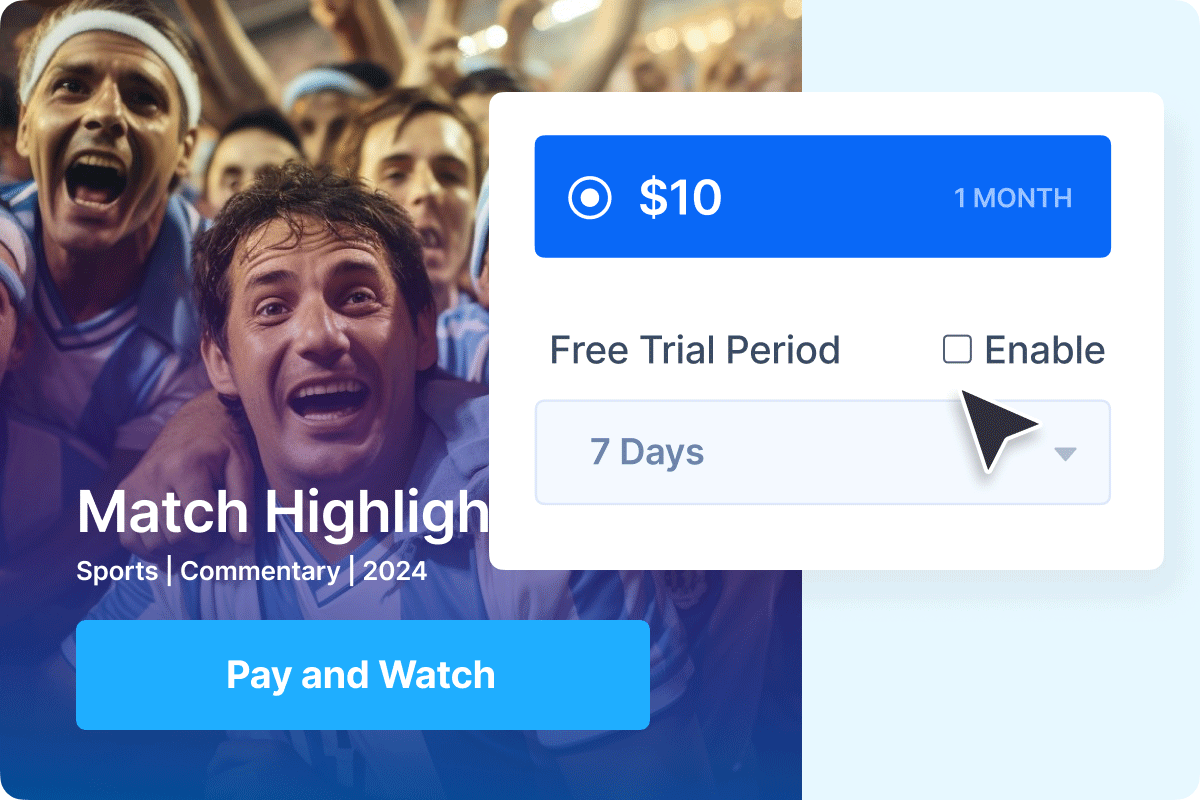Subscription (SVOD)
Sell video online based on the subscription (SVOD) model.
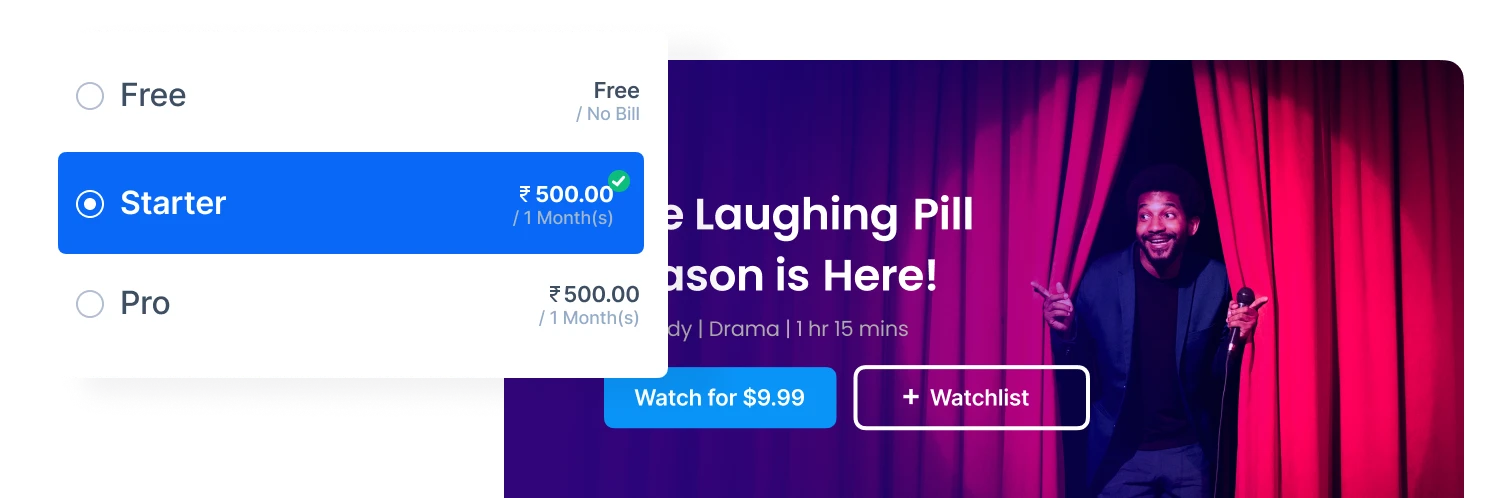
With Muvi One SVOD platform, you can easily monetize your video content using a Subscription Video-on-Demand (SVOD) model. Offer your users variable subscription plans, with options for monthly, quarterly, or custom annual billing.
Create your own subscription plans with video subscription platform and ensure seamless recurring payments, eliminating the hassle of manual renewals.
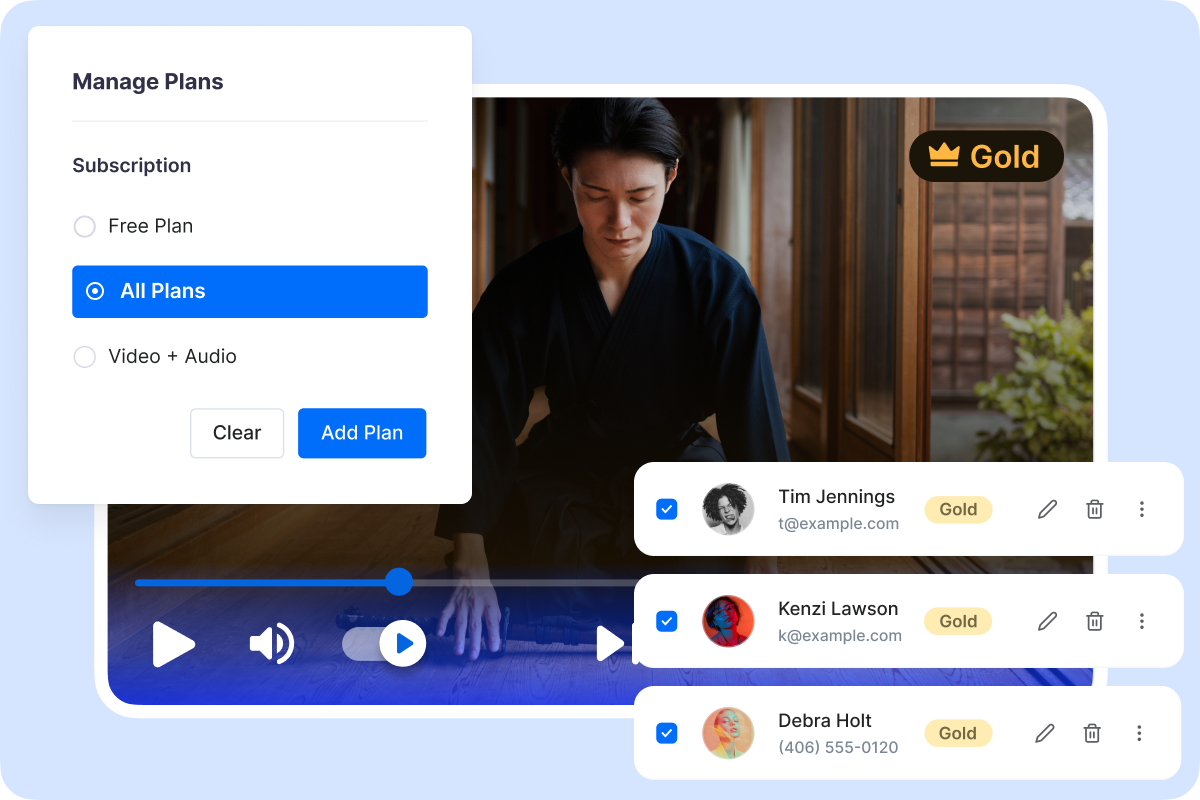
Manage User Subscriptions in Bulk
Assign or remove one or more subscription plans for multiple users at once — no need to repeat the same steps for every profile. Whether you’re onboarding new users or updating access across the board, you can do it in seconds with cross-page selection and auto-skip for already-assigned plans.
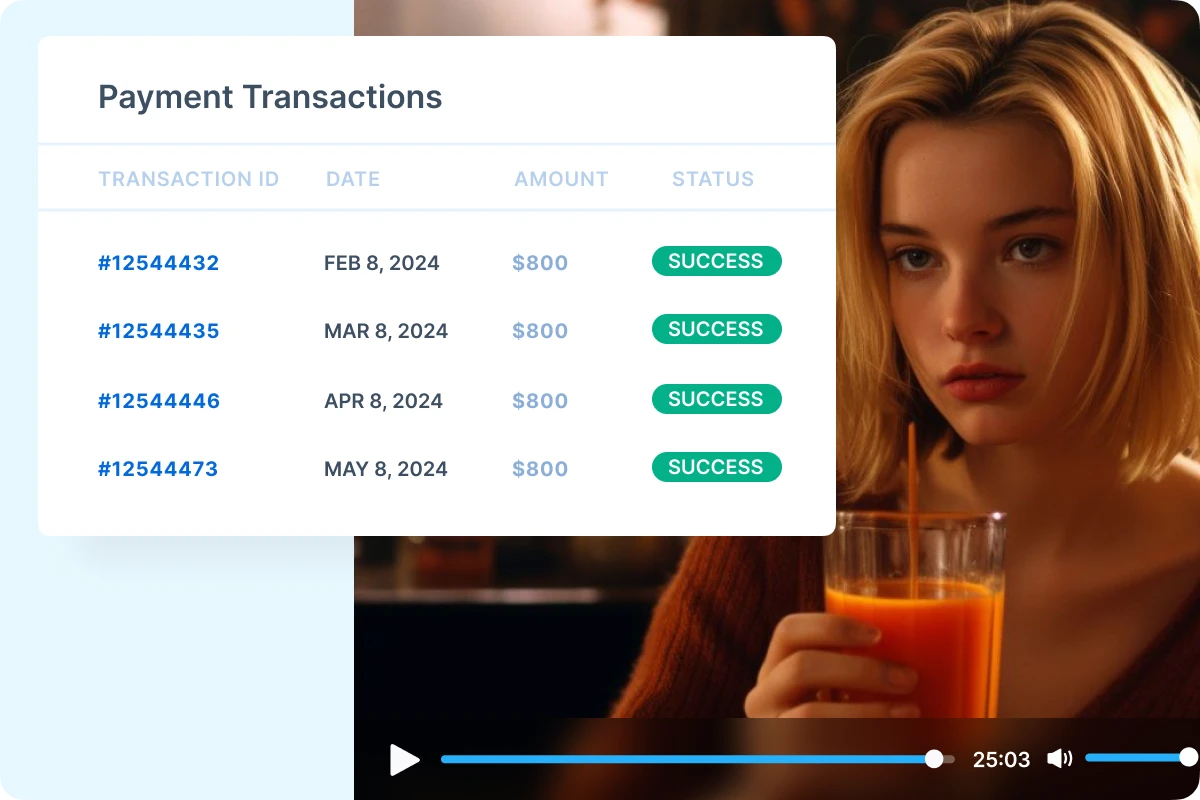
Collect Automated Recurring Payments
Built-in auto-renewal feature ensures that subscriptions are automatically renewed at the end of cycle.
If a subscriber cannot be charged due to some issues on the renewal date, Muvi One will automatically retry to charge within a week, without you needing to click a single button.
Launch Video Subscription Platform, Monetize Your Content
14-days Free Trial | No Credit Card Required.
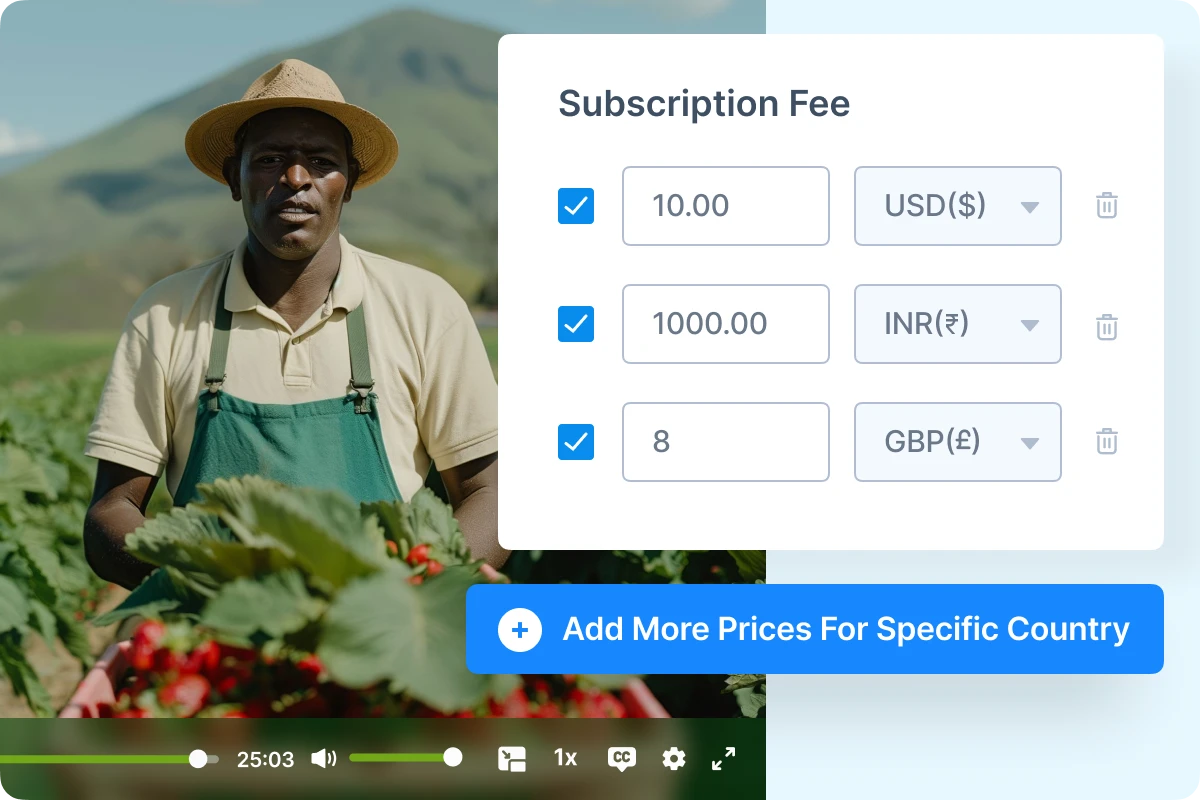
Offer Country Specific Pricing
Support multiple currencies on your video subscription platform. Set different prices for different countries, ensuring that users see prices based on their location and currency.
Ensure a seamless and localized pricing experience for all your users, regardless of where they are in the world.
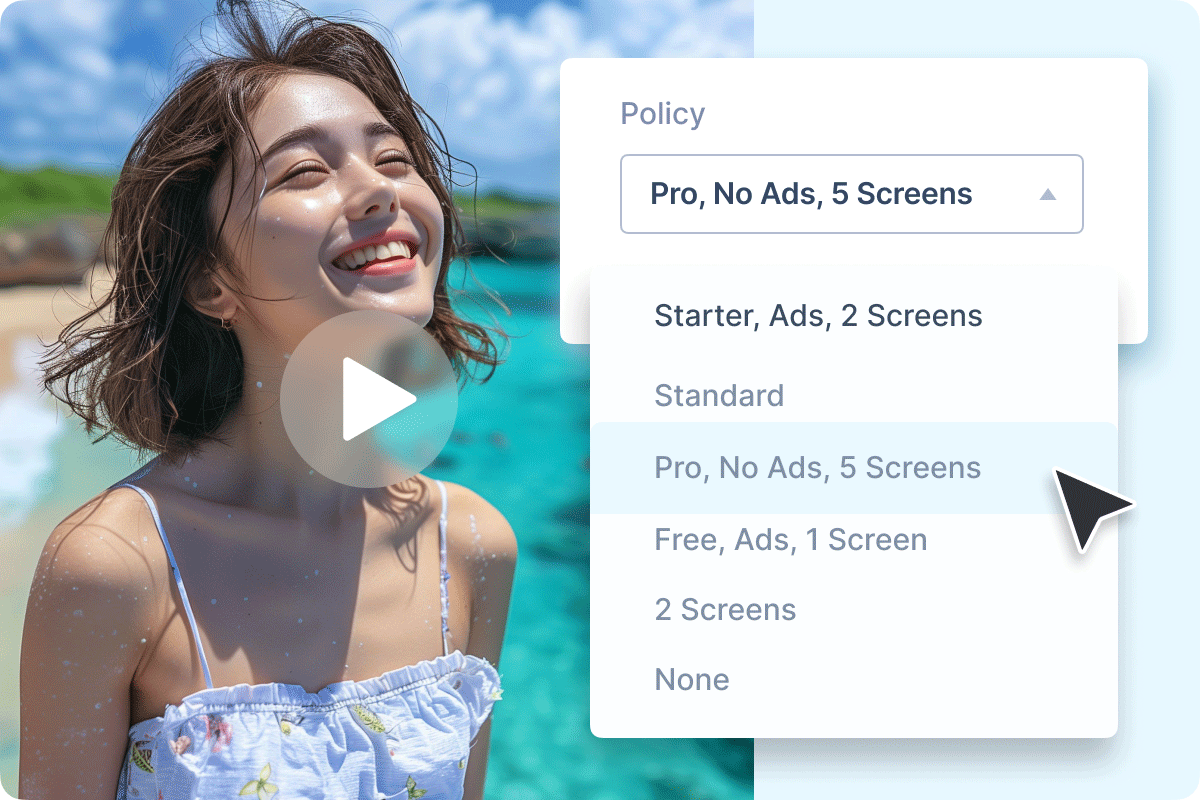
Apply Policies to Subscription Plans
Differentiate subscription plans based on specific policies/ restrictions. Create and apply policies to your subscription plans based on ads and the number of screens.
Policies Based On:
Ads: Set policies to show or hide ads for different plans.
Number of Screens: Limit the number of simultaneous logins or devices based on plans.
Muvi will help with Data Migration, Customizations, and Integrations. Switch to Muvi today!
Migrate to MuviGet Your Free Trial Today. No Purchase Required
- Launch your very own Video/Audio Streaming Platform
- Get Websites and Apps across devices
- Stream Content across the Globe