As a global enterprise, large or small, it is crucial to offer multiple currency options to the end-users. It is not expected that a potential prospect will get bounced back from your app or website just because the required currency to pay is not available.
Muvi customers can now offer multiple currency options to their end users as well as add new currencies, delete, or modify them. Let’s have a glance at the top highlights of Muvi’s multi-currency feature.
A Sneak Peek at Muvi’s Multi-Currency Feature
Here are the key highlights of Muvi’s multi-currency feature and how they can help in various use cases.
1. Easy Set Up of Multiple Currencies
US Dollars, Euros, Yuan, or Yen, Muvi lets you set up as many currencies as you want without needing you to write a single line of code. Also, you can easily delete, update, or modify them as per your requirements.
Use Case
Andrew, an OTT business owner, wants to add a new currency – Euro, to the currency options. Being a Muvi customer, he can do it just through a few button clicks.
2. Set Up a Default Currency
Muvi lets you set up your default currency easily. This helps you offer the right option to the majority of your end users based on the country or region and the main currency used by them. You can also change the default currency whenever you want.
Use Case
Muvi customer Jennie owns an elearning platform with the majority of the audience from the U.S. She can easily set the default currency to US Dollar as required.
3. Multiple Payment Gateways Support
Muvi customers can get the facility of offering multiple payment gateways to their end-users. Not only it gives various options to your customers to choose from, but reduces the chances of payment failure and cart abandonment. One can also add, edit, or delete the options of multiple payment gateways whenever required.
Use Case
Neil, the owner of an OTT platform, wants to add a few more payment gateways for the regional end-users. With the help of this feature of Muvi, it will hardly take a few minutes for him.
4. Set Up Recurring Billing
Muvi enables you to set up recurring payments for the subscribed customers. Not only it reduces the chance of missed payments, but improves your cash flow and reduces the billing related overheads.
Use Case
Stanlie, a Muvi customer, wants to set up recurring billing for the subscribed end-users. He can easily do that after logging in to the Muvi dashboard.
5. Implement Various Monetization Models
Be it subscription-based monetization model, pay per view, or AVOD – you can set up multiple currencies for multiple monetization models based on your requirements. Also, you can modify them whenever you want.
Use Case
Peter, a Muvi customer, wants to set up different currencies for different monetization models for his OTT business. All he needs to do is login to the Muvi dashboard and follow a few easy steps.
Not limited to these, Muvi’s multiple currency feature offers even more for your business. Take a look at our Multi Currency Feature Page to have more insights.
If you are yet to stream with Muvi, take a 14-day free trial today (no credit card needed).
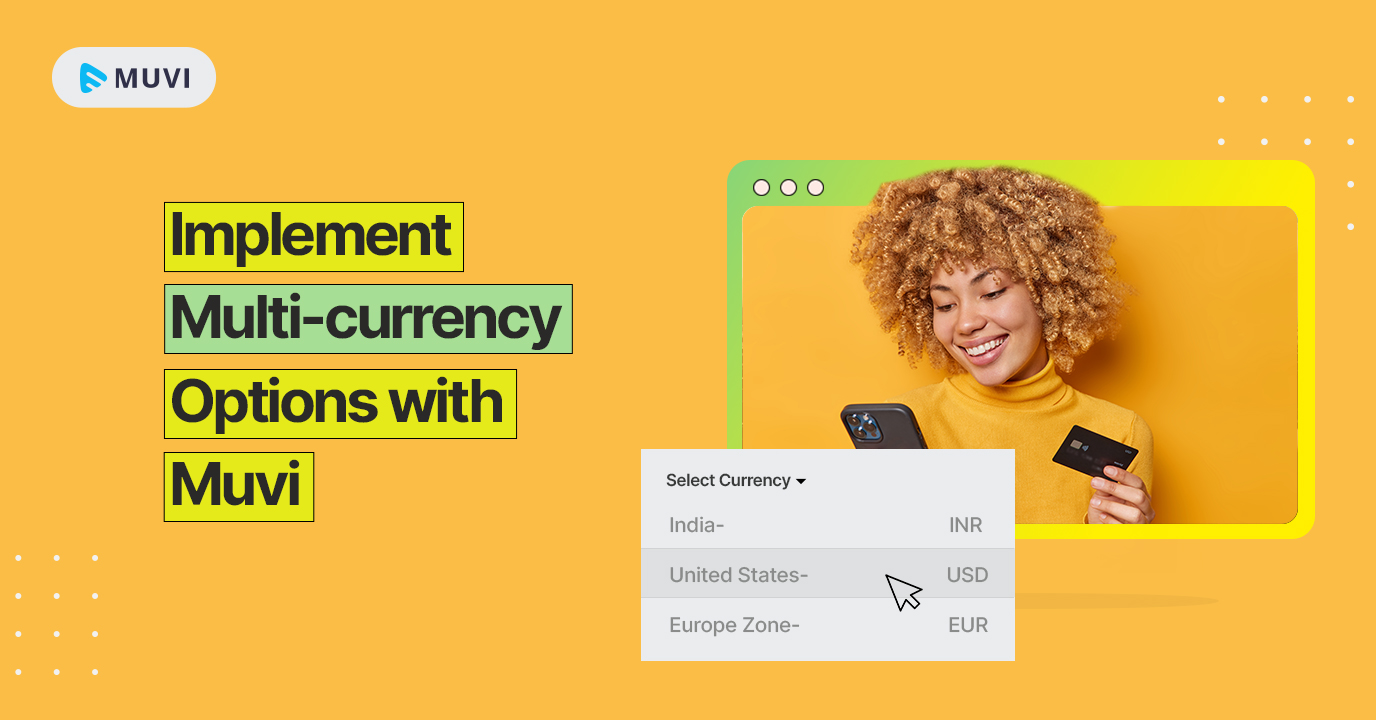









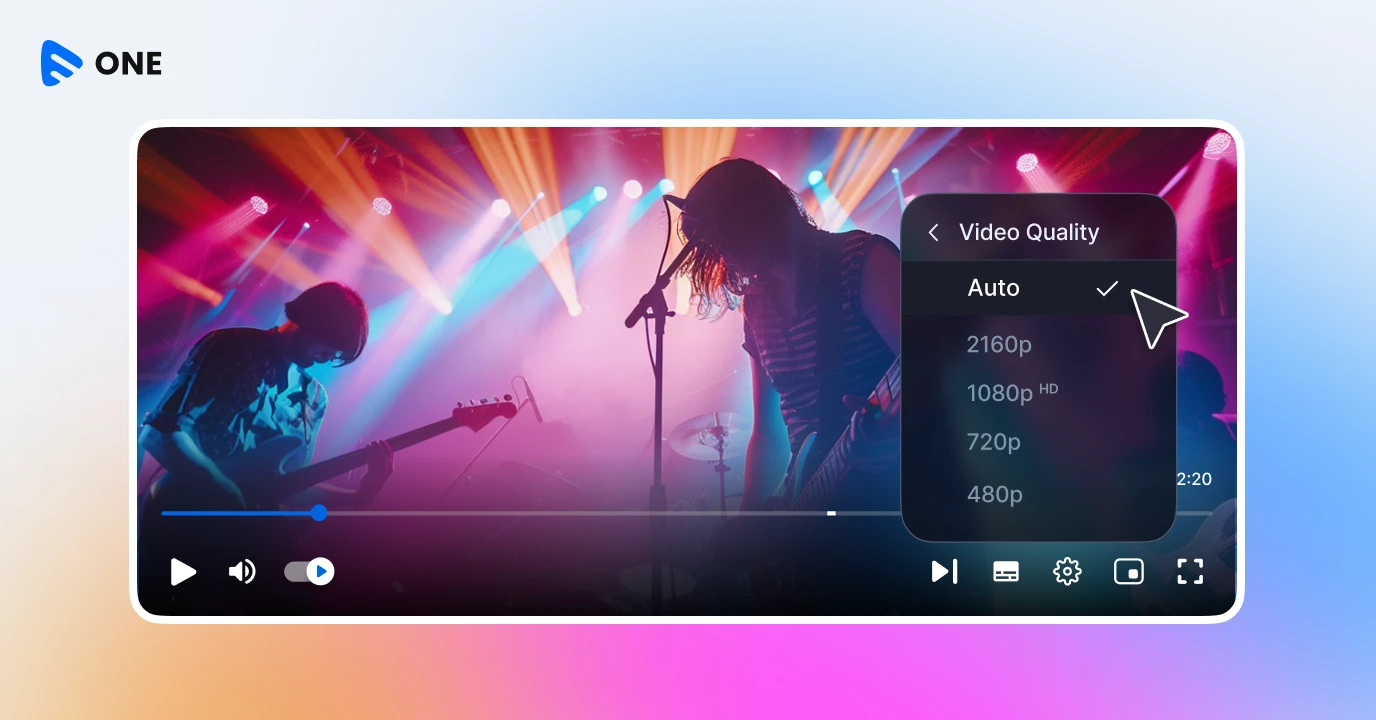
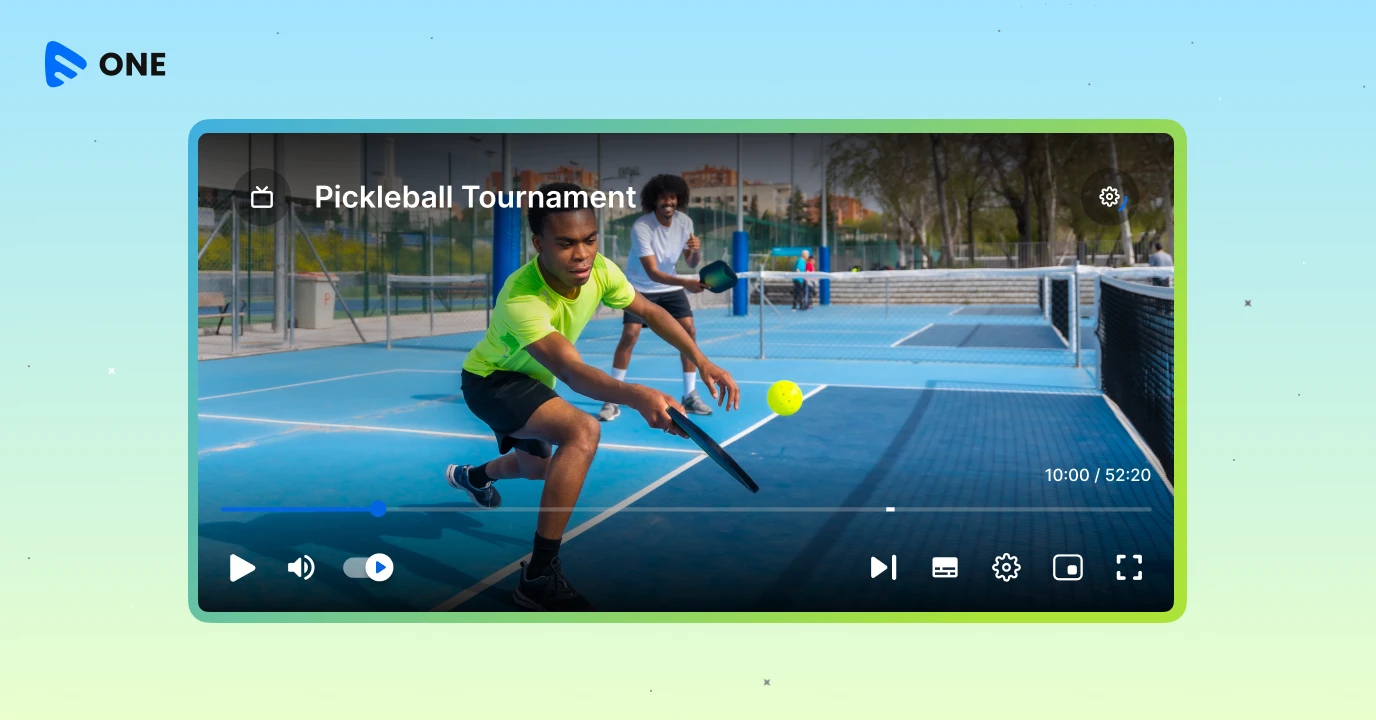

Add your comment