If you are operating in the VOD streaming industry, then you already know the importance of adding subtitles to your videos. It plays a crucial role in removing any possible language barriers so that audiences from diverse demographics can watch your videos without any difficulties.
Adding subtitles to your videos also helps in SEO optimization and can help you in improving your Google rankings. Muvi Flex customers can now leverage all such facilities by adding multilingual subtitles to their video and audio content easily. Let’s have a look at the top highlights of Muvi Flex’s multilingual subtitles feature.
Add Multilingual Subtitles With Muvi Flex: The Key Highlights
Muvi Flex’s multilingual subtitles feature is equipped with a lot of competitive solutions. Let’s have a look at its key highlights.
1. Easy Solution for Multilingual Subtitles Adding
Muvi Flex lets its customers add subtitles in multiple languages and as many languages as they want as per their requirements. This makes the video/audio content comprehensible to all the viewers irrespective of their languages. Also, this helps improve the audience engagement, watchtime, and other important KPIs which in turn caters to your business growth.
Use Case
Brayden, an OTT platform owner, is extending his business to some new geographical locations and he needs to add subtitles of new languages to the video content. Being a Muvi Flex customer, he will be able to do it just through a few button clicks.
2. Supports Multiple Subtitle Formats
Muvi Flex customers can leverage the facility of adding subtitles of different formats such as .vtt, .sml, .stl, .srt, and DFXP, to name a few. Not only does it reduce the overhead related to adding subtitles of various formats, but also bypasses the need to download the video player separately for your viewers.
Use Case
Muvi Flex customer Elie wants to add multilingual subtitles of different formats to his new videos. With this solution, he can easily do it by following a few simple steps.
3. Easy Appearance Customization
This feature of Muvi Flex enables you to easily customize how the subtitles will appear on screen such as font type, size, color, the background of subtitle, and others. This is important to ensure better readability and audience engagement.
Use Case
Muvi Flex customer Peter wants to customize the subtitles for his OTT content to improve the readability. All he needs to do is log in to Muvi Flex dashboard and follow a few simple steps.
4. Efficient Subtitles Management
Muvi flex offers a compact solution for multilingual subtitles management to its users. This lets you easily edit, delete, or modify the subtitles as per your requirements.
Use Case
Muvi Flex customer Jeromie wants to add some new subtitles and wants to delete a few old ones. With this feature of Muvi Flex, she can do it easily.
Not limited to these solutions, Muvi Flex’s multilingual subtitles feature offers even more. Visit our Add Multilingual Subtitles Feature Page to know more. If you are yet to try Muvi Flex, take a 14-day free trial now (no credit card needed).









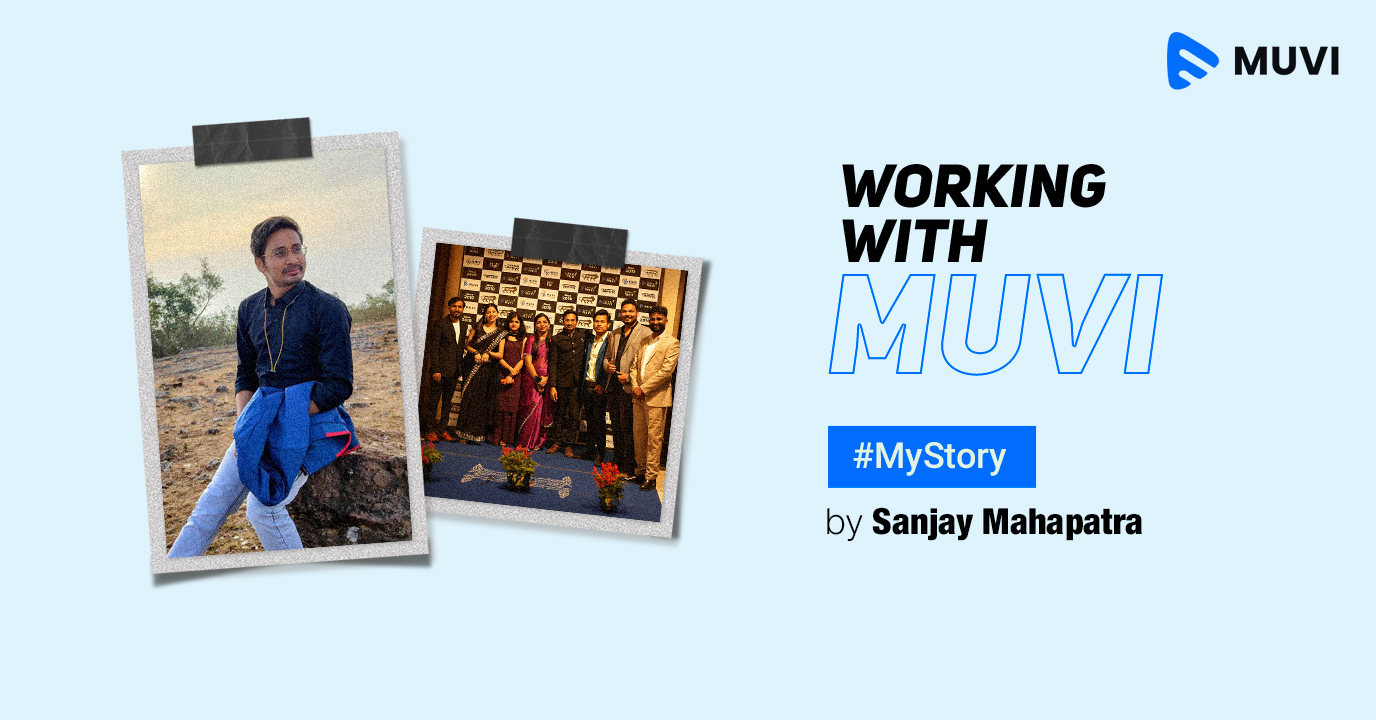
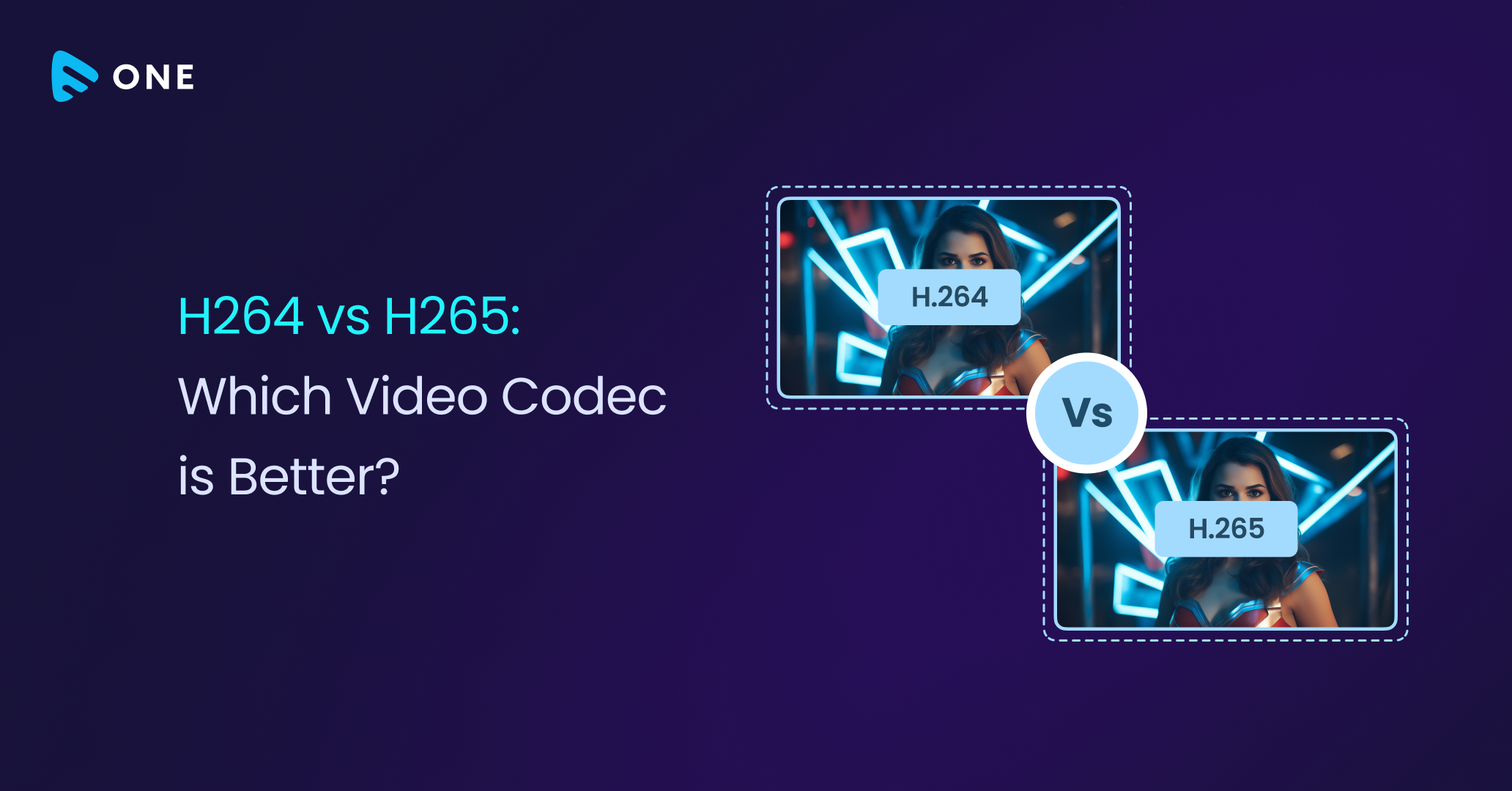
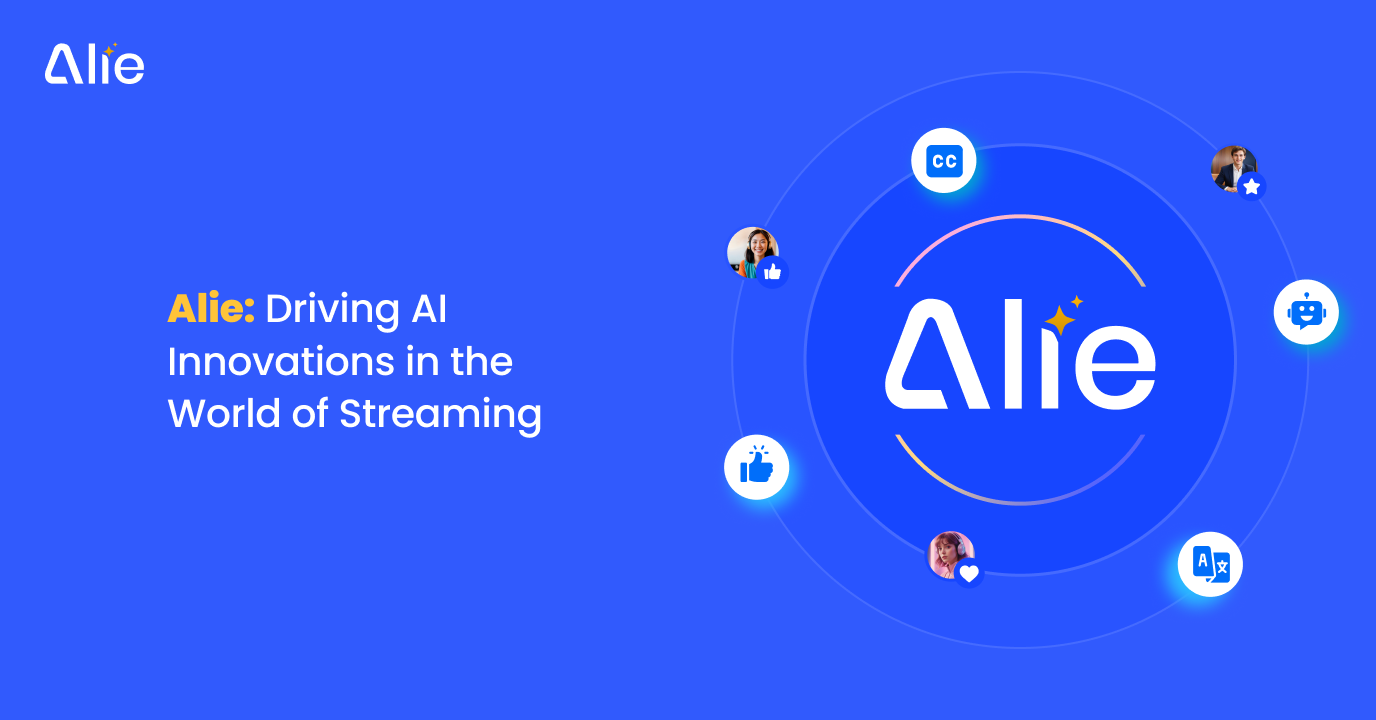



Add your comment