One of the common requirements during live streaming is being able to live stream from multiple sources such as camcorders, USB-connected DSLRs, mobile cameras, and screen sharing, to name a few.
With Muvi Live’s live stream via broadcasting software feature, you can live stream from a broad range of broadcasting software such as vMix, OBS, and Muvi Live app, to name a few. Also, you can easily switch between the live streaming sources to make your live streaming more engaging.
But that’s not it, this feature of Muvi Live offers multiple solutions to take your live streaming to a whole new level. Let’s have a look!
The Top Highlights of Muvi Live’s Live Stream Via Broadcasting Software Feature
Here’s a glimpse of the key highlights of Muvi Live’s stream via broadcasting software feature.
1. Live Stream from Multiple Sources
This feature of Muvi Live lets you live stream from multiple sources easily be it screen sharing, mobile camera, laptop camera, or any other source. This offers a high level of flexibility to the Muvi Live customers to use their preferred live streaming sources as well as lets them switch between the sources easily.
Use Case
Muvi Live customer Joseph wants to live stream from his camcorders as well as live stream his existing VOD content for the upcoming product launch of his company. With this feature of Muvi Live, he can easily do that without facing any technical difficulties.
2. Easy Configuration With Broadcasting Software
Muvi Live offers easy integration and configuration for a range of broadcasting software. You just need to follow these simple steps –
Collect the stream information like server URL and server key from the CMS once the live stream is active → add it to the streaming encoder software → for live streaming from your mobile sign up with Muvi Live → download and install the app.
Use Case
Stephanie, a Muvi Live customer, wants to configure a broadcasting software for her upcoming live music concert. With this feature of Muvi Live, she can easily execute the configuration process even without going through much technicalities.
3. Compact Support for Broadcasting Software
Muvi Live stands tall from the crowd of other live streaming platform providers by providing a robust support solution for a wide range of software encoders such as vMix, XSplit, OBS, Wirecast, Cambria Live, Liveshell, Wirecast, Matrox, NewTek, Haivision, LiveU, Teradek, and Muvi Live app. This offers even more flexibility to the end users to use their preferred software encoder.
Use Case
Muvi Live customer Brayden wants to use a new software encoder for his upcoming live product update video. With this solution of Muvi Live, he can easily use his preferred software encoder without any hassles.
Not limited to the above highlights, Muvi Live’s Live Stream Via Broadcasting Software offers even more. Take a look at our Live Stream Via Broadcasting Software Feature Page for a better insight. If you are yet to try Muvi Live, take a 14-day free trial today.
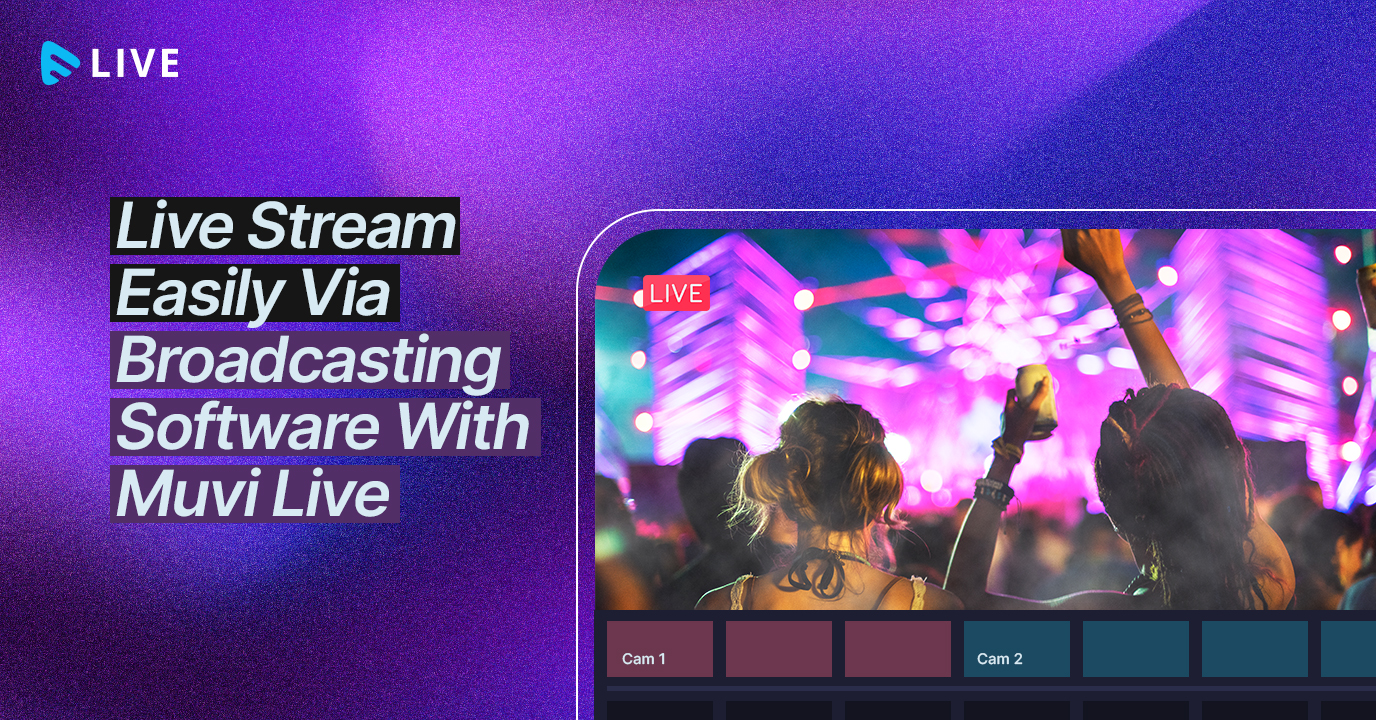








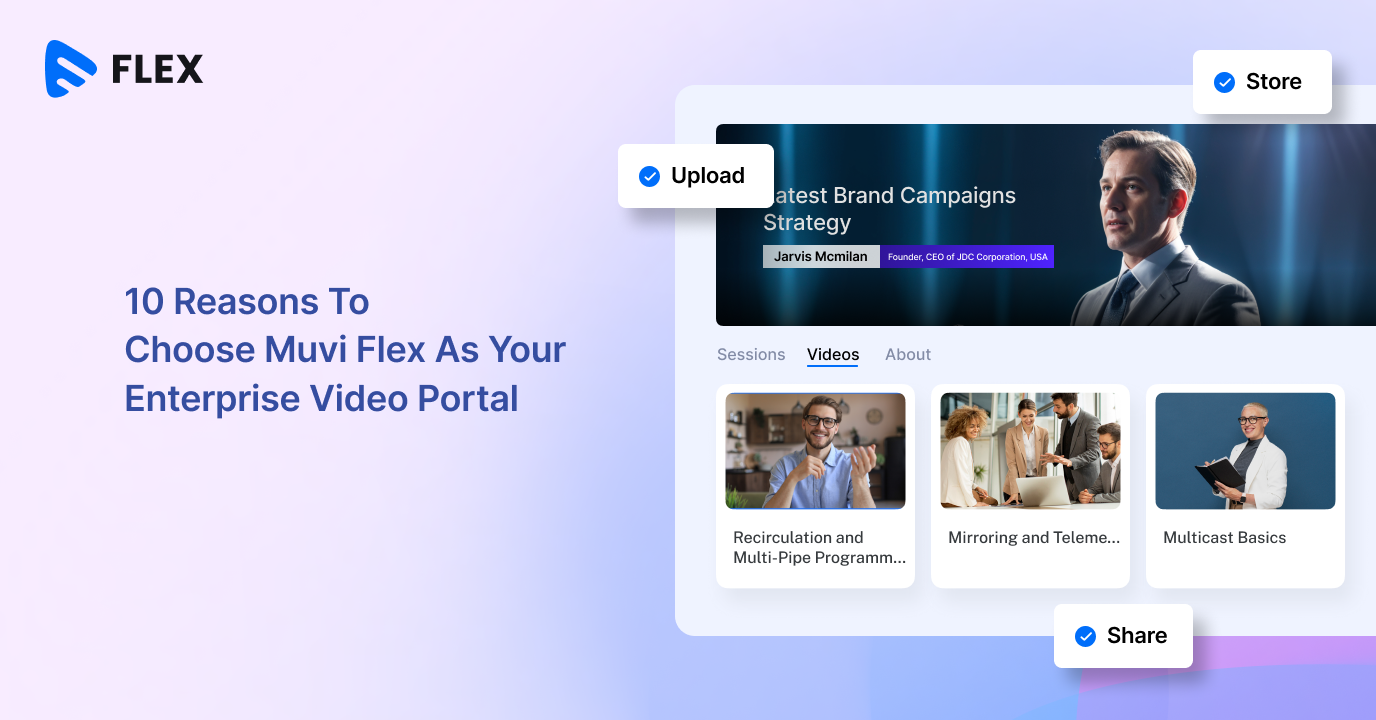
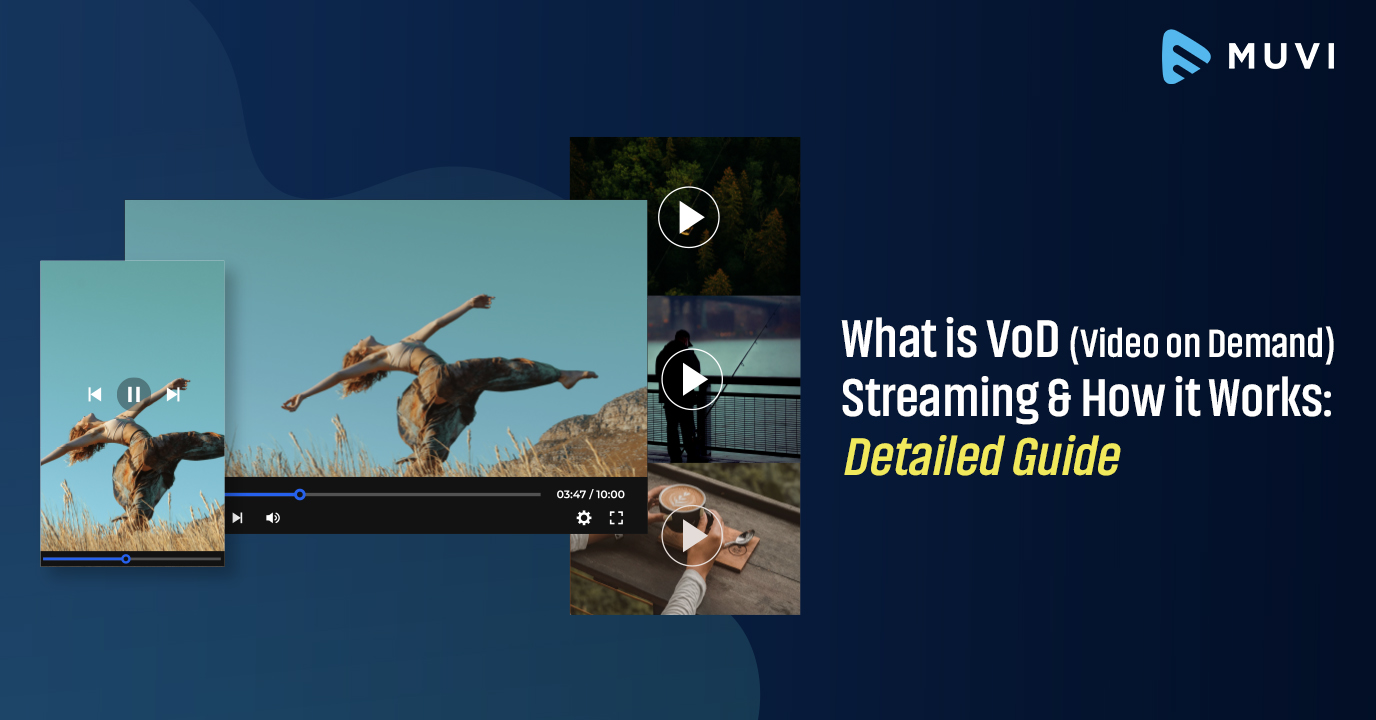




Add your comment