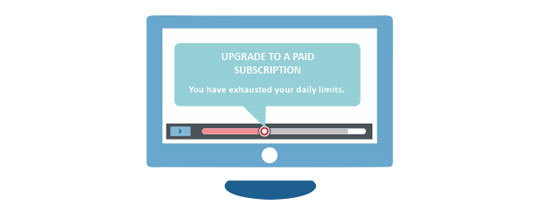Request a Free Consultation
You can request a free live demo of Muvi Products with our platform experts. Our platform experts will understand your use case and provide a detailed walkthrough of our product.
Already using a platform?
Muvi will help with Data Migration, Customizations, and Integrations. Switch to Muvi today!
Migrate to MuviGet Your Free Trial Today. No Purchase Required
- Launch your very own Video/Audio Streaming Platform
- Get Websites and Apps across devices
- Stream Content across the Globe