Apple Vision Pro was announced last year and took the world by storm. We were used to AR/VR but the visuals from Apple’s first spatial computer promise to up the game and revolutionize how we visually interact with the devices. Its time to welcome a reality of a Tony Stark working on multiple screens in the air!
And what does this mean for the streaming or content consumption experience? Well for starters, AR?VR promised a futuristic technology that could give a near theater-like experience but often lacked in terms of tech availability and software compatibility and Apple is handling both to make sure that the finished product is a perfect one Vision Pro therefore promises to up the streaming game.
In the future, you might not need an 85-inch display. Simply put on one of these and stream the media of your choice. As Apple Vision Pro is about to start its first sale soon, here is a look at how the device-user interaction has progressed over the years.
Device-User Interaction: A Progressive Journey
A computer initially built to suit a command-line interface and had coders write endless lines of code became a personal computer when users started interacting with the device visually and not just by typing alone. Users could now make stunning spreadsheets, edit photos and movies, including creating professional images with AI headshot generators, browse webpages, and more. The beginning of all this is attributed to a single device. A device that changed the course of personal computers and bought it on the desk of every household.
Milestone 1: The Mouse Era
Doug Elbert, during his presentation at the Mother of All Demos, introduced the mouse to the world, and little did the world know that it would be a defining moment in history. Before the mouse, it was all typing codes or texts and getting things done but with the mouse, it became possible to visually interact with the device. Initially built with two separate wheels to monitor the X and Y axis, modern mice use optical laser technology and no moving parts.
The earliest written reference to a mouse dates back to 1965 when a computer-aided display-control concept was published by Bill English. With trackball getting increasingly used in devices post World War 2, the initial versions of the mouse featured a trackball and it was used for a very long time.
Mouse left great imprints in history. The device, even the earlier versions of it was so perfect that except for changes in technology and hardware optimizations, our beloved mouse is still the same. Now that the Apple Vision Pro is coming soon, do you think devices like the mouse will become obsolete? We don’t think so.
Mouse paved the way for better user-device interactions and it built a strong bond between the device and the user.
- It allowed for precise navigation and helped gain more control for graphics-oriented tasks such as designing, editing, etc.
- Mouse gave a whole new outlook to gaming and created an entire gaming industry.
- Mouse contributed to the standardization of input equipment
- Mouse allowed people to develop powerful software without coding. For example, Muvi One lets users design entire OTT websites without coding by simply using drag and drop of the mouse.
Milestone 2: The Touch Screen Revolution
Steve Jobs once said the best stylus to use a touch screen is your fingertips when he introduced the first iPhone and this brings us to the next greatest invention of the user-device interaction. The touch screen removed the need for a physical input device such as a mouse or keyboard and allowed users to interact with the device simply by using gestures from fingers.
The first version of a touchscreen that operated independently was patented by AT&T and utilized a matrix of collimated lights shining across a touch surface and the light interrupted by a stylus gave input. The touchscreen has improved significantly since its inception in 1946 and today modern touch screens have become the basic requirement for any smartphone and other handheld devices.
Touch screens find their use in endless scenarios and here are a few examples of how touch screens have contributed to the betterment of user-device interaction.
- Touch screens created a wide range of devices such as information kiosks, medical equipment, gaming consoles, industrial control panels, and much more.
- Touch screens enabled enhanced media playback and fueled the progress of streaming applications.
- Touch screens enabled interactive learning and concepts like digital twins revolutionized online learning.
- Touch screens incorporate accessibility features like gesture controls and customizable interfaces, making devices more accessible to individuals with disabilities.
Milestone 3: Beyond Screen With Vision Pro
So first we made the mouse interact with the screen. Then as the next step, we replaced the mouse and allowed our fingers to interact with the computer system. The story does not end here. The future of computing and streaming is entering its next biggest event with the Apple Vision Pro where we have completely removed the screen and have made the entire world around us a giant screen with endless possibilities.
Apple Vision Pro is a spatial computing technology that seamlessly blends digital content with your physical space allowing you to navigate by simply using your hands, eyes, and voice. The three-dimensional Apple Vision Pro uses 3D sensors and cameras to perfectly sync with Vision OS, a software specially developed for the device.
Apple Vision Pro looks to solve a lot of problems and promises to give a whole new outlook to the computing experience. Here are a few sectors where it can make a major difference.
- Apple Vision Pro is expected to exponentially enhance the streaming possibilities. With more and more applications being built for Vision OS, your next Netflix movie could be a near-cinema hall experience.
- Gone are the days of using multiple screens for multi-tasking. Vision Pro will let you control and create multiple screens and broadcast them all virtually anywhere and let your fingers, eyes, and voice commands to the rest.
- With added gears, Vision Pro will also allow you to build stunning AR/VR games.
- You can feel like Iron Man designing and working on projects.
The Dawn of Spatial Streaming: Apple Vision Pro On Sale
Apple Vision Pro will be officially on sale with pre-orders starting January 19 and distribution will begin from February 2 onwards in the United States. Priced at US$ 3499, it is expensive but with more adaptability, the future versions will become more and more affordable.
Apple Vision Pro is the future of streaming. If demos are to be believed, watching a movie on Apple Vision Pro will be a breathtaking experience, and with time when the reach of the device increases, we are looking at a future where cinema halls will be replaced. Apple Vision Pro promises to maintain 4K video quality and by combining it with Air Pods or any other good sound system, consuming content is about to get better and better.
Unlock Vision Pro App Building Possibilities With Muvi One
As Apple Vision Pro begins its first sale, it will eventually become the future of streaming and more and more streaming companies will start building applications for Vision OS. A seemingly new technology, challenges will always be there and to get the first mover advantage, start your Vision OS app-building process today with Muvi One.
Muvi One can help you develop a fully functional OTT streaming app for Apple Vision Pro equipped with features like:
- Multiple monetization support
- Zero revenue sharing with Muvi
- Fully customizable app development
- Completely no-code platform
- DRM-based content protection
- Single CMS to manage all content
Muvi One can help you build your own Apple Vision Pro app from scratch and in this era of digital revolution, the earlier you start the better it is. Get a free 14-day trial of Muvi One today and set up a call with our sales team to discuss app-building possibilities for Apple Vision Pro.










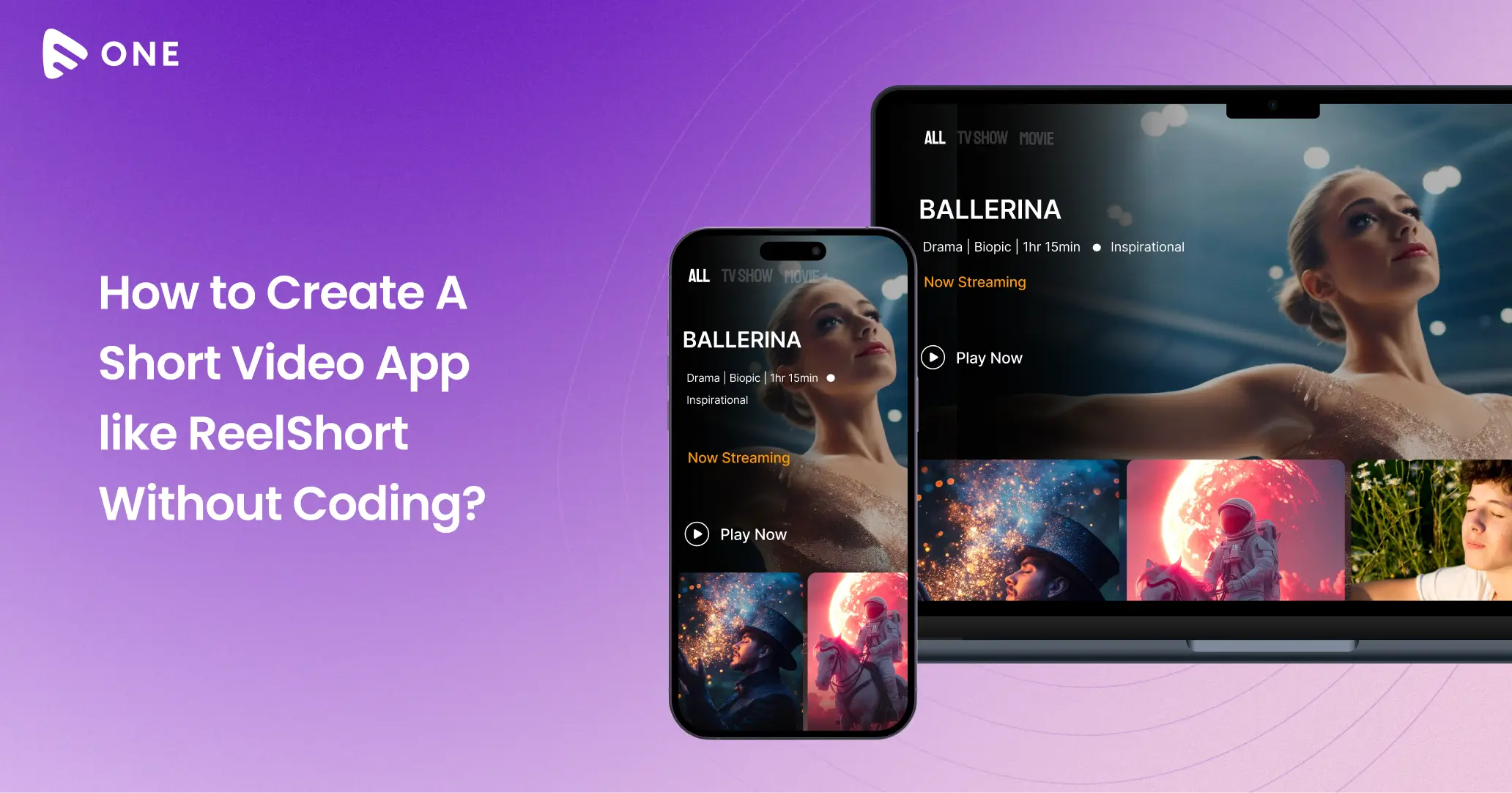
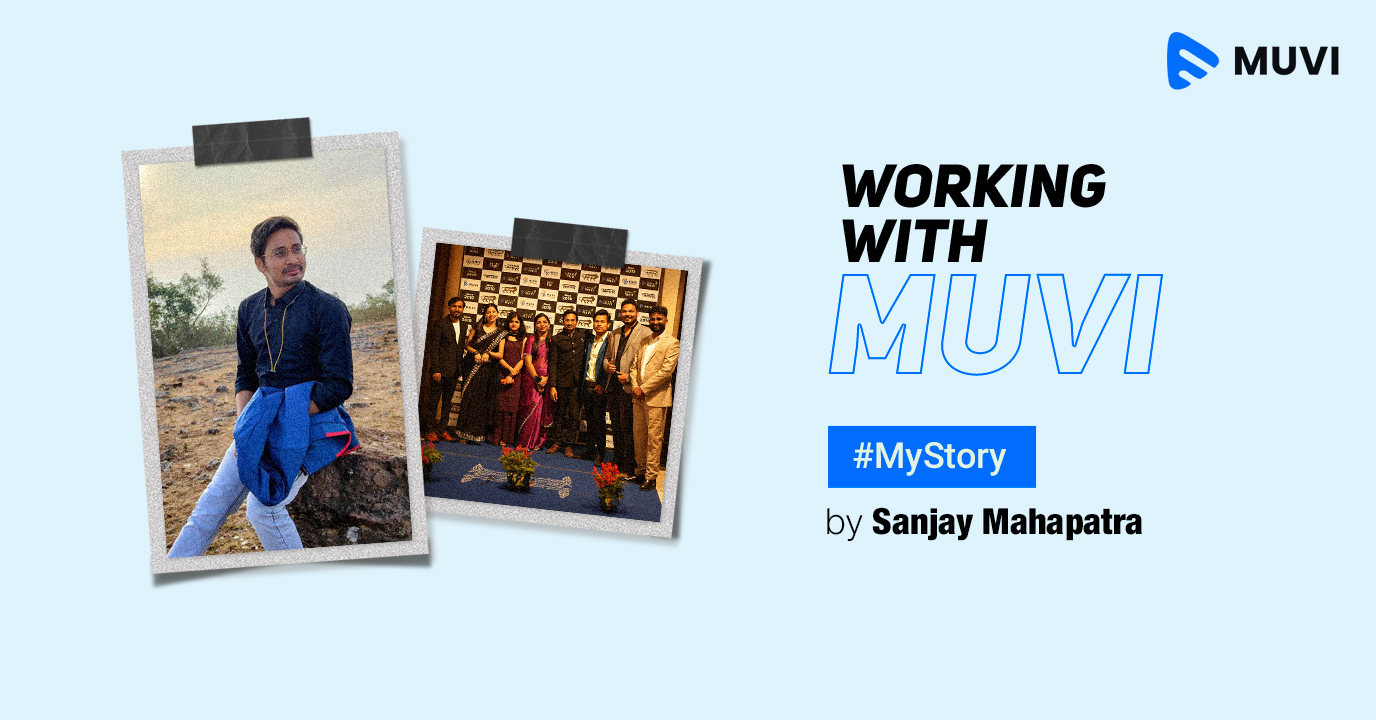



Add your comment